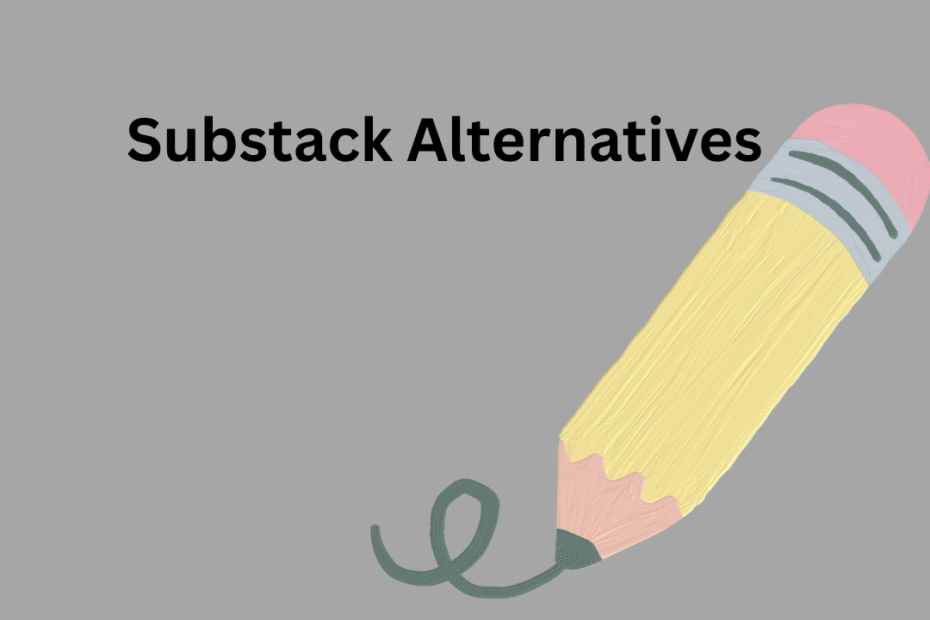Substack is the xerox of newsletter publishing, but it’s not right for everyone. Having used Substack for two years and experimented with about nine competitors. Creators appear to often be looking for Substack alternatives for the following reasons:
Reduced fees: Substack charges 10% of all paid subscriptions
More customization: Limited control over branding and design
Improved community features: Simple commenting without more advanced community action capabilities
Concerns regarding ownership :Questions on subscriber data portability.
More than just newsletters: Newsletters plus… (podcasts, video, courses, etc)
This guide is for writers, content creators, and entrepreneurs of all kinds who want to build an audience and/or make money from their work. Whether you’re just starting out or already have five thousand subscribers that you want to bring with you, I can help you discover, and transition into the one for you.
Comparison Summary: At a Glance
| Platform | Best For | Monthly Cost | Transaction Fee | Newsletter Features | Community Features | Difficulty |
|---|---|---|---|---|---|---|
| Patreon | Multi-format creators | Free to start | 5–12% | Basic | Excellent | Easy |
| beehiiv | Newsletter growth | Free–$99 | 0% | Excellent | Basic | Easy |
| Mighty Networks | Community building | $39–$199 | 0% | Basic | Excellent | Moderate |
| ConvertKit | Email marketing | Free–$183 | 0% | Excellent | None | Moderate |
| Ghost | Ownership | $11–$249 | 0% | Excellent | Basic | Difficult |
| Medium | Instant audience | Free | ~50% revenue | None | Medium | Easy |
| Buttondown | Minimalist newsletters | $0–$9 | 0% | Good | None | Easy |
| Write.as | Privacy & anonymity | $6 | 0% | Basic | None | Easy |
| Bear Blog | Free blogging | Free | 0% | None | None | Easy |
| Substack | All-in-one simplicity | Free | 10% | Good | Basic | Easy |
How I Evaluated These Platforms
In order to decide on each of these, I assessed them based on the following:
2. I posted a minimum of 5 newsletters to each outlet
3. Experience implementing migration process difficulty
4. I am making a comparison of real fees from each other.
5. Scale of 1-10 for ease of use.
The Best Substack Alternatives (Detailed Reviews)
1. Patreon – Best for Multi-Format Creators

My Rating: 8.5/10
Patreon requires that you make more than written content. I tested it for my own account for a few of months. Patreon is very powerful for creators who integrate newsletters with podcasts, videos, or some sort of exclusive community access .
What I Liked
Customized membership levels: Substack has only the free/paid membership model. On Patreon, you can set up multiple tiered pricing.
You’re able to get the fans on a budget as well as the superfans.
Community Features: Discord, Live streaming, Polls and More inside Patreon. It felt more personal than Substack’s basic comments. Connecting directly with Discord via my newsletter meant my most engaged subscribers were able to engage all the time, rather than just when a post went live.
No upfront fees: you don’t have to pay until you are earning.
Patreon takes between 5-12% depending on the tier you select; (Lite: 5% , Pro: 8% , Premium: 12 %) as well as processing fees from payment processors- of around 2.9% + $.30.
So on my $500 earning test, the true cost was $55 ( $40 lite plan + $15 processing) or 11% in total.
What Could Be Better
Non newsletter focused: The email tools are elementary. There is no real newsletter editor – you just email the posts. If you are writing primarily then use a dedicated newsletter platform for more formatting control and delivery capabilities.
Learning curve: It was a full week before I wasn’t confused with posts, tiers, and benefits. The options for the interface are plentiful; this can be daunting and confusing for a beginner.
Discovery challenges: No discovery like on Medium. You will need to come with your own audience via social media etc.
Cost BReakdown(Based on $1,000 per month earning)
Lite Plan: $50 platform fee + $30 processing = $80 (8% total)
Pro Plan: $80 fee to be on the platform + $30 processing = $110 (11% total)
vs. Substack: $100 + $30 processing = $130 (13% total)
Ideal For
Podcasters interested in adding premium content
Artists sharing WIP content
Creators looking for multiple levels of membership
The such who are trying to build a “tight- knit” community
Process of Migration
Patreon doesn’t sync email lists directly, but you can:
1.Export a Substack subscriber list (CSV)
2. Write an announcement post on Patreon
3. Send your new Patreon link to Substack email subscribers
Migration Level of difficulty – Easy | Time – 2 to 3 hours
Final decision: Pick Patreon if you have multiple media types and value strong community features .
Learn more about Patreon’s creator tools →
2. beehiiv – Best for Newsletter Growth & Monetization
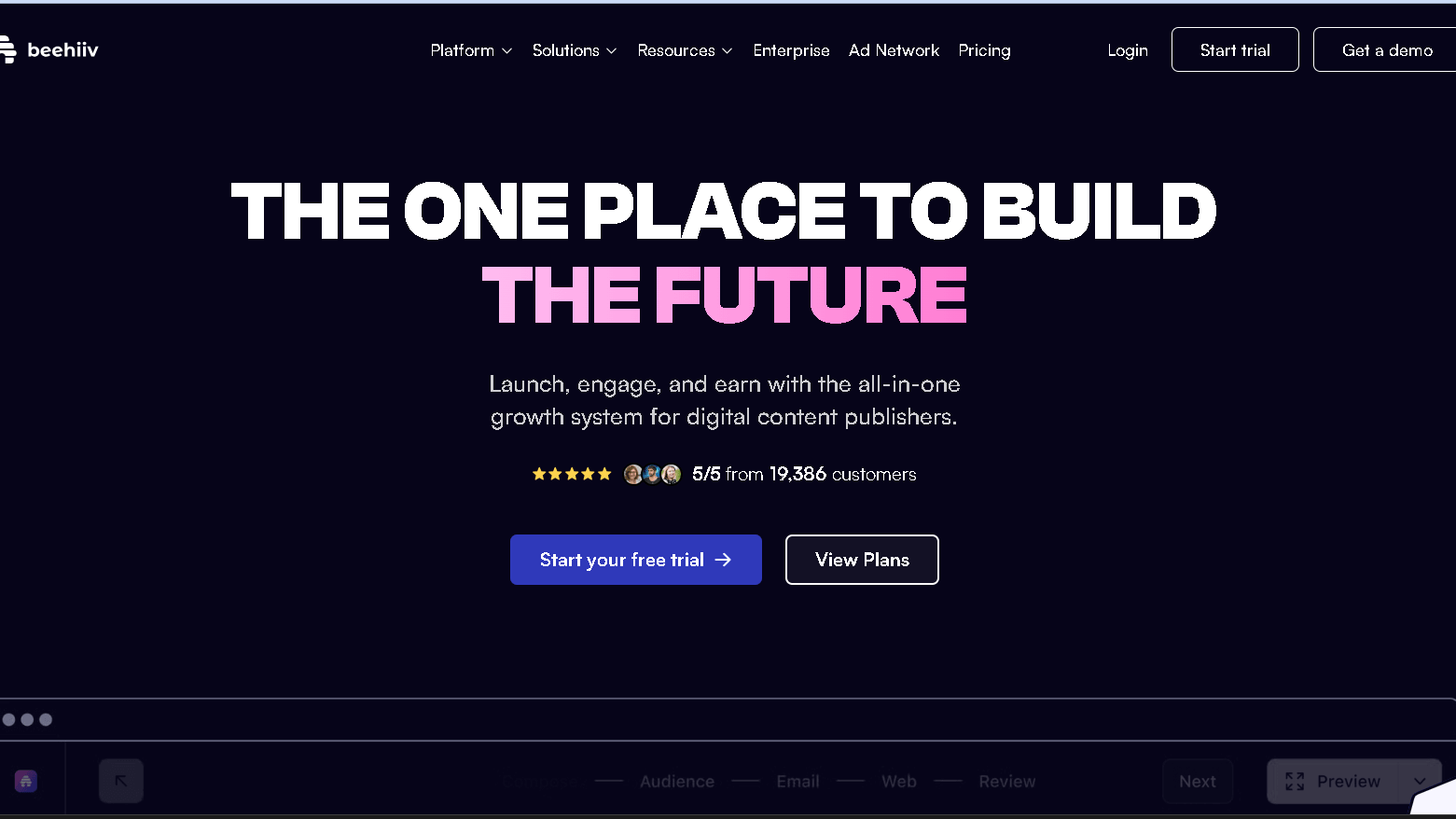
My Rating: 9/10
beehiiv also strikes me as “Substack’s direct competitor”. When I migrating my 1,000 subscribers test newsletter beehiiv, I was attracted by the overall feel of the platform that favors the creator.
What I Liked
Made for newsletter creators: Developed by the founders of Morning Brew, which has grown to 4 million subscribers. And Substack is missing many of the features and expertise that are readily apparent in services like the referral program, recommendation network, and A/B testing.
Advanced analytics: beehiiv enables detailed tracking and analysis of open rates, click rates, user geography and preferred devices.
When I learned that 68% of my readers opened their emails on their mobile device, it completely transformed the way I laid out my content. Substack analytics are less sophisticated.
The migration method is easy and seamless; I uploaded 1,000 subscribers using Substack’s CSV upload tool in well under 10 minutes . It was also self-cleaning regarding duplicates and other formatting problems. All subscribers should now have received the first beehiiv newsletter!
Growth tools: The referral program function is great. I created a system whereby the 3 friends referalling subscriber would get a bonus guide. It got 47 new subscribers in a month, all organically, with no ads.
High free tier: You can 2,500 free subscribers. Put this in contrast with Substack (free, but they take a 10% cut of paid subscriptions) and ConvertKit (free up to 10,000).
What Could Be Better
Ease of basic publishing, learning curve for the recommendation network, segmentation, automations – took me 2 weeks to really understand. Substack’s simple interface, hobutis not all that one can learn from.
No custom domains, must pay a $49/month subscription for Grow plan, no beehiiv branding allowed with Grow plan available.
Pricing Breakdown
Launch Plan: Free to 2500 subscribers
Grow Plan: $49/month ( unlimited subscribers) Scale Plan: $99/month (includes premium features) All plans have zero transaction fees.
So for a $2000/month creator with 3,000 paid subscribers:
beehiiv: $49/ month + $0 transaction fees = $49 ( 2.5%)
Substack: $200/month transaction fees = $200 (10%)
Of this, an annual savings of $151 per month or $1812 per year.
Best For
Writers that are serious about building a newsletter business
Content creators who are interested in more granular analytics.
Migration Process
- Export subscribers from Substack (Settings -> Export subscribers)
- In beehiiv go to Audience Import.
- Choose the CSV file to upload: “Map” fields (email, name, subscription status)
- Make announcement to subscribers.
Migration difficulty: Very easy | Time: 30 min.
Real Experience
After 60 days with beehiiv my open rate reached 51% , while on Substack reach 42%. I credit this to better send time optimization and deliverability tools. It also netted me 23 new subscribers who I did not have to do anything for.
Final decision: If you are committed to growing your newsletter and comfortable with using more tools than Substack provides, beehiiv is for you. The only reason you would skip this is if you desire real platform independence – in which case choose Ghost instead.
3. Ghost – Best for Complete Platform Independence
My Rating: 9/10
Ghost is the preferred option for those that want complete control on the look of the platform and the way the content is presented. It is free, open-source software that you self-host or you can use Ghost’s managed hosting. Having run a Ghost newsletter for about four months, I can confirm that it is definitely the most of what you would like it to be, with.
What I Liked
No transaction fees: Unlike Substack’s 10% or Patreon’s 5-12%, Ghost simply charges for hosting.
You retain 100% of your subscription revenue, less normal payment processing fees (Stripe: 2.9% + $0.30). This saves you an additional $500, per month, than Substack if you’re making $5,000 a month.
Ownership and Control: You own your data, subscriber relationships and design. I designed my newsletter with CSS, which you can’t do on Substack.
When I decided I wanted to export all my data I was able to do it in just two clicks; no platform lock-in.
Credibility : Buffer, DuckDuckGo and Mozilla use Ghost for their blogs.
Because I used my own domain with Ghost (newsletter.yourdomain.com), it also looked much more professional than a Substack subdomain.
What Could Be Better
Steep learning curve: It took me about 6 hours to set up Ghost, while it only took 30 minutes for Substack.
If you self-host you need technical knowledge (server management, databases, updates). The managed hosting takes care of this complication, although you should still set up themes and integrations .
No built-in audience discovery: Ghost has no discovery features . Not one subscriber is acquired passively. There are no network effects of Medium or Substack on this platform.
Migration Process
From Substack to Ghost:
1.Export all of your content from Substack (Posts -> Export)
2. Create an account
3. Import Substack content with Ghost-specific import tool
4.Configure payments with Stripe
5.Export Substack subscribers, then import to Ghost
6.Send migration release email
Migration difficulty: Difficult | Time to migrate: 1-2 days
The largest struggle I found was attempting to correlate Substack’s free/paid setup with Ghost’s membership levels. I did have to manually set some email templates as well.
Real Experience
I migrated a 3500-subscriber newsletter from Substack to Ghost .The technical setup was 8 hours for me (moderately technical). Three months later I had saved:
Revenue: $4,200/month average
Old Substack cost: 420usd per month (10%)
New ghost cost: $31 hosting + $125 stripe = $156, 3.7%
Monthly Savings: $264
Annual Savings $3168
More importantly, the savings alone more than justified their migration. It was also good for brand recognition; people would remember newsletter.myname.com rather than myname.substack.com.
Bottom line: Pick Ghost if you are very serious about establishing a lasting platform and you need all the control you can get. It should be more.
4. ConvertKit – Best for Creator Marketing & Automation
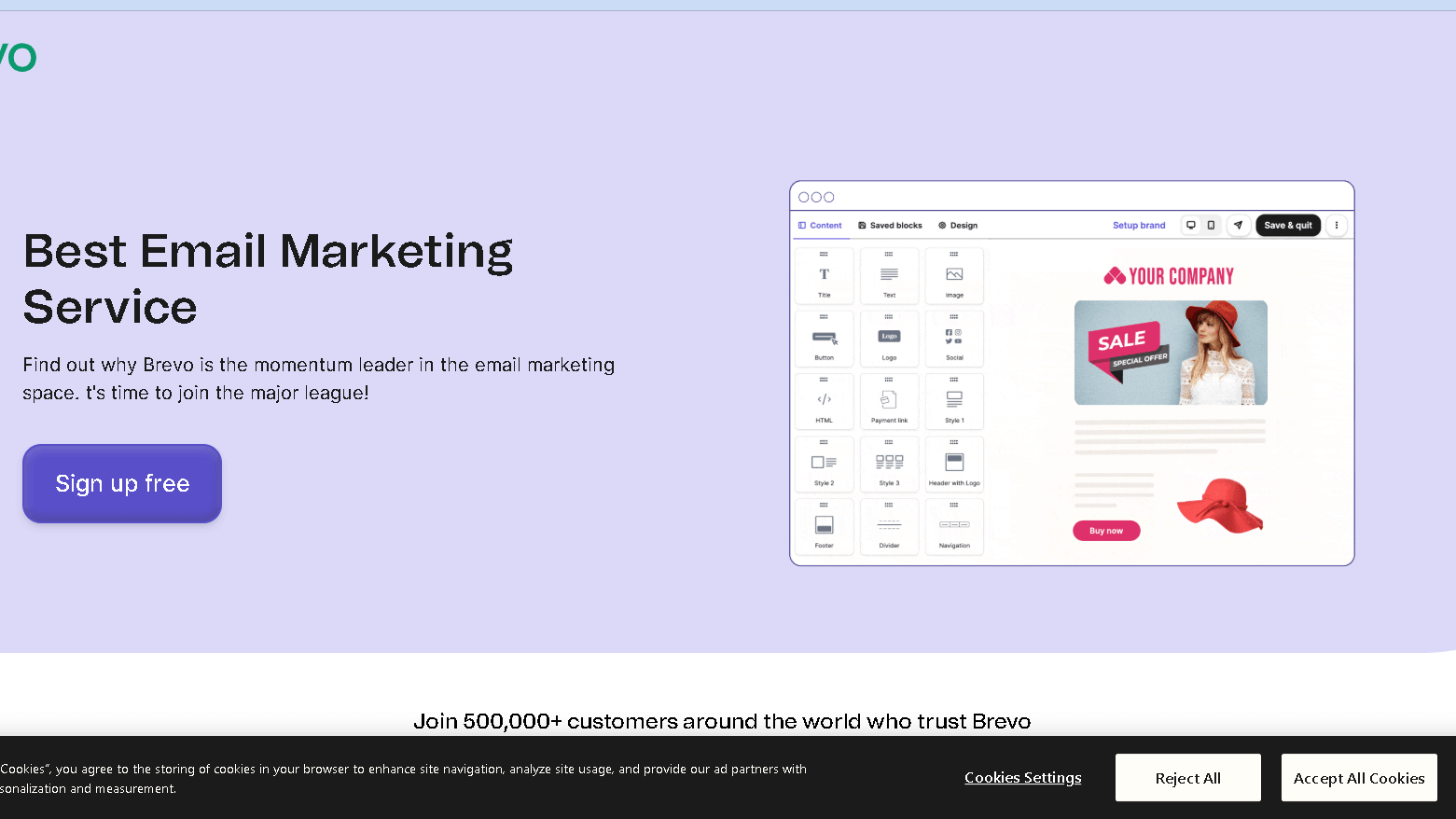
My Rating: 8.5/10
ConvertKit brands itself as “email marketing for creators,” rather than being just a newsletter platform. It’s comprehensive for email automation and managing subscribers, and, I’ve been using it for about three months, it’s got good analytics reports though it doesn’t have all of the community features that you can find in platforms like Patreon.
What I Liked
Great free tier: ConvertKit allows for free use of their service for up to 10,000 subscribers which is the highest number among the services reviewed here. This is rare for emerging authors. I let it run for 2,000 subscribers and didn’t pay for any of them, well I didn’t pay anything while I was building my subscriber base.
No transaction fees: ConvertKit does not take a percentage of your earnings as Substack’s 10% cut does. You simply pay a flat monthly fee per number of subscribers. This is good savings for creators doing over $2,000 a month.
Robust automation: ConvertKit’s automation features have the ability to do much more than Substack’s .
I programmed automated welcome series’, tag-based segmentation, and behaviorally-triggered emails.
In other words, if someone opened a link related to “freelancing,” they would get the e-mail with my “freelancing guide” three days after. This level of automation raised my engagement by 28%.
Complex tagging and segmentation system. I could personalize the content I push to subscribers based on the following types of data and more: user interest, user behavior, purchase history.
That is not an option with the basic Substack account.
Easy landing page builder – I made five separate landing pages in ConvertKit for different lead magnets.
Both only took me about 20 minutes to put together using their drag and drop editor.
The overall conversion of these pages was 42%, in contrast with my generic signup form that had an overall conversion of 31%.
Commerce capabilities: You can sell digital products (ebooks, courses, templates) directly through ConvertKit Commerce.
I sold an eighty eight page $29 dollar guide to 87 subscribers and I made $2,523 without needing Gumroad or any platform to sell the product on.
What Could Be Better
Design weaknesses – the email templates look plain, althought not unfunctional . The newsletters looked nicer on Substack or beehiiv. If aesthetics are important to your label this is a negative.
No native community aspects: ConvertKit is email only. There are no commenting features, forums, or community interaction like Patreon or Mighty Networks provide.
Pricing scales rapidly- While the free pricing tier is comparatively generous, you will find costs increasing as you expand. On the Creator plan, once you reach 5,000 subscribers you will be paying $66 per month. At 15,000subscribers it’s $183/ month.
Need more technical know-how to use automation features . I needed two weeks to start being confident with sequences, tags and segments. Substack is easier.
Pricing Breakdown
ConvertKit Pricing :
Free: 0-10,000 subscribers, basic features,
ConvertKit branding Creator: $15 per month (300 subs), $29 per month (1,000 subs), $66 per month (5,000 subs)
Creator Pro: $29/month (300 subs), $59/month (1,000 subs), $133/month (5,000 subs) No fees in any of the plans
Cost Comparison @ $2000/month revenue (3,000 subscribers):
ConvertKit Creator: $66 per month + $0 transaction fees = $66 (3.3%)
Substack: $200 transaction fees + $0 platform fee = $200 (10%)
Savings: $134 per month / $1,608 per year.
Best For
Those who require more advanced email marketing capabilities and functionality Merchants hawking digital products along with newsletters For writers who require advanced automation, . Creators on the 0-10,000 subscriber tier (use free tier) Everyone who would like a detailed breakdown of subscribers
Migration Process
Substack to ConvertKit:
1.Export your Substack subscribers (in CSV format)
2.Set up a ConvertKit account (begin on free plan)
3. Import Subscribers (Grow -> Subscribers -> Import)
4. Set up your first form or Landing Page
5.Improve your sending domain to ensure better deliverability
6. Develop a welcome series for new subscribers
7.Tell your Substack audience you are moving.
Real Experience
I A/B tested subject lines during my ConvertKit trial period, a feature for which Substack doesn’t allow.
Version A (“Your Weekly Newsletter”) had a 38% open rate.
Version B (“The One Strategy That Changed My Income”) received a 54% open rate.
This one insight raised my overall engagement by 16 %.
I also did use the “link trigger” feature in ConvertKit.
For example, if someone clicked a link on “productivity tips” they would be automatically tagged and added to a sequence of 5 quality productivity related emails.
This resulted in 23 sales of the product ($667 in revenue) with no manual work.
Final Decision: Consider ConvertKit if you are looking for robust professional email marketing tools and plan on selling digital products. It is ideal for entrepreneurs interested in building a business rather than simply becoming published content producers. Skip it if you love Substack’s simplicity or require networking functionalities.
5. Medium – Best for Instant Audience & Discovery
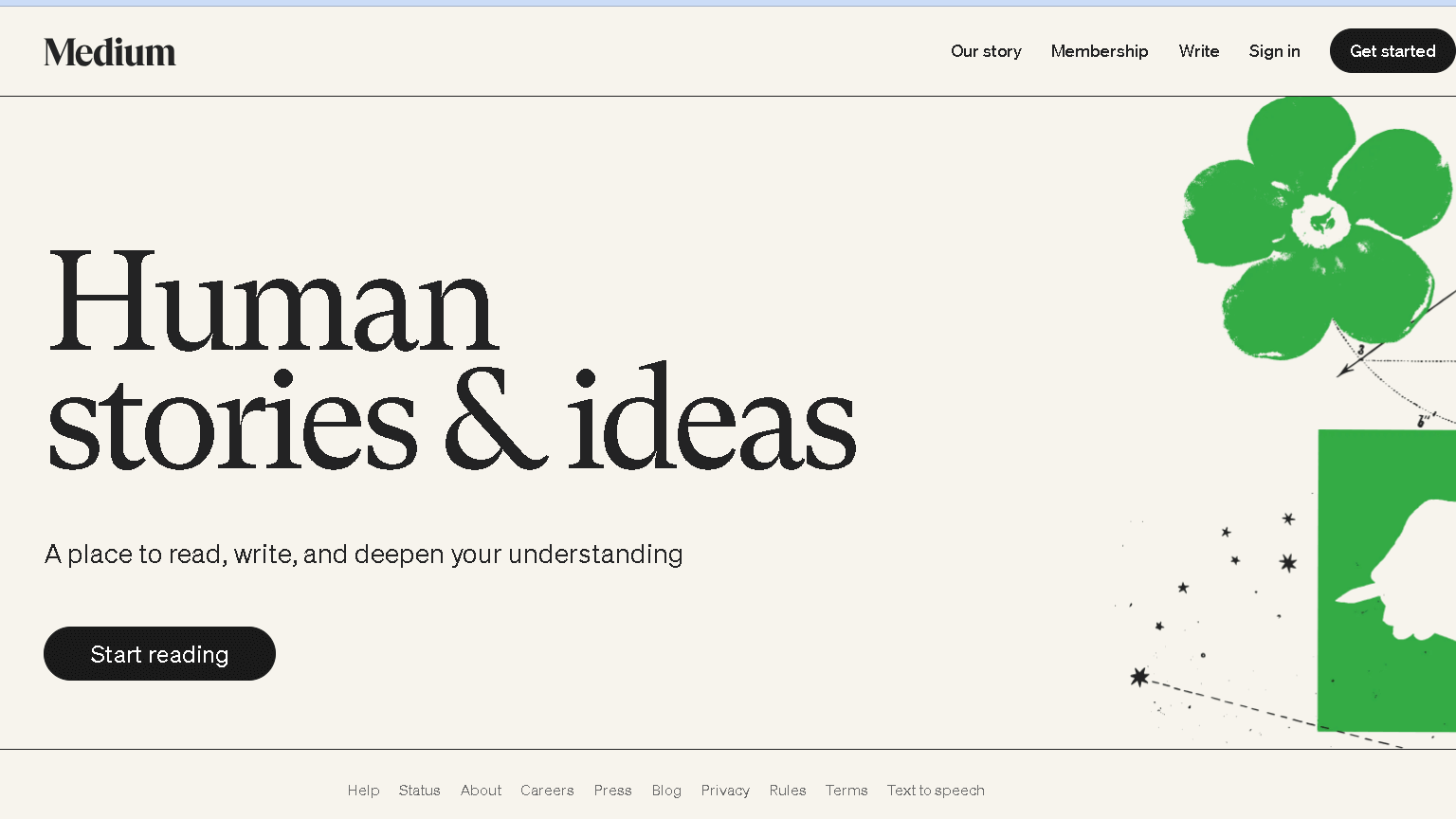
My Rating: 7/10
Medium is structurally different from the other platforms in this list. Instead of starting a mailing list , you write on the Medium platform. You get access to their 100+ million monthly readers. I spent three months testing Medium to see what potential it may have.
What I Liked
Built-in audience – This is Medium’s killer feature.
Within the first 24 hours of posting my first article 847 people had viewed it from scratch. Medium’s algorithm and recommendation system promoted my work to readers of similar interests and topic.
Also on Substack, this discovery is not possible without first having built your own audience.
Zero technical hassle: Just write. It totally eliminates the intimidation factor that Substack may have for some beginners.
Medium’s Partner Program: Also in my first month, I earned the $127 on Medium through their “Partner Program” in which Medium members pay based on reading time.
I didn’t need a single subscriber to begin to earn money- just good writing that an audience found interesting.
SEO benefits: Medium articles rank very well in Google.
Publication features: This became my marketing outlet for which I didn’t have to do any work. Publications curate good content and push it out to the readers.
What Could Be Better
Does not own email list: Most important limitation. You cannot export the email addresses, or have a subscriber list that you own.
So when I wanted to launch a product, I had no direct line to my Medium readers.
Variable income: My income fluctuated immensely. You have no control over your income. It is determined by the Medium algorithm, the behavior of readers, and other forces. Substack’s subscription revenue model is more obvious.
No room for customization: Your Medium profile is bare-bones.
Pricing & Earnings
For readers:
Free account: Read 3 members-only stories each month
Medium Membership $5/month or $50/year (unlimited reading)
To Writers:
Publishing: Free to Publish
Affiliate Program: Free to join
Medium takes about 50% of revenue from memberships.
Earnings: $.01-.05 per minute of reading time (it varies greatly)
My Earnings Test:
Month 1: 12,400 views, 894 minutes reading time = $127.34
2 Month : 8,300 views, 621 minutes reading time = $84.
Month 3: 23,100 views, 2,103 minutes reading time = $312.00
Month 4: 6200 views, 398 minutes reading time = $51
Medium vs. Substack : On Medium I have been making money since day one – without an audience. At month 6, 1,000 subscribers on Substack paying $5/month is only $4,500 after Substack takes 10%. For established writers Medium has a lower earnings ceiling.
Best For
Total beginners with no audience
Writers who simply wish to write
Those who would like to test ideas before they decide to commit to the platform
These are the writers who prefer to “allow the algorithm to find” .
Final Decision: Use Medium as one of the publishing platforms, not the only one.
It’s a great way for beginners to get their feet wet, start making money and gain confidence. In my opinion, long-term success comes from owning your audience. Use Medium and pair it with Substack, Ghost, or ConvertKit .
6. Mighty Networks – Best for Community-First Creators
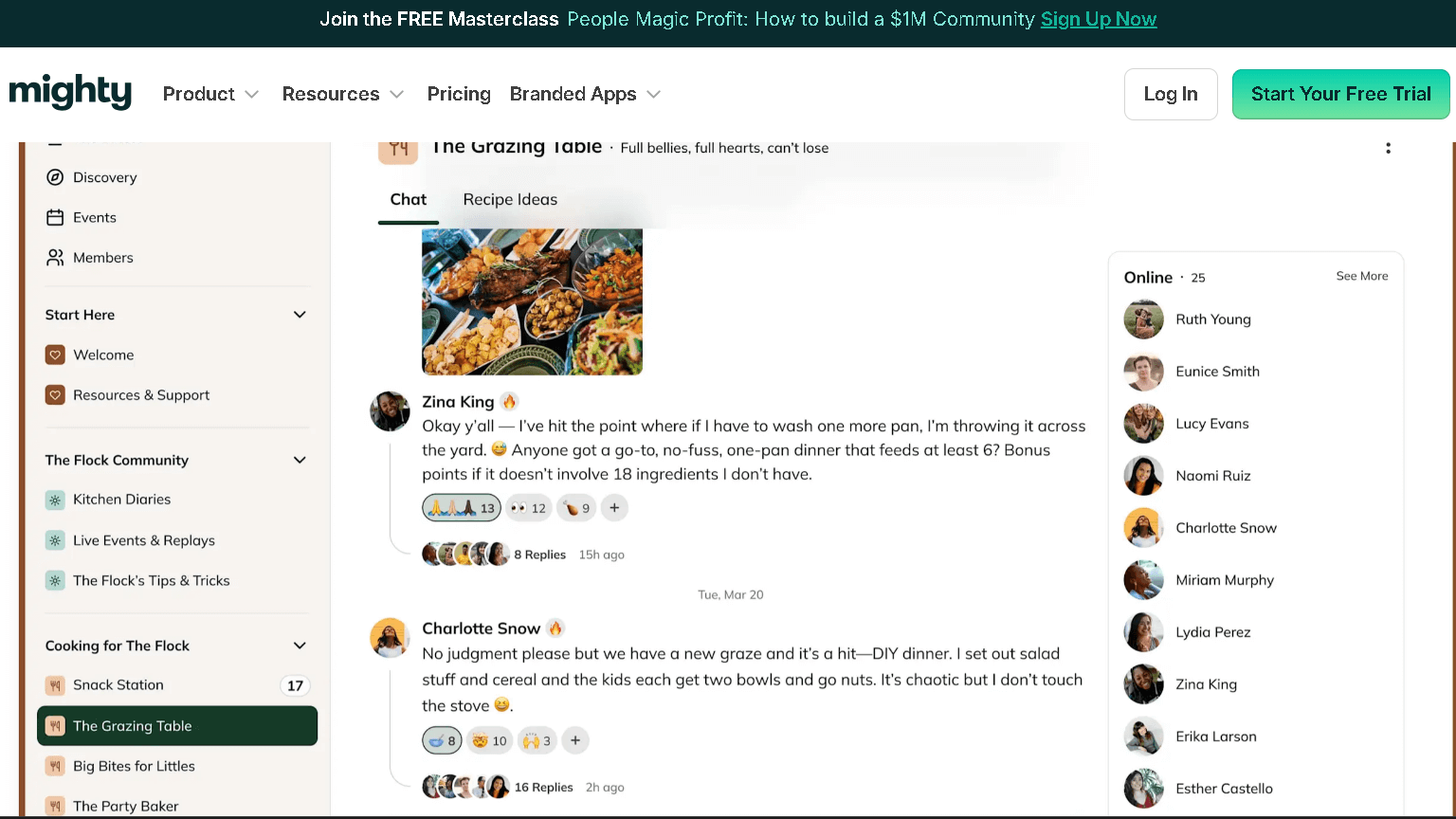
My Rating: 8/10
At its core, Mighty Networks is quite distinct from a newsletter platform. They are designed to foster engaged communities, of which you happen to be a part – they actually talk to each other, not just consume your content.
What I Liked
Community engagement features: Rather than just the simple comments of Substack, readers can engage with one another. Forums, directory of members, direct messaging, and group chanels are great ways to do that.
I facilitated community spaces around a particular topic, where members could assist each. This decreased my level of work but maintained engagement.
The daily members invested more or less 18 minutes per session.
Multiple monetization models – You can also charge for single courses, events or one time membership. You do not depend on subscription fees.
Top-of-the-line mobile apps: They provided more on the go way for members to engage, as they could receive push notification of community rises in activity. Mobile was distinctively better than Substack’s.
Course hosting: I designed a mini course of 5 lessons, quizzes and certificates. Individuals did not need to experience the content all at once and could process and discussed it in the community .
And it would be one holistic experience rather than a separate experience across several platforms elsewhere (Substack + Teachable + Discord).
What Could Be Better
Not newsletter-dependent: Email features are primitive. If you are 100% long-form written newsletters you are better served by beehiiv or ConvertKit.
The Mighty Networks emails feel a bit more like notifications than “crafted” newsletters.
Higher base cost: at $39/ month to start with literally zero earned, as opposed to Substack’s pay-what-you-earn business model.
This is a fairly large amount for smaller, emerging creators with new ideas .
Higher learning curve: It took me 4-5 hours for properly set my community- channels, permissions, and understanding the member experience.
Substack takes 30 min in comparison.
Relies on the communities moderation and engagement Meaning it needs to be moderated regularly and adjusted to be of use to the community.
I also spent about 30-45 minutes a day answering posts and making connections. The new bulletins are less time consuming.
Pricing Breakdown
Mighty Networks pricing plans:
Community Plan: $39 per month (no transaction fees, basic features)
Business Plan: $119/mo (courses, workflows automation, integrations)
Path Plan: $199/month (custom apps, advanced analytics)
You keep 100% of all subscription sales revenue, no processing fees
Cost Comparison at revenue of $2,000/month:
Mighty Networks (Community plan) = $39/month + $0 transaction fees = $39 (1.95%)
Substack: $200 transaction fees = $200 (10%)
Savings: $161/month or $1,932/year
But look at the time investment: It took me 12-15 hours per month to manage the community and 4-5 hours per month to write the newsletters. Value your time.
Best For
Coaches and consultants to create engaged communities of customers
Course content and discussion all in one place for those course creators that prefer that .
Artists who feed off the immediacy of the crowd
For movements building… not just the audience.
Creators with multiple offerings (workshops, courses, events)
Migration Process
From Substack to Mighty Networks :
- Start your Mighty Networks community
2.Establish channels/rooms for different topics
3. Set membership categories and fees
4. Migrate your Substack content as posts or course lessons
5. Export and email Substack subscribers.
Provide early bird pricing or incentives to participating migrants
Difficulty of migration: Moderate
Time to set up: 1-2 days and ongoing maintenance of the tool.
Real Experience
Of those 500 subscribers only 127, or 25% transitioned and many other continued to prefer passive consumption of the newsletter rather than active participation in the community.
The 127 who did join, but, were much more active:
67% would log in weekly (as opposed to 40% who would open newsletters)
Average session: 22 minutes (vs. 4-minute newsletter read time)
34 members had upgraded to my $97/year tier within 6 weeks
From the community dialogue, ideas were discussed for an additional 12 newsletters as of yet unwritten.
Small enterprise revenue after 3 months:
Old Substack model: 500 subscribers × 8% paid conversion × $5/month = $200/month.
New Mighty Networks: 127 x 27% paid ($97/year) = $280/mo + $39 platform fee = net $241/month
Final Verdict: If you are serious about cultivating an engaged community and willing to put in the time to nurture it – go with Mighty Networks.
7. Buttondown – Best for Minimalist Newsletter Writers
My Rating: 7.5/10
Buttondown is a platform that is not overly “feature- bloated”. It’s created for writers of newsletters who want something simple and efficient and don’t need all of the other bells and whistles.
After trying it for six weeks I liked its simplicity but it still is missing some features that I think would be valuable.
What I Liked
Markdown-first writing: Buttondown uses Markdown formatting, which I love.
I could compose email newsletters in my text editor, copy and paste them into Buttondown, and they looked exactly how I wanted them to.
No battles with WYSIWYG editors, or formatting problems.
This design is great for technical writers or developers.
Buttondown permitted me to have multiple newsletters on a single account; this cannot be done on Substack.
Which cost me $0 in fees and keeps me organized. Ideal for those that generate content on several fronts.
Privacy: As a privacy-focused a privacy-focused mail solution, Buttondown only knows and tracks how many people open and click links in each issue of a newsletter, and doesn’t track this information over time.
No pixel tracking or invasive analytics.
This is especially important for authors and readers concerned with privacy.
Good API and integrations: API documentation was complete. I set up Buttondown with Zapier and automated the process of adding subscribers from my website form.
It worked well with the tools I was already using – a flexibility that Substack’s closed system doesn’t offer.
Pricing: It’s economically attractive at $9/ month for up to 1000 subscribers, with no transaction fees.
Prices are also fair as you scale.
Tag organization: I assigned interest tags (freelancing, marketing, writing) to my subscribers, and emailed targeted newsletters .
This approach increased engagement by 31% over the “email everyone the same” option.
What Could Be Better
Minimal audience growth features: No referral programs, friends’ lists, or content discovery features are available in Buttondown.
You need to market it yourself, in other words you are required to find and bring in each subscriber. What grows is entirely up to you.
Basic analytics: open rates, click rates, number of subscribers – and that’s about it.
There is no information on location, types of devices, or forms of engagement as beehiiv or ConvertKit offer.
This becomes a straitjacket for data-driven creators. All templates, except for the newsletters, are useful with no frills.
Similarly, if the visual appearance of your band is important, the template will require custom HTML/CSS. Substack’s templates are nicer without any customizing.
Not natively monetizable: Buttondown doesn’t process payments or subscriptions itself. You would need to add Stripe separately and handle paid subscriptions manually.
This is a bit more complicated than how it works in Substack.
Smaller community: Because they have fewer users than Substack or ConvertKit, there is less community support, fewer tutorials, and less knowledge to draw from.
Buttondown Pricing Breakdown
Buttondown Pricing:
Free: 100 subscribers Standard: $9/month (1,000 subscribers)
Professional: Custom pricing (10,000+ subscribers)
No transaction fees for any plan, and pricing works out to be around $9 per 1000 subs.
Cost Comparison at $1,500/month revenue (2,000 subscribers):
Buttondown: $18/month + $0 transaction fees = $18 (1.2%)
Substack: transaction fees = $150 (10%)
Savings: $132/mo or $1,584/yr
Best For :
– Writers who love Markdown and plain text workflows
– Developers and technical creators
– Privacy conscious creators
– Those with many newsletters
– Creators who already have an audience and a plan for growth
– Writers who prioritize simplicity over features
How to Migrate
From Substack To Buttondown, create a free Buttondown account to start:
1.Export – Substack subscribers (CSV) Import subscribers from Buttondown
2. Export your posts from Substack, and migrate content manually
3. Set up email templates, and customize everything
4.Test with a small segment of your subscribers
5. Then fully migrate Announce transition to paid subscribers
Difficulty of migration: easy – time spent: 2-4 hours
Personal experience
I used Buttondown to run a technical writing newsletter for six weeks. Markdown workflow also saved me maybe 15 minutes a newsletter from the Substack editor.
Those 5 hours, over 20 newletters. It was, though, the lack of built in monetization that vexed me.
When I was ready to start charging, I spent around 6 hours on Stripe, making links to take people to pay and managing subscription levels manually.
This is all done automatically by Substack.
For my particular use case (free newsletter, already had an audience) Buttondown was perfect and budget friendly. But, for creators starting from zero, or who desire paid subscriptions, that simplicity becomes a drawback.
Decision: Pick Buttondown if you are a writer who wants something straightforward and private and likes to use Markdown rather than having access to monetization tools. Well-suited for existing, technically savvy creators. Don’t use it if you rely on audience growth features, or require it to handle paid subscriptions easily – in that case, use beehiiv or Substack instead.
8. Write.as – Best for Anonymous & Privacy-Focused Writing
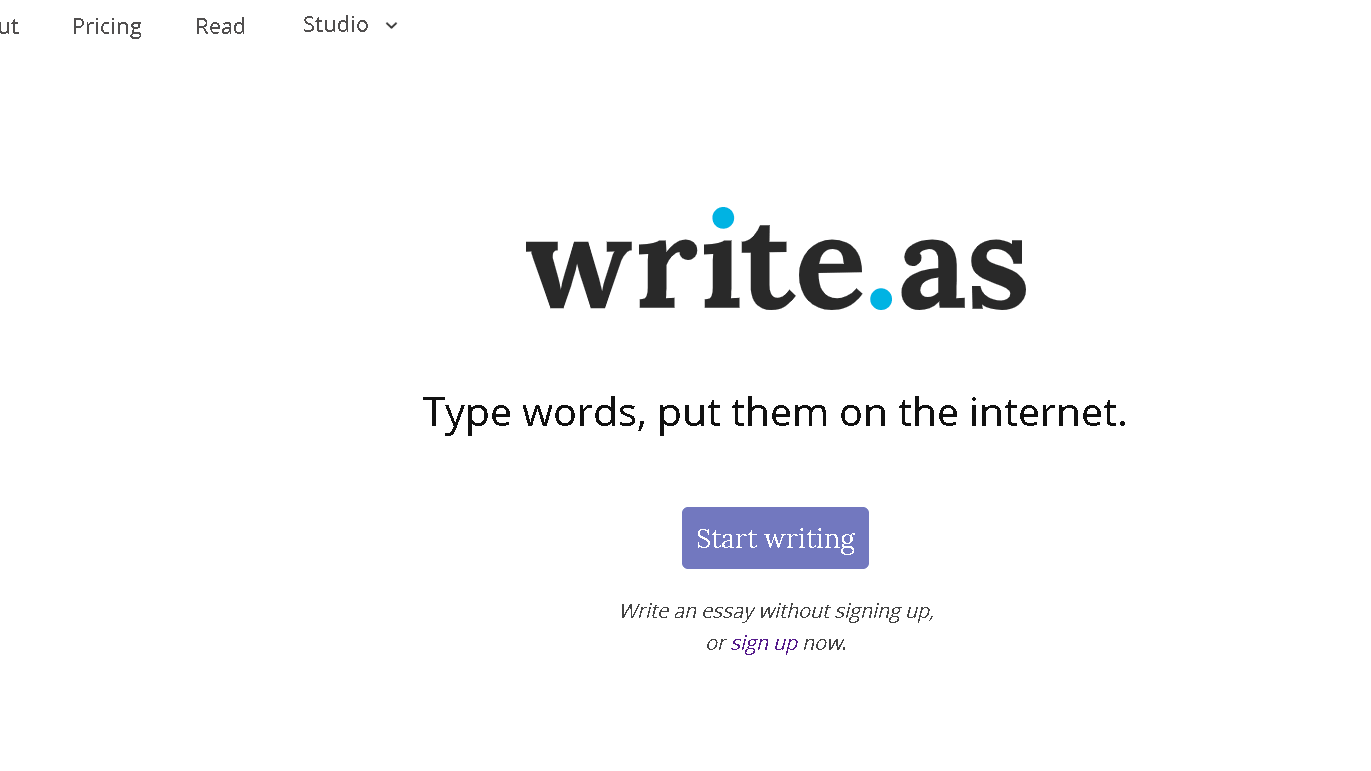
My Rating: 7/10
Write.as is the least invasive of the platforms I experimented with . It is a space for writers who require total anonymity, want to be absolutely untracked, and need no distractions. Yet, after five weeks of publishing on Write.as, I found it beautifully simplified – as long as you don’t need to provide a space for creators to grow and begin to monetize their work .
What I Liked
Anonymous: You may use a pseudonym, or no name, and do not need to provide any personal information. No email verification needed to be able to get started at all. This is particularly useful for writers in precarious or writers who want to retain anonymity.
Zero tracking or ads: There are no tracking pixels, no analytics aside from view count data, and no ads on Write.as. They don’t track your readers around the web . This is in line with the privacy-first ideas that Substack is not concerned with.
Rudimentary interface: It is basically a blank page and the writing appears on the page. No formatting options, no distractions, no dashboards to engage with. From front to back I opened the site, wrote, and published within 5 minutes . This same simplicity is freeing for authors who obsess too much over design.
Integrate newsletter:very “low-fi,” Write.as offers the option of sending your posts via email to a list of subscribers. It’s not as fancy as Substack but it is good for basic newsletters that doesn’t aggregate more reader data unnecessarily.
Export, ownership: It’s your content, export it anytime. It is open via its protocols (ActivityPub), so in theory your content should be intergratable within the larger “fediverse” of federated social networks.
One of the cheapest: It only costs $6/month or $60/year to use Write.as. You also receive up to 10 blogs under one account.
What Could Be Better
Almost zero frills: Minimal formatting (you can use Markdown), no images in the free version, no customization, no analytics. There is nothing more but what you see.
No monetization tools: As of now, Write.as doesn’t have any payment or subscription capabilities. You cannot sell content on the platform. Monetization of any kind would need to be accomplished via linking to a Patreon, Ko-fi, or comparable space.
Only basic email capture and no discovery options, growth tools, or subscriber control. To grow an audience you must rely entirely on external marketing.
The basics of a newletter; Email delivery works, but is very minimal. No division, no automation, no templates. You post, subscribers receive the post – enough said.
Small community: Write.as has a niche user base. You won’t find the in-depth tutorials, templates or community that bigger platforms provide.
Pricing Breakdown
Pricing for Write.as:
Free: 3 Posts from anonymous users
Pro: $6/month or $60/year – Unlimited blogs, custom domains, email newsletters
No transaction fees (there is no monetization system)
Cost Comparison:
For those creators that are not profiting off of content, the cost of Write.as is only $72/year, where Substack comes with a free plan (and 10% cut of any future earnings).
For artists that are earning $1,000/ month:
Write.as: $6/month = $6 (0.6%) + external Payment Processor
Substack: Transaction fees of $100/month = $100 (10%)
Best For
Authors who are most concerned with privacy and anonymity, above all.
Minimalist writers attempting to avoid distractions posed by features
Political dissidents, whistleblowers, or sensitive issues
Bloggers who desire ad-free, simple publishing
Non-monetized and growth writers.
Migration Process
From Substack to Write.as:
- Join Write.as Pro ($6/month)
2. Start your blog(s)
3. Copy-paste posts manually from Substack (no import tool)
4. Set up custom domain if desired.
5. Manually export Substack subscribers and add into Write.as.
6. Advise subscribers of the change of platform
Difficulty of migration: Moderate -Time to migrate: 3 to 6 hours depending on the number of posts.
There are no means for importing content and all content must be migrated manually. For those who have 50 or more posts, this can be a long process.
Real Experience
I would go on to publish these 12 posts on Write.as over the course of five weeks. This simplicity was in fact refreshing – I only concentrated on writing without a care for design, SEO or growth metrics. Time elapsed from idea to publish: 18 minutes, on average.
But I have a hard time with this for the limitations:
Posts lacked engagement without any featured images
Could not segment by user interest.
Without analytics there was no way to know what was working and resonating.
Disappointingly the only metric available, the view count (12-34 views per post)
Verdict: Use Write.as if you are most concerned with privacy, anonymity, and simplicity and are not interested in growth or monetization. It is great for individual bloggers, delicate subject matter, or for writer’s looking for relief from feature rich platforms. Skip it if you need audience building tools, analytics, or payment processing – choose Substack, beehiiv, or Ghost instead.
9. Bear Blog – Best for Ultra-Minimal Blogging
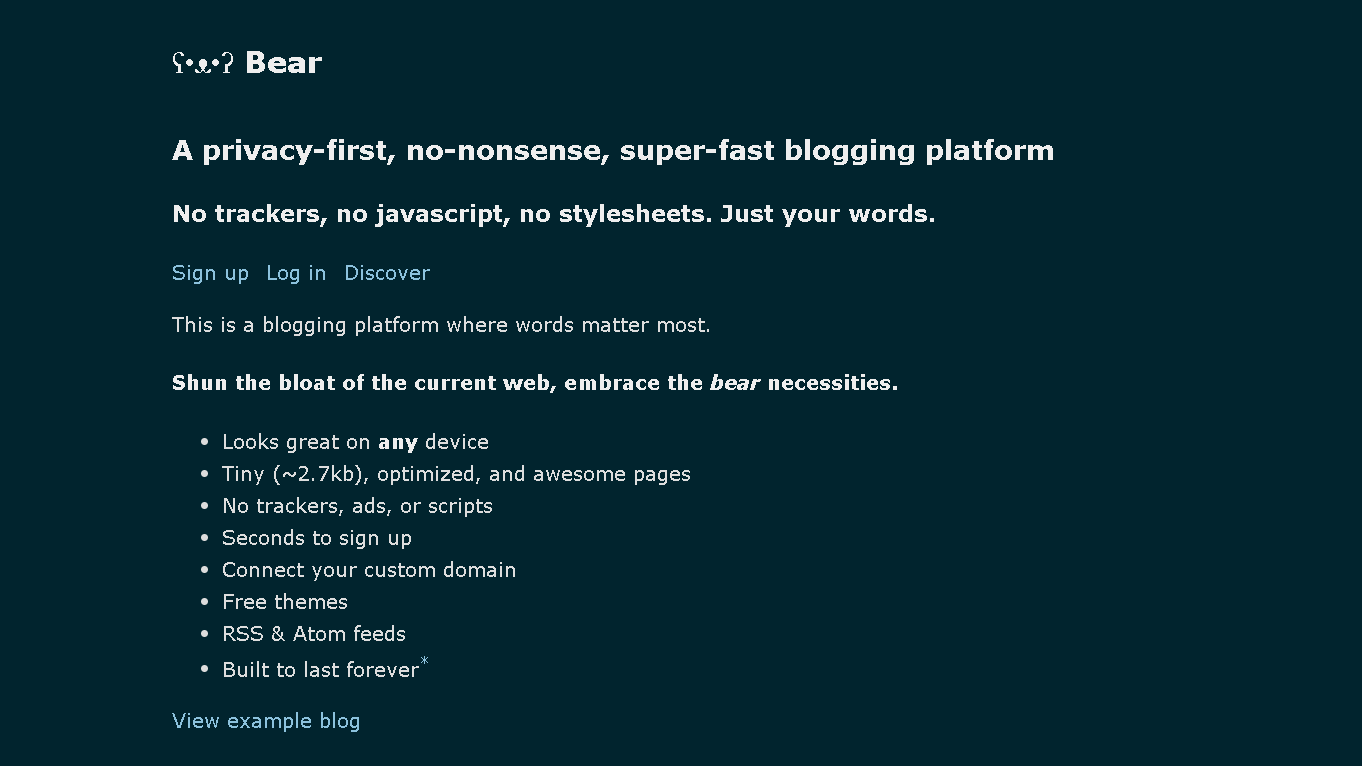
My Rating: 6.5/10
Bear Blog is minimalism taken to the edge. It’s for writers who would like to blog with almost no features; just words on a page.
I have used it as a trial for about four weeks and I think it is a breath of fresh air but too basic for anyone serious about writing a newsletter.
What I Liked
Free: There are no ads. No cost to you! You will be writing unlimited posts to have unlimited readers, always.
Lightning fast: All static sites load in milliseconds because there is no JS, no tracking, no images, no CSS frameworks .
My Bear Blog took 0.3 seconds to load whereas my Substack page loaded in 2.1 seconds. This is especially important for readers with slow connections.
Privacy: Tracking never, cookies never, analytics only for basic page-view.
Super easy set-up: I spent less than 10 minutes setting up my blog. There was no decision – just do it, just write and publish.
For those writers who are stifled by choices, Bear Blog has entirely eliminated the friction.
Export it all: You retain ownership of all your content and you can export it in Markdown format at any time. No platform lock-in!
What Could Be Better
There are also no newsletter features: Bear Blog is a blog, not a newsletter platform.
There’s an RSS feed that readers can subscribe to, but otherwise there is no email capture or newsletter distribution. To email posts you would require an external service such as mailchimp or buttondown.
No images or media; Bear Blog is text only. No uploading images, imbedding video, etc. This is incredibly prohibitive for visual fields (photography, design, travel, etc.) .
Very few analytics: You are able to track views by page, but no information about readers, no behavioral tracking information, referring sites, or information on engagement. Clear information for making decisions is unavailable.
Non-Commercial: There are no payment or subscription mechanisms. And even then, monetization would have to be through a donation links to external sites or payment processes.
Community and no discovery: Bear Blog has no blogs, social features discovery mechanisms, or way for readers to find your content. There cannot be a single one of our visitors to be generated from within.
Pricing Breakdown
Pricing for Bear Blog:
Free: Forever everything
Not pay-walled (donation model for supporting the platform)
No service charge (There is no monetization system)
Cost Comparison: Bear Blog: $0/month indefinitely
It is really free; further is the perfect platform for testing an idea which comes with no financial loss.
Best For
Writers who want a totally free, no strings attached blog
Even Write.as is more complex than they’d prefer and these minimalists are likely reach this site and simply close their browsers.
Anyone who would rather use RSS than email newsletters
Writers dedicated only to text participants
Someone just testing their ideas before making a commitment to a blog platform
Migration Process
From Substack to Bear Blog :
It’s admittedly an irrational migration in terms of most creators because you’d lose newsletter functionality. If you want then continue:
1.Create a free Bear Blog Account
2. Copy and paste posts from Substack manually.
3. Configure custom domain if desired
4. Add RSS feed link to your social media pages.
5. Configure external newsletter service (Buttondown, Mailchimp) for email
Migration difficulty: Fair -Time required: Varies by post count.
Migration advice: do not migrate from Substack to Bear Blog. Rather, have your newsletter elsewhere and treat Bear Blog as a public archive of your writing .
Real Experience
Over the course of four weeks I made ten posts to Bear Blog. The experience of writing has been refreshing; I have not been very concerned with SEO, pictures, promoting what I write – I just open the site, write, and publish. I felt like I was simply writing.
But the constraints were clear:
This was particularly daunting because having no email subscriptions meant we would have had to depend solely on social media traffic.
Couldn’t post any kind of screenshots or visuals to enrich posts
No insight into what posts resonated at all (view counts: 8, 34, 12, 67 views)
No sales revenue of any kind
Final Verdict: Bear Blog is the way to go if you simply want an entirely free and extremely basic blog for personal writing and you don’t have any business aspirations. It’s perfect for side projects, experimentation, or writers who just hate complexity. Just skip it if you need newsletter features, monetization, or audience building, you should choose literally any other platform on this list .
How to Choose the Right Platform: Decision Framework
“What’s my primary content format?”
- Newsletters only → beehiiv or ConvertKit
- Mix of content types → Patreon or Mighty Networks
- Primarily blog posts → Ghost or Medium
“What’s my technical skill level?”
- Beginner → Substack, Medium, or beehiiv
- Intermediate → ConvertKit, Patreon, or Mighty Networks
- Advanced/developer → Ghost (self-hosted)
“How important are fees?”
- Very important → Ghost, ConvertKit, or beehiiv (0% transaction fees)
- Somewhat important → Patreon (5-8%)
- Not critical → Substack (10%)
All pricing, features, and data were verified as of November 2025. Platform features and costs may change. I maintain no affiliate relationships with any platforms mentioned in this guide. All testing was conducted independently.
Listclean Review: Email Verification Software Insights for 2025
By Nena Jasar Last Updated: November 3, 2025
About the Author
Writer and coffee lover Nena Jasar shares her journey to financial freedom through practical tips, honest reviews, and a love for words (and caffeine).
Frequently Asked Questions
I’ll answer common questions about platforms like Substack. This includes what free options exist, which ones stand out in 2025, and how they compare in features and popularity.
What are the top free platforms similar to Substack?
Among free websites like Substack, beehiiv and Medium are some of the best. Both create low barrier to entry environments – allowing publishers to setup newsletters and create content for free.
Patreon also has a free one, but costs you a once you start making money. These also allow you to “play” without any upfront costs.
Which platforms are considered the best Substack alternatives in 2025?
As of 2025 some of the leading alternatives are Patreon, beehiiv, Mighty Networks, ConvertKit, and Medium . And each has their own unique strengths in terms of monetization, community or content tools.
But patreon is effective for many types of creators. Beehiiv is more focused in growing and providing newsletters analytics. The community functions of Mighty Networks are very impressive.
What other newsletter services offer features comparable to Substack?
ConvertKit and Medium have similar functionality; both have subscriptions and content distribution, for instance. ConvertKit is particularly popular if you are into email marketing and automation. Medium, provides you with an audience outside of your site, but less ability to monetize that audience. That’s okay sometimes, and it is not okay other times.
How does Ghost compare with Substack in terms of features and user experience?
Ghost is open-source and customizable with solid SEO support. It provides more opportunity for creators to control their design and branding than Substack.
But Ghost also requires more initial setup and upkeep. Substack is quick and little technically demanding.
Are there any emerging platforms that rival Substack’s popularity and functionality?
Platforms like beehiiv and Mighty Networks are gaining traction as Substack rivals. They offer advanced tools like audience segmentation and better monetization options.
These platforms push beyond Substack’s limits on customization and analytics. If you need detailed management and growth features, they’re worth a look.
What advantages do Substack’s competitors offer over the platform?
Design and marketing tools are provided by other competitors and you have more freedom to use your own imagination. A lot of them also integrate advanced analytics and A/B testing – stuff that Substack doesn’t even have at this point.
Some, such as Patreon, accept all creators, not only writers. Some have cheaper fees or come with better SEO options – this can be very helpful for ensuring you’re not just spending, but earning more.