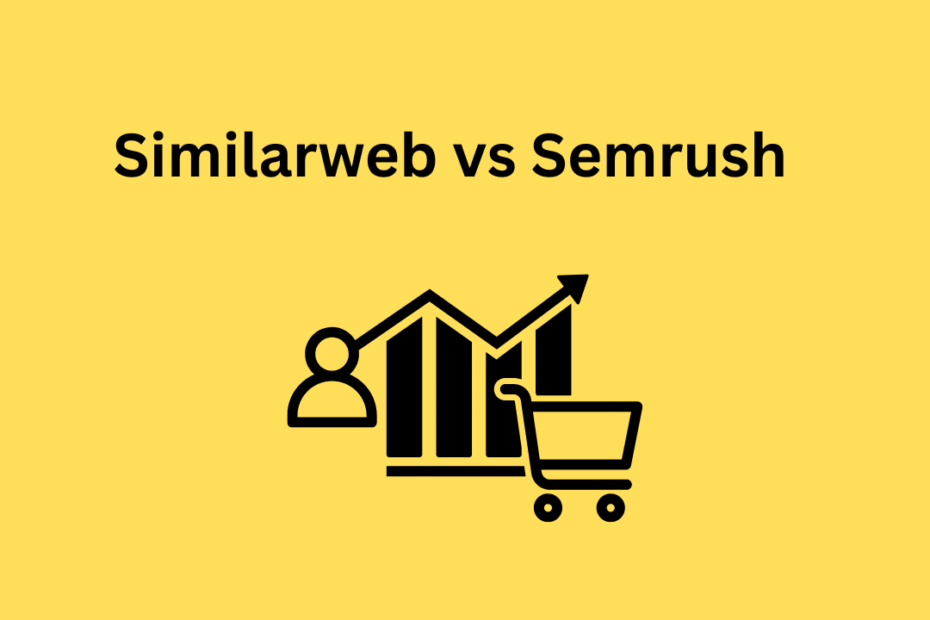Choosing between SimilarWeb vs Semrush really depends on what you’re looking for in an SEO or marketing tool. Both have their strengths, but they don’t exactly do the same thing.
Semrush shines when it comes to SEO features. It’s got a massive keyword database, detailed site audits, and some solid content marketing tools. Plus, it usually comes in at a more affordable price.
On the other hand, SimilarWeb is all about website traffic analysis and market intelligence. You’ll get a better look at audience behavior and competitive landscapes with it. If you’re into tracking traffic trends across different search engines or you work in e-commerce or retail, SimilarWeb feels like a natural fit.
Semrush adds more when it comes to link building, local SEO, and social media marketing. Its toolbox goes deeper for those areas. SimilarWeb casts a wider net with its data, but when you want technical SEO or content strategy details, it falls a bit short.
So, which one’s right? It really comes down to your business goals and what you actually need day to day.
Ahrefs vs Google Keyword Planner: Features,Pros and Cons
Core Differences Between Similarweb and Semrush
Similarweb and Semrush don’t really do the same thing in digital marketing. One zeroes in on SEO and content strategy details.
The other leans more into market intelligence and competitor research. Their features and who they’re built for? That shows the split pretty clearly.
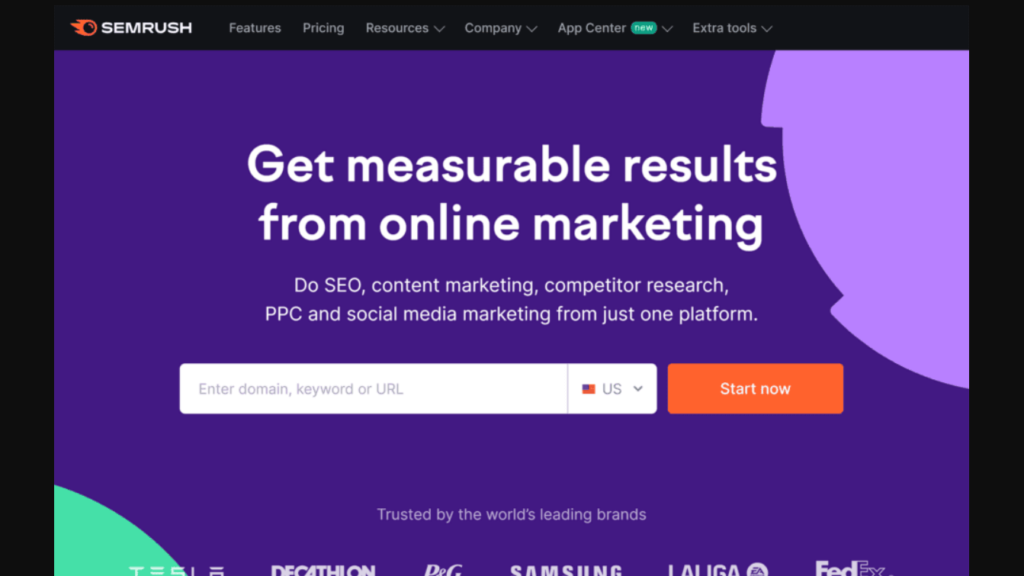
Platform Focus and Specializations
Semrush mainly focuses on SEO and content marketing. It gives you tools for keyword research, rank tracking, site audits, and content optimization.
These features help boost your website’s visibility in search results. You get a better grip on search engine results and how to shape your content strategy.
Similarweb, on the other hand, leans into market intelligence. It shares traffic data, audience behavior insights, and competitor analysis across different industries.
Its reach is wider, covering both website and app data to help you see the bigger market picture. If you want to dig into market share or audience demographics, this one’s probably more your speed.
Key Use Cases and User Profiles
Semrush targets digital marketers, SEO specialists, and content creators. Small businesses and marketing teams use it to boost their online presence and run SEO campaigns.
It helps people find keyword opportunities. You can also use it to improve your website’s health.
Similarweb draws in market researchers, competitive analysts, and business strategists. Folks who need data on market size, competitor traffic, or customer interests tend to pick Similarweb.
Larger enterprises often turn to Similarweb to benchmark their performance against industry leaders. It’s also handy for exploring new markets, especially if you’re not sure where to start.
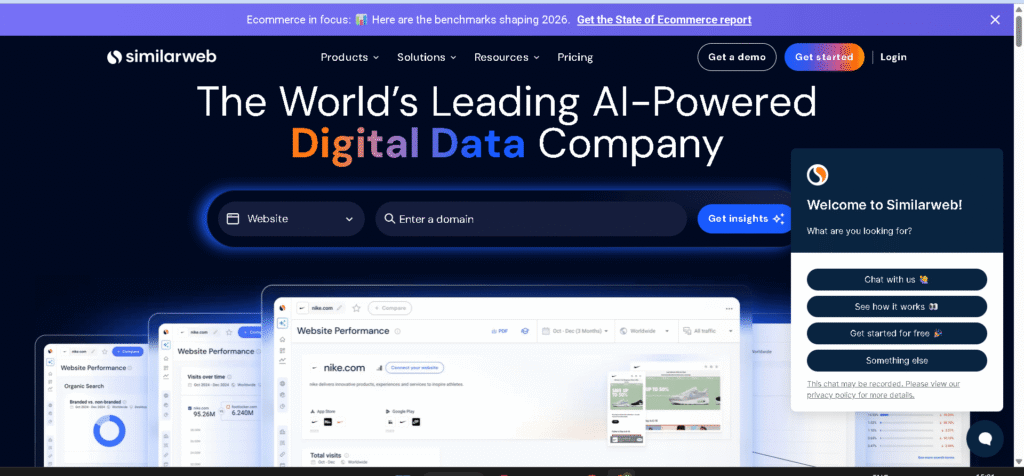
Overview of Feature Sets
Semrush packs in over 55 marketing tools. Here’s a quick look at what you get:
You can dig into keyword research, complete with search volume, difficulty, and CPC metrics. There’s also a site audit tool that spots technical SEO issues fast.
If you need help with content, Semrush has an SEO Writing Assistant. For those curious about competitors, it’ll show you their backlinks, organic keywords, and PPC ads.
Switching over to Similarweb, you’ll see a different focus. It offers website and app traffic stats, along with audience device and demographic info.
Want to know who’s leading in your industry or which trends matter? Similarweb’s industry reports break it down. You can also peek at competitor keyword data and get insights into their marketing channels.
Semrush lets you start with a free tier, but paid plans begin at $139 per month. Similarweb’s pricing starts at about $199 monthly, though you’ll probably need to get a custom quote if you want the full package.
Both platforms are pretty intuitive, but they go in different directions when it comes to what’s included, how much you’ll pay, and which marketing tools you can actually use.
Semrush vs Ahrefs vs Ubersuggest: Which SEO Tool is Best?

Data Accuracy and Data Sources
Both Similarweb and Semrush pull from a bunch of different data sources to estimate website traffic. The accuracy you get really depends on how each tool collects and processes that data.
Sometimes, they stack their results up against benchmarks like Google Analytics. That comparison can make a big difference.
If you get a grip on these details, you’ll have a much easier time picking the tool that actually fits your needs.
How Data Is Collected
Similarweb gets its data from a few different places. Website owners sometimes provide it directly, and there are partnerships with internet providers.
It also grabs info from public sources and relies on anonymized data from browser extensions that millions of folks use. This mix tries to catch a wide range of traffic signals, but honestly, it depends a lot on the size and variety of its user panel.
Semrush takes a different route. It mostly uses anonymized behavioral data from third-party sources, then runs it through its own AI algorithms.
On top of that, Semrush sends out its own web crawler to scoop up fresh data from across the internet. This method zeroes in on search engine rankings and paid campaigns, which helps round out its general traffic estimates.
Comparison Against Google Analytics
To check accuracy, researchers compared data from Similarweb and Semrush to Google Analytics records from hundreds of websites. Google Analytics works well as an internal benchmark since it tracks actual visits.
Semrush usually nails it for websites with big monthly traffic—think more than a million sessions. It tends to underestimate less and lines up better with Google Analytics numbers.
Similarweb does a bit better with smaller sites, but it still often underestimates total traffic. Both tools miss the mark sometimes, but Semrush seems to get it wrong less often.
Clickstream Data and Panel Coverage
Both tools rely heavily on clickstream data. This data comes from a panel of internet users.
The panel’s size and how well it represents real users play a big role in traffic estimates. If a website is smaller, the data gets less accurate because it just doesn’t have enough sampled visits.
Bigger sites? They benefit from larger samples, so the numbers tend to be more reliable. Similarweb uses a broad panel, but sometimes its results lean a bit in certain regions or industries.
Semrush takes a different approach. Its machine learning models weigh data sources in unique ways, which can boost accuracy for medium to large websites.
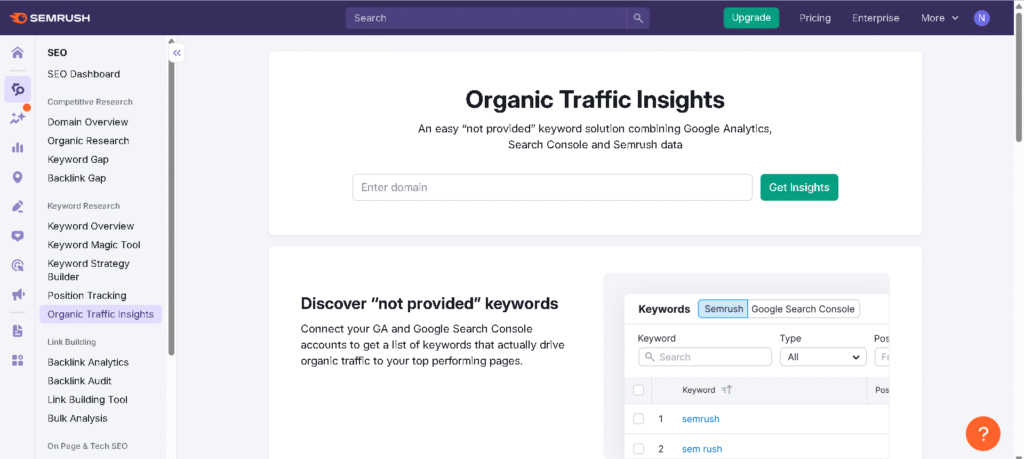
Traffic Analysis and Audience Insights
Traffic analysis in digital marketing means digging into website visits, sources, and user behavior. It’s about figuring out where people come from and what they do once they land on your site.
Semrush and Similarweb both have tools for this. They help you see how a site draws in and interacts with visitors.
But honestly, their methods and the level of detail they provide aren’t quite the same. Each has its own style and strengths.
Traffic Overview and Estimation Methods
Semrush estimates website traffic by combining clickstream data with its own algorithms. You can look back at up to a year of historical data, which is handy for spotting patterns or sudden spikes.
With Semrush, users get to compare traffic trends across different locations and devices. That gives a pretty broad sense of how a site’s performing.
Similarweb leans more on aggregated traffic sources and panel data. It’ll let you dig back as far as three years, though it really shines when you want recent trends and detailed engagement metrics.
Its real strength is market-level data, which makes benchmarking easier. But honestly, the numbers might not be as accurate if you’re dealing with smaller sites.

Traffic Sources and Channel Breakdown
Both tools break down traffic by source, but they focus on different details.
Semrush highlights organic search, paid search, direct visits, social media, and referrals. It gives you a look at how effective paid ads are compared to organic reach.
Similarweb digs deeper into traffic source distribution, splitting it up by desktop and mobile. It also shows referral paths and engagement metrics like visit duration and bounce rates.
You can see how visitors interact with a site across different channels, which is honestly pretty useful.
Monthly Visits and Market Share
Monthly visits estimates? They aren’t exactly the same between Semrush and Similarweb.
Semrush updates its numbers daily, so you see traffic changes almost in real time. That’s pretty handy if you’re tracking sudden shifts or spikes.
Similarweb, on the other hand, leans into market share analysis. It highlights how a site ranks in its industry or region.
You can use it to see where a website stands against competitors, based on monthly visits and overall visitor share.
| Feature | Semrush | Similarweb |
|---|---|---|
| Historical Data Length | Up to 1 year | Up to 3 years |
| Traffic Source Details | Organic, Paid, Referral, Social | Desktop/Mobile, Referral Paths, Engagement |
| Monthly Visits Update | Daily | Regular, but less frequent |
| Market Share Insight | Yes, geo and industry based | Yes, detailed industry benchmarks |
SEO and Keyword Research Capabilities
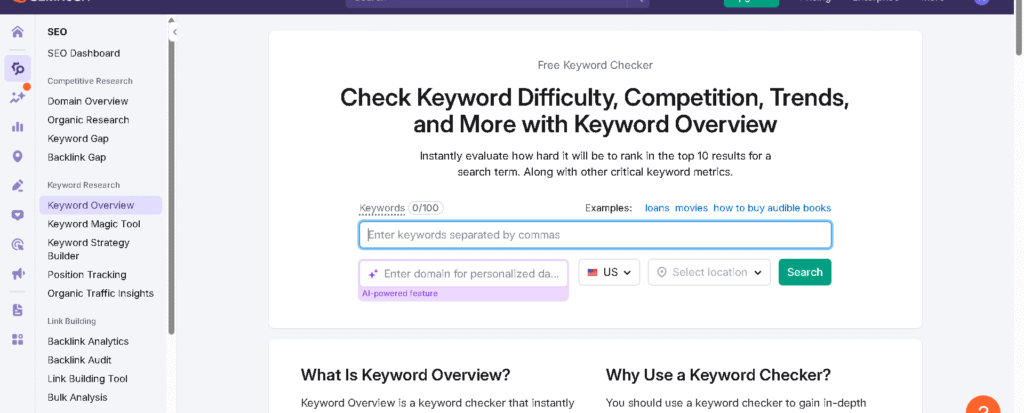
SimilarWeb and Semrush both offer tools for SEO and keyword research. They help with keyword planning, site optimization, and tracking.
But let’s be honest—the scale of their databases and the range of SEO features can be pretty different. Some folks might find one suits their needs way better than the other.
Keyword Database Size and Search Volume
Semrush has a massive keyword database—over 26 billion keywords, if you can believe it. This gives users access to more search volume data and a wider range of keyword ideas.
The platform really zeroes in on Google, which, let’s be honest, dominates global search.
SimilarWeb doesn’t shout about its keyword database size, but it goes beyond just Google. You’ll find keyword data for Amazon, YouTube, and a few other platforms.
That broader coverage lets you dig into different kinds of search intent, not just the usual web searches.
Both tools show search volume metrics. Semrush’s bigger database usually means you’ll get more detail.
If you only care about Google and want sheer volume, Semrush might be the one. But if you’re after keyword data across multiple platforms, SimilarWeb could be worth a look.
Keyword Difficulty and Long-Tail Keyword Opportunities
Semrush gives you detailed keyword difficulty scores. This helps you figure out how tough it might be to rank for certain terms.
That’s a big deal when you’re planning SEO strategies and want to target keywords you can actually win. Semrush also points out long-tail keywords, which tend to be less competitive and can pull in more focused organic traffic.
SimilarWeb has its own keyword research tools, but it leans toward trending data and emerging keywords. It doesn’t really offer the deep difficulty scoring or long-tail keyword ideas you’ll find in Semrush.
Instead, SimilarWeb highlights real-time trends and updates its data every week. If you’re after precise difficulty metrics and fresh long-tail ideas, Semrush usually comes out ahead.
But if you care more about what’s trending right now and want a broader look at keywords, SimilarWeb might suit you better.
Rank and Position Tracking
Semrush packs a solid set of rank tracking features. You can keep an eye on your website’s keyword rankings as they shift over time.
It even lets you compare your performance to competitors in the same niche. Local ranking monitoring? That’s in there too.
SimilarWeb, on the other hand, skips detailed rank tracking. It leans heavily into traffic analytics and competitor website performance, but doesn’t really track specific keyword positions.
If you care about rank and position tracking for SEO, Semrush just makes more sense. It gives you real data to tweak your campaigns and stay ahead.
Local SEO and On-Page SEO Tools
Semrush packs a bunch of local SEO features, including listing management and review tracking. These tools help businesses boost their visibility in local searches and handle their presence on platforms like Google My Business.
It stands out in on-page SEO, too. The site audit tool, on-page SEO checker, log file analyzer, and SEO content templates let users spot and fix technical or content issues pretty efficiently.
SimilarWeb does offer site audits. But honestly, it misses a lot of the on-page SEO tools Semrush brings to the table.
It also skips local SEO management features. So if your business needs deep local optimization or technical SEO, it’s not really the best fit.
Competitive Analysis and Benchmarking Features
Both tools bring some solid competitive analysis features, but they don’t exactly zoom in on the same stuff.
Semrush digs into a broader set of SEO insights. Similarweb? It’s all about website traffic and audience data.
You can check out competitors, spot gaps, and poke around for link-building opportunities—though the depth and detail you get really depends on which tool you’re using.
Competitor Benchmarking Tools
Semrush digs deep into competitor benchmarking. You get a clear picture of keyword rankings, traffic trends, and search performance over time.
It lets you track competitors’ organic visibility and paid ads across different regions. The platform even breaks down search intent and keyword clusters, making it pretty straightforward to spot competitor strategies.
Similarweb leans more toward traffic benchmarking. It shows how competitor sites stack up in visitor numbers and engagement.
You can see traffic sources split by device and channel, which gives a big-picture view of audience behavior. That said, its competitive keyword data doesn’t go quite as deep as what you’ll find in Semrush.
Competitive Insights and Gap Analysis
Semrush really shines when it comes to digging up competitive insights. Tools like Keyword Gap and Market Explorer stand out.
They let you spot missed keyword opportunities and catch trending market segments by putting your site head-to-head with your competitors. Semrush also points out what kinds of content your rivals are pushing, so you can shape your own marketing plan more effectively.
Similarweb takes a different route, focusing on website visits, traffic sources, and audience demographics. It helps you spot where your traffic sources might be lacking.
However, its SEO gap analysis doesn’t go as deep. The keyword research tools feel a bit basic, missing details like search intent or keyword difficulty.
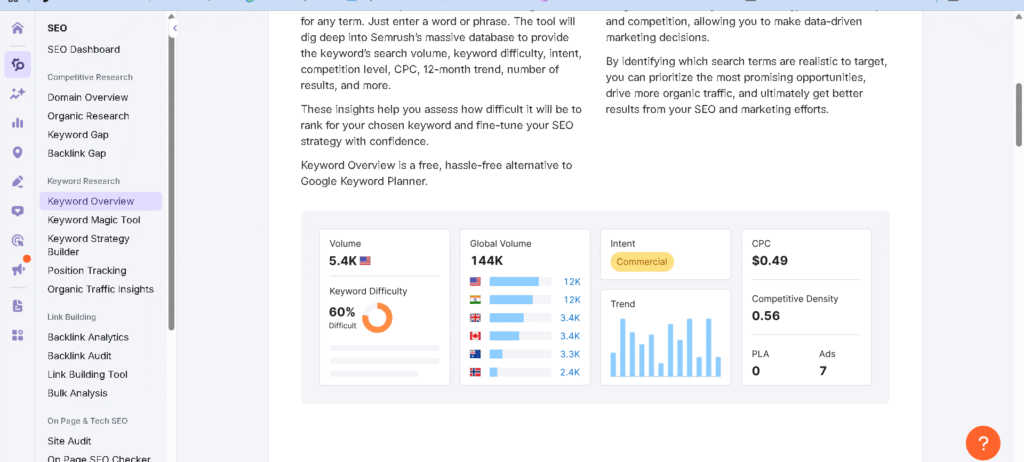
Backlink Profile and Link Building
Semrush offers a powerful backlink profile analysis tool. It taps into one of the largest backlink databases out there.
You can keep an eye on referring domains and spot toxic links. The platform also helps you discover new link-building opportunities.
They update the data often, so tracking new backlinks feels pretty effortless. Running thorough backlink audits is straightforward here.
Similarweb, on the other hand, has pretty limited backlink analysis right now. They’re planning to roll out more features, but it’s not there yet.
You won’t find backlink gap analysis or any real link-building tools with Similarweb at the moment. If you care about off-page SEO and backlinks, Semrush is still the stronger option.
Advertising, PPC, and Paid Search Analytics
Both Semrush and Similarweb have tools that help advertisers get a grip on paid search and PPC campaigns. You’ll find data on ad performance, keywords, and campaign tracking in both platforms.
But here’s the thing—they don’t do it the same way. Their approaches and the depth of their features can feel pretty different once you dig in.
PPC Advertising Capabilities
Semrush gives you a pretty solid PPC advertising toolset for managing, researching, and tweaking Google ad campaigns. It covers other paid search efforts, too.
You’ll get metrics like cost-per-click (CPC), competition level, and detailed ad copy breakdowns. Advertisers can dig into competitors’ PPC strategies and spot which keywords actually drive traffic and conversions.
Similarweb jumps in with PPC advertising analysis, but it leans more toward high-level competitive insights. It’ll show you where competitors spend on paid search and highlight some trends.
That said, Similarweb doesn’t really offer the same granular keyword or ad copy tools you’ll find in Semrush.
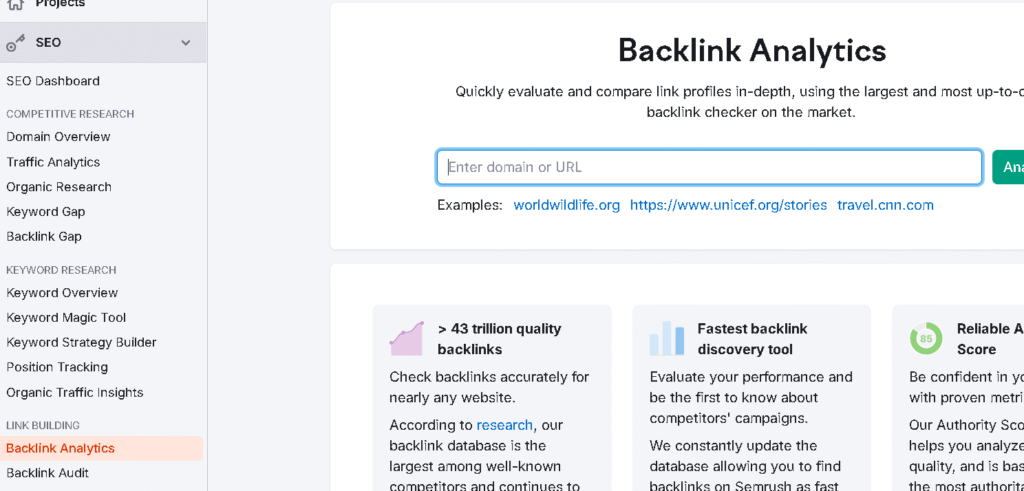
Display Advertising and Paid Keywords
Semrush tracks both paid keywords and display advertising campaigns. You get a full view of which paid channels actually drive traffic.
Its tools help you spot top-performing paid keywords and display ad placements across networks. You can also track ad variations and watch for CPC changes, which makes smarter bidding a lot easier.
Similarweb offers paid keyword data, but there’s less detail and not as many filtering options. It does include some display advertising metrics, mostly showing where display ads appear and estimating traffic from those ads.
Still, it can’t really match Semrush’s ability to dig into specific paid keywords or give you detailed CPC insights.
Ad Research and Campaign Tracking
Semrush really shines when it comes to ad research. Its tools break down what competitors are doing with their campaigns.
You can track ad copies, landing pages, and even budgets over time. That means advertisers can keep an eye on changes and spot new trends as they pop up.
Campaign tracking doesn’t stand alone—it’s tied right into the bigger marketing suite. This setup helps with ongoing optimization, so you’re not left guessing what’s working.
Similarweb, on the other hand, gives you a broad overview of competitor campaigns and general performance trends. But if you’re hoping for deep dives into ad copy or real-time tracking, you’ll probably feel a bit let down.
It’s more useful for marketers who just want a sense of the paid search landscape. If you need hands-on, daily ad management, though, Similarweb isn’t really built for that.
| Feature | Semrush | Similarweb |
|---|---|---|
| PPC Advertising Details | CPC, Competition, Ad Copy Analysis | Competitor Spend Overview |
| Paid Keywords Analysis | Top Keywords, CPC Tracking | Basic Paid Keywords Data |
| Display Advertising Insights | Detailed Placements, CPC trends | General Placement Data |
| Campaign Tracking | Real-time, Ad Changes Monitoring | Broad Trends, No Real-Time Tracking |
Content Marketing, Social Media, and Reporting Tools
Both platforms help with digital marketing, but honestly, they don’t shine in the same areas.
Content marketing and social media management? Yeah, there are some clear differences in what each one offers.
Reporting tools also come into play. They show just how each platform deals with data, from access to the way it’s presented.
Content Optimization and Planning
Semrush packs some pretty robust content marketing tools. These are built to boost both SEO and engagement.
The SEO Content Template lets you craft optimized text by analyzing what’s working on top-ranking pages. Meanwhile, the On-Page SEO Checker gives you targeted suggestions—think keyword usage, readability tweaks, and even related topics you might’ve missed.
There’s also the Topic Research tool. It digs up trending ideas and popular subtopics, which makes content planning a bit less of a headache.
AI features like the SEO Writing Assistant step in while you’re writing, nudging your content quality up a notch. Everything’s set up to keep SEO front and center as you create.
Similarweb sits in a different camp. It doesn’t really have specialized content optimization tools.
You can still use it for keyword trends or to spot seasonal shifts in your industry. But when it comes to hands-on content planning or on-page SEO tweaks, you’re on your own.
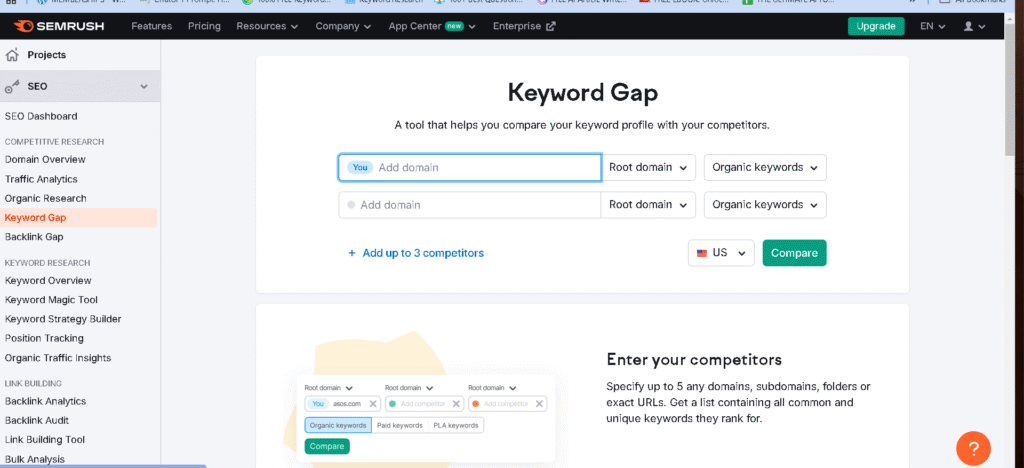
Social Media Analytics and Tracking
Semrush packs in social media marketing tools for scheduling posts and tracking performance. You can use it across platforms like Facebook and Twitter.
Its Social Media Tracker shows engagement metrics, audience demographics, and competitor comparisons. Marketers can adjust their strategies based on this interaction data.
Similarweb leans more toward audience insights tied to website traffic from social sources. It reports on traffic origin, device use, and popular channels.
You won’t find social content management or posting tools in Similarweb, though. It’s more about supporting strategic decisions than hands-on account management.
Reporting and Data Export Options
Semrush lets you build flexible reports with templates for SEO, PPC, and social media.
You can automate these reports and export them as PDFs or Excel files.
Reporting limits feel generous, with lots of daily requests—though it depends on your plan.
Similarweb gives you competitive analytics reports that clearly show web traffic and audience behavior.
But its reports mostly stick to website stats and don’t really dive into marketing campaign details.
You can export data, but the options feel more limited compared to what Semrush offers.
Both tools come with 7-day free trials.
Still, Semrush’s reporting tools just feel easier to access and tweak for whatever marketing task you’ve got.
Technical SEO, Site Audits, and User Experience
This section digs into how both tools handle technical SEO. They look at stuff like site audits, crawlability, and user experience factors.
Think page speed, internal linking, and all those behind-the-scenes things. It’s honestly a lot, but getting a grip on these details really helps when you want your site to stay healthy and your SEO to actually work.
Site Audit Functions and Crawlability
Semrush comes packed with a site audit tool that runs over 140 checks. It digs into errors, warnings, and notices tied to technical SEO.
The tool scans your site thoroughly to spot broken links, duplicate content, and crawl errors. You’ll quickly see what’s dragging down your search engine rankings.
On the other hand, SimilarWeb gives you basic website analysis. But honestly, it doesn’t deliver the detailed automated site audits you get from Semrush.
Crawlability matters a lot—it’s all about how easily search engines can reach and index your content. Semrush points out spots where you can boost crawlability, like sitemap errors or robots.txt problems.
That’s why, if you care about technical SEO, Semrush just feels like the stronger choice.
Core Web Vitals and Page Speed
Core Web Vitals measure user experience stuff—things like how fast a page loads, how quickly you can interact, and whether stuff jumps around on the screen. Semrush keeps a close eye on these metrics during audits.
It spits out tips to help you speed up your pages, which can really affect your rankings and how many people bail out early. On the other hand, SimilarWeb doesn’t really dive into Core Web Vitals or give you much on page speed.
Semrush digs into server response times, checks if your images are optimized, and looks at how scripts load. That way, you get clear advice on what’s slowing you down.
Honestly, this kind of focus fits right in with Google’s push for better page experiences.
Internal Linking and Authority Scores
Internal linking makes site navigation smoother and spreads authority across your pages. It also helps search engines find your content more easily.
Semrush gives you tools to visualize and audit internal links. You can spot orphan pages or broken links that might weaken your site’s structure.
Authority scores show the overall quality and SEO strength of a website or even just a single page. Semrush calculates these scores by looking at backlink profiles, content quality, and technical health.
SimilarWeb gives you traffic and referral data. It doesn’t really dig into internal linking audits or authority scores.
If you need a deeper look at site authority and internal link quality, Semrush goes further and offers more actionable recommendations.
Pricing, Free Plans, and Trial Options
Pricing between these two tools? It’s all over the map. Semrush usually lands on the more affordable side, at least in terms of plan options.
Free trials aren’t created equal either. Some plans come with strings attached or limits that might frustrate you if you’re just trying to get a feel for things.
If you’re with an agency or a bigger company, what you need shifts the whole conversation. Flexibility and value mean something different depending on your team’s size and goals.
Plan Tiers and Value for Money
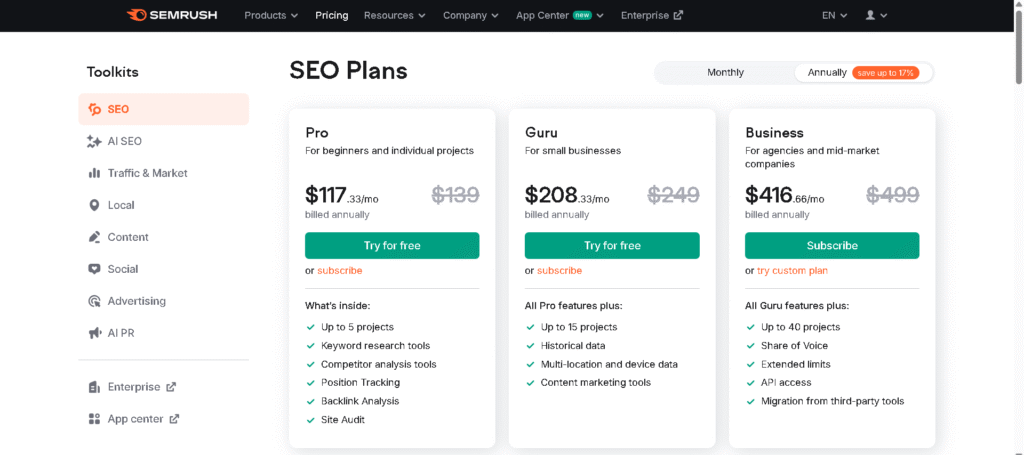
Semrush pricing starts at about $139.95 per month for its entry-level plan. Similarweb’s pricing begins higher at $199 per month.
Mid-tier pricing shows a sharp contrast. Semrush’s Guru plan costs around $250 monthly, while Similarweb charges roughly $1,167 monthly for its business-level plan.
Yearly billing discounts make Semrush about 4.6 times more affordable at the mid-tier level. Semrush packs in more features, even in the lower tiers, which feels like a win for folks trying to grow their marketing without blowing up their budget.
| Plan Tier | Semrush Price (Monthly) | Similarweb Price (Monthly) |
|---|---|---|
| Entry-Level | $139.95 | $199 |
| Mid-Tier | $249.95 | $1,167 |
Free Trial and Free Plan Limitations
Semrush sometimes gives a 14-day free trial through special offers, which beats its usual 7-day trial. You get more time to dig into its SEO, content, and social media tools.
Similarweb sticks to a 7-day free trial and skips a free plan altogether. The free version mostly lets you poke around basic website research and get a handful of competitive insights.
Most of the good stuff on Similarweb lives behind a paywall. In my experience, Semrush just feels more generous with what you can try before you shell out for a plan.
Suitability for Agencies and Enterprises
Agencies get a lot out of Semrush’s flexible mid-tier plans. These plans let multiple users work together, no matter which package you pick.
That means teams can actually collaborate and manage campaigns without tripping over each other.
Similarweb, on the other hand, seems to cater more to big companies. Its market intelligence tools, custom pricing, and specialized features fit folks who want deep-dive analytics and serious competitor benchmarking.
Semrush usually wins over marketing agencies and SEO teams who want a practical, hands-on platform. It covers SEO, PPC, and content marketing all in one place, which is honestly pretty convenient.
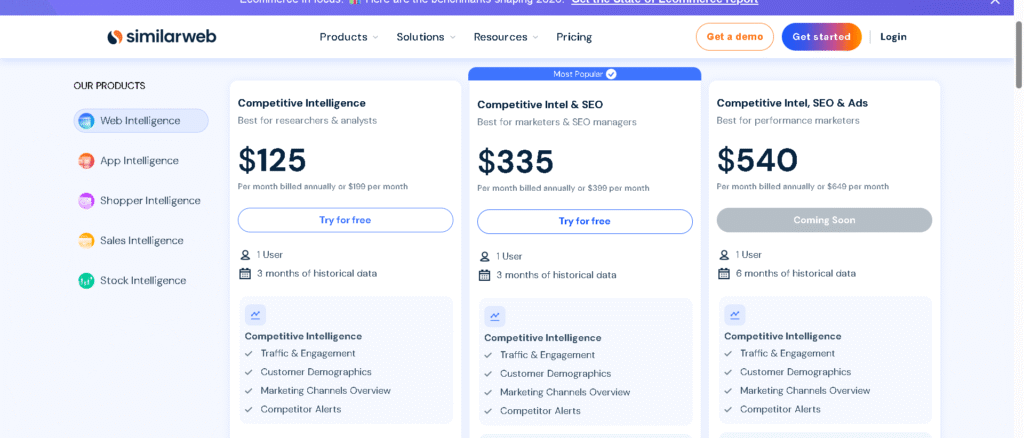
Choosing the Right Tool: Semrush vs Similarweb?
Semrush and Similarweb both bring useful features to the table for digital marketing and SEO.
Semrush leans toward in-depth SEO and content marketing. On the other hand, Similarweb really shines when it comes to traffic analytics and market intelligence.
Picking the right tool? It honestly depends on what you’re after.
When to Choose Semrush
Semrush works best for folks who want a full SEO suite. You get site audits, keyword research, rank tracking, and a bunch of content marketing tools.
Its backlink analysis stands out, and the competitor research feels pretty robust. If you’re after local SEO or want social media features, Semrush packs those in too.
You can manage local campaigns and ads from one place, which saves some headaches. People who want automated link building or sharper on-page SEO tips will probably appreciate what Semrush brings.
It fits agencies and businesses that want everything SEO and digital marketing-related under one roof.
When Similarweb Is the Better Choice
Similarweb works well for anyone mainly curious about website traffic and market intelligence.
It gives you detailed insights into audience behavior and competitor traffic. You can also see where referrals come from across several channels.
It pulls data from different search engines, plus platforms like Amazon and YouTube. That means your research isn’t stuck inside Google’s bubble.
Honestly, Similarweb shines when you want clear analytics on consumer behavior or need to benchmark against competitors.
If you’re just starting out and want to get a grip on market trends—especially in e-commerce, retail, or packaged goods—it’s pretty easy to use.
Sure, it doesn’t offer those deep-dive SEO tools, but it does give you a broad, useful view of what’s happening across the web.
Final Verdict and Decision Factors
Choosing between Semrush and Similarweb really comes down to your marketing goals and technical needs.
If you care most about deep SEO analysis, content creation, and marketing automation, Semrush usually comes out on top.
But if you want to understand broader market trends, cross-platform traffic, and get competitive audience insights, Similarweb might fit better.
Budget matters too. Semrush starts at a lower price and gives you a longer free trial, which is always nice if you’re testing things out.
Similarweb vs Semrush-FAQs
What features differentiate Similarweb and SEMrush in terms of competitive analysis?
Similarweb really shines when it comes to broad market intelligence. It breaks down traffic sources across a bunch of different channels.
You’ll find it zeroes in on competitor benchmarking and industry trends. That’s a big help for anyone making strategic decisions.
Semrush, on the other hand, digs deeper into SEO features. You get keyword research, backlink analysis, and content marketing tools.
It also runs detailed site audits. The competitive analysis here feels more tactical—great if you’re rolling out marketing campaigns and want to get your hands dirty.
How does the pricing of Similarweb compare with that of SEMrush for similar services?
Semrush usually comes in at a lower price, especially around the mid-tier plans. You might pay only about a quarter of what Similarweb charges for something comparable.
They also throw in some yearly discounts, which honestly makes it feel like a better deal.
Similarweb, on the other hand, asks for more. That’s kind of expected since it positions itself as an enterprise-level market intelligence tool.
At the entry level, the prices look a bit closer. But once you start moving up, the difference gets pretty dramatic.
What are the advantages of using Similarweb over other market competitors for web traffic insights?
Similarweb gives you a pretty wide range of multi-channel traffic data. That covers email, display ads, and even programmatic advertising.
What really stands out is how it delivers high-level insights on where your audience comes from and who they are. Honestly, if you need a bird’s-eye view of market dynamics or competitor traffic patterns, it’s pretty handy.
Investors and product strategists often turn to it when they’ve got to make sense of broader analytics.
Which platform, Similarweb or SEMrush, provides more accurate data for SEO and SEM strategies?
Semrush gives you more precise SEO and SEM data. It uses live crawling, clickstream data, and its own keyword and backlink databases.
You also get region-specific insights and mobile-focused data. That’s pretty handy if you care about local or mobile rankings.
Similarweb, on the other hand, pulls data from lots of sources. This works well for spotting general market trends.
But when you want detailed SEO or keyword intent analysis, it just doesn’t go as deep—or as accurate.
How do user experiences between Similarweb and SEMrush differ according to digital marketing professionals?
Semrush feels a lot more user-friendly, especially if you’re a marketer who wants practical, hands-on tools for SEO, PPC, or content marketing. You get plenty of tutorials and support, which is honestly a relief when you’re trying to figure things out.
Similarweb, on the other hand, has a steeper learning curve. It focuses more on enterprise analytics and comes with a simpler interface, but you’ll notice it doesn’t have as many advanced marketing features.
Instead, using Similarweb feels more strategic and a bit less about the day-to-day operational stuff.
Can Similarweb or SEMrush provide better integrations with tools like Google Analytics?
Semrush connects smoothly with Google Analytics, Google Search Console, and various social media platforms. This integration really streamlines marketing tasks and makes it easier to pull all your data together.
Similarweb, on the other hand, mostly lets you export data. Its integration options feel pretty limited, so you’ll probably spend more time manually combining info from different sources if you want a complete analysis.