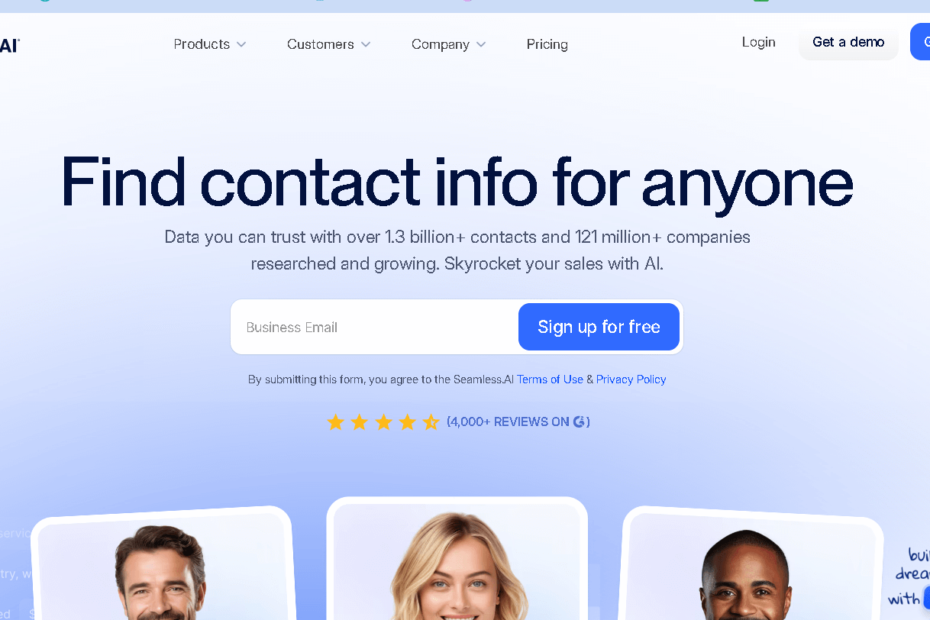If you need a phone directory to scrape B2B contact information, then by all means, try Seamless.AI. They use AI to scrape and validate real-time emails, phone numbers, and company info.
Among competition, Seamless.AI differentiates themselves by providing the most current contact information and sales intelligence to enable sales organizations to get in front of the right people more quickly.
This feature has proven to me to be a time saver, as it helps with automating lead generation and enhancing your own data. It also syncs with the top CRM platforms which means you can save your lists in your CRM and not have to manually put them there.
But the accuracy of the data does vary from what I have seen and the pricing or credit system seems a little ambiguous.
If you are responsible for sales or recruiting and considering what Seamless.AI has to offer, this article highlights the features, benefits, and drawbacks. I’ve got a few, practical insights to offer on that account as well.
What Is Seamless AI?
Seamless AI is a lead generation tool that allows sales teams to find real contact info that is also relevant. It leverages artificial intelligence to pull in and validate email addresses, phone numbers, and company information. It allows you to get to those making the decisions that much faster.
Let’s discuss the space of Seamless AI in business, how it works, and what makes it unique from other tools out there.
Business Use Cases
Personally, I view Seamless AI as a tool for sales to create targeted lists of leads. It can filter great clients by job title, the size of the company, and industry.
It is used by recruiters to search for talent by role and company, using verified contact information. It’s used to point agencies toward the difficult to find decision-makers behind campaigns or pitches.
Sales development reps will be finding leads, weekly, and revenue ops teams will pipe the contacts into CRMs. It also easily exports into utilities such as Salesforce and HubSpot creating less friction with the workflow.
How Seamless AI Works
Seamless AI researches contact information from millions of public sources, as well as job boards and company websites. The data is continuously rechecked and maintained by the AI algorithms.
The products is an AI search engine, a live linked- in extension that enhances profiles, and auto pitch writer for custom outreach emails.
It integrates with top CRMs for exporting directly so less data entry is required. I can filter to very specific leads and the persona builder generates hyper-targeted lead lists.
Key Differentiators
The defining advantage of Seamless AI is that it offers real-time contact verification – your data is fresh and up to date. The AI tech grades leads for me so I can just take action on the best.
The LinkedIn integration integrated with a Chrome extension of this app lets them harvest contacts right off of profiles without leaving the platform.
The auto-pitching function writes personalized email drafts which is a time saver. For me, the interface is clean and user-friendly, so there wasn’t a big learning curve.
It is priced for single reps or large teams, depending on the individual business size.
Core Features of Seamless AI

And I like Seamless AI for finding and categorizing content with current contact information. It reveals job movements and buyer information in, which allows me to better time my outreach.
All of these combine to generate accurate lead lists and identify sales-ready leads.
Contact Data Search
I go on Seamless AI and easily search for accurate contact data. I am able to search for people by job title, company, industry, and it scrapes verified emails as well as phone numbers .
Data is checked in ‘real time’ which reduces bounces and wrong numbers.
The search is flexible; I can try different job titles; or filter but company size and revenue. This allows me to focus on the correct decision-makers without wasting my time.
This is helpful as it allows me to save my searches and continue to use my strongest filters for further campaigns.
List-Building Capabilities
The process of building lists via Seamless AI does feel pretty simple. When I do find contacts, I file them according to category such as industry or country.
I have the ability to sort these lists by a given contact information type- for example I can compile just a list of people with verified emails, or with direct phone lines. Further narrowing by combining filters such as company size and number of the employees can provide more accuracy.
It keeps me from having a list that is too general, and helps me focus on leads that seem most useful. I can easily export lists into my CRM or CSV and then incorporate them into my process.
Job Changes Monitoring
Through seamless AI, I can track the job changes of contacts I have saved and receive updates when prospects move roles or companies. A change in employment may mean more open sales opportunities or perhaps a better time to reach that person.
Knowing these shifts also allows me to always have updated contact information and relevant messages. I no longer have to be the one checking LinkedIn and other things, I get this alert and I can engage at the appropriate time.
Buyer Intent Data
Uses buyer intent data found in Seamless AI to narrow down leads of people that are more likely to buy. By employing AI to anticipate when a contact is likely to engage according to online activities and other signs .
I am able to screen for the most highly likely candidates to convert, so I don’t waste time on a cold lead, but on those ready to engage. My integration of buyer intent with my other filter tools, make my outreach more intelligent.
Seamless AI Automation and AI-Powered Solutions
Seamless AI applies cutting-edge technology to improve sales and lead management. These tools also streamline and improve the speed and accuracy of prospecting.
It also allows me to automate this, which saves time and ensures I have the contact information that is most pertinent, as well as current.
Sales Automation Tools
I use sales automation through Seamless AI which takes care of repetitive tasks such as finding/verifying leads. The tool does not require building prospect lists painstakingly, as the lists of billions of business emails and phone numbers are scanned at once.
It also works with the CRMs I already use such as Salesforce and HubSpot and allows me to streamline contact information back into my workflow. Automation makes me more efficient so I can spend more time talking to leads and less time finding them.
Autopilot Functionality
Seamless AI enables me to put my sales pipeline on autopilot. Once I establish criteria for what my ideal lead looks like, the system will follow this prospective lead over the weeks and months and will alert me if signals are sent indicating they have a new job or are in a buyer ready behavior track without my needing to check myself.
This autopilot feature will let me know if there are any new opportunities or a change in the contact information. Its real-time and keeps me up to the minute and with the ability to act quickly. I also enjoy being more deals driven than constant monitoring.
Data Enrichment Processes
In Seamless AI, incomplete or outdated leads become full and up to date through data enrichment. I can drop a file in with nothing else but emails or phone numbers and it will autofill in everything – titles, company, canvassed data.ormation, and data that has been verified .
Enrichment is completed in seconds and remains up-to-date by AI to validate hundreds of sources. This helps to keep my CRM current and I never lose a deal due to bad info. I supplement my sales lists with data enrichment and keep them updated.
CRM and Integration Ecosystem
I examine the way in which Seamless.AI integrates with widely used CRMs and automation tools, to assist its user in keeping their data clean, synced and usable. These ties streamline lead management and data imports, while also saving time and increasing accuracy.
Salesforce and HubSpot Integrations
Salesforce and HubSpot are two of the most common CRM’s directly integrated with Seamless.AI. Integrating Seamless.AI with these platforms means you can automatically sync leads and contacts rather than manually entering them in and dealing with the errors.
You can map fields between systems in order to keep data consistent with Salesforce. Syncing of contacts and interactions is done automatically for HubSpot adopters. In both of these integrations you can opt which data to “bring in”, giving you the possibility to be in control of your pipeline and marketing actions.
The process to establish either link is merely a login to your CRM through Seamless.AI and confirmation of permissions. Once integrated your CRM settings will remain consistent, and you will be able to frequently rendition your pipeline without having to clean it up repeatedly.
Pipedrive and Other CRM Connections
Another major CRM supported by Seamless.AI is Pipedrive. It’s also salesforce-friendly in that it integrates leads seamlessly, so no work is lost or duplicated for your sales team. These are meant to integrate with the lead assignment, contact updates, and deal tracking aspects.
Zoho, Microsoft Dynamics, Keap and Saleloft are other CRM solutions that work with Seamless.AI. The process with each connection is similar, as you must re-map fields and select the import tasks ensuring your database remains organized and up-to-date with your sales data.
A few CRMs require certain permissions from your account admin in order to import contacts. By checking those configurations ensures that the integration is running smooth and within the data policy of your company.
Zapier API Automation
To integrate with CRMs that don’t provide direct integration, use Zapier as an automation bridge. Zapier hooks Seamless.AI into hundreds of apps through their API which allows you to create complicated workflows without needing to know how to code.
Via Zapier you can “create automation” rules for syncing leads, updating records, and receiving notifications. The advantage of such flexibility is that businesses can customize the flow of data according to their own processes.
Much like the Zapier integration, to set this up you’ll be creating a “Zap” to connect your Seamless.AI data to your CRM or other tools. It provides for multi-step automation which eliminates manual labor and maintains information that is live and up-to-date.
Zapier’s API automation takes Seamless.AI beyond CRM integrations enabling it to be quite adaptable for various business requirements.
Seamless AI Pricing and Credit System
Seamless AI pricing is tiered and constructed through a credit system. The price varies depending on the plan, how many user and how many credits you need. Credits limit the contact and data points that you can obtain access to.
Pricing Model Overview
Seamless AI has four primary plans; free, basic, pro, and enterprise. The Free plan includes 50 lifetime free credits, basically to try the platform.
The Basic plan costs each user $147 per month when billed annually and offers 250 credits per month. The Pro plan requires a minimum of five users and pricing is quoted- usually between $79-99 per user per month. It allows for daily credits refresh and has more advanced features than the “Toolbox” , as: integrated pitch intelligence and unlimited integrations.
Pricing for Enterprise is custom and requires a sales conversation. Because it is meant for larger teams with unique needs who require higher levels of support and skewed credit amounts.
Pricing Factors and Tiers
Cost depends on the size of the team, the number of credits you purchase and add-ons. There is a minimum of five users on the Pro plan that could cap off the price. Additional costs include Buyer Intent Data, the AI Writer tool, and Autopilot.
There is a discount for annual billing versus monthly billing. For businesses larger than what the Pro plan covers, Enterprise plans are flexible in pricing and service depending on the negotiation and usage.
Finally, when making your decision, keep in mind the team size that you have and the consumption of credit that you will have as these are relevant to the cost of the plan.
How Credits Work
Credits are basically the currency in Seamless AI and you need them to get contact information. One credit is needed for each research action, such as looking up an email or phone number.
The Free account type grants you 50 lifetime credits. The “Basic” plan allows for 250 monthly with credit, also reset at the beginning of the billing cycle. The Pro plan is approximately 1,000 credits a day, amongst the team.
Credits are used when you search for leads or enrich data. Higher levels receive more frequent credit refreshes, so you can use the platform more consistently. Premium features/ add-ons may be more expensive or cost more to purchase the credits for.
Data Quality and Platform Performance
Data quality is imperative to maintaining platform performance. It impacts on both the accuracy of decisions and the engagement of customers.
I focus on data accuracy, bounce rates, and contact connectivity, to ensure Seamless AI continues to run smoothly.
Data Accuracy
Data Accuracy: Correct, complete, and timely information. Bad data can cause bad decisions and lost revenue – nobody wants that.
I rely on AI-powered tools to help identify and correct errors as the means to improve accuracy. They use these tools which clean and validate data as they move, halting problems before they mushroom.
It should be ensured that accuracy is checked on a regular basis. I monitor error rates and where the bad data comes from so that I can correct issues as soon as possible. This is done to maintain data integrity and to enable efficient processing of AI with clear results.
Bounce Rates
Bounce rates indicate how many users are exiting a screen without engaging. High bounce rates may also indicate data management issues which affect user experience in a negative way.
I look at bounce rates in combination with data quality to identify, for example, irrelevant content or inadequate personalization. … and better data helps deliver customized experiences to users reducing bounce rates.
This can be anticipated and prevented by AI that uses patterns in your behavior as a user to adjust content or offerings as necessary. This in turn means the platform is more engaging, and the latter even helps that process of engagement along.
Contact Details Reliability
Solid contact information is always the foundation of successful communication and marketing. When someone accidentally leaves an off-putting or inaccurate phone number, I see the messages that might never be able to reschedule, and I see the repeat customers we might not retain.
I try to check and update my email addresses, phone numbers and addresses regularly . AI-driven validation tools let me know when the information is old or does not match- this is a godsend when you are dealing with lots of contacts.
Maintaining data accuracy means less wasted time on bounced emails and unanswered calls. It also creates an easier way to segment and personalize, which usually results in more successful campaigns and happier customers.
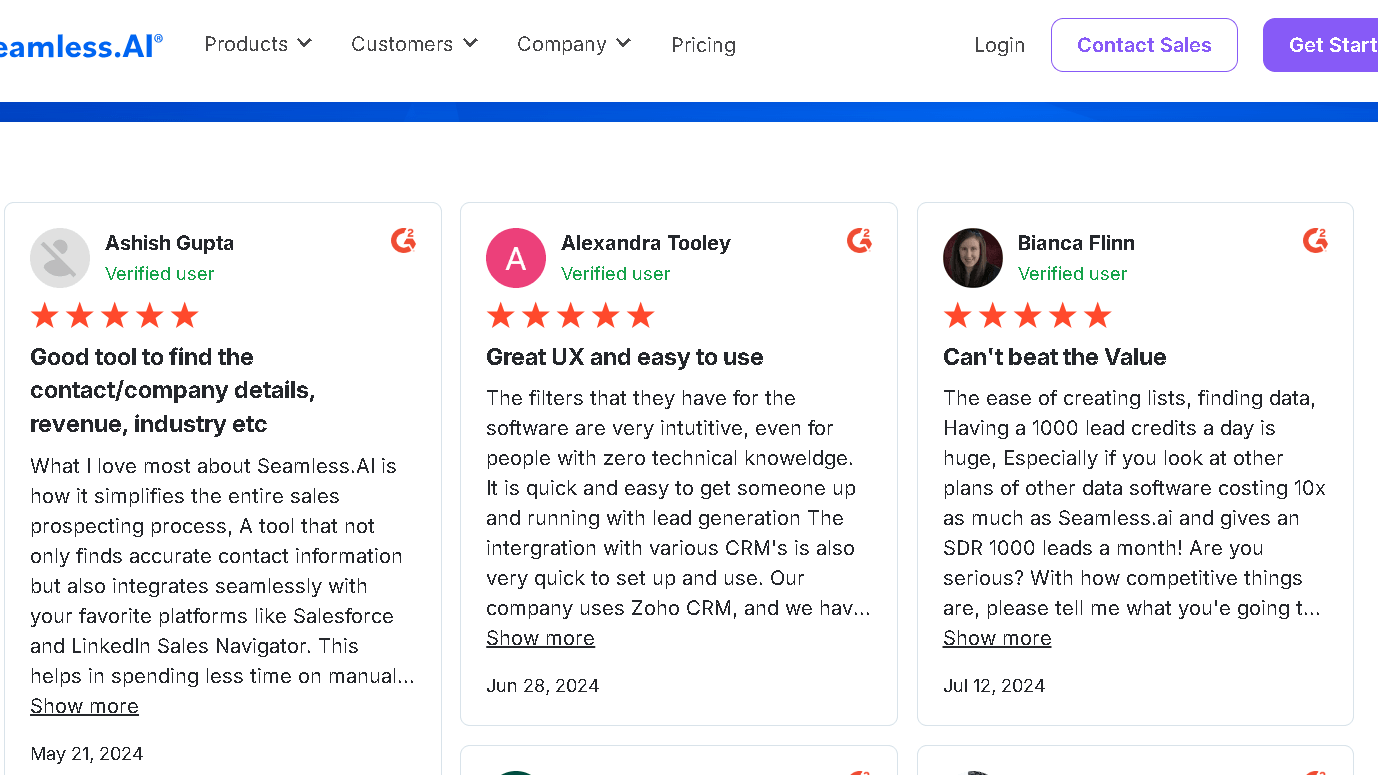
Seamless AI Alternatives and Competitors
Making the decision to choose a sales intelligence tool isn’t all about the sexiest features. But I do care about accuracy of the data, price, and does it really fit into my workflow without a headache.
apollo.io
Apollo.io has an enormous database of contacts and company information. I appreciate the it for its simplicity especially when trying to do things like build very specific lead lists on the fly.
It makes it easy to schedule email outreach and get stats in one easy place rather than having to juggle between multiple tools. The pricing fits for small teams and larger companies, which is not always the case.
Apollo.io also updates in real time with the data, so my lists are always fresh. And if you want the prospecting and engagement features the two come bundled with – it’s not terrible either.
skrapp.io
Skrapp.io is really good when you just need to find the verified emails and generate list of leads quickly. I particularly like it for LinkedIn prospecting since it integrates directly into my browser and LinkedIn.
It’s more stripped down than the others but Skrapp.io is just straight up good at email accuracy. The cost is low and it is fair as you are really just looking to dig emails – not all the other features associated with a fully functional CRM.
zoominfo
ZoomInfo is known for its massive database and robust company information. I use it when I need in-depth firmographic information as well as just contact information for my leads.
I can use advanced filters to narrow lists based on industry, revenue, or even tech stack. ZoomInfo periodically refreshes its information in real-time and pairs with large CRMs such as Salesforce.
It’s not cheap, so it works best for larger teams or companies with more established sales ops. If you prefer simplicity, it’s probably overkill, but for depth and breadth you can’t do better.
AI SEO Tools Scale Agile Solutions: Strategies & Top Tools
Frequently Asked Questions
People usually want to know how to set up Seamless AI, log in, connect it with other software, or just get a real sense of how it works day-to-day.
How can I install the Seamless AI Chrome Extension?
I go to the Chrome Web Store and search for Seamless AI, click on “Add to Chrome”, and proceed accordingly. It is very clear.
Once in place I login with my account and begin using it for either lead generation, or pulling data right in my browser.
What are the steps to log in to Seamless AI with email credentials?
I go to the Seamless AI login page and type in my email and password. If I forget my password (which happens), I just use the “Forgot Password” link to reset it.
After logging in, all my features are there, depending on what plan I’m on.
Where can I find honest reviews about Seamless AI services?
I normally go on tech review sites, G2, Trustpilot or even some niche blog of sales tools. Forums can also be a place for more candid feedback.
By finding reviews from like 2025 I can get a sense of what has changed or what are new concerns for people.
Can you integrate Seamless AI with other software using an API?
Yep, Seamless AI has API integration. I can link it up with CRMs and other sales tools to keep contact data synced and automate parts of my workflow.
This makes life easier, especially if you’re already using a bunch of different platforms.
Who is the CEO of Seamless AI?
Brad Cutter is the CEO of Seamless AI.
What are some of the known issues or limitations with the Seamless AI platform?
The platform claims to update in real time but some users observe that data inaccuracies seem to pop up here and there.
And, if you are on a regular account you will be limited by a search credits, which you wish you had more of.
It is not the most user friendly tool and has a learning curve for those who haven’t used AI sales tools previously. It’s not an obvious one to begin with.