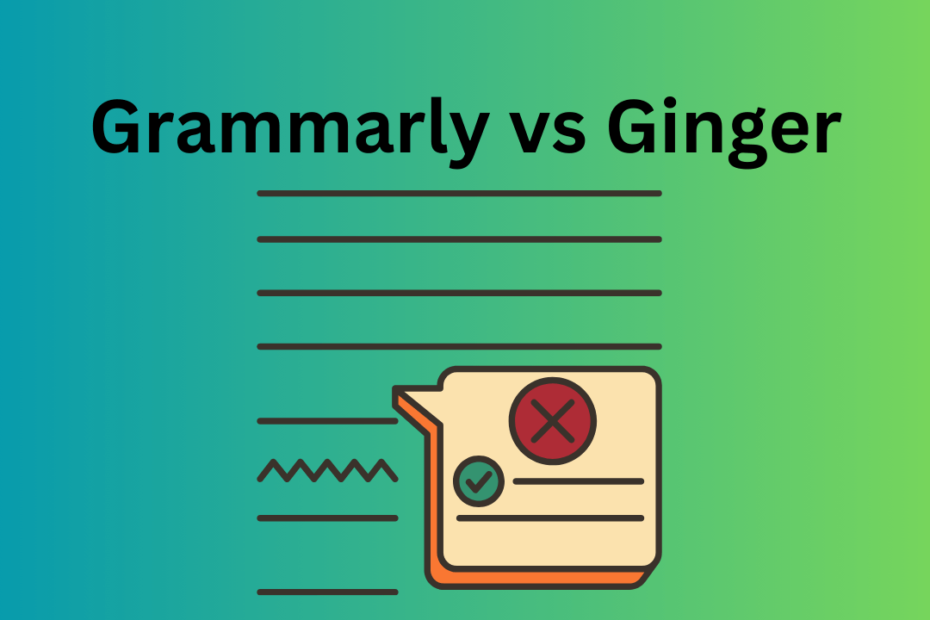Effective writing is paramount for communication, whether in professional settings, academic environments, or casual interactions. Tools like Grammarly and Ginger have emerged as popular writing assistants, each offering unique features and capabilities to help users enhance their writing. This article looks into the key differences between Grammarly vs Ginger, examining their features, pros and cons, effectiveness for proofreading, plagiarism checking capabilities, and user experiences to help you determine which writing assistant is better for you.
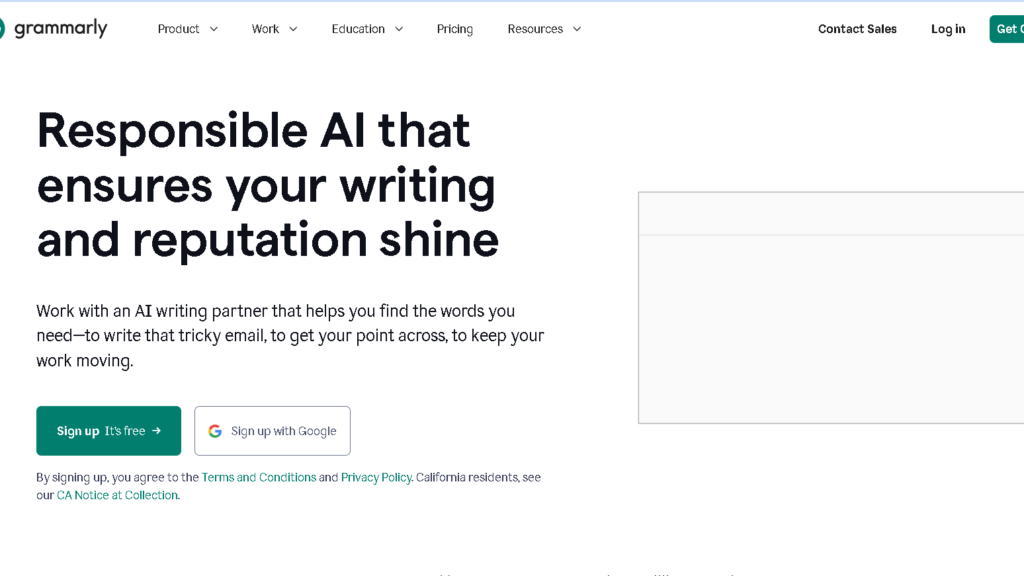
What Are the Key Differences Between Grammarly and Ginger?
Features of Grammarly: What Does It Offer?
Grammarly is widely recognized for its robust grammar checker that helps users identify and correct grammatical, punctuation, and spelling errors. One of the standout features of Grammarly is its browser extension, which seamlessly integrates with platforms like Google Docs and email services. Grammarly offers a free version, but its premium subscription unlocks advanced features such as a plagiarism checker, vocabulary enhancement suggestions, and genre-specific writing style checks. This comprehensive tool in Grammarly not only assists in correcting mistakes but also educates users on writing style, making it a valuable resource for both novice and experienced writers.
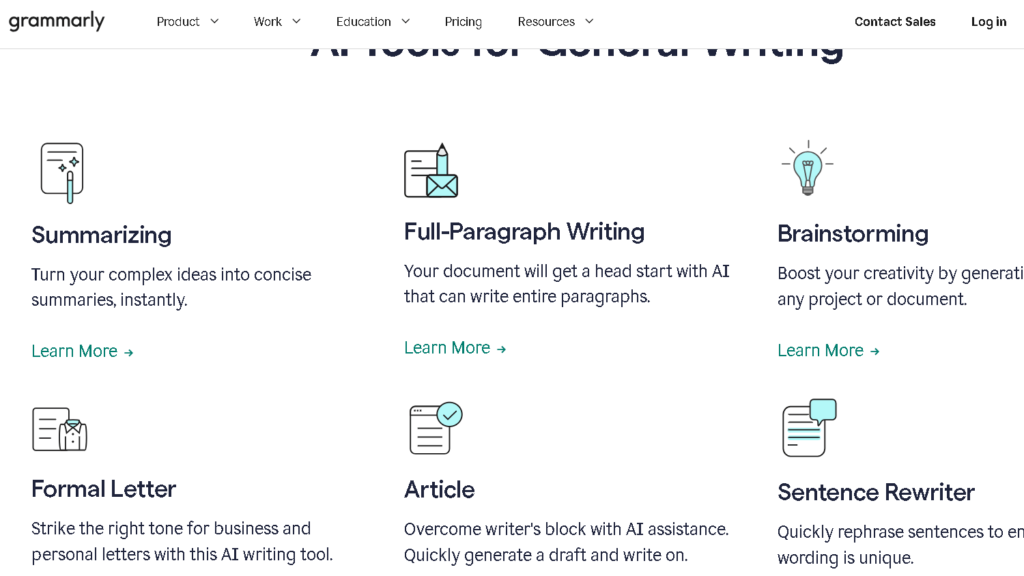
Grammarly vs Ginger: A Comparison of Features
In contrast, Ginger software also provides a grammar checker, but it distinguishes itself with features like sentence rephrasing and a built-in translation tool. Ginger allows users to translate text into multiple languages, making it a preferred choice for bilingual individuals or those writing in a second language. Unlike Grammarly, which focuses heavily on grammar and spelling, Ginger’s functionality includes a desktop app that offers offline access, making it a viable alternative for those who prefer to use Grammarly and Ginger interchangeably. However, Ginger doesn’t have the same level of integration with third-party applications as Grammarly, which may limit its ease of use for some users. Furthermore, while both Grammarly and Ginger offer features to enhance writing, the differences between Grammarly and Ginger can significantly impact user experience depending on individual writing needs.
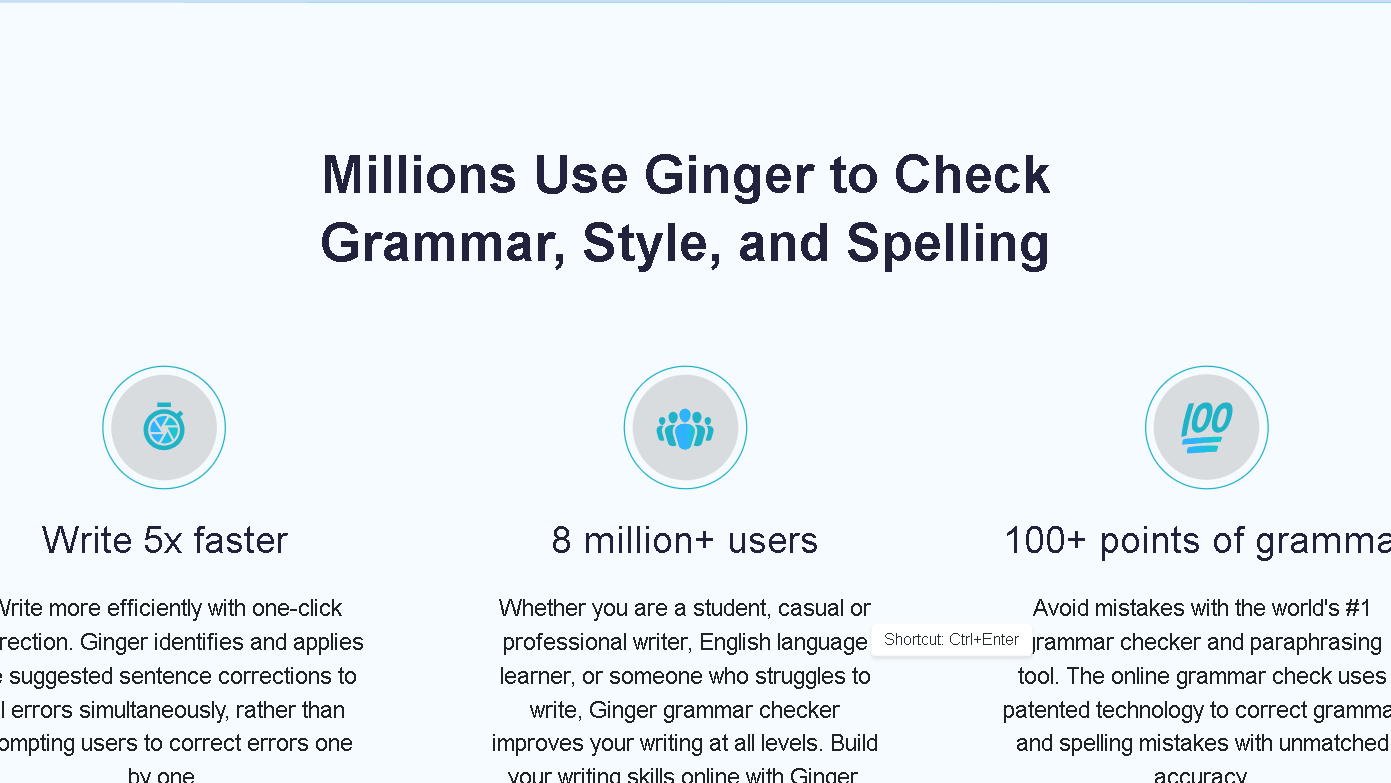
Which Grammar Checker is Better for You?
Choosing between Grammarly and Ginger ultimately depends on your specific needs, including whether you prioritize features like a plagiarism checker or offline access. If you are looking for a comprehensive writing assistant with extensive integration capabilities and advanced features like a plagiarism checker, Grammarly is likely the better choice over Ginger. However, if you are interested in features like translation and rephrasing, and prefer a writing assistant that can work offline, Ginger may suit you better than using Grammarly. Evaluating what you prioritize in a grammar checker software will guide you in making an informed decision.
What Are the Pros and Cons of Grammarly and Ginger?
Grammarly Pros and Cons: Is It Worth It?
Grammarly users often praise its user-friendly interface and the depth of its analysis. The software effectively identifies grammar mistakes, spelling errors, and punctuation issues, providing users with detailed explanations for corrections. The premium version of Grammarly offers additional features such as advanced suggestions for writing style and tone adjustments, making it a powerful tool for professional and academic writing. However, some cons include its premium pricing and the fact that the free version is somewhat limited in functionality compared to Grammarly’s full capabilities. Despite these drawbacks, many users find that the benefits of using Grammarly far outweigh the cons.
Ginger Software: Advantages and Disadvantages
Ginger also has its advantages. Its ability to rephrase sentences and translate text can be incredibly useful for users looking to improve their writing in a second language, particularly when considering the grammar checker features of Grammarly and Ginger. Ginger’s desktop app provides flexibility for users who prefer offline access. However, the software is often criticized for its user interface, which some find less intuitive compared to Grammarly. Additionally, while Ginger offers a free version, it lacks some of the advanced features found in Grammarly’s premium subscription. Though Ginger has unique features, it may not provide the same level of writing assistance for sophisticated academic or professional writing tasks.
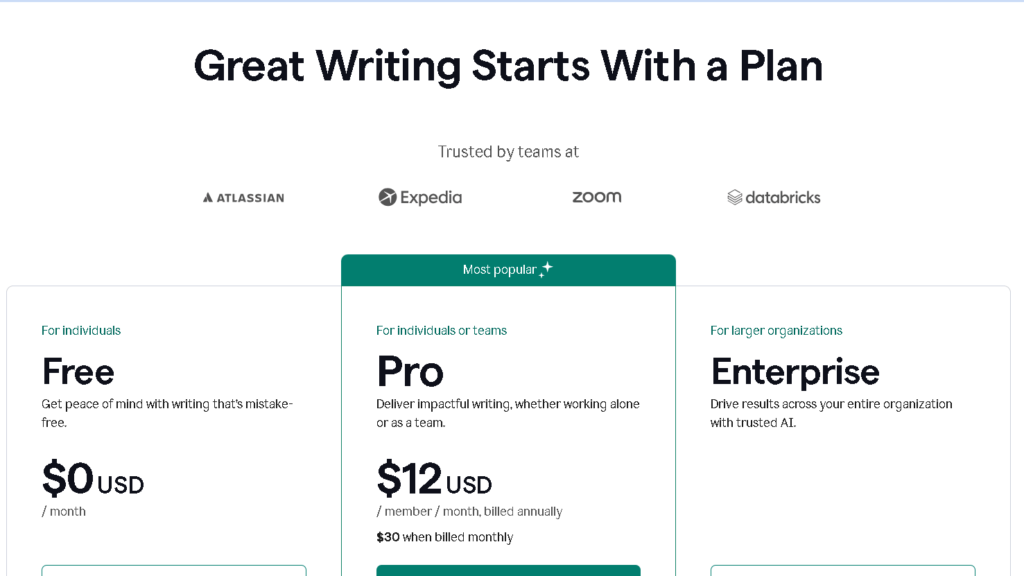
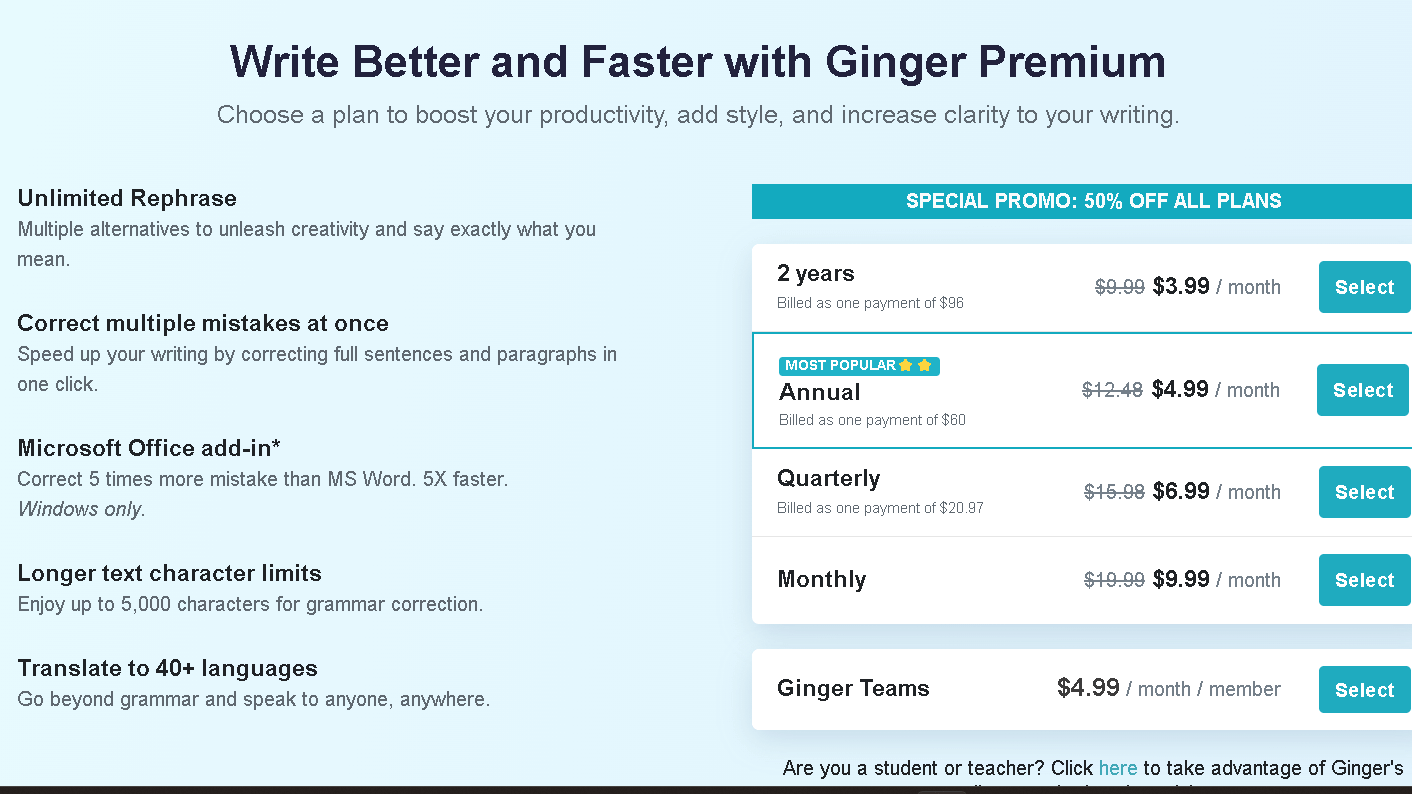
Which One is Better: Grammarly or Ginger?
Determining which writing assistant is better—Grammarly or Ginger—depends on your writing goals. If you aim for comprehensive grammar and spelling checks with educational feedback and a plagiarism checker, Grammarly is likely the superior choice. Conversely, if you require features like translation and sentence rephrasing, Ginger may be more beneficial. Assessing your specific needs will help you make a choice that enhances your writing experience, whether you decide to use Grammarly or Ginger.
How Effective Are Grammarly and Ginger for Proofreading?
Grammarly Premium: Is It Necessary for Effective Proofreading?
When it comes to proofreading, Grammarly Premium is often considered essential for achieving the best results. The premium version not only provides advanced grammar checks but also offers insights into writing style and tone, which can significantly improve the overall quality of a document. Many Grammarly users report that the premium features help them produce polished and professional writing, making it ideal for academic papers, business communications, and creative writing. The effectiveness of Grammarly for proofreading is bolstered by its real-time feedback, allowing users to make corrections as they write.
Does Ginger Also Offer Good Proofreading Features?
Ginger also offers proofreading capabilities, though they may not be as comprehensive as Grammarly’s, which includes advanced punctuation and grammar checks. Ginger’s grammar checker is effective for identifying common errors, and its sentence rephrasing feature can enhance clarity by suggesting alternative ways to express ideas. However, users have noted that Ginger missed some errors that Grammarly would catch, particularly in complex sentences. While Ginger provides solid proofreading assistance, it may not meet the needs of users requiring in-depth analysis and corrections that are typically found in Grammarly’s advanced features.
Comparison of Proofreading Capabilities: Grammarly vs Ginger
In comparing the proofreading capabilities of Grammarly vs Ginger, it becomes evident that Grammarly tends to be more effective for users looking for detailed analysis and extensive suggestions, particularly in grammar and punctuation. Whereas Ginger focuses on basic grammar checks and rephrasing, Grammarly’s premium features allow for a more thorough review of writing. As such, those who prioritize high-quality proofreading may find Grammarly to be the better option.
Can Grammarly and Ginger Help with Plagiarism Checking?
Does Grammarly Offer a Plagiarism Checker?
One of the standout features of Grammarly is its integrated plagiarism checker, which scans text against billions of web pages and academic papers to identify potential plagiarism issues. This feature is invaluable for students and professionals who need to ensure the originality of their work. Grammarly’s plagiarism detection is thorough and provides users with detailed reports, making it an essential tool for academic writing and research.
How Does Ginger Compare in Terms of Plagiarism Detection?
In contrast, Ginger doesn’t offer a built-in plagiarism checker, which can be a significant drawback for users who require this feature. While Ginger is an effective grammar and writing assistant, its lack of plagiarism detection means that users must seek alternative tools to ensure their writing is original. This limitation may affect Ginger’s appeal to students and professionals who often work with research and citations.
Choosing Between Grammarly and Ginger for Academic Writing
When it comes to academic writing, the choice between Grammarly and Ginger becomes clearer, especially for those who need a reliable grammar checker. Grammarly’s plagiarism checker and advanced proofreading capabilities make it the better choice for students and researchers who need to ensure originality in their work. On the other hand, Ginger may suit casual writers or those who primarily need grammar assistance without the need for extensive plagiarism checks. Evaluating your writing context and requirements will guide you in selecting the right tool for your academic endeavors.
What Are the User Experiences with Grammarly and Ginger?
User Reviews: Grammarly vs Ginger
User reviews of Grammarly and Ginger reveal a general preference for Grammarly due to its depth of features and effectiveness in improving writing quality. Many Grammarly users report significant improvements in their writing style and overall confidence in their written communication. Conversely, Ginger users appreciate its unique features like translation and rephrasing. Some users express frustration with its user interface and limitations in grammar checking compared to Grammarly’s robust offerings. Overall, Grammarly tends to receive higher marks for its comprehensive functionality.
Ease of Use: Which Writing Assistant is More User-Friendly?
In terms of ease of use, Grammarly often comes out on top. Its intuitive design and seamless integration with various platforms make it accessible for users of all skill levels. The guidance provided by Grammarly is straightforward, allowing users to understand and implement corrections easily. Ginger, while functional, can feel less user-friendly due to its interface and navigation. For those who prioritize a smooth and efficient user experience, Grammarly is generally the preferred writing assistant.
Mobile App Availability: Grammarly VS Ginger?
Both Grammarly and Ginger offer mobile app options, but Grammarly’s app is generally regarded as more polished and feature-rich. This is particularly the case in terms of its grammar checker. Grammarly’s mobile app allows users to proofread text on the go, providing real-time suggestions and corrections. Ginger also has a mobile app, but it may not offer the same comprehensive features as Grammarly’s. For users who frequently write and edit on mobile devices, Grammarly’s app is likely the better option.

Q: Which one is better for grammar, Grammarly or Ginger?
A: Grammarly is better for grammar as it provides advanced grammar checking tools and is known for its accurate detection of grammatical errors, making it a preferred choice over Ginger.
Q: Can Grammarly help you write better?
A: Yes, Grammarly can help you write better by offering suggestions on grammar rules, style improvements, and even tone adjustments.
Q: Does Ginger support Microsoft Word?
A: Yes, Ginger supports Microsoft Word, allowing users to utilize its grammar-checking features directly within the writing software.
Q: How does the Grammarly editor enhance writing skills?
A: The Grammarly editor enhances writing skills by providing real-time feedback on grammar errors. It helps users understand their mistakes and learn from them.
Q: Is there a Chrome extension for Grammarly?
A: Yes, there is a Chrome extension for Grammarly that allows users to check their writing on various websites, including social media posts and email clients.
Q: Does Ginger have a translation feature?
A: Yes, Ginger has a translation feature that supports multiple languages, which can be useful for non-native English speakers.
Q: What are the differences between Grammarly and Ginger software?
A: The differences between the two include the depth of grammar checking, user interface, and additional features. Grammarly is often preferred for its advanced grammar checker, whereas Ginger is appreciated for its translation capabilities.
Q: Is Ginger effective for checking passive voice?
A: Although Ginger can identify some grammar issues, Grammarly is better for detecting passive voice and providing suggestions for improvement.
Q: Which writing assistant is better for Chrome users?
A: Grammarly is better for Chrome users due to its robust Chrome extension that seamlessly integrates with various online platforms.
Q: Can both tools help with correcting spelling and grammar?
A: Yes, both Grammarly and Ginger can help with correcting spelling and grammar. Grammarly is often considered the best grammar checker for its accuracy and user-friendly interface.