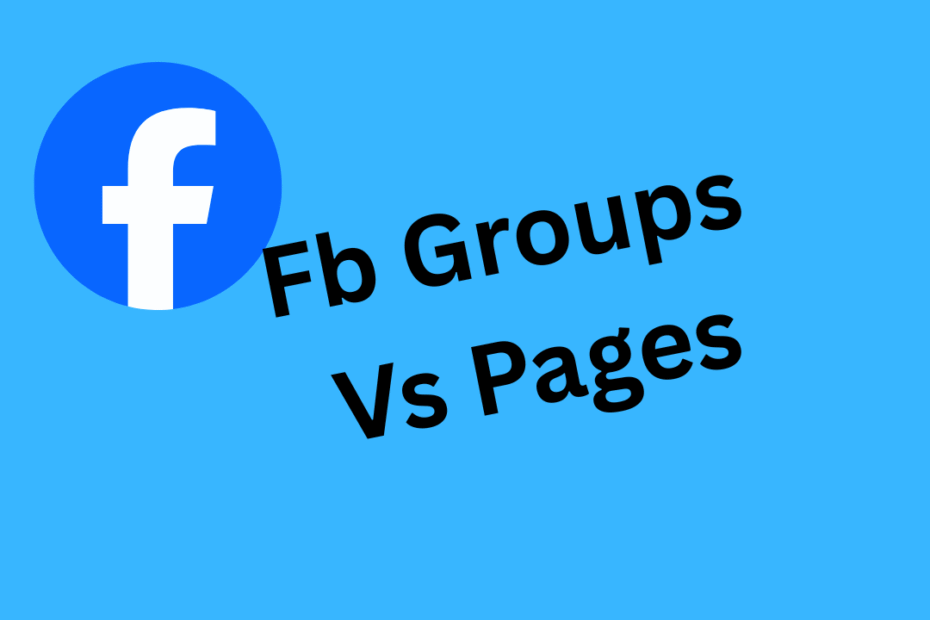Facebook offers both Groups and Pages for community building and engagement. They serve different purposes, though. Fb Groups Vs Pages Comparison: learn more in this article.
Pages let brands, businesses, and public figures broadcast information to a wide audience. Groups, on the other hand, create a space for more interactive and private conversations among members.
Interaction is where things really split. Groups encourage members to start discussions and share resources. Pages mostly focus on one-way communication, with updates coming from the page owner to followers.
So, if you’re aiming to foster community and engagement, Groups usually work better. Pages are great for reaching lots of people with news or promotions.
Overview of FB Groups vs Pages
Facebook gives you two main ways to connect online. One centers on community-focused discussions. The other is more about official representation and branding.
Their features, purposes, and how people interact with them are actually pretty different.
What Are FB Groups?
Facebook Groups are dedicated spaces for focused discussions among people who share interests or goals. Members interact directly and have collaborative conversations.
Groups can be public, closed, or secret. That means you can control who sees and joins them. Members can post, comment, and engage, which makes Groups ideal for building a real sense of community.
There are extra features too—polls, events, file sharing. Group admins do some moderating, but members get to contribute a lot more than they would on a Page.
What Are FB Pages?
Facebook Pages work as public profiles for businesses, brands, public figures, or organizations. They’re a platform for broadcasting updates, promoting products, and keeping an official online presence.
Only Page admins can post on the main feed. That keeps communication controlled and consistent. Followers can react, comment, and share posts, but they can’t post directly to the Page timeline.
Pages offer advertising, analytics, and customer interaction tools like Messenger. They’re built for broad visibility and brand management, not really for close-knit community chats.

Historical Development
Facebook rolled out Pages early on so businesses and celebrities could have their own space online. These Pages took over from fan profiles and offered a more polished, official look.
Groups started out as basic forums. Now, they’ve become lively communities where people can interact and choose privacy settings, from public to totally secret.
Over time, Facebook kept tweaking both features. They added things like event tools for Groups and new advertising options for Pages, letting each serve its own purpose.
Fb Groups Vs Pages-Key Differences at a Glance
| Feature | Facebook Groups | Facebook Pages |
|---|---|---|
| Main Purpose | Community interaction | Brand/organization representation |
| Content Posting | Members and admins can post | Only admins post |
| Privacy Options | Public, Closed, Secret | Public only |
| Visibility | Limited to members based on type | Public for all users |
| Engagement Style | Collaborative, discussion-based | Broadcast, one-way updates |
| Tools Available | Polls, file sharing, events | Ads, analytics, messaging tools |
| Audience | Smaller, focused groups | Larger, broad audience |
Core Features Comparison
Facebook Groups and Pages really aren’t the same. They differ in how people join, how content shows up, and how folks interact. These differences shape what each is actually good for and who’ll get the most out of them.
Membership and Access Control
You have to join a Facebook Group before you can participate. Groups can be public, closed, or secret. That setting decides who can find the group and see what’s inside.
Admins approve or deny requests, so they get to decide who’s in and who’s not. That’s a lot of control.
Pages, on the other hand, are totally public. Anyone can follow or like a Page—no approval needed. This makes Pages great for reaching lots of people, but you don’t get to pick your followers.
Groups let admins keep things private and focused. Pages just throw the doors open for everyone.
Content Reach and Visibility
Posts in Facebook Groups usually reach members right away, sometimes even through notifications. Facebook’s algorithm tends to bump up group posts for active members.
Pages have a tougher time. Their reach depends more on Facebook’s public algorithm, which can really limit who sees what. If you want more eyes on your Page, you’ll probably need to pay for ads or post at just the right time.
Non-followers won’t see Page content unless it pops up in a search or someone shares it. Groups, meanwhile, keep things tight-knit, while Pages shoot for a wider audience—sometimes way beyond their own followers.
Engagement and Interaction
Groups are built for interaction. Members chat, comment, and post their own stuff. It’s a lively space, and people come back to participate.
Pages usually see less engagement. Most interaction happens through likes, comments, or shares on admin posts. You don’t get much member-to-member conversation. Pages work more like a megaphone than a roundtable.
Group admins can guide discussions and moderate posts, keeping things active. Pages mainly serve up official updates, promotions, or announcements.
Administration and Moderation
FB Groups VS Pages handle management and moderation pretty differently. Their structures decide who can tweak settings, approve posts, or keep the peace.
Roles and Permissions
Groups stick to two main roles: admins and moderators. Admins run the show—they edit settings, manage members, and remove posts. Moderators help out by reviewing posts and comments but can’t change group settings.
Pages offer more options. You’ve got Admin, Editor, and Moderator roles. Admins control everything, including who gets which role. Editors make and edit posts but can’t touch roles. Moderators mostly handle messages and comments, but not much else.
Moderation Tools
Groups give admins tools like post review queues, keyword alerts, and the power to remove members. You can set posts to need approval or filter spam automatically.
Pages rely more on built-in systems and manual review for comments and messages. You can hide, delete, or ban as needed. Both Groups and Pages let people report bad content to Facebook for review.
Content Approval Processes
In Groups, admins and moderators can require that posts get approved before going live. That keeps spam and off-topic stuff out.
Pages usually only let admins and editors post. Comments can be reviewed or filtered by keywords, but it’s less strict than Groups. Pages focus more on keeping things moving than on controlling every post.

Audience Building Strategies
Getting people engaged takes a different approach depending on whether you’re running a Group or a Page. Each has its own tricks for attracting and keeping an audience.
Growing a Group Community
To grow a Facebook Group, admins need to spark conversations and share exclusive content. Asking questions and posting timely, relevant stuff keeps people interested.
Approval controls help keep the group on-topic. Engagement often comes from building trust, so admins and moderators should interact regularly.
Sharing posts in related groups can bring in new members with similar interests. Groups grow best when folks feel like they belong, not just like they’re part of some giant list.
Growing a Page Following
Pages need public exposure and consistent updates. Posting promotions, updates, and multimedia content keeps things interesting.
Pages are easy to find through Facebook’s search and recommendations. Targeted ads can boost likes and reach, especially if you know your audience.
Checking page insights shows which posts work best. Sticking to a consistent brand voice builds trust, and responding to comments helps keep people around.
Target Audience Considerations
Choosing a Group or a Page really comes down to your audience. Groups work for niche, interactive communities with hand-picked members.
Pages are better for marketing to the masses. Anyone can join in, while Groups keep things more exclusive.
Think about whether you want deeper conversations or just lots of eyeballs. That choice shapes your content, posting schedule, and moderation style.
Content and Communication
Pages and Groups handle content and communication in totally different ways. Knowing the difference helps you pick the right tool for your goals.
Types of Content Supported
Facebook Pages mainly feature content from the admins. Posts, photos, videos, events, and promos all come from the Page itself. Followers can’t post their own stuff on the Page, so there’s not much user-generated content.
Groups are more open. Members can post, ask questions, and share media. Content is usually more personal and interactive, shaped by what the members want to talk about.
Announcement and Notification Options
Pages use broadcast tools—scheduled posts, paid promotions, and regular updates. Followers see posts in their feed based on Facebook’s algorithm and their own engagement. Admins can’t control notifications much, except through boosting.
Groups offer more direct notifications. Members can get alerts for new posts, comments, or events, depending on their settings and the group’s privacy level. This keeps people more engaged with what’s happening in the group.
Discussion vs. Broadcast Models
Pages work like a broadcast. Admins push out messages, and followers react or comment, but can’t really start their own conversations. It’s good for announcements and official news.
Groups are all about discussion. Members talk with each other, comment, and reply. It’s a back-and-forth that builds community and solves problems together.

Analytics and Performance Tracking
Facebook Pages give you a lot of data about how your posts and ads perform. Groups, not so much. The ability to measure success is pretty different between the two.
Insights Available on FB Pages
Pages come with Facebook Insights. You can see reach, engagement, page views, and follower demographics.
It’s easy to track likes, shares, comments, and click-through rates. This helps you figure out what works and tweak your strategy.
You also get ad performance data, so you know if your campaigns are actually paying off. Reporting tools let you compare posts or ad sets for deeper analysis.
Group Analytics
Groups just show basic numbers—member count, growth, and how many comments or reactions posts get.
There’s no detailed dashboard. You can see who’s most active, but it’s tough to measure overall engagement or track trends over time.
This info helps with community management, but you won’t get deep marketing insights.
Measurement Limitations
Groups don’t offer the same analytics as Pages. You can’t really see reach, impressions, or click-through rates.
Admins can’t tie growth or engagement to specific actions very easily. Facebook doesn’t let you track ad conversions or benchmark against other groups.
Measuring ROI or refining strategies is a lot trickier for Groups than for Pages.
Marketing and Monetization Opportunities
Facebook Pages and Groups each bring their own set of tools and quirks for marketing and monetization. Pages lean into direct promotion and paid ads. Groups, on the other hand, thrive on organic engagement.
Promotion Tools on Pages
Pages let you schedule posts, create events, and roll out offers aimed right at your followers. You can add call-to-action buttons like “Shop Now” or “Book Appointment.”
Pinned posts and Stories help keep key content front and center. Insights and analytics break down reach, clicks, and who’s actually tuning in. These details make it easier to tweak your strategy as you go.
Monetization’s pretty straightforward with Pages. You’ve got in-stream ads, sponsored content, and straight-up sales through Facebook Shops.
Organic Reach in Groups
Groups really shine when it comes to organic reach. Members jump into discussions, ask questions, and interact with each other, which keeps posts active without needing paid boosts.
People feel more connected in Groups. There’s a real sense of two-way conversation, making them a solid pick for brands that want to build a loyal community or dig into market research.
Monetization’s a bit trickier in Groups. Facebook limits promotional content to keep out spam, so you have to get creative—think affiliate marketing or maybe membership fees. But it takes some finesse and steady moderation.
Advertising Capabilities
Pages get the full suite of advertising tools with Facebook Ads Manager. You can target people by location, interests, behavior, even the tiniest demographic detail. Campaigns can chase clicks, conversions, or just getting your brand out there.
Groups? Well, they don’t have built-in ad tools. Admins might promote posts, but paid ads inside Groups are pretty rare and not really backed by Facebook’s system.
Facebook’s ad setup clearly favors Pages. If you want tight control over your audience and budget, Pages are the way to go. That’s just how the platform’s built.

Privacy and Security Considerations
Facebook Groups and Pages handle visibility, data protection, and community safety in very different ways. These differences shape who can see content, how personal info gets used, and how much control admins have over what happens.
Visibility Settings
Groups let you pick from public, private, or hidden (secret) privacy levels. In public groups, anyone can see posts and the member list.
Private groups limit content to members, and you can even hide the group from search results if you want. That’s handy if you’re looking for a bit of exclusivity or just don’t want everyone peeking in.
Pages, on the other hand, are always public. Anything posted on a Page is out there for anyone—Facebook user or not—to see.
That broad reach might work for brands or public figures, but there’s no way to restrict content to just a select audience. If you’re hoping for private conversations, Groups are the safer bet.
Data Protection
Facebook collects data from both Groups and Pages, mostly for ads and other tracking. If you’re in a Group where private stuff gets shared, it’s smart to double-check your privacy settings.
Admins in Groups can control who joins and keep an eye on posts to shield members from unwanted attention. Pages don’t have as many ways to limit who interacts, so they’re easier targets for data scraping.
It’s worth taking a minute now and then to review your privacy controls—things like who can see your posts, who gets approved as a member, or what ads you’re shown.
Community Safety
Groups come with tools for admins to moderate posts and members. You can approve posts before they go live, ban users, or report stuff that crosses the line.
Pages mostly rely on the public to report bad behavior. There’s an option to block or ban people, but it’s harder to keep things in check when everything’s open to the world.
Active, hands-on moderation in Groups usually means less spam and fewer trolls than you’ll find on wide-open Pages.
GenApe AI Video Generator Revolutionizing Content Creation

Legal and Compliance Aspects
Facebook Pages and Groups have to stick to some pretty strict legal and community standards. You can’t promote illegal stuff, products, or services, plain and simple.
Owners and admins are on the hook for making sure everything stays above board. It’s a lot of responsibility, honestly.
Pages need to follow all laws, statutes, and, of course, Facebook’s Community Standards. If you don’t, Facebook might pull your page or slap on some restrictions.
Admins should keep an eye on the rules and check them often. It’s easy to miss something, and nobody wants a nasty surprise.
Groups throw privacy into the mix. Usually, admins approve new members, which gives them more control over who’s inside.
That extra control lets admins manage content and member behavior more closely. It makes staying compliant just a bit easier—at least in theory.
Key legal points to consider:
- No promotion of illegal goods or activities
- Compliance with local and international laws
- Adherence to Facebook’s Community Standards
Both Pages and Groups let you report violations. Admins really need to stay on top of moderating content and member interactions to keep things from getting out of hand.
Pages show up more publicly, so legal issues can pop up pretty quickly if someone crosses the line. Groups might feel more private, but Facebook still cracks down hard to keep things safe.
If you’re running a Facebook community, it’s honestly worth knowing how all this works.
Choosing Between FB Groups vs Pages
Deciding between a Facebook Group and a Page really comes down to what you want out of your online presence. Are you after lively back-and-forth with a tight-knit crowd, or do you just want to broadcast updates to as many folks as possible?
Each option brings something different to the table. It’s worth thinking about how you want people to interact, how big you expect your audience to get, and how much control you want over the conversation.
Assessing Your Goals
If your main aim is to push out news, promote a product, or build up a public persona, a Facebook Page makes sense. Pages let you reach an unlimited number of followers, and your posts stay front and center.
On the flip side, Groups are better for building a sense of community. Members can kick off conversations and share their own stuff, which helps people connect on a personal level.
Groups do have a member cap—usually around 5,000—which could be a dealbreaker if you’re thinking big. But for smaller or niche communities, that’s often plenty.
Privacy plays a big role too. Pages are wide open; anyone can see what’s posted there. Groups can be public, closed, or totally secret, so you get to decide who’s in and who gets to see what’s shared.
That flexibility makes Groups a solid pick for private or specialized interests.
Case Studies and Examples
Picture this: A local fitness trainer uses a Facebook Page to post class schedules, promos, and testimonials. It’s all about reaching as many people as possible.
Meanwhile, a cooking club thrives in a Group, where members swap recipes and give feedback. It’s more about the community vibe.
Some businesses actually run both. The Page acts as the official front door, while the Group is where the real conversations and loyalty happen.

Migration and Integration Options
If you’re thinking about switching from a Page to a Group, or running both at once, you’ll want to look at how much your audience overlaps. Facebook doesn’t let you just move followers from a Page into a Group, which is kind of a pain.
You can link your Group to your Page and nudge people to join the discussion there. Automated posts can help guide folks in the right direction.
Using both can really boost your reach and engagement, but you’ll need to juggle different content styles to get the most out of each.
Conclusion
Facebook Pages and Groups each have their own vibe and purpose. Pages are all about getting the word out—think brand visibility and public posts.
Groups, on the other hand, lean into conversation. Members chat, share, and connect in a more private, community-focused space.
Key distinctions include:
- Privacy: Pages are public by default; Groups can be private or public.
- Engagement: Groups tend to have higher interaction among members.
- Management: Pages have structured roles like admin and editor; Groups offer flexible member-driven interactions.
Choosing between a Page or Group really comes down to your goals. Are you aiming for broad reach and brand promotion, or do you want a tight-knit community with lots of active participation?
Honestly, both tools can work well together if you use them thoughtfully. Sometimes, a multiplatform approach just makes sense for connecting with your audience.
Frequently Asked Questions
What are the benefits of using a Facebook Page rather than a group for business purposes?
Facebook Pages give brands a wider reach and boost visibility. They make it easier for businesses to get noticed.
With advanced targeting, you can advertise to folks based on where they live, what they like, and who they are. That’s a huge plus for anyone trying to find the right audience.
Community managers can curate content pretty easily, too. It’s a handy setup for keeping things organized.
What are the limitations or downsides of utilizing Facebook groups?
Groups need a lot more maintenance. Active moderation is key since members post and interact all the time.
They’re more private than Pages. That privacy can really limit reach and visibility outside the group.
Managing a big group? It takes a lot of time and energy—sometimes more than you’d expect.
Can a Facebook Page be transformed into a group, and if so, how?
A Facebook Page can’t just magically turn into a group. But you can create a group from your Page and link them together.
This helps brands or businesses build a real community. Using both tools side by side? That’s often the sweet spot.
What is the main purpose of creating and using a Facebook Page?
A Facebook Page sets up an official public space for a brand, business, artist, or organization. It acts as a central spot for marketing and communication.
You can connect with a wide audience there, and it’s handy for advertising too.
How does a Facebook profile differ from a Facebook Page, particularly for businesses?
A Facebook profile is really for personal use and connecting with people you know. On the other hand, a Page works better if you want to represent a business or brand publicly.
Pages come with tools and analytics that help with marketing. Profiles just don’t have those features.
What are the advantages or opportunities for monetization with a Facebook Page compared to a profile?
Facebook Pages open up monetization features like ad placements, sponsored content, and e-commerce tools. Profiles? They don’t really offer those formal options, so it’s tougher to generate direct business income.
Pages also let you team up with advertisers and create branded content. That’s a pretty big deal if you’re looking to grow your presence or actually make some money.