VEED.io is a browser-based video editing platform. It aims to make creating and editing videos easier for everyone, no matter their experience.Learn more in this Veed io review!
You get tools like auto-generated subtitles and drag-and-drop editing. There’s also a built-in screen recorder, which is honestly pretty handy for content creators, marketers, or educators.
VEED.io leans into AI-powered features that help you polish videos fast. You don’t have to mess with complicated software, which is a relief.
Everything runs online, so there’s nothing to download. No annoying updates, either.
You can collaborate with others and access stock media. Export options are flexible, but the free plan comes with a watermark and lower video quality.
If you need more advanced tools or higher resolution, you’ll find those in the paid plans. VEED.io works well for folks who want quick, no-fuss video production.
Its mix of simplicity and useful features makes it a pretty solid pick for everyday projects.
Minimax AI Video Generator Revolutionizing Content Creation
Veed io Review Summary
| WEBSITE | REVIEW VALUE |
| G2 | 4.6 |
| TRUSTPILOT | 4.0 |
| CAPTERRA | 3.2 |
What Is Veed.io?
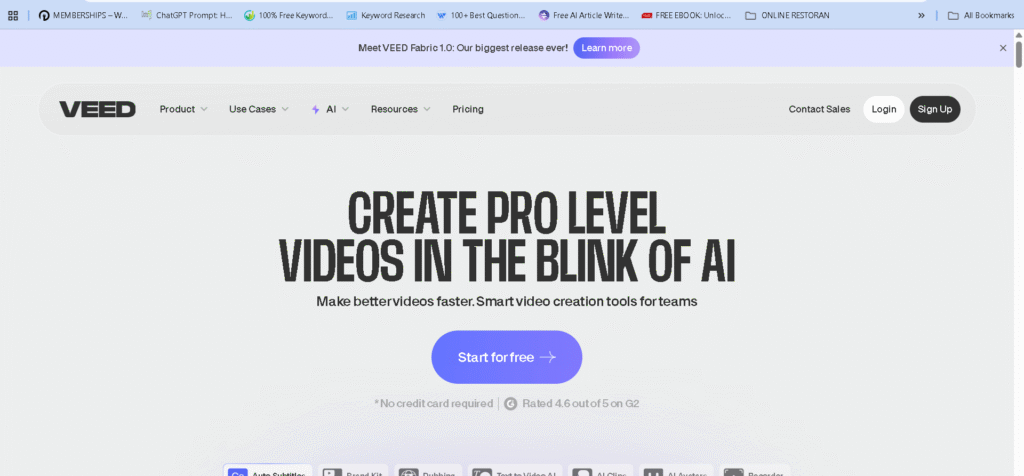
Veed.io is a cloud-based video editing platform. It’s built to make video creation a whole lot easier.
You get tools that help you produce and edit videos fast, without messing around with complicated software. The platform supports lots of different media types.
There are also AI-powered features sprinkled in to boost your video production.
Background and Company History
Veed.io showed up on the scene in 2019, thanks to Sabba Keynejad and Tim Beech. Both founders came from creative backgrounds and set out to make a video editor that didn’t feel overwhelming.
They really wanted to strip away the messiness you usually find in traditional video tools. The company calls London, United Kingdom, its home base and now has a team of over 100 people.
Since the launch, Veed.io’s growth has been kind of wild. It’s picked up users all over the world, including big names like Netflix, Meta, and Amazon.
Their main thing? Keeping video production accessible, fast, and collaborative.
Intended Users and Use Cases
Veed.io mainly targets content creators, marketers, educators, and businesses. It’s ideal for anyone who needs quick, browser-based editing—no downloads or installations required.
Both beginners and seasoned pros use it for social media videos, tutorials, marketing content, and presentations. The platform supports collaborative projects, which is a lifesaver for remote teams.
You’ll find features like auto-subtitles, AI voiceovers, and screen recording. These tools help users create all kinds of videos.
Its flexibility lets creators produce anything from TikTok clips to corporate training videos with ease.
Veed io is best for these users:
- Social media post producers: Veed.io is honestly a lifesaver for influencers juggling all sorts of audiences. It lets you whip up short, catchy videos in different languages and formats without much hassle.
- Teachers and advertisers: Veed.io works well for making employee training videos or marketing presentations. Its customization options, multilingual support, and big library of templates make it easy to create online lectures or lessons.
- Newbies: Veed.io feels like a solid pick for folks who aren’t super technical or just getting started. The navigation’s simple, and the toolkit covers a lot, so you can customize your videos pretty quickly.
Vidnoz AI Review: Is it the Best Free AI Video Generator?
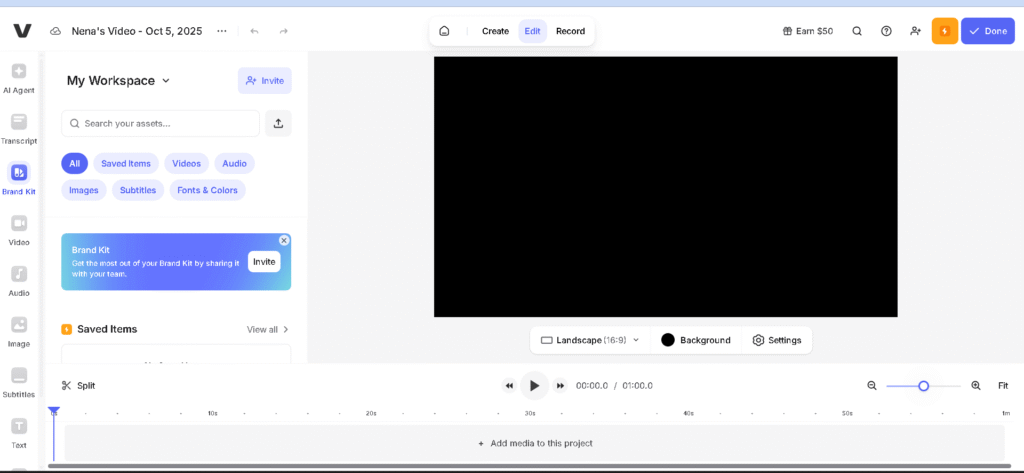
Key Features Overview
Veed.io gives you a bunch of practical video editing tools that really make creating videos less of a hassle. It’s all about making things easy but still letting you tweak things your way.
You can pull together polished videos fast, which is honestly a relief. The features lean into accessibility and flexibility, and they help you keep your brand looking consistent.
Online Video Editor Essentials
Veed.io runs completely in your web browser. You don’t have to bother with downloads or updates, which is honestly a relief.
This online video editor lets you trim clips, add text layers, and play around with effects. It’s quick to pick up, even if you’re not a pro.
AI tools like auto-generated subtitles and background noise removal make your videos more accessible. You don’t have to do all that tedious stuff by hand.
You can record your screen and webcam right inside the platform. That’s pretty handy for tutorials or presentations.
Drag-and-Drop Interface
The drag-and-drop interface simplifies arranging clips and elements along the timeline. Users can import videos, images, and audio by dragging files directly into the project.
Editing operations like cutting, splitting, and adding transitions happen with easy clicks, making it friendly for beginners. At the same time, more experienced users can enhance videos with layered effects, animations, and emojis.
This interface reduces confusion and speeds up video production by focusing on intuitive controls instead of complex menus.
Custom Templates and Video Templates
Veed.io rolls out a bunch of video templates for all sorts of things—social media posts, ads, or even presentations. These templates come with built-in layouts and styles, so you’re not staring at a blank screen.
Want to tweak things? You can mess with fonts, colors, and move graphics around until it feels right. The brand kit feature steps in if you’re aiming for a consistent vibe, letting you stick your logos, colors, and fonts on every video.
Honestly, custom templates just save a ton of time. You skip the whole “designing from scratch” headache, and your videos still look like you or your brand.
Subtitle tools
Veed.io lets you automatically add subtitles to your videos. This boosts both accessibility and SEO, which is honestly pretty handy.
It uses speech recognition tech, so you can drop in captions with just a click. If you prefer, you can upload your own subtitle file—SRT, VTT, or even a plain TXT.
Want to start from scratch? Sure, that’s an option too.
There’s also an AI-powered transcription feature. Veed.io claims it’s super accurate, thanks to its machine learning algorithms.
It listens to the audio, generates a transcript, and you’re free to stick it right into your video or save it as a separate file.
You can tweak the subtitles too—change the size, color, or font. Add some visual effects if you want your captions to match your video’s vibe.
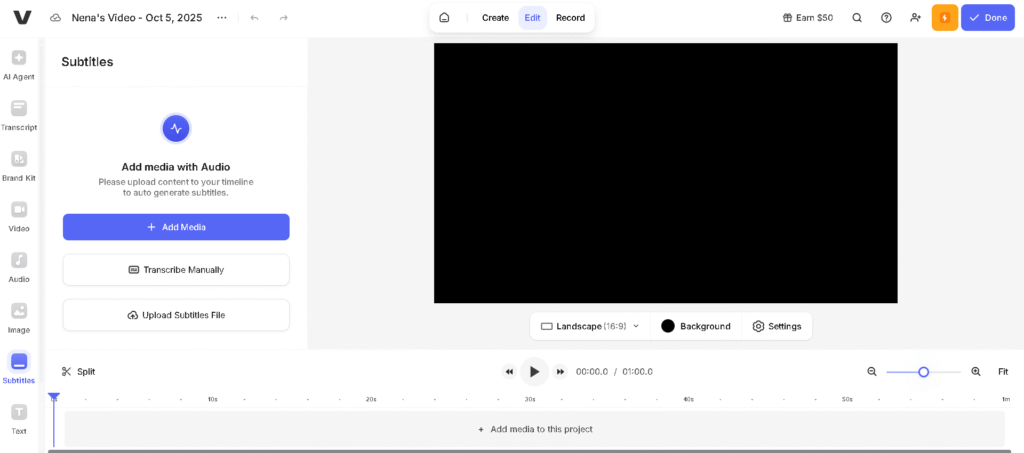
VEED IO Review- Pros and Cons
| PROS | CONS |
| ease of use | slow performance during video conversion |
| impressive AI features | limited features for customization |
| easy editing capabilities | better quality in AI avatars. |
| fast access and minimal learning required | limitations of AI capabilities |
| easy-to-use features | sluggish performance and clunky editing |
| accurate subtitles | high credit system costs |

AI-Powered Tools and Automation
VEED.io leans on smart AI tools to save time and boost video editing accuracy.
It makes quick text generation a breeze and handles big projects without breaking a sweat.
You can even create realistic voice effects—no complicated setup needed.
AI Generation Tools
| Text to Video | AI Video Models |
| Image to Video AI | Script Generator |
| AI Image Generator | Image to Video Model |
| AI Video Generator | Slides to video |
| AI Ad Generator |
Auto Subtitles and Captioning
VEED.io can whip up subtitles automatically by transcribing spoken words in over 100 languages. That’s a huge time-saver for editors who’d rather not fuss with manual captioning.
You get to tweak fonts, colors, and placement, so your subtitles actually match your brand’s vibe. The tool really shines for video accessibility and engagement—especially on social media, where let’s be honest, lots of folks scroll with the sound off.
You can edit captions in real time and fix mistakes as you spot them. For creators who want fast, polished videos without slogging through transcription, this feature just makes sense.
DeepBrain AI Review 2024: AI Video and Avatar Creation
AI Avatars and AI Voice Cloning
VEED.io gives you AI avatars that can stand in for you on video, no need to step in front of the camera. You can animate these avatars and match them with AI-generated voices.
That way, you can whip up content with a virtual presenter in no time. The whole process feels surprisingly smooth.
The AI voice cloning tool lets you make voiceovers that sound like a real person. You can even model them after your own voice if you want.
This tool helps creators keep their narration or dialogue consistent, and you don’t have to hire a voice actor. It supports a bunch of languages and accents, so it’s handy for tutorials, marketing, or even podcasts.
Magic Cut and Batch Automation
Magic Cut is an AI-powered editing tool that trims and assembles clips around key moments or whatever the user wants to highlight. It speeds up editing by zoning in on the important scenes and tossing out the extra stuff.
Batch automation lets you process a bunch of videos at once. You can slap on subtitles or filters across all of them automatically.
Marketers and agencies juggling lots of content will probably find this feature handy. It saves time and cuts down on repetitive work.
Media Library and Stock Assets
Veed.io packs in a bunch of tools to help you boost your videos fast. You’ll find a big library of pre-made media and some super simple recording options.
Need to tidy up your audio? That’s covered too. All these features are here to save you time, so you don’t have to juggle a bunch of different apps.
Honestly, it’s pretty handy if you want better videos without the hassle.
Stock Media Library
Veed.io gives you access to a stock media library packed with over 2 million royalty-free video clips, images, and audio tracks. You can drop these assets right into your projects without stressing about copyright headaches or surprise fees.
The library covers all sorts of categories—music, sound effects, even transition clips. There’s a lot to explore if you’re hunting for just the right vibe.
Premium subscribers get even more, unlocking high-quality, exclusive media. It’s a big help for creators who want to add a professional touch in a snap.
The integrated library means you don’t have to waste time digging around the internet for material. It’s honestly a relief if you’re working against the clock and need your videos to look polished.
Screen Recording and Recording Tools
Veed.io comes with built-in screen and webcam recording. You can capture your screen, your webcam, or both at once.
That’s pretty handy for tutorials, presentations, or maybe reaction videos—no need to juggle different apps or mess around with importing files later. The recordings land right in your project library.
Managing your content in one place? That’s a relief. This setup really helps creators who want to record and edit fast, all in one browser tab.
Background Noise Removal and Clean Audio
Veed.io provides AI-powered background noise removal tools. These tools reduce unwanted sounds that may include humming, wind, or chatter from video audio tracks. When you clean audio, video becomes easier to understand and more professional.
Few clicks remove noise, making the process quick and easy, even to beginners. Clean audio improves viewing experience and allows the viewer to focus on the message. The feature is especially useful for audio tutorials, interviews and podcasts.
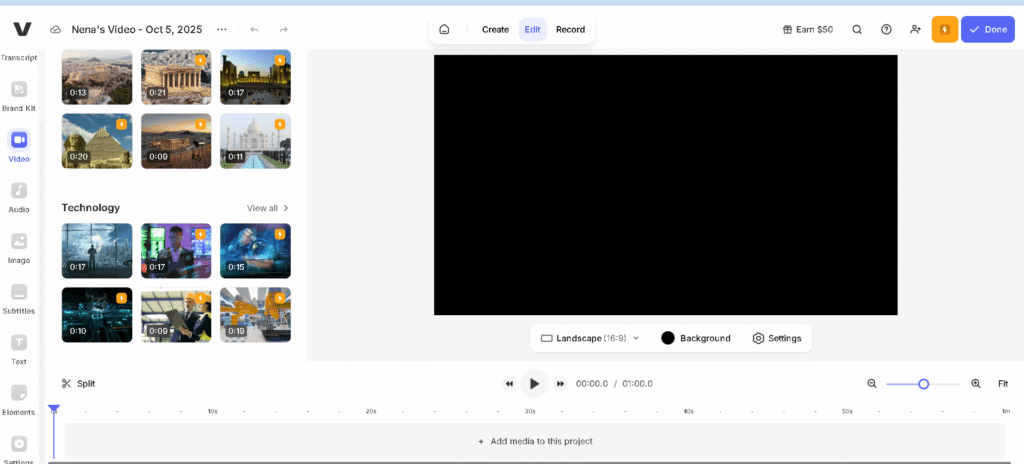
Editing Experience and Workflow
Veed.io offers the most efficient video editing process and allows its video editors to edit quickly and efficiently. The platform’s focus is on a clean workspace with smooth access tools and easy use. It is based on fast project setup and simple clip arrangement.
Interface and Usability
The video editor uses drag-and-drop technology to easily manipulate clips and assets. Video, images, and audio can be imported to the timeline easily. As the tools are visible without being overcrowded, a clear space is organized.
A few clicks takes you to the editing features like trimming, splitting, and text or emojis. It does not limit functionality, as layers and adjustments are commonly needed for polished videos.
Automation helps to speed up tasks. For instance, auto-generated subtitles can be generated without manual effort, while users can still choose captions to match their style. They are Web-based, requiring no software installation but strong internet connection.

Collaboration and Team Features
Veed.io provides the real-time collaboration for multiple users to work in pairs on one project simultaneously. Team members can edit and add comments live to better communication and snag revisions faster.
The platform reports changes in real time, helping to avoid confusion between different versions of file. This feature can benefit agencies, marketing teams, and remote groups that require clear coordination as they work on video editing.
The comments tools are readily available, so feedback is easily referenced. Teams can share projects in the cloud, ensuring a seamless workflow without leaving their apps.
Using Veed.io
Getting Started with Veed
Veed is simple enough, and will please novices in the online video editing business. The first step is to create an account on Veed. As you edit video in Veed, then you can upload all of your video files directly into the user friendly interface. The easy-to-use interface guides you through the beginning of video editing, giving helpful tips and suggestions along the way. Veed is easy to use and allows content creators to quickly learn about the editing tools and AI capabilities of various types of writing tools. The new features and editing tools for your video content, and ease of creating the video edit process will be included in the advanced tutorials and features. This whole onboarding experience is designed to make video creation simple and enjoyable, whatever your education.
Editing Process Overview
Veed is designed to be intuitive and efficient in creating an efficient way for content creators to quickly produce video. With your video files added to your upload queue you can access the editing features such as trimming, cutting and merging clips. Veed uses AI to produce subtitles that are useful for the AI capabilities. Veed Video editing adds text overlays, transitions, and other visuals to bring the video content to life. It is intuitive and intuitive to use to place and customize the parts in the easy to use interface that allows for professional looking videos for platforms like YouTube. The editing tools available enable beginners to learn how to create video and build their film editing skills.
Exporting and Sharing Videos
When you have completed the video editing process in Veed, exporting and sharing your masterpiece is seamless. Veed offers multiple export options which allows you to choose the output video resolution, file format, and compression options to make sure the output is best quality for the video. Exporting, you can also upload your videos to platforms such as YouTube. Veed.io streamlines the process of creating a video from editing to distribution and is a scalable video editing tool for content producers at all levels. The exporting and sharing features are also easy to use, including free plan and watermark sharing, for fast and easy shared videos.
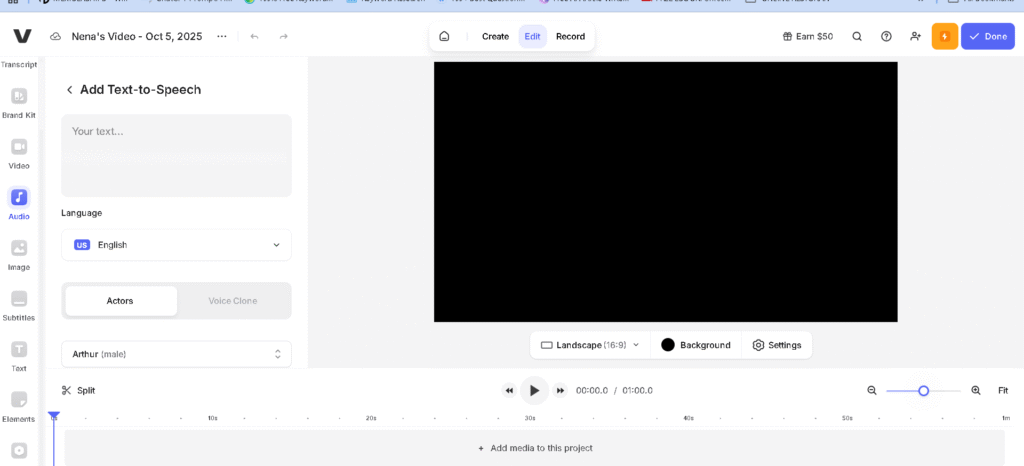
Veed Alternatives
Comparative Analysis of Alternatives
Comparing alternatives to Veed to determine what option is the best for you in video editing depends on the particular situation, but you want to compare alternatives to Veed so that you’re paying attention to the best for you. There are several AI video editor options, each with different strengths and weaknesses. Some platforms may offer more advanced features and AI capabilities, and others may focus on improving the video editing process for beginners. If searching for a review for Veed.io, include the information that links it with reviews on other alternatives. Comparison of features, price, ease of use and overall price will indicate which video editor you need and budget best fits your needs and budget. There may also be a free plan.
When to Choose Alternatives
When you’re thinking about using Veed as your main online video editor, it’s honestly worth checking out what else is out there. Plenty of AI video editing platforms exist, and each one brings something different to the table.
Some platforms lean into advanced features and AI tools. Others just try to make editing as easy as possible, especially for beginners.
If you’re digging into a Veed.io review, don’t stop there—look at what people are saying about the competitors too. Compare features, pricing, and how easy they are to use.
Ask yourself, does the value match what you’re looking for? Does it fit your budget? You might even find a free plan that’s good enough for your needs.
1.Veed io Alternative- Zebracat
Zebracat is an advanced AI tool that turns written content into full videos in under two minutes.
It’s built for marketers, companies, and content creators who want to skip the hassle of scriptwriting, scene selection, voiceovers, and music. You don’t have to mess with manual editing anymore.
Zebracat stands out because it creates unique AI visuals instead of just pulling from the same old stock images. So, you get custom, branded videos that don’t look like everyone else’s.
AI-generated visuals tailored to your content can help your videos grab attention. Who knows? Maybe they’ll even go viral on social media.
2. Vmaker AI
Screen recording, webcam recording, and AI-powered video improvement sit at the heart of Vmaker AI’s specialist video creation platform.
Vmaker AI outshines other editors when it comes to crafting lessons, product demos, webinars, and educational content. You barely need to touch up your videos after recording.
What really makes it stand out? The platform packs in smart AI tools that handle post-production and deliver crisp, clear screen captures.
Vmaker AI can automatically polish your recordings. It pulls together highlight reels, tones down background noise, adds captions, and can even sum up longer videos.
If you’re someone who churns out demos or how-tos all the time, this kind of automation can save serious editing hours.
3. Clipchamp
With its drop-and-drag interface, Clipchamp makes browser-based editing feel pretty straightforward. It really leans into templates and user-friendliness, so you can whip up videos that look polished—even if editing isn’t your thing.
You get access to a big collection of stock media. That covers audio tracks, pictures, and videos, all right there in the portal.
Templates make it easy to create stuff for all sorts of needs. Presentations, marketing videos, social media posts—you name it.
You can tweak those templates, too. Add your own text, swap in your media, drop in branding elements, and make it yours.
If your business already uses Microsoft products, Clipchamp’s integration with Microsoft 365 is a real plus. Exporting directly to OneDrive and collaborating with your team through Microsoft platforms feels seamless.
Pricing Structure

Veed.io Pricing Plans
| LITE PLAN | PRO PLAN | ENTERPRISE |
| 19$/MONTH | 19$/MONTH | CONTACT |
| No watermark on videos | Unlimited videos in Gen-AI Studio | Custom Templates |
| 12 hr/mo of captions/subtitles | 20 min/mo translate to 50+ languages | Review mode for videos |
| Full HD 1080p Exports | 15+ AI Tools to make studio | Custom AI Avatars |
| Full stock audio & video library | Clips – get AI highlights from videos | Video Analytics |
| 5 videos / day in Gen-AI Studio | Full Brand Kit | Priority Customer Support |
Veed.io pricing uses a tiered subscription model. Each plan aims to fit different video editing needs and budgets.
Plans differ by project limits, storage, templates, AI features, and export options. You’ll find that some tiers unlock more advanced tools.
If you’re considering Veed.io, take a close look at what each plan actually gives you. Don’t just pick the cheapest or priciest—think about what you’ll really use.
A smaller content creator might be totally fine with the basic plan. On the other hand, bigger businesses probably need a more robust option to handle complex projects.
There are also custom pricing options for larger teams or enterprise clients. Worth reaching out if you’re in that boat.
Value for Money Analysis
Assessing whether Veed gives you good value for money takes a closer look at its pricing, editing tools, and AI features. You really have to weigh those against what other platforms offer.
Content creators should ask themselves if Veed’s features, editing tools, and the general ease of use are worth the subscription fee. Sure, Veed’s interface is pretty user-friendly, and some of its AI features are impressive.
But is it the best deal out there? Sometimes, you’ll find alternatives with similar AI capabilities or more templates for a lower monthly cost.
The presence of a free plan—or even just a free version with a watermark—can sway beginners or anyone who only needs basic video editing. Especially if you’re just starting out, that’s something to think about.
At the end of the day, it’s all about picking a video editor that fits both your budget and your editing needs.
Free vs Paid Features
Veed, like a bunch of other online video editors, has a free plan plus a few paid subscription options. The free plan gives you the basics—edit your videos, poke around, and get a feel for the interface.
But, as you’d expect, there are limits. You’ll usually see a Veed watermark on exported videos, and you can’t tap into the fancier features.
Storage and export options? Also pretty limited. If you want the full toolkit—think AI tools, no watermark, higher resolution, and more storage—you’ll need to spring for a paid plan.
Paid tiers also unlock premium templates and priority support. For some folks, the free version’s fine for occasional projects or just messing around.
But if you’re a pro or running a business, you’ll probably want the paid version to make polished, watermark-free content. It’s a decent way for beginners to dip their toes in before committing.
Is Veed io safe?
Data protection forms play a key role in how Veed plans and runs its services. Veed IO, by default, gives users solid data protection.
They stick to using data sub-processors who actually meet security standards. Honestly, Veed prefers to collect and store as little data as possible.
Is Veed.io legit?
Yes.Customers have had a great experience with this business. They often mention how easy the platform is to use and navigate.
People seem to love the drag-and-drop features. Templates and built-in subtitles help them create professional-looking content fast.
Users also appreciate that it’s web-based. No need to install or download anything, which saves time and hassle.
Many folks say the app is helpful and clearly focused on quality. The videos come out looking sharp, and the interface feels intuitive.

Veed io Review- Verdict
Veed.io is a handy tool for making short, informal content. It’s got a browser-based editor, a user-friendly interface, and a decent template library.
This makes it a good pick for social media videos or quick marketing pieces. The platform also stands out for features like eye contact correction and AI avatars.
Content creators who want to try out new formats might find those extras pretty cool. Still, not everything about Veed hits the mark.
FAQs
Q: Is veed.io easy to use for beginners?
A: Yes, veed.io is considered easy to use, with a user-friendly interface that allows beginners to start editing videos without a steep learning curve.
Q: What advanced features does veed.io offer?
A: Veed.io offers advanced features such as automatic subtitles, video translation, customizable templates, and AI-driven tools that enhance the editing process.
Q: Can I access veed.io features without a subscription?
A: Yes, veed.io offers a free version with limited features, but to unlock all advanced features, a paid subscription is required.
Q: What pricing plans are available for veed.io?
A: Veed.io offers several pricing plans, including a free tier, a basic plan for individuals, and advanced plans for teams or businesses, each with different levels of features and capabilities.
Q: Is the video quality maintained when using Veed.io?
A: Yes, veed.io maintains high video quality during editing and exporting, ensuring that the final product meets professional standards.




