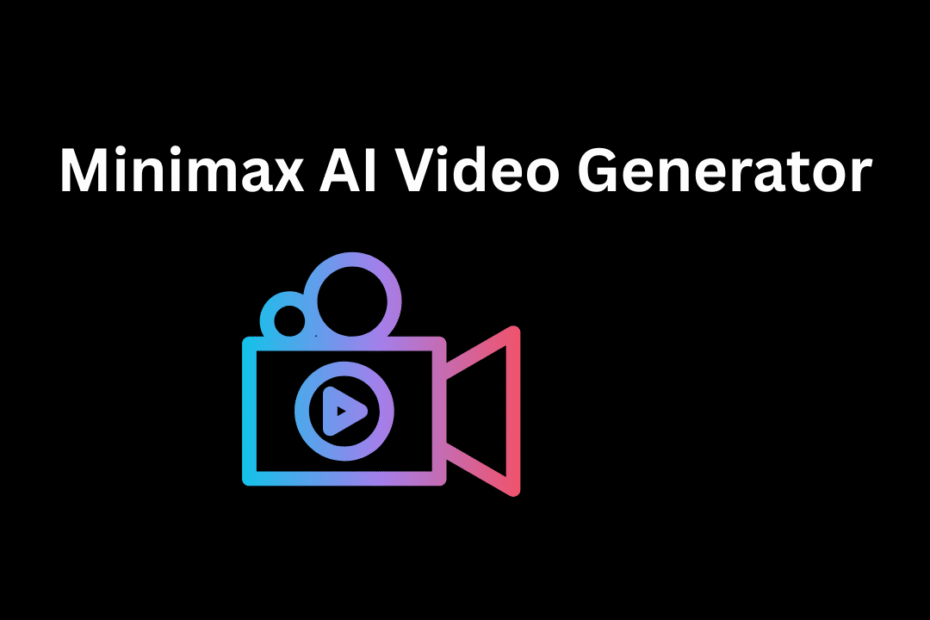Minimax AI Video Generator lets you turn text and images into high-quality videos—fast. It’s built for folks who want to get creative without wrestling with complicated editing tools or wasting hours.
You can throw in text, audio, images, or video. It’s surprisingly flexible, so whether you’re aiming for a quick social clip or a punchy story, it’s got your back.
One thing that really grabs attention? The way it mixes user-friendly design with some pretty advanced AI under the hood. Videos come out with a sense of flow and continuity that’s tough to fake.
The platform taps into foundation AI models to juggle different content types. If you want cinematic vibes, you can get there with just a few clicks and minimal input.
You can start with a basic prompt, and pretty soon you’ve got a visually engaging video. That’s a big plus for marketing, social posts, or any creative project where time matters.
Minimax leans hard into automation and quality, which means you skip a lot of the usual production headaches. If you’ve ever wished you could turn static stuff into polished video without a hassle, this tool’s worth a look.
Vidnoz AI Review: Is it the Best Free AI Video Generator?
What Is Minimax AI Video Generator?
Minimax AI Video Generator takes your text and images, then turns them into dynamic videos with the help of advanced artificial intelligence.
It packs in features for realistic motion and smooth continuity. The video quality? Honestly, it’s pretty impressive—definitely aimed at creators and marketers who want to speed up their video production without sacrificing quality.
Overview of Minimax AI
Minimax AI is a video generation tool from Hailuo AI. It turns your descriptive text prompts and static images into full-motion videos.
The tool uses AI models that grasp physics and scene continuity. This helps the videos look natural and flow in a believable way.
You can access the platform online. No need for advanced tech skills—pretty much anyone can use it.
It creates videos with cinematic effects, which works well for marketing, content creation, or even just personal projects.
People often praise Minimax for its knack for generating super realistic scenes. At the same time, it lets you keep a good amount of creative control.
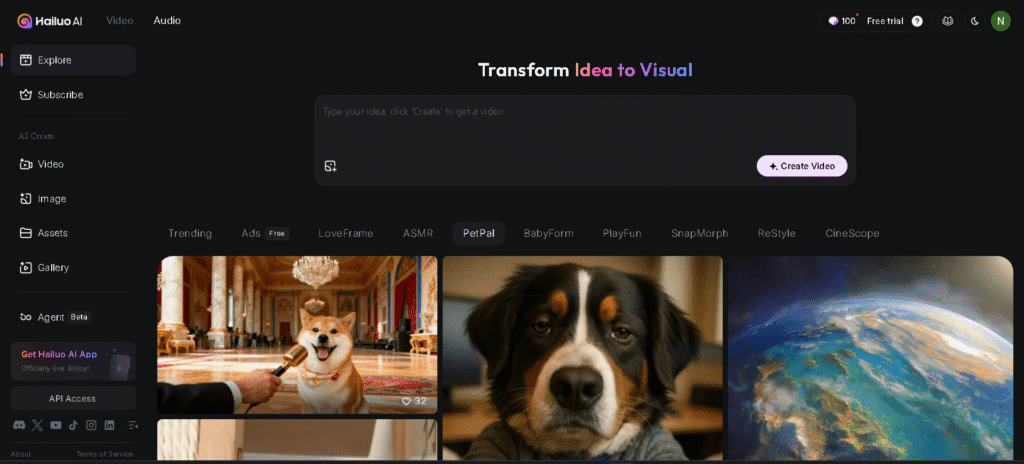
Core Features
Minimax AI packs in some pretty interesting features:
Text-to-Video Generation: It takes your detailed prompts and spins them into video sequences.
Image-to-Video Transformation: You can animate static photos, bringing them to life with motion and effects.
Physics Awareness: The system supports realistic movement and object interaction, so videos feel more natural.
Cinematic Quality: Want a polished look? You get control over visual style for that professional-grade finish.
Free and Paid Options: There are free tiers, but if you want more advanced features, paid plans are available.
With these tools, you can whip up engaging, polished videos fast—great for digital marketing, social media, or even a bit of storytelling.
Supported Video Formats
Minimax AI handles a bunch of standard video formats, so you won’t run into weird compatibility issues with most editing tools or social media platforms.
The main output formats are:
MP4: Super common for sharing online or basic editing.
MOV: Plays nice with pro editing software.
AVI: Good if you need to work across different systems.
You can pick your export settings, choosing the resolution and format you need. That way, you can just drop your video into your workflow—no extra conversion headaches.
How Minimax AI Video Generator Works
Minimax AI Video Generator turns text or images into video content with some pretty advanced tech.
It brings together sharp algorithms and a smooth workflow. You can tweak things too, so the videos fit whatever creative vibe you’re after.
AI Algorithms and Technology
Minimax uses some pretty advanced AI models to read text prompts and turn them into video sequences. It leans on natural language processing to figure out what the scene should look like.
When you toss in image inputs, it brings computer vision into the mix. That combo lets it handle both words and visuals pretty smoothly.
The system’s got physics-based continuity, so motion and spatial logic actually make sense from frame to frame. You don’t get those weird jumps or jarring movements that break immersion.
Honestly, that’s what gives Minimax an edge—its transitions and animations look way more realistic than what you see from most others. It just feels more natural.
You can also run it in different modes depending on what kind of video or style you want. That flexibility means it’s useful for all sorts of projects.
Content Creation Workflow
Users start by inputting descriptive text or an image prompt.
The AI grabs this input and drafts a storyboard of key scenes and actions.
This storyboard guides video rendering. The system handles that part automatically.
You can preview and tweak clips before final production.
It’s a pretty interactive process, letting users refine narratives and visuals without needing fancy editing skills.
Once the video’s ready, you can export it in high resolution.
The platform manages video encoding and compression, so quality stays high and file sizes don’t get out of hand.
Customization Options
Minimax offers a bunch of tools for tweaking videos. You can play with camera angles, pick from scene templates, and mess around with motion.
Want to change the pacing? Adjust zoom levels or swap transitions? Go for it—it’s all pretty flexible, so you can fit things to your own creative vibe.
The speech generation feature lets you add AI-synthesized voiceovers. It even supports several languages and lines up with your video timeline.
You can also experiment with different styles using pre-set models. These shape lighting, color grading, and how detailed the animation gets.
All these options give you a lot of control over your video’s final look and feel. And hey, you don’t need any extra software to get there.
Colossyan vs Synthesia 2024: AI Video Revealed!
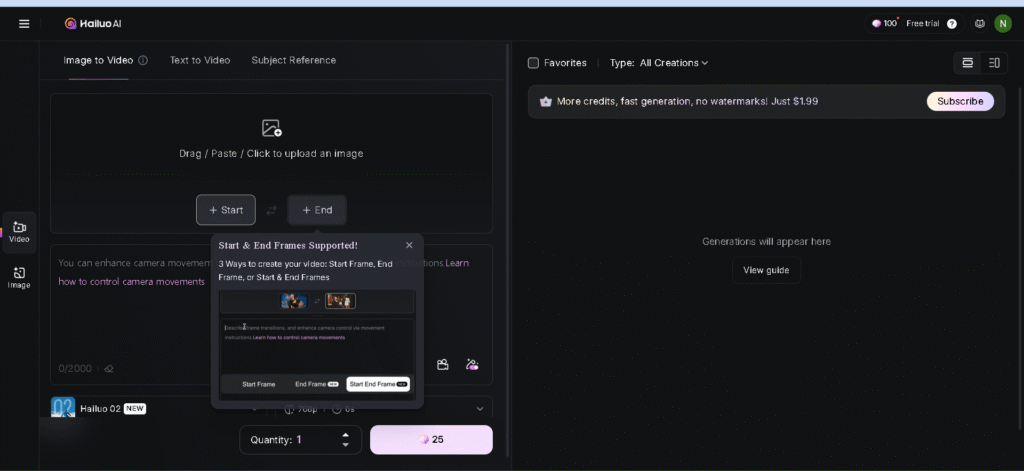
Benefits of Using Minimax AI Video Generator
Minimax AI Video Generator brings some real, practical perks to the table for video creators.
It speeds up your workflow and helps cut down on costs. Plus, whether you’re working on something small or tackling a big project, it can handle both ends of the spectrum.
Efficiency and Speed
Minimax streamlines video production. You just feed it text prompts and images, and it spits out high-resolution videos with barely any effort on your part.
The interface feels pretty intuitive. Most folks can whip up professional-quality videos fast, no advanced editing skills required.
AI takes care of the heavy lifting—scene composition, realistic motion effects, all that jazz. You don’t have to mess with the technical details.
This saves a ton of manual work. The time from idea to finished product shrinks, which is a lifesaver in fast-paced environments.
If you’re on an unlimited plan, you get priority access. That means Minimax keeps running smoothly, even when things get hectic, so you don’t get stuck waiting.
Cost Effectiveness
Minimax automates a lot of video creation tasks. That means you don’t need pricey gear or a big team.
This really helps content creators, marketers, and small businesses keep costs down.
With pay-as-you-go and subscription options, you can manage your budget without dropping a ton of cash upfront.
You won’t have to hire specialized editors or animators, either—the AI pretty much takes care of those jobs.
The platform can crank out several videos fast, which shortens project timelines. That usually leads to even more savings.
Scalability
Minimax adapts well to projects of all sizes. It works for individual content creators and bigger enterprises alike.
The cloud-based setup lets you scale up without losing output quality.
You can ramp up video production fast, mostly because the AI handles speed and batch processing well.
That’s pretty handy for campaigns that need lots of content, and need it regularly.
Priority access features help keep things running smoothly, even when demand spikes. Scalability doesn’t have to mess with your delivery timelines.
Use Cases for Minimax AI Video Generator
Minimax AI Video Generator has a bunch of practical uses. It takes images and turns them into short video clips.
You don’t need fancy editing skills to whip up quick, eye-catching videos. It really makes the whole process a lot easier for folks who just want good content fast.
Marketing and Advertising
Minimax helps marketers create short, cinematic-quality video ads without a huge hassle.
You can turn product images or logos into dynamic visuals. That really brings promotional campaigns to life across different platforms.
Brands get a big boost from Minimax’s speed. It generates video content fast and cuts down the usual costs of traditional video production.
The AI supports high-resolution images, so visuals stay crisp and on-brand.
You can customize the output for formats like Instagram Stories or YouTube pre-roll ads.
It’s also handy for A/B testing. You can quickly make several video versions and see what actually works based on real-time feedback.
Education and E-Learning
Minimax can whip up engaging educational content from static images—think diagrams, charts, or those classic instructional visuals.
This approach makes lessons feel more interactive. It might even help students remember things better.
Educators use the tool to produce explainer clips. They can animate key images and break down complex subjects, all without needing deep video editing skills.
The AI spits out short animations. That’s ideal for holding student attention in digital learning spaces.
Minimax accepts images up to 20MB, so instructors can upload pretty detailed visuals. That means the final videos stay clear and sharp.
This feature comes in handy for fields like science or engineering, where you need precise graphics.
Social Media Content
Social media creators use Minimax to turn still photos into eye-catching video posts pretty quickly.
That matters, since platform algorithms seem to favor video over static images.
The generator lets influencers and brands keep up a steady stream of video without sinking a ton into production.
It supports all sorts of dimensions for TikTok, Instagram, and Facebook.
Minimax sometimes struggles to animate people in stock photos, but it really shines with product shots or artistic images.
A lot of creators use that to make their visuals pop.
Quick turnaround means you can jump on trending topics or events right as they happen.
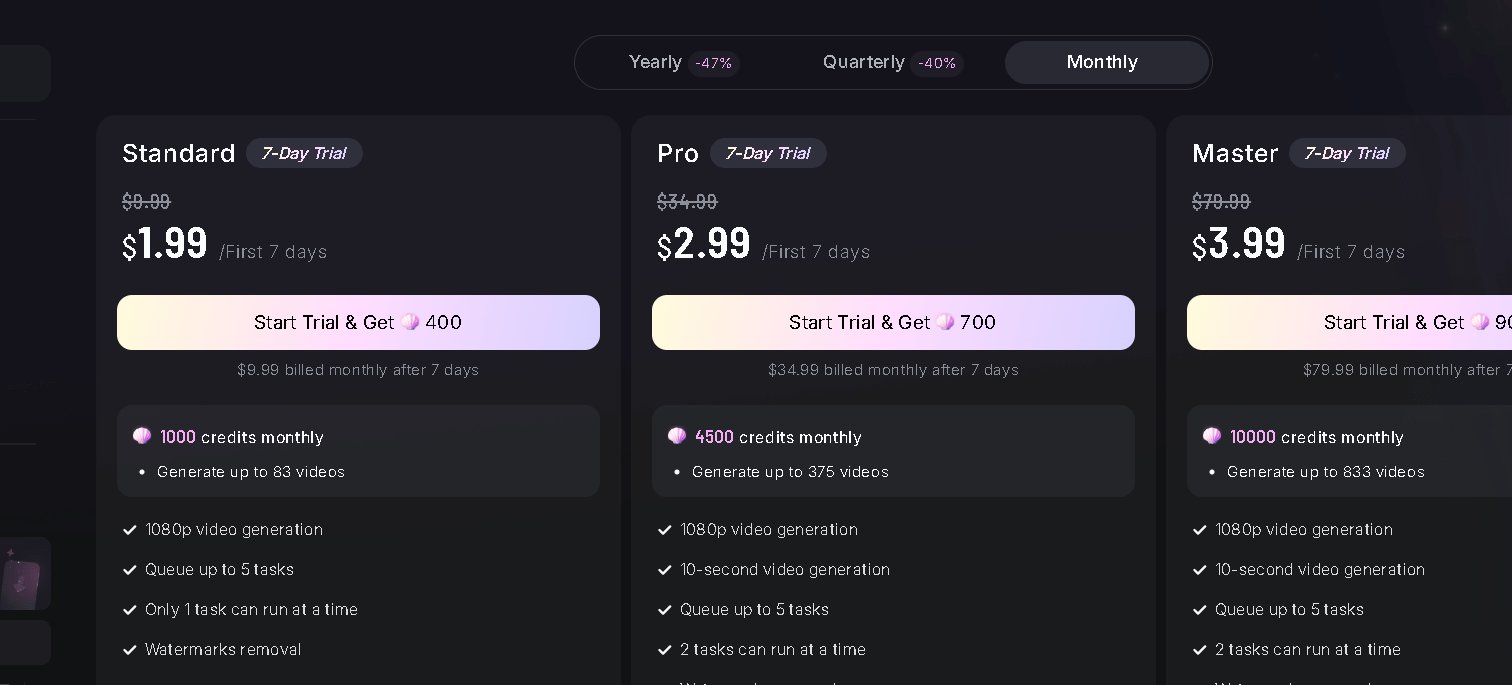
Getting Started With Minimax AI Video Generator
Using Minimax AI Video Generator? It’s actually pretty simple.
First, set up your account. The interface feels user-friendly, so you won’t get lost.
Once you’re in, you can jump right into creating videos.
Account Setup
To start, just head over to the official Minimax platform and create an account.
You’ll need an email address and a password. Some features might ask you to verify your email before you can use them.
Once you’re registered, you can dive into both free and premium tools. The free tier gives you basic video generation, but if you want the fancy stuff, you’ll have to check out the paid plans.
Take a moment to look over the available plans—nobody likes surprises when it comes to features. Your credentials get stored securely, and if you ever forget your password, Minimax has the usual reset options.
After you finish signing up, you’ll land on the main dashboard. From there, you’re all set to start exploring the AI video generator.
User Interface Overview
The Minimax interface is pretty straightforward. Its layout feels clean and easy to navigate.
You’ll spot a navigation panel on the left side of the main dashboard. That’s where you’ll find options like text-to-video, image upload, and project management.
In the center, there’s a workspace. Here, you can either type in your text or upload images for your video projects.
Controls for tweaking video length and style sit right next to the input fields. They’re close enough to reach without fuss.
A preview window sits nearby, showing a real-time rendering as your video comes together. Watching changes happen live is oddly satisfying.
You can pause, play, or restart your preview to check the content before you save anything. That little bit of control helps.
When you’re ready, download and export buttons are clearly marked. No hunting
Basic Video Creation
Creating a video? It all starts with a descriptive text prompt, or you can just upload an image.
Minimax takes whatever you give it and whips up video content automatically.
You’ll want to set the video duration and resolution before moving forward.
The AI jumps in and builds a cinematic-style sequence from your content.
Once it’s ready, you can preview the video right in the built-in player.
Not happy with the first try? Just ask for a re-render.
When you’re satisfied, go ahead and download your video in MP4 or another standard format.
Minimax also lets you save projects if you want to come back and edit later.
Honestly, it’s worth playing around with different prompts and settings to get the best results.
Advanced Features and Integrations
Minimax AI Video Generator packs in a bunch of advanced features. They’re meant to boost your workflow, help teams collaborate, and even give you insights you can actually use.
You get smoother video production, plus the freedom to plug in outside tools. There’s also pretty detailed performance tracking if you’re into that sort of thing.
Third-Party Integration
Minimax AI connects with popular third-party apps to expand what it can do.
You can link it with platforms for automatic captioning, multilingual dubbing, and AI-powered editing tools.
These integrations let users add subtitles, translate audio, and make detailed edits without leaving Minimax.
It also offers smooth import and export options for video editing software.
Jumping between Minimax and other creative tools feels a lot easier this way.
Team Collaboration
The platform comes with built-in features that make team collaboration smoother.
Users can share projects and assets in real-time. Multiple contributors can jump in to review or edit videos at the same time.
Version control lets you track changes and keep edits consistent.
Minimax gives you role-based access, so project managers can assign permissions based on what each team member actually does.
This setup keeps workflows organized and communication clear for creative teams. It nudges productivity up and helps avoid those annoying bottlenecks.
Analytics and Reporting
Minimax gives you detailed analytics tools to track video performance and see how viewers engage.
You can check real-time stats like views, watch time, and interaction rates.
It’s honestly pretty useful for figuring out which videos your audience actually cares about.
Reporting features let you export data summaries, so you can put together presentations for stakeholders or dig into marketing analysis.
The platform might even have A/B testing tools, so creators can try out different versions of a video and see which one gets the best reaction.
Best Practices for Optimal Results
Successful video generation with MiniMax takes some careful prep. You’ve got to pay attention to content, image quality, and a consistent visual identity.
Each piece really matters if you want videos that feel coherent and actually engage people. It’s not just about meeting goals—it’s about making something that looks and feels right.
Content Planning
Clear and specific planning matters before using MiniMax to generate videos. It’s a good idea to define the story or message and pick out the key moments you want to highlight.
This approach makes it easier to create prompts that steer the AI toward what you actually want. If you include details about motion and expressions, you’ll usually get more realistic movement in the results.
Mixing different visual elements can create a layered story. Planning out how scenes will transition helps keep things smooth and prevents awkward jumps that might lose your audience.
Think about your main goal for the video—maybe it’s instructional, promotional, or just to make people feel something. That focus lets you shape the AI-generated content to fit your needs.
Quality Enhancement Tips
High-quality input images matter a lot if you want good MiniMax video results. Aim for high resolution, decent lighting, and clear facial or subject features.
If your images are low quality, you’ll probably end up with blurry or weird video frames. Try to be specific in your prompts—details help the AI make visuals that actually look right.
It’s also smart to mention things like camera angles, lighting, or the environment. That extra info helps the scenes come together.
MiniMax does a better job with physics and motion if you start with realistic content. The more you give it to work with, the smoother your video will feel.
Brand Consistency
Maintaining brand consistency really matters for videos in marketing or corporate settings. Try to work in your brand colors, logos, and style touches right from the start—whether that’s in your prompts or by dropping them directly into your video assets.
Stick with the same tone, text overlays, and icon choices. It’s honestly easier to nail brand recognition if you define these elements early and make sure MiniMax weaves them into every scene.
Limitations and Challenges
Minimax AI Video Generator runs into a few hurdles, both technically and creatively. It’s not always easy to get consistent videos, or to control exactly what comes out.
Sometimes, the realism just isn’t there. That can be pretty frustrating if you’re aiming for something believable.
Technical Constraints
Minimax really struggles to keep physics accurate and consistent in longer video sequences. You’ll often spot weird inconsistencies in how characters move or interact with their surroundings.
The AI just can’t quite wrap its head around complex physical laws when you stretch things out over more frames. It’s a bit frustrating, honestly.
Control’s another headache. Creators get very little say in tweaking specific actions or fixing odd glitches that pop up in the generated clips.
And let’s be real—the tool just gets slower and more demanding the longer and more complicated your video gets. Sometimes, that means generation drags or the frame quality drops off.
Creative Boundaries
The AI’s creative adaptability hits a wall because preset models steer video generation. That means you often get formulaic outputs, and the variety just isn’t there.
Sure, it can turn static images into dynamic videos. But the narrative depth and emotional nuance usually feel a bit shallow.
Character expressions and interactions come off as mechanical. This really puts a cap on what you can do with storytelling.
Future Developments for Minimax AI Video Generator
Minimax AI Video Generator keeps changing. The team keeps adding new features and tweaking things to stay current.
They’re really paying attention to what people want from video creation tools. It feels like they’re trying to keep up with the industry’s wild pace.
Upcoming Features
Minimax wants to let people create videos straight from images, not just text prompts. They’re working on better editing tools too, so users can tweak their videos with more control.
Right now, most Minimax clips last about six seconds. In future updates, they’re planning to boost video length and make things look and flow better.
Soon, creators might not need fancy editing skills to turn out something polished.
Industry Trends
The AI video generation world is shifting fast. People want tools that turn static stuff into lively videos—quickly, and without a bunch of fiddling.
Minimax really gets this. It’s all about blending text, images, and video into one smooth process.
What really caught my eye is Minimax’s physics-based video continuity. That bit helps keep motion and realism in AI videos, which honestly, most tools still struggle with.
Mobile access matters now, too. Minimax looks set to make things easier on different devices and, hopefully, boost collaboration so remote creative teams can actually work together without headaches.
Conclusion
The Minimax AI Video Generator gives you a practical way to create AI-driven videos from simple text prompts. It really shines when you need short-form or social media content fast.
You don’t need a bunch of technical skills to get started, thanks to its straightforward interface. The tool lets you craft clear, detailed prompts so you can squeeze the best possible quality out of your videos.
Key features include:
| Feature | Description |
|---|---|
| Text-to-video conversion | Generates videos based on text input |
| Physics and continuity | Maintains realistic motion and flow |
| Free access | Available without cost for basic usage |
Minimax doesn’t really compete with high-end video editing software, but it does a solid job for basic or moderate video projects. If you just want to put together some engaging clips without wrestling with a complicated program, it’s honestly a pretty handy choice.
What stands out is how easy it is to use, yet the videos still come out looking decent. In the crowded world of AI video generators, that’s not nothing.
Frequently Asked Questions
The Minimax AI Video Generator offers a range of tools tailored to different user needs, including free trial options and advanced features for content creation. It supports multiple input types and provides specific editing capabilities through its Hailuo AI system.
What features does the Minimax AI video generator offer for free users?
Free users can access trial versions that allow the creation of short videos from text prompts or images. These trials include basic templates, camera controls, and the ability to produce high-quality short-form videos.
Are there any modded versions of the Minimax AI video generator that offer additional features?
There are no officially recognized modded versions of Minimax AI. Users should be cautious as unofficial versions might lead to security risks or unreliable functionality.
How can I access the official Minimax AI video generator website?
The official Minimax AI platform is accessible through its dedicated website, which can be found via standard web searches. Users should ensure they use verified URLs to avoid phishing or fake sites.
What are the steps to download the Minimax AI video generator?
Typically, the Minimax AI Video Generator is either web-based or offered as a downloadable application. Users need to visit the official site, create an account, and follow prompts to download or access the tool online.
What are the capabilities of the Minimax Hailuo AI in video editing?
Minimax Hailuo AI supports a wide range of video editing functions including text-to-video conversion, dynamic clip creation, and integration of images with audio. It targets short-form storytelling with customizable templates.
Can Minimax AI convert images and audio clips into a seamless video?
Yes, Minimax AI allows the combination of images and audio clips to generate cohesive video content.
This feature helps users create engaging multimedia videos using various content inputs.