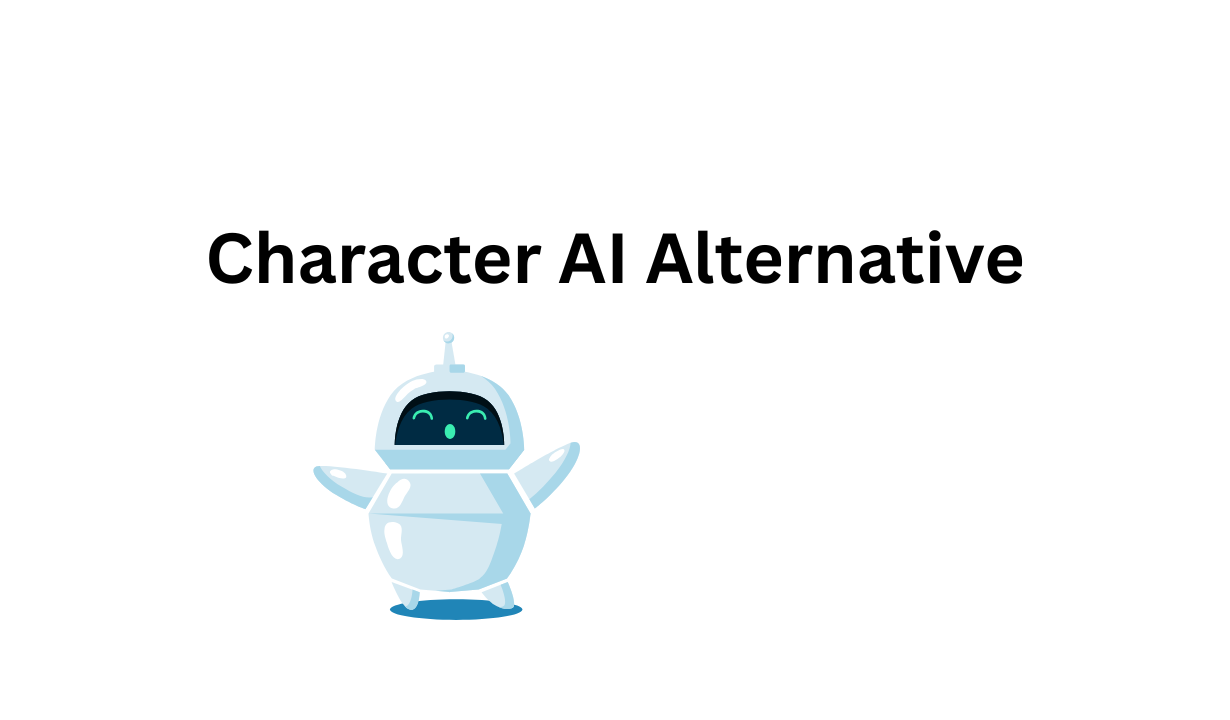Are interested to know more about Semrush digital marketing platform? Then you are in the correct place. I’ve been tinkering with Semrush’s services lately – they do everything from keyword research, to competitor analysis, to content marketing, to social media management. Through this Semrush review, I wanted to show you my personal experience and give some guidelines on how to use it effectively.
For a digital marketer like myself I cannot tell you how relieved it is to have a tool that simply puts so many SEO marketing tasks under one dashboard.
What sets Semrush apart from the others is that it’s an all-in-one suite of tools meant to help improve online visibility and track marketing. For whether you are running your own site, or handling work for others, Semrush will provide critical insights and data that can inform what you do in digital marketing.
There is a learning curve and, sure, it’s not ideal. yeah, it’s not cheap. Again, the number of features available does make Semrush a viable option for individuals interested in having an all- in-one experience.
I’ll tell you what I like, what I don’t, and who will likely be the most benefit from the Semrush service.
Semrush Review at a Glance
| Category | Pros | Cons |
|---|---|---|
| SEO & Keyword Research | Industry-leading keyword database with intent, SERP, and trend insights | Can be overwhelming for beginners due to data volume |
| Competitor Analysis | Deep insights into organic, paid, and display competitors | Some competitor data may vary by region or niche |
| Site Audit | Comprehensive audit with 140+ technical checks and actionable recommendations | Long audits can consume credits quickly |
| Backlink Analysis | Massive backlink index, toxic link detection, and link-building tools | Backlink metrics can differ slightly from Ahrefs or Moz |
| Content Marketing Tools | Includes SEO Writing Assistant, Topic Research, and Content Audit | Some content tools require higher-tier plans |
| PPC & Advertising Tools | Strong PPC keyword and ad copy analysis | Limited ad campaign management (mainly research, not execution) |
| Reporting & Dashboards | Visual, automated reports with templates and integrations | Limited white-labeling options compared to Raven Tools |
| Social Media Tools | Built-in scheduler, analytics, and monitoring | Lacks advanced engagement features like social inboxes |
| Integrations | Works with Google Analytics, Ads, Search Console, Shopify, GA4, and more | Some integrations require API or higher-tier plans |
| Ease of Use | Centralized dashboard for SEO, PPC, and content | Steeper learning curve for new users |
| Customer Support | 24/7 live chat, email, and Semrush Academy training | No phone support for lower-tier plans |
| Pricing | All-in-one suite justifies cost for professionals | Expensive for freelancers or small businesses (starting ~$130/month) |
| Data Accuracy & Freshness | Real-time updates and global coverage | Some keyword volumes can fluctuate slightly |
| Scalability | Ideal for agencies and enterprise teams | Overkill for casual users or single-site owners |
| Overall Value | Extremely powerful all-in-one marketing platform | High cost and complexity for beginners |
Domain Overview Feature
Semrush’s Domain Overview feature provides a quick and digestible summary of a website’s online performance for me. It details organic vs. paid search traffic, looking into backlinks and overall search visibility.
This allows me to quickly identify strengths and weaknesses within an area.
How Domain Overview Feature Can Help You?
For example, with Domain Overview I can instantly see important statistics such as the estimated organic traffic, paid search traffic, and backlink profiles. It is useful for determining what keywords get the most traffic to a website.
It also allows me to see ad spend and types, so I can see how much a certain domain is spending on advertising.
It allows me to compare the content across domains. I’ll take a look on where and how are my competitors getting backlinks and on their organic ranking and fine tune my SEO or ad strategy accordingly.
Traffic Analytics Feature
Semrush’s Traffic Analytics examines website visits and user engagement behavior. It monitors the visits, unique visitor, traffic sources, user behavior.
This is how I keep track of my sites performance and what my competitors are doing.
How Accurate Is Traffic Analytics?
The traffic data comes to Semrush, mostly using clickstream data marked anonymously. It integrates machine learning and its own analytics in order to calculate visits and bounce rates.
These numbers are generally accurate for big sites. With smaller or specialty sites the accuracy may decrease as there is less data to work with.
If some areas go largely uncovered, one may still find regional data to be patchy. I use Semrush’s numbers as really rough ballpark figures, not fact. Adding in my own Google Analytics data gives me a fuller picture.
Organic Research Feature
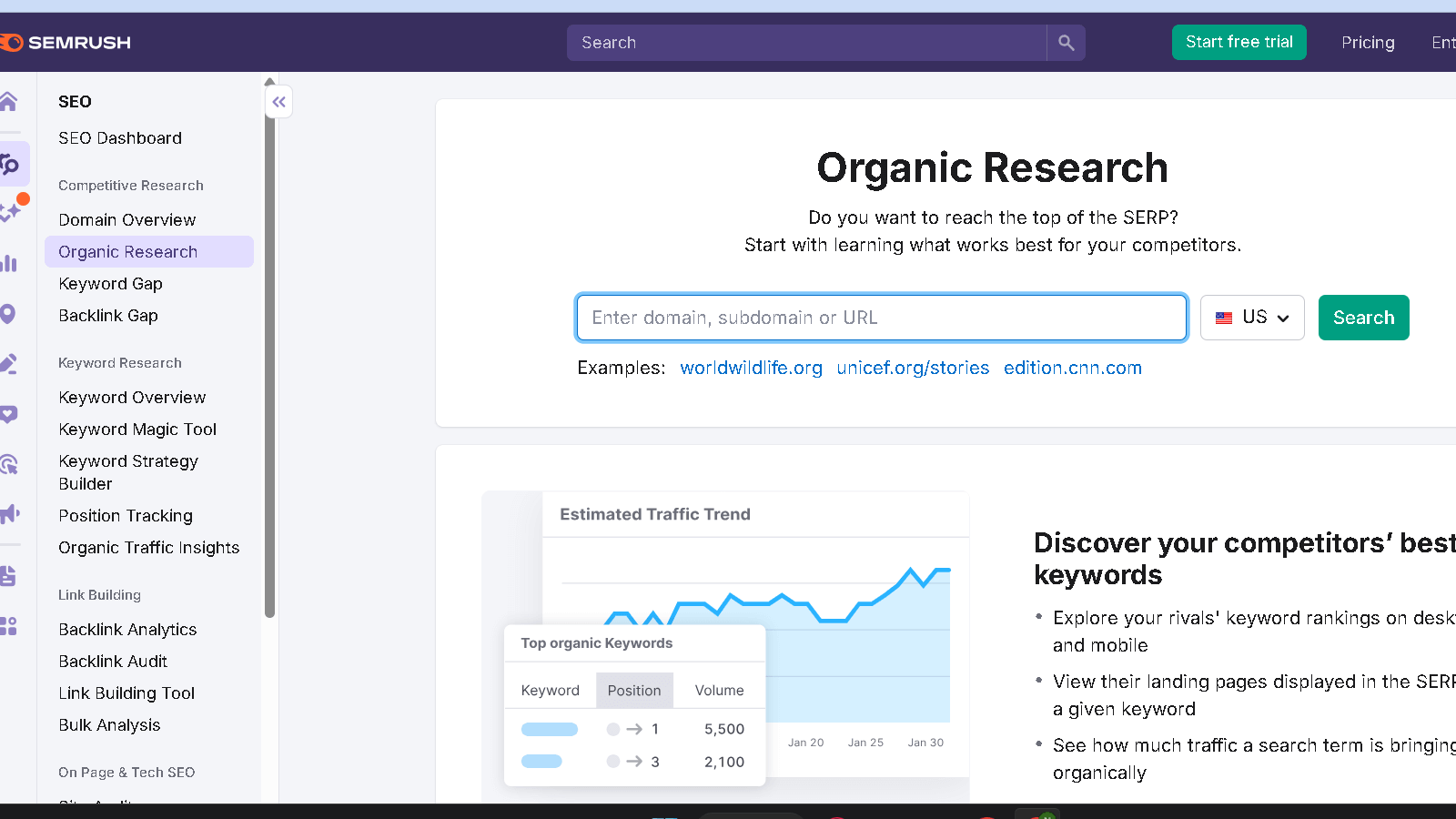
The important point of this Semrush review is Organic Research. Semrush’s Organic Research tool gives me all kinds of information about a particular website’s organic traffic, and where it ranks for different keywords, etc. That means I can see finds what keywords my site or other people’s websites are ranking for and monitor ranks up and down.
This knowledge is quite critical in formulating an SEO strategy that is not pure speculation.
How Organic Research Feature May Help You To Win SEO Game?
Within Organic Research, I am able to observe the number of keywords that bring in traffic, the forecasted organic traffic, and the branded or non-branded status of the keywords . It helps me focus on what is actually going to move the needle.
I also monitor which pages are getting the most hits, and track their movement in the rankings. That tells me what’s a go and what’s just a waste of time.
An advantage of that is that Semrush allows me to obtain filtered data by domain, subdomain, or URL; this option is great to control a specific section of a site or to track a regional version of a site.
This feature reveals who my primary organic competitors are, and allows me to compare traffic sources. Then I know where to modify my content for SEO.
I appreciate that I’m able to export reports easily. It also makes it much easier to communicate to my team how our SEO is working and evolving, because the layout is clean and easily customizable.
Keyword Magic Tool
The Keyword Magic Tool allows me to uncover large numbers of keyword ideas from just a single seed phrase. It displays keyword search volume, difficulty, and intent right in the opener.
This way I can see which keywords are worth chasing and plan my content or ads with some real data behind me.
How You Should Use Keyword Magic Tool
I will begin by inserting a primary keyword that is appropriate to my topic. It outputs the thousands of different variations, sorted by topic or match type, so I don’t have to look through lines of lists.
Metrics such as search volume give me an idea of how popular is the key word. I track keyword difficulty and search for those that I would have a chance to rank for.
The search intent labels help me understand if people just want to learn, to buy or to find some specific thing. Filters allow me to eliminate brand terms or narrow in on intents, so that my keyword list is relevant to what I am after .
I typically export my selections to plan organizing campaigns or content planning. It is a huge time saver.
Backlink Analytics Feature
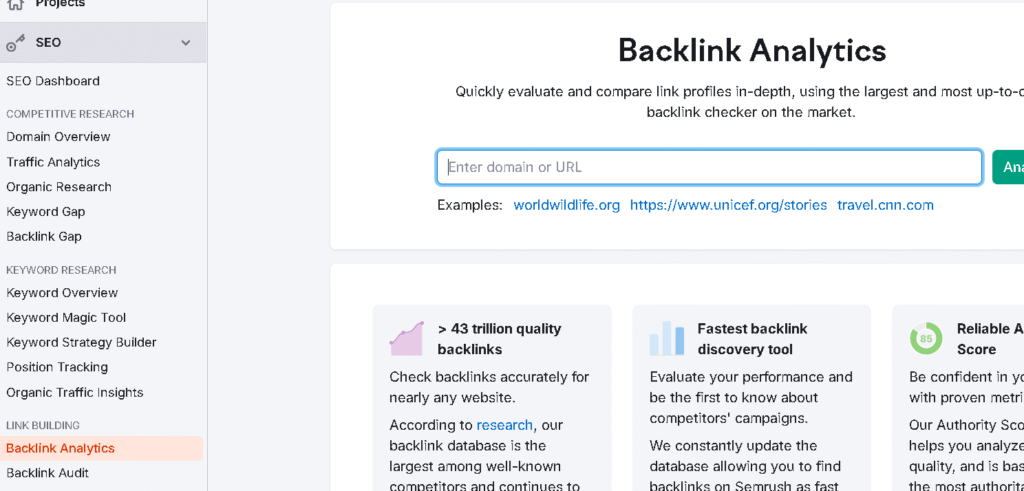
Semrush Backlink Analytics is what gives me all the dirty details of my backlink profile and my competitors’. I also can quickly view referring domains, anchor text, and changes in backlinks.
It also does backlink audits, so that I can find toxic links that may be damaging my site’s authority score.
How Backlink Analytics Helps And How To Use It
Backlink Analytics allows me to analyze the backlinks of several domains with ease. I employ it for tracking best referring domains and for monitoring new/lost links every 15 minutes.
It goes back every 5 minutes so I get an immediate sense if I’m not doing something right. I rely on the audit/attack approach to detect toxic or problematic links. I don’t disavow these particular sketchy links in Google’s eyes out of pure laziness, and also because I supposedly appear to be running a spammy site…either way, adding all of these sketchy links to a disavow list helps insulate my site from potential Google penalties.
I can use the anchor text and link strength information to construct my future strategy for building links so that my site maintains strong authority.
Advertising Research- PPC-Focused
I next use Semrush’s advertising research tools to drill down into Google Ads PPC and display campaign data. It allows me to look at what my competitors are doing, how their ads are performing and what keywords they’re chasing.
It is also a useful research tool that informs me on my own campaigns that I am running off of data and trends rather than gut.
What Is Quality Score?
I always keep an eye on the Quality Score whenever I’m running PPC campaigns; it is one of the metrics I like to monitor. It reflects the relevance and usefulness of my ads to users, including expected click-through rate, ad relevance, and landing page experience.
Higher Quality Score will provide you with more relevance, cheaper clicks, and better ad spots. It also helps me to understand where my competitors fall so I know which keywords I should work on.
I will investigate areas where I need to increase relevance or improve the landing page experience. This score is what helps me reduce any wasted spend and see higher performance.
Ads History
Semrush’s Ads History tab provides a historical overview of my competitors’ ads on Google Ads and display campaigns. I can tell what ads were running, how the messages were changing and what types of calls to action they had.
These features can help to find seasonal promos or targeting shifts. It also indicates ads that have been paused or replaced. I point to this history to fine tune even my ad copy and timing, not to replicate mistakes of the past.
I watch a lot of ad copies when I get the time, so I would have a good idea of what works and what designs manage to catch attention the best by observing them over time.
Market Explorer Feature
Semrush’s Market Explorer provides this for me in every market my business is playing in… . It helps me identify who the key players are, what the trends and where the market’s moving.
I can also see who my real competitors are and how are they doing.
Why Is Market Explorer Useful?
An analysis of competitors is easier with Market Explorer. Once I log in to my website it immediately presents me with other sites with a similar audience.
This gives me a sense of common audiences and concern to customers. It dissects trends and growth rates in the market, so I can obviously see what is the entrance point and where to actually inject myself.
It also gives “audiences insights; demographic data that I actually use to inform marketing decisions. This gives me data to adjust my strategy based on what’s actually happening on the ground – and at best – to try to anticipate where the trend is going.
Keyword Overview Tool
When I want to know the complete data of any keyword I use Semrush’s Keyword Overview tool. It’s helpful because now I can see immediately the search volume, competition, CPC (cost per click) and trend.
This allows me to gauge how competitive and in demand a keyword is before I even attempt to pursue it.
It also indicates user intention, and aligning your content with what people are actually looking for is a huge deal. I can investigate variations on the key word, associated questions, and even local search info.
I tend to use this in helping me hunt for lontail/ or low competition keywords in certain spots. I like that it helps highlight which sites are on top for a keyword, so I can find out what type of content is working.
A glimpse at some relevant ads is interesting and gives me an idea of the paid search landscape. For expediency, I will investigate multiple keywords simultaneously via the bulk option. It allows me to better understand my options and think through content strategy without being overwhelmed.
In addition to the flow of monthly data the tool provides seasonal trends so I can adjust campaigns each month according to what’s performing and what people are actually searching.
| Metric | What it Shows |
|---|---|
| Search Volume | How many people search the keyword |
| Competition Level | Difficulty to rank for the keyword |
| CPC | Average cost for paid ads |
| Trends | Changes in keyword interest over time |
Using this tool keeps my SEO work grounded in data and focused on smart keyword choices.
What Is Keyword Gap?
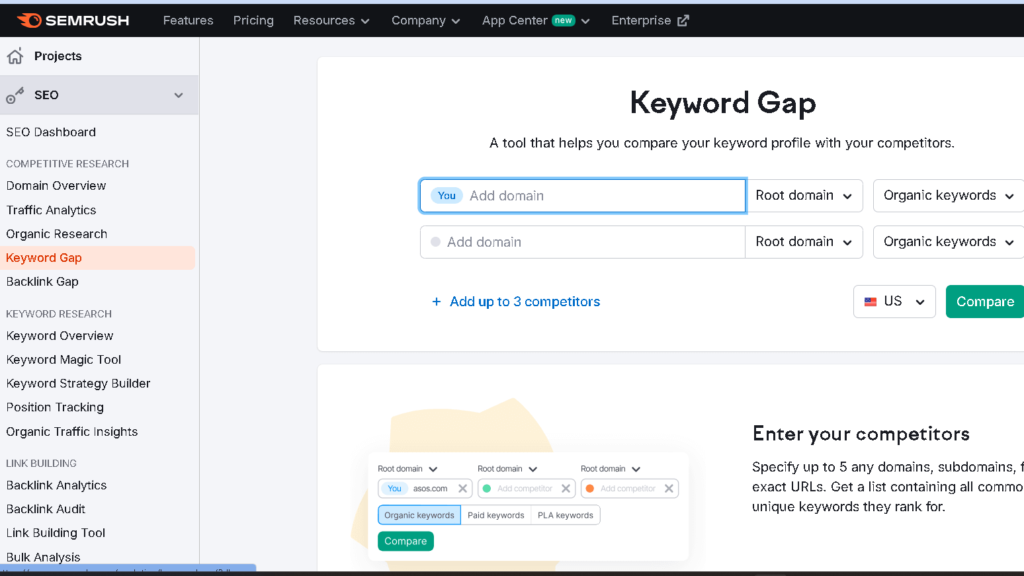
Keyword gap is the term for when you look at which keywords my website ranks for and which keywords my competitors ‘ keywords’ rank for and you find the difference between the two . It tells me the keywords my competitors are winning that I’m missing.
This is helpful in finding new opportunities to increase my sites’ visibility in search engines. I can see which keywords are sending traffic to my competitors’ sites, but not to mine.
Occasionally these keywords have high search volume or are what my audience would be searching. This lets me adjust my approach to my content and SEO.
I run this analysis through tools like SEMrush. This tool tags keywords with:
- Common keywords (both I and my competitors rank for them)
- Unique keywords (only one side ranks for them)
- Untapped keywords (my competitors rank, but I don’t)
Simply looking at where there might be keywords that haven’t been targeted, I can develop and add content that targets them. That’s what gives me a fighting chance of placing high and getting more viewers.
Keyword gap also lets me see how my competitors are doing better in some terms . I will either improve my content, or perhaps create even more pages to fill in the gap.
How To Use Keyword Gap?
Starting with my domain, and up to four competitors, I enter them in the Keyword Gap tool. It also gives me something more like a real kw comparison side by side.
Then, I choose which type of keyword to analyze: organic, paid, or product listing ads (PLA). I can for example mix types between sites if I want a deeper look.
Once the data comes in I usually start at the top in the Top Opportunities section. That highlights keywords that my site isn’t currently covering, but my competitors do rank for.
There are goldmines for increasing traffic. The Keyword Overlap chart allows me to observe how my own keywords compare and contrast to those of other companies.
I pay attention to this in order to pick up on special strengths or lost opportunities. The primary keyword table breaks things down into:
- Shared: All sites rank here
- Missing: Competitors rank, but I don’t
- Weak: I rank lower than competitors
- Strong: I rank higher than all competitors
- Unique: Only I rank for these
The filters? That’s fantastic. I can rank by position, or difficulty, or intent, and that helps me focus on what I can actually do.
Once I have my list I export keywords as Excel or PDF files. Which in turn allows me to better re-task them to do something else, or to assign them to my team.
Topic Research Feature
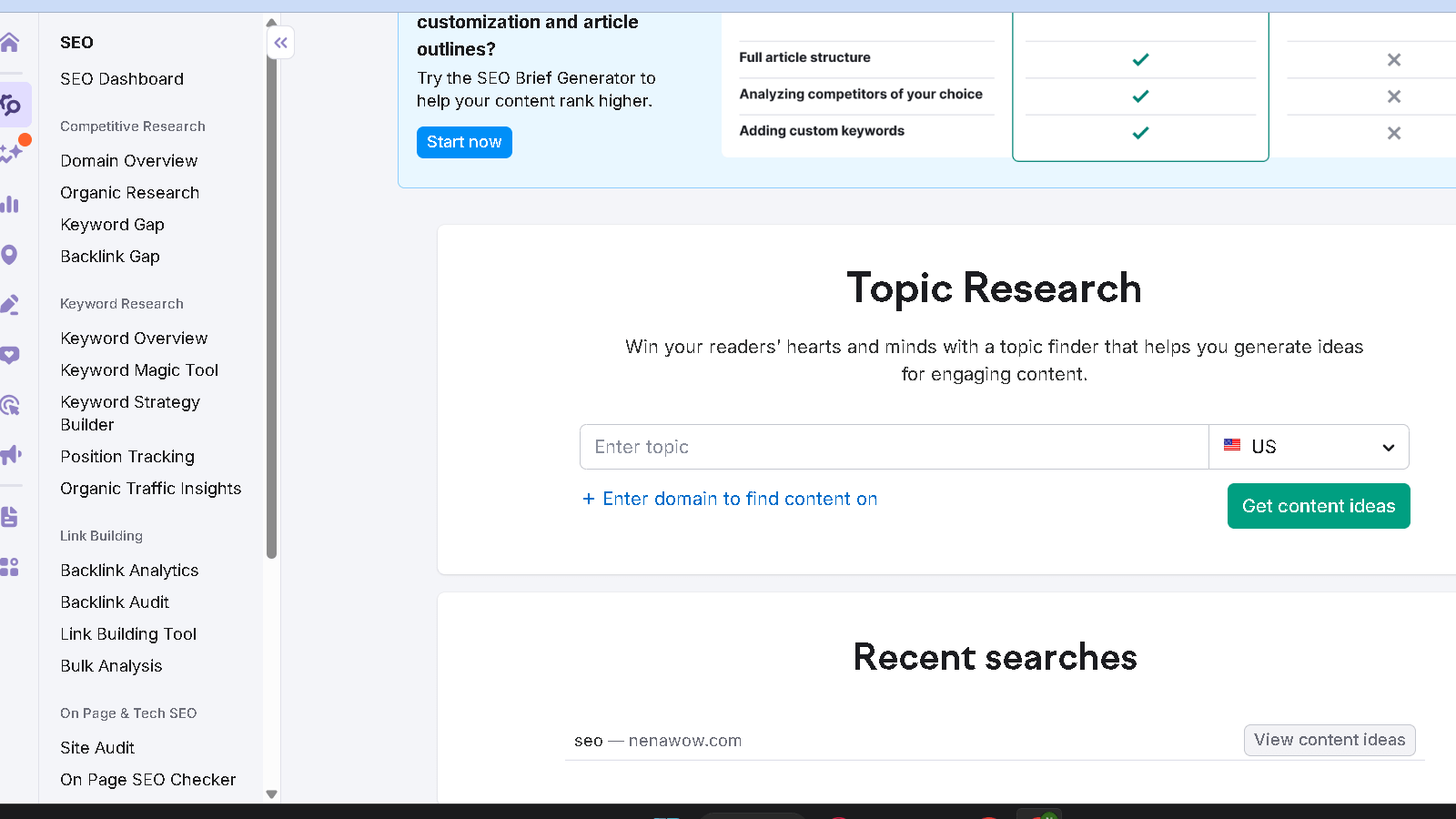
The best part is that this feature provides me with popular and relevant content ideas quickly. It does display relevant subtopics, trending questions and headlines – pretty useful for up to planning content that will actually rank.
How Topic Research Works And How To Use It?
I simply use the search bar and type in the main topic. The tool generates cards for related sub-topics, and popular questions that people ask about that topic.
And I can then explore perspectives before I have put pen to paper. It also lets me know which topics are popular, allowing me to concentrate on issues that concern people at the present moment.
I can also filter by location, for when I need something for a specific targeted population. If I hit upon a great idea, then I use SEO Content Template to organize my work in a way that is both beneficial for the reader and has a good SEO structure .
Rank Tracking Feature
The Semrush review of Rank Tracking feature is my next stop. I can even view the ranking of certain keywords on my website using tools like SEMrush’s Position Tracking on a daily basis. It tracks rankings on desktop and mobile variations, so I can ascertain how my site is functioning in both styles of search.
I am able to trace keywords by country, state or city and even ZIP code. And that is honestly a lifesaver if I ever need to know how I am calling from a particular neighborhood or region.
It also has SERP features include Paper snippets, People also ask boxes and Local Park as well. I receive notices when these elements change, alerting me to potential new opportunities or situations.
It’s easy to compare my site’s rank with as many as 20 of my competitors. I can identify missing parts and improvements and i’m able to group keywords based on tags or funnel stages to manage more easily.
Here’s a brief overview of the features I use:
| Feature | Description |
|---|---|
| Update frequency | Daily |
| Devices | Desktop, Mobile |
| Location granularity | Country, State, City, ZIP |
| SERP features tracked | Snippets, Local Pack, PAA, Reviews |
| Competitors tracked | Up to 20 domains |
| Alerts | Rank changes, feature changes, top rankings |
This daily tracking keeps me focused and saves time, especially when priorities change fast in SEO.
Site Audit Feature
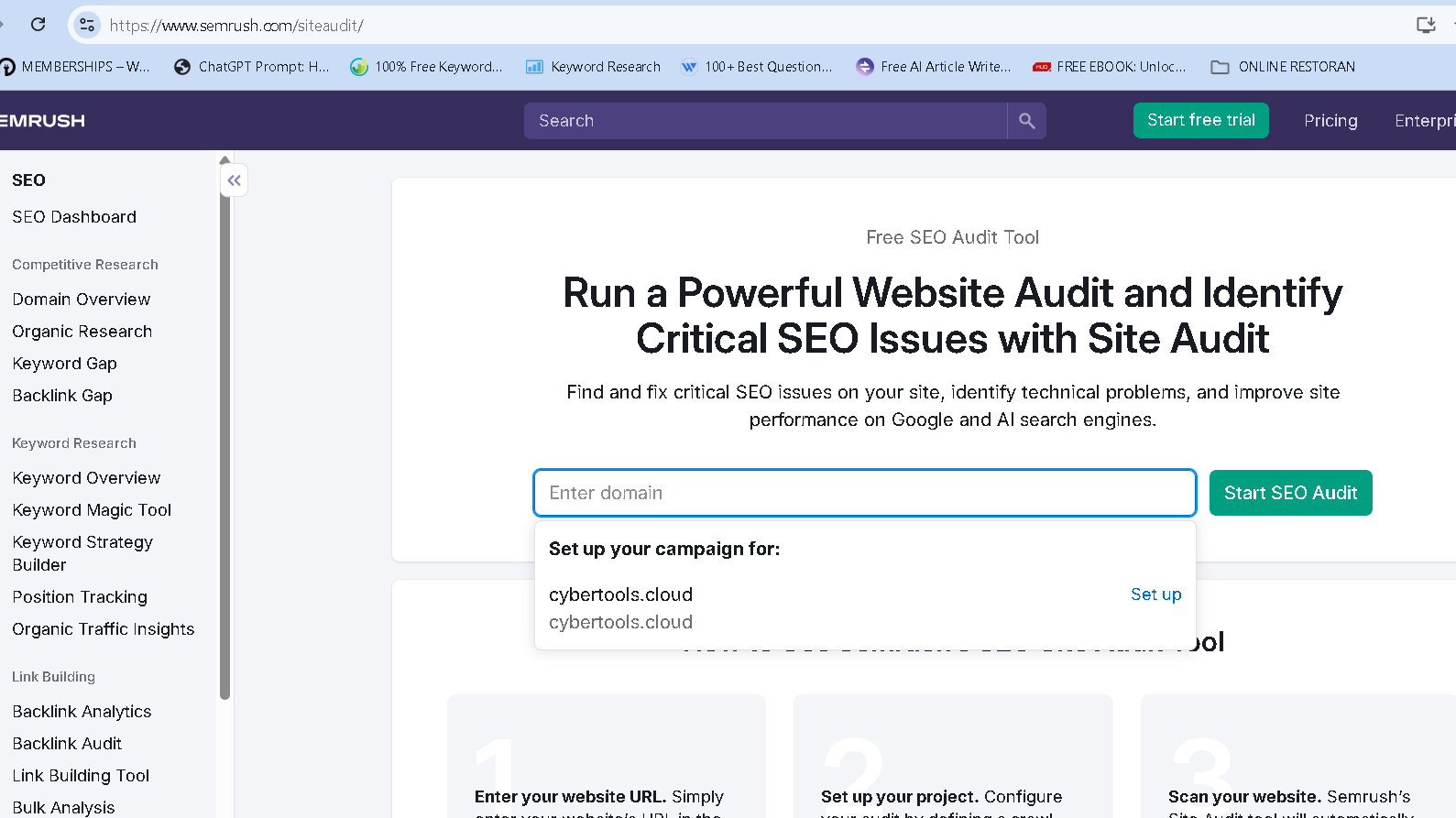
I use the Site Audit tool in Semrush to identify technical SEO issues that can effect my site’s “health” (and thereby rankings). It also looks for crawlability, internal links, indexing, and other aspects on the performance of a site.
How To Use Site Audit?
I start by typing in my website’s URL and selecting how much of the site I would like to crawl. The checks are done based on more than 140 common SEO issues and signals such as backlinks, social signals, keywords, on-page tags and website speed.
The report provides me with Site Health score, and a list of critical issues, warnings and notices after the scan. I do the high-severity first, because it can really screw up how the search engines view your site.
It also allows me to see a graph of results to compare what has changed and be able to recognize new issues as they emerge.
Link Building Tool
My next destination is the Semrush review of the Link Building Tool. I use the Semrush Link Building Tool to scout out sites for backlinks. It also controls my email solicitations and the entire process of building the link.
This tool helps me keep things in some sort of order so that I can concentrate on building powerful links that will help strengthen my site’s authority.
How To Use Link Building Tool?
I first set up a project in Semrush and enter in my desired keywords and competitors. It will then search for sites in my niche that would be good targets.
I proceed to evaluate them based on ranking and backlink profiles, and if they have, then I move them to my “In Progress” list to commence outreach . I link my email account and can send outreach emails directly from Semrush.
The templates are able to be modified so that speeds things up and I can see responses in one place. I monitor backlinks in real time— the technology lets me know what links are live, broken, or lost so I can also engage in this outreach if necessary.
What About Semrush Support?
In case I have trouble, Semrush provides me with many different ways to obtain support. The support options also meet all my needs, whether I want to solve it myself or speak to someone.
I use the Knowledge Base for fast answers. There are guides, how-tos, and some troubleshooting as well, and to be honest, I have avoided sitting on hold more than once by using it.
They also provide live support, email support and phone support for anything more complicated. Paying customers receive much quicker and more detailed assistance.
Free users are able to contact you as well, but there are some restrictions on what questions you can ask. Maximum contact methods I have tried or would recommend are:
| Contact Method | Best For | Notes |
|---|---|---|
| Knowledge Base | Quick answers & self-help | Available 24/7 |
| Live Chat | Fast clarifications | During business hours |
| Support Ticket | Detailed or complex issues | Account-specific help |
| Phone Support | Urgent problems | Numbers vary |
| Non-urgent inquiries | Useful outside chat/phone hours |
My account info, error messages and screenshots are always ready when I log a call. It makes it easier. In general, Semrush support is fine but can be hit or miss, depending on the severity of your problem and your plan.
Semrush Pricing
Semrush has three primary plans – Pro, Guru and Business. I believe that these plans will suit different types of users based on project size and needs.
Pro is suitable for beginners or small teams and is $117/month billed annually. The Guru plan is $208/month and provides additional features, limits and better options for content marketing or agencies looking to scale up.
The Business plan allows for larger teams or agencies with more projects, keyword tracking, and advanced tools . That comes out to about $417 a month for an entire year subscription.
One of the first place to look is Semrush, which does offers a 14 day free trial, so that might be a good option for you . . . personally, if they offer a free trial I would try and use that first. It’s the fastest way to determine if the capabilities are reflective of what you need.
Quick price break down here (annual billing):
| Plan | Monthly Cost | Key Features |
|---|---|---|
| Pro | $117.33 | 5 projects, 500 keyword tracking, basic tools |
| Guru | $208.33 | 15 projects, 1,500 keywords, content marketing |
| Business | $416.66 | 40 projects, 5,000 keywords, API access |
The cost can increase based on add-ons such as additional users or AI tools. I’d review your need before purchasing a plan so that you’re not spending money on features that you won’t use.

Semrush Pros
Semrush has a lot of tools that come with it and it helps me manage digital marketing kind of from the beginning, from the very end and all the way through the middle. It is imminently customizeable and the data available is full fledged for SEO, PPC, and for competitive analysis – all in one place.
Distinctive PPC Features
Where I find Semrush especially good are in its PPC tools. It allows me to identify good keywords via paid ads, as well as competitive comparisons with estimated costs, search volume, and competition.
This spares me from having to guess, but also helps me to plan better campaigns. It also tracks my ad performance on search results pages, and provides me with reports on click through rate and conversions by keyword.
This makes maximizing your PPC budget pretty easy. These features are time-saving as well as can help increase ROAS.
One Platform For Everything
I love that Semrush is a one stop shop for SEO, PPC, content marketing and social media tools. I don’t have to keep 10 different apps and have a tool for keyword research, another for backlink tracking, another for site audits, and another for content ideas .
The SEO toolkit encompasses both off-page and on-page work. I use it to evaluate how our domains are functioning, to research competitors and to monitor live keyword rankings.
The ultimate search engine, powered by AI findings, and the LLM optimization is there for me to stay abreast on the current search trends.
Data I Can Trust
Numbers matter in reporting… A lot, and Semrush is honest to me with that. When I cross-reference its traffic estimates with Google Search Console the two numbers generally square up rather well.
It’s comforting to know when I’m making broad SEO decisions based on their reports. Semrush uses its own crawler data as well as combining it with other third-party sources.
This combo is keywords, backlinks and overall site health. I appreciate the consistent updates and granular information on how my site is performing in search and where my competitors are.
Semrush Cons
While Semrush provides a lot of bang for your buck, it’s not without its own problems. What are the primary pain points? The interface and the price.
Both are important and can have real impacts on whether the platform feels right for you or your budget.
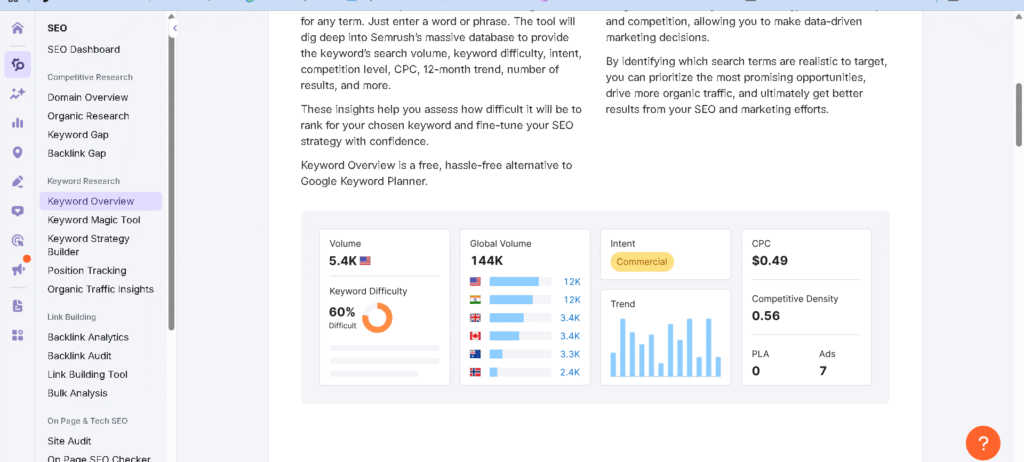
UI Is Complicated And Heavy
I myself have found the Semrush interface a bit overwhelming . There’s a tool for just about everything but it is easy to get lost, especially if you are new to SEO tools.
All of those menus and dashboards can slow you down . It looks cramped and at times is disorienting – I can’t seem to find what I need to find without clicking through.
Beginners may find it challenging only because there is very little guidance for all of that data. The technical SEO tools are awesome, if you are already technically savvy.
Lastly, the dashboard is sometimes slow. Sitting around for reports or site audits to load is no fun, and particularly frustrating if you’re in a hurry.
High Price
What about money? Semrush is not inexpensive, especially for those just starting out or who own a small business.
The Pro plan is $117 per month when billed annually, which is pricy considering other options. With that you’ll get five projects, and can track 500 keywords.
If you do require more the price hike is steep – over $200 or even $400 a month for larger plans. For freelancers or mom and pop shops this is hard to swallow.
The free plan is very limited, and they gently push you towards paying for Semrush. Do you want access to advanced features or the API more regularly? You have to pay for it.

Final Verdict-If You Can Pay Semrush Is Worth It
Semrush provides many SEO, content marketing and competitor analysis oriented tools. It provides explicit data and analytics that can help to increase web traffic and search rankings. It has a cost and a learning curve that are factors to consider before diving in.
Semrush is not a cheap tool. For those without much of a budget this can be expensive. I consider it to be expensive unless you will use all of its features on a regular basis and act on the insight it gives you.
If you have the cash to pay the monthly fee, it’s worth it for the insightful data and timesaving features. It definitely pulled me to seek out real opportunities and solve major SEO issue; which resulted in decent traffic increases.
But, if you are a hobbyist or inexperienced with SEO, the expense and complexity may be too much for you to justify the use of it.
Semrush vs BrightEdge: In-Depth SEO Tool Comparison
Similarweb vs Semrush: Which SEO Tool Is Better?
Semrush vs Raven Tools: Which SEO Tool Wins?
Semrush Review-FAQs
What are the primary differences between Semrush and Ahrefs?
On top of that Semrush has more offerings beyond SEO such as social media management and advertising capabilities. Ahrefs is more specifically a backlink and SEO data tool.
Non-account Ahrefs free tools are more liberal and you can use them on unlimited sites. Semrush also has more marketing agency features including lead finders and client portal functionalities.
How does Semrush handle social media analytics compared to competitors?
Currently these are: Facebook, Instagram, Twitter, LinkedIn, Pinterest and Google My Business Profile. Semrush integrates with all of these platforms and more. It includes easy scheduling of posts, tracking of engagement analytics and view of social performance .
These social media functions, relative to the competition, remain beneficial for somewhat passive marketing and engagement, but may not be robust enough for companies which place heavy emphasis on their social media efforts. For example Moz does not have social media management tools.
Are there any notable alternatives to Semrush for keyword research and SEO analysis?
Yes. Ahrefs is another strong competitor, offering good backlink data and competitor analysis. Moz has good SEO toolsets, the pricing is usually cheaper than Semrush and has a better free plan.
Another option is KWFinder, which has since been enveloped under the company Mangools. It is specifically tailored to the smaller business, is less costly and more user- friendly than Semrush’s marketing suite.
What is the general perception of Semrush’s trustworthiness and accuracy in its data reporting?
In general, Semrush’s keyword data, site audits and competitor research are considered reliable. Traffic estimates and backlink counts are on par with industry standards, but should be used in conjunction with other tools to get the most accurate metrics.
Some users note that the information provided by Semrush can be too comprehensive, requiring the user to have a more advanced understanding of SEO in order to know what do with it.
What do user reviews on Glassdoor say about working at Semrush?
In reading Glassdoor reviews, Semrush employees’ respond positively to that accelerated growth and innovative environment. Some of the common themes are a strong emphasis on learning and on collaboration.
There are also notes made of high expectations and the pace of things, not for everyone. Management and benefits also rate highly across the board.
How do free features of Semrush compare to the paid subscription?
On top of that, Semrush’s free plan puts a cap of 10 requests per day and is severely lacking in features. It is best used for “every now” SEO check.
Subscription is paid though alpha versions already provide access to keyword tracking, site auditing, social media, and competitor analysis. But the paid tier starting price is not the most affordable among similar services, which could act as an impediment for small businesses.