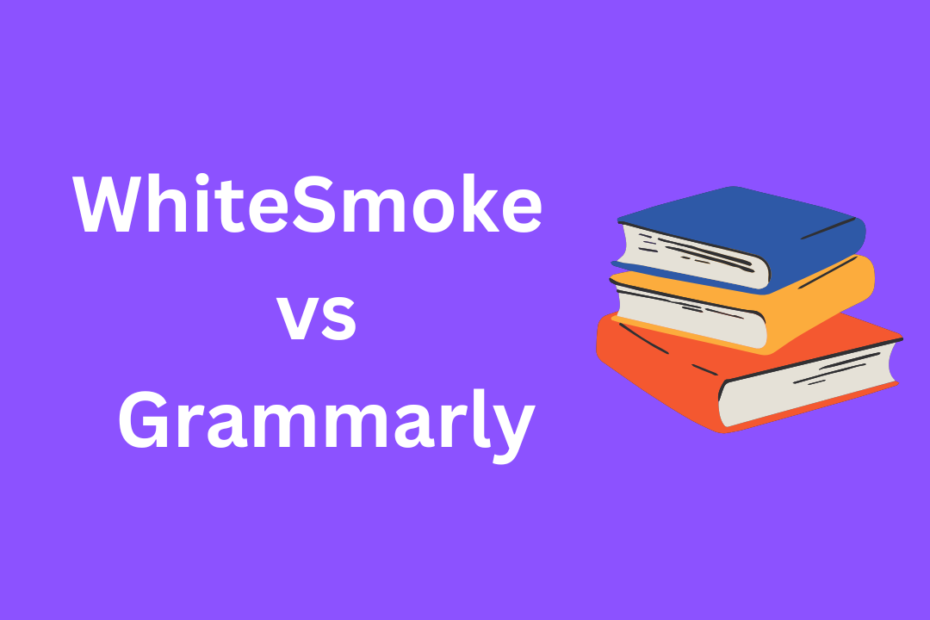Choosing between WhiteSmoke vs Grammarly really depends on what you write and how you work.
Grammarly is the better choice for more in-depth checks if you are doing long-form writing or are a professional writer. Its interface is more user-friendly as well as it is a much better plagiarism checker that also works on pretty much any platform, including apps for mobile devices.
WhiteSmoke could be a good service to direct casual, student writers who frequently write in multiple languages, given that they are looking for an instant grammar and spelling checker. It has a built-in translator and supports more than 55 language pairs. But it lacks the mobility and more advanced features of Grammarly.
WhiteSmoke vs Grammarly- Table of Comparison
| Feature | WhiteSmoke | Grammarly |
| Grammar | Yes | Yes |
| Spellings | Yes | Yes |
| Punctuation | Yes | Yes |
| Rephrase Sentence | Yes | Yes |
| Plagiarism Checker | Yes-not 100% reliable | Yes (unlimited) |
| Browser extension | Yes | Yes |
| Writing Suggestions | Yes | Yes |
| Languages Supported | more than 55 | Only English |
| Mobile Version | No | Yes |
| Free Version | No | Yes |
| Translation | Yes | No |
| Price | $5 per month | $12 per month |
WhiteSmoke vs Grammarly: Key Differences
There are a few obvious differences when I contrast WhiteSmoke and Grammarly . Their features, pricing, and ideal users really differentiate them.
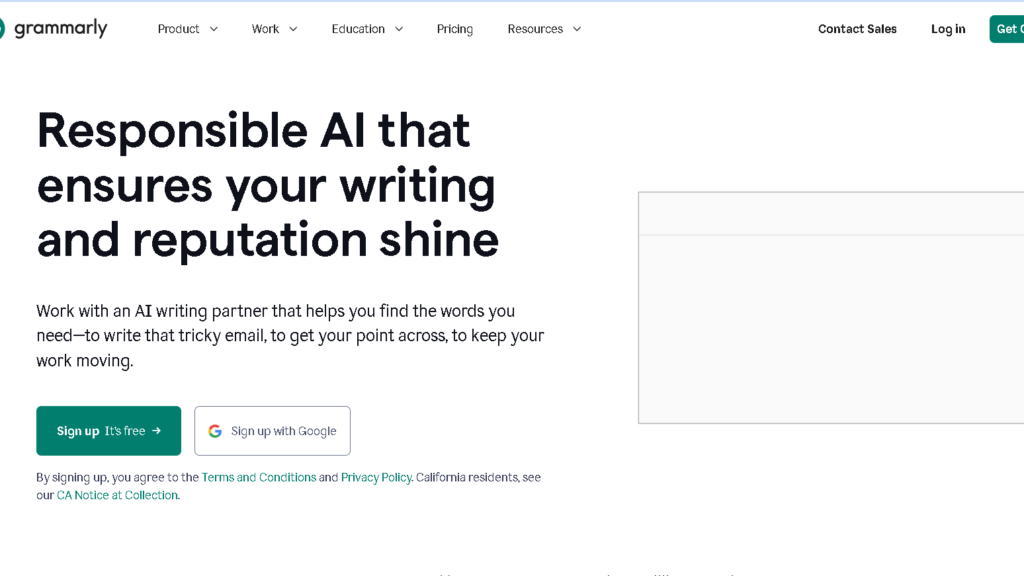
Feature Comparison
WhiteSmoke offers support for over 55 languages, so it’s convenient for translation or writing aid in a variety of writing languages. It provides grammar checks, does punctuation correction, style tips and even is a translator. There are also several hundreds of letters and other document templates.
It is limited to English but provides an even better grammar and spelling checker. It has tone detection, sentence rephrasing, and vocabulary suggestions. There are no search limits on the plagiarism checker. Grammarly is available in multiple forms, from mobile to browser app.
WhiteSmoke does not offer a mobile app, while the Grammarly app is available for iOS and Android. The other reason is that I feel like the Grammarly site is more intuitive and less cluttered than Paper Rater’s, particularly if you’re looking for comprehensive analysis for work.
Pricing Overview
WhiteSmoke is less expensive, around $5 per month. There is no 100% free tier- you must pay to use any version.
Grammarly costs about $12 a month for its premium version. It does have a free version that is not very expensive that many people find useful. The free version will pick up basic grammar and spelling errors – but not the harder things, nor plagiarism.
Grammarly costs more money, but if you want something on the level of a professional editor, and again, would benefit from help across a few different devices, it is worth it.
User Types and Use Cases
If you’re a student or a very casual writer that just uses short texts and very basic proofreading, WhiteSmoke is a good choice. Can support languages, also has templates if you write in different languages or just need simple document tools.
Grammarly is better suited to writers, authors, content marketers, and professionals that create long form content. It is specific about tone, clarity, and style, as well as how to improve writing that is more difficult to craft well.
If you’d prefer a more user-friendly, professional editor to further polish your text, then you might want to use Grammarly . WhiteSmoke is okay for basic corrections or translations every now and then.
Core Features and Functionality
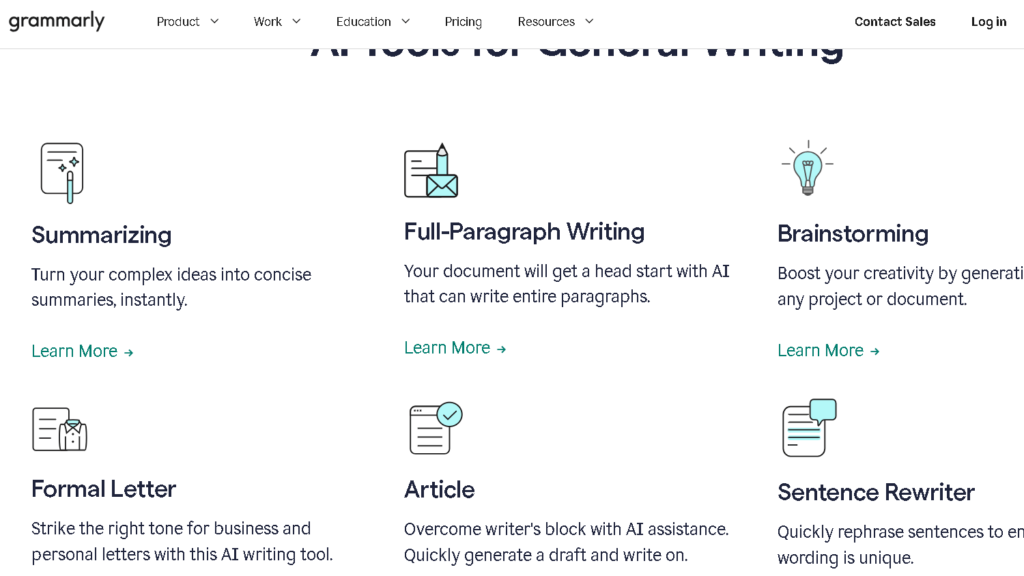
WhiteSmoke and Grammarly are two such programs used to promote better writing habits in terms of grammar, spelling, and plagiarism detection. They each have their strengths with regards to the types of errors they rectify, and how well they improve your writing.
Grammar Checker Capabilities
Both seem to do fine with grammar checking, though I have noticed a slight difference in how they do it . WhiteSmoke checks for punctuation, shift in tenses and misplaced modifiers with fairly good accuracy. There is an error highlighting feature with recommended corrections but not very configurable. At time it will catch words which aren’t actually a problem like brand names or unusual spellings.
You can add words to a personal dictionary in Grammarly to avoid having them flagged. It also contains suggestions for clarification and tone. As you write, Grammarly points out redundancy and sentence-structure issues, which is useful for me in attempting to produce more polished sentences.
Spell Checker and Correction
They are good at catching spelling errors. If you are a code-switcher among languages, WhiteSmoke works in 55+ . Yet it lacks a mobile app, and the spellchecking only works on the desktop app or browser.
Grammarly focuses solely on English and is more user-friendly. It automatically spell checks, even if you are using a mobile device. The distinction between spelling, grammar, and style problems is indicated with colored underlines. I also appreciate that Grammarly picks up on particularly difficult word switches such as “there” and “their” that WhiteSmoke occasionally fails to notice.
Plagiarism Checkers
Both tools also offer plagiarism checkers, but they are not synonymous. However, Working with WhiteSmoke’s Plagiarism checker can be frustrating and it is less than failsafe . There appears to be a character limit per check, so you may require several scans to capture long texts. Specifically it may not catch pieces of text that have been copied, or it may incorrectly identify them.
Grammarly also provides unlimited plagiarism checks and scans of more than one billion web pages. While not perfect in every case, it is faster at identifying what is essentially copy and paste. But I always verify the output because it can miss things or report false positives. I mean, for larger docs in particular, Grammarly’s plagiarism checker is certainly a bit more trustworthy.
Accuracy and Performance
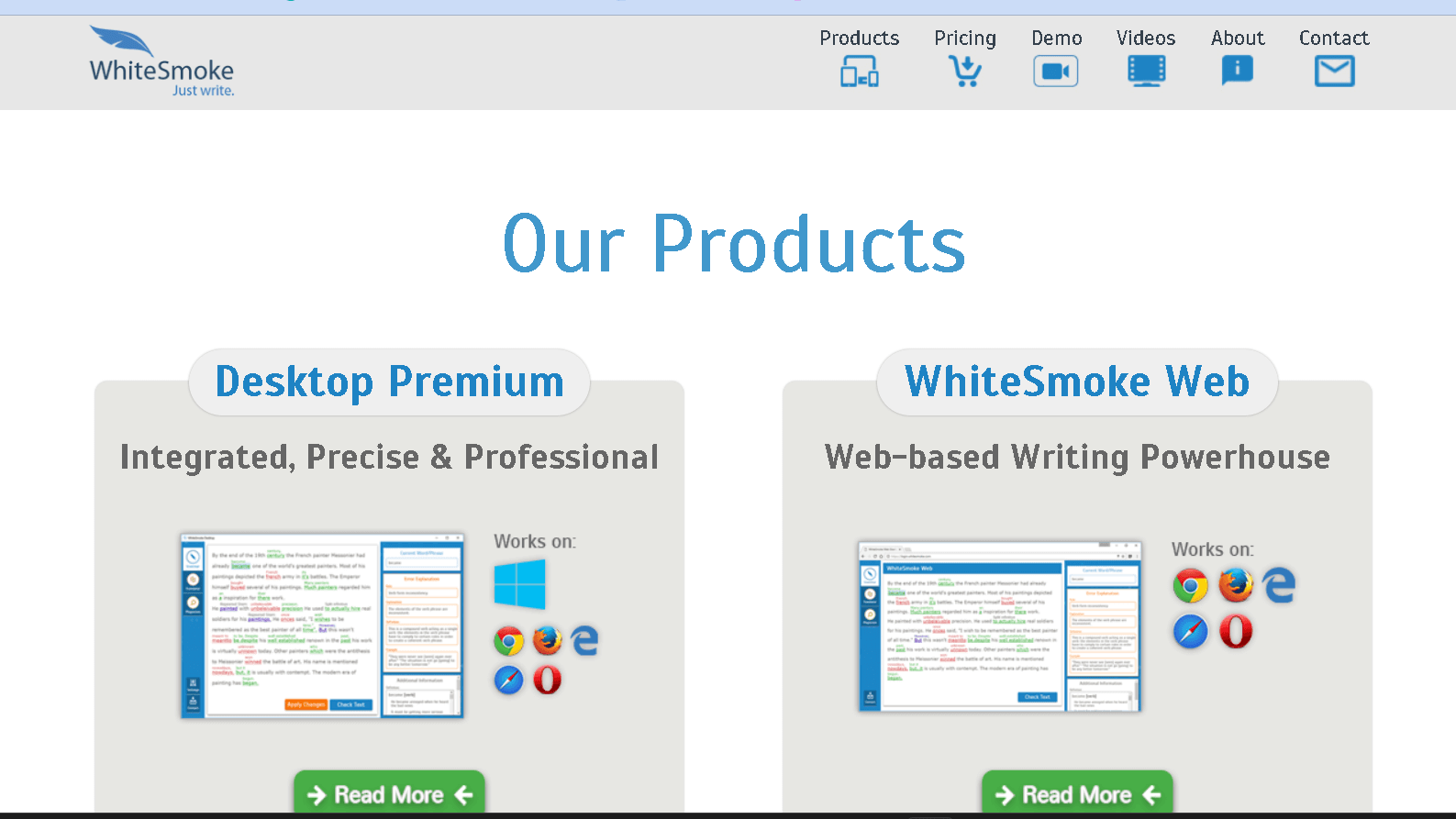
While both WhiteSmoke and Grammarly work to correct errors and enhance writing, the means by which they attempt to achieve accuracy and performance are distinct. There are some similarities, but there also are clear differences in the ability of each to identify problems and make recommendations.
Detection of Grammatical Errors
They both do a decent job at catching grammar errors. WhiteSmoke also catches common problems like subject-verb agreements, shifts in tense, and double negatives. It also finds missing words and sentence level errors, relatively consistently.
Grammarly is a more personalized version. It examines grammar, but also context, tone, etc. I also have the capability to add words into its dictionary so I’m not bothered by false alarms. In general I would say that Grammarly’s recommendations “feel” less wrong and more in line with my writing.
Sentence Structure Improvement
Sentence structure improvement is important for clarity. WhiteSmoke helps, but its alternatives are limited. Unfortunately, this is more or less the case; it merely points out the problems.
Grammarly is unique in the level of specific types of suggestions it provides, proposing sentences rewrites and alternatives to improve clarity and flow. It also makes it easy for me to eliminate extraneous words or swap sentence order. What it does is give you a reason why the changes are an improvement, and is useful I find particularly with longer or more complex stuff as it does help me learn why things are better.
Handling of Punctuation and Style
They are both useful for punctuation as well. WhiteSmoke is also good at catching such very basic punctuation errors as simple commas, periods etc. This does contain a style checker, but this is not very customizable and the suggestions can seem a little stuffy.
Grammarly’s punctuation check is solid, and it includes style tips, which are suggested in the tone I prefer. I can vary the formality and the audience, thus loosening up some of the style recommendations. It has a good mixture of rules and writing style so it doesn’t sound entirely robotic, or inconsistent.
Ease of Use and User Interface
I briefly tinkered with both to get a sense of their “feel” and aesthetic, as well as the personalization options they offer. That matters depending on what you require as a user.
Design and Usability
Grammarly’s interface is very clean and modern. The menus are straightforward and the dashboard is relatively easy to navigate. It is easy for me to navigate back and forth between looking at documents and settings.
WhiteSmoke is not as aesthetically appealing but it’s much more straightforward. It’s fine, but somewhat scattered in terms of how it looks alongside Grammarly’s. Occasionally the pace of using WhiteSmoke seems sluggish because it lacks shortcuts and user controls.
Neither directly integrate with dictation software, but Grammarly has better cross-platform functionality within their desktop app and browser extension. There’s less of a hassle if you just write in different locations.
User Experience for Beginners
Grammarly’s interface is an also inviting one to new users of grammar checkers. Correction suggestions are provided and it simply tells you in plain English what you did incorrectly, so it’s easy to get better at writing.
It is nice in that WhiteSmoke incorporates writing tutorials, for those who want to lean the rules of grammar as they go. However, it’s not as user friendly and it takes a little while to figure out where everything is.
Grammarly is simpler if you want something quick and less intrusive. If you don’t mind spending time learning how to get the tool to really work for you or if you want the extra learning tools, WhiteSmoke isn’t half bad.
Customization and Accessibility
Where Grammarly excels is customization. I can specify my ideal tone, level of formality and audience and it will affect the type of responses I get. It will operate inside Microsoft Word,Google docs, in any browser… you name it.
WhiteSmoke lacks in customization features. It is equipped to handle multiple languages and offers translations – again a good feature if you are a multi-linguist. But the feedback you cannot tailor for tone or writing aims.
Both have mobile apps as well, though Grammarly’s translates better across devices. If you move between writing environments frequently, that flexibility can be important.
Platform Availability and Integrations
They are also fairly comprehensive and compatible with the tools you’re likely already using as WhiteSmoke and Grammarly are both accessible via multiple mediums. They work across all desktop browsers and mobile but are subject to availability . The environment in which they work can change your workflow significantly.
Desktop Apps and Web Editors
WhiteSmoke is available as a desktop app for Windows (7, 8, 10). A web-based editor can be found as well. This means all I need to work on documents from documents is a web browser without having to install anything additional or need a particular computer.
Grammarly has a native Windows and Mac desktop app. Its web editor is pretty robust and easy to get at. The desktop app doesn’t save my writing history and isn’t able to check text offline, features I like about WhiteSmoke. Overall, Grammarly is probably more efficient, in the sense of good desktop integration in mixed OS.
Browser Extensions
WhiteSmoke also offers Google Chrome and Firefox browser add-ons. These allow me to at least check the grammar and spelling in web-based email, social media, and some content management systems. They are more limited than Grammarly’s, though.
Grammarly’s browser extensions are available for Chrome, Firefox, Edge, and Safari. They’re more sophisticated and encompass many websites – Gmail, LinkedIn, Twitter etc. . . . The extensions do catch my immediate errors and provide suggestions as I type, which is a time saver online.
Mobile App Experience
As for a mobile app, WhiteSmoke doesn’t have one. It uses mobile via a web platform, which is not ideal for quick edits on the run.
The mobile app for iOS and Android is good. The app comes with a keyboard that spell and grammar checks anything you write in your mobile phone, in all your mobile apps. So, whether I’m emailing, messaging, or posting on social, my writing stays sharp on my phone or tablet.
Value, Pricing, and Subscription Options
The value of WhiteSmoke and Grammarly will depend on their pricing and features, which are not the same for both products. Both offer free or paid versions at different scales of operations. Here is a quick summary of the costs.
Grammarly Premium vs Free
Grammarly’s free version is a grammatical, spelling, and punctuation checker . It’s fine if you want to do some informal writing but you won’t get some of the advanced features.
The monthly cost is about $12 a month if you pay annually for the Grammarly Premium plan. This includes plagiarism detection, more advanced grammar checking, suggestions for tone, enhanced clarity and wording, and vocabulary assistance. It also catches wordiness and passive voice.
I would say that yes, it is if you’re writer and will use it’s editing features. The user interface is clean and straightforward and so to me this extra cost makes sense. But it is more expensive than some of the other tools.
WhiteSmoke Plans and Offers
WhiteSmoke is cheaper, beginning at roughly $5/ month billed annually. There are three plans: Web, Premium, and Business.
- Web plan ($59.95/year) allows online grammar and spell checking.
- Premium plan ($79.95/year) gets you desktop apps and more features.
- Business plan $137.95/year- multiple users and more support.
WhiteSmoke also has flexible payment options, such as lifetime licenses and multi-year subscriptions. It has a less user-friendly interface, but if you’re on a budget it’s hard to beat the price.
Long-Term Value for Money
If you need additional support and more in-depth feedback, I think Grammarly is, over the long run, the better deal. Its AI is continually updated, it integrates seamlessly with browsers and apps; it is actually very good .
In terms of price, WhiteSmoke is cheaper, and if all you need is basic grammar and spelling checks, it may be tempting. The lifetime license is an added bonus if you dislike subscriptions.
For serious or professional writers, I’d likely opt for Grammarly Premium based on performance and added features. However, if you are a budget watcher and don’t need a lot of bells and whistles, WhiteSmokes plans offer the basics at a lower price.
Pros and Cons of Each Tool

Grammarly and WhiteSmoke offer some useful capabilities for writers engaging in writing improvement . All of these have their strengths according to specific needs but there are some caveats or limits worth noting as well.
I will provide some insight into what are some questionalbe features and some key missing ones out of these tools.
Strengths of Grammarly
Grammarly does pick up a good deal with regards to grammar and spelling. It is able to detect over 250 grammar rules, so it detects various errors.
Its context awareness suggestions for one thing, I really do like that. It also tries to understand your sentences’ meaning before it makes its corrections, so your writing will be more natural.
It even contains tone analyzer so you can make your message suitable to your audience. The plagiarism checker is effective, but is only available in the paid plans.
The interface is nice and it works with browsers, Word, and mobile apps. The free version of Grammarly will provide you with basic checks and the paid plans will include more in-depth insights .
Advantages of WhiteSmoke
Unlike a grammar checker, WhiteSmoke has a style checker. It’s nice for word choice and allowing sentences to flow.
It also has things like cover letters and resumes already prepared that you can use as a starting point for your own, again time consuming to create.
WhiteSmoke has useful video tutorials on how to actually understand and correct your errors. That’s a cute learning touch.
For me, the coolest thing about it is the translation tool which includes 55 languages . The ability to write in and translate multiple languages is a real bonus.
It works on desktop, on browsers, and mobile, so you are set with most platforms.
Potential Drawbacks
The free version of Grammarly is far less robust. The plagiarism checker or advanced suggestions aren’t available in the free plan.
It can be an expensive product if you are looking for all of the top-of-the-line features. The advertising on the free version can be intrusive.
On the downside, WhiteSmoke doesn’t offer any free plan at all, which is not ideal if you are strapped for cash. Its web package is smaller than Grammarly’s and session character limits are lower.
The allows for less intuitive grammar rules, no tone-detection, and slower error marking. The process of editing longer texts feels slow.
Additionally both require an internet connection to function optimally. That may become a problem if you wish to do offline editing.
Frequently Asked Questions
Q: What are the main differences between Grammarly and WhiteSmoke?
A: The primary distinction between Grammarly and WhiteSmoke is the features and the interface. Though it lacks a plagiarism detector, WhiteSmoke does include features fully integrated into the writing tutorial such as a translator; Grammarly prides itself on its ease of use and packed editing features. WhiteSmoke is also significantly cheaper than Grammarly, which is an added incentive for those watching their pennies.
Q: Is Grammarly Premium worth the investment compared to WhiteSmoke?
A: Some people love Grammarly Premium, which allows you to detect plagiarism and receive more writing suggestions . The question becomes whether it is worth the additional investment over WhiteSmoke for what you are writing. If you are looking for something to correct grammar and spelling as well as improve style, perhaps Grammarly Premium is better. Alternatively, WhiteSmoke is perhaps a cheaper option that has some decent features.
Q: How does WhiteSmoke work as a writing tool?
WhiteSmoke uses natural language processing and cutting edge algorithms to review your writing for grammatical errors, spelling errors, and style. It offers improvements to your writing’s grammar and helps to develop your writing skills, so even casual writers can reap the benefits of it as an editing tool.
Q: Which is better for academic writing: Grammarly or WhiteSmoke?
A: Both Grammarly and WhiteSmoke would be helpful for academic writing. Regarding research and writing support, Grammarly performs effectively in detecting and identifying plagiarism, and can make useful suggestions to refine your writing if you have the premium version. WhiteSmoke also offers other academic paper writing support services. The decision may ultimately come down to a matter of preference and which, for you, feels more comfortable to work with.
Q: Can I use WhiteSmoke on Microsoft Word?
A: Yes, WhiteSmoke can be integrated with Microsoft Word, allowing you to use its editing features directly within the application. This makes it easy to check your writing for grammar and spelling mistakes while working on your documents.
Q: Does Grammarly have a plagiarism detector?
Yes, Grammarly has a plagiarism detector that scans your work across billions of webpages to avoid accidental plagiarism. This is particularly important for those interested in not compromising academic integrity.
Q: What do users say in their WhiteSmoke reviews?
Common complaints about WhiteSmoke include questions of accuracy and glitches in the product, but reviewers also frequently note the user-friendly quality of this software and its ability to catch basic spelling and grammar flubs. Another strength is that it provides fairly detailed feedback on writing style and structure, which many users seem to appreciate. But some users do mention that it might not be as user-friendly as Grammarly, at least for someone that is accustomed to Grammarly’s interface.
Q: How does Grammarly let users improve their writing?
Grammarly is a program that helps its users become better writers by instantly notifying them of grammatical errors, spelling mistakes, and style tips. It provides useful measures of performance, for example readability scores, which help users learn more about their writing and what they need to change.
Q: Can I get WhiteSmoke for free?
A: WhiteSmoke does not offer a free version like Grammarly does. However, it does provide a trial period, allowing users to test its features before making a purchase. If you decide to use WhiteSmoke, you will need to choose a subscription plan to access its full range of tools.
Q: Which tool is more suitable for social media posts: Grammarly or WhiteSmoke?
Both Grammarly and WhiteSmoke can be used to write social media posts, butGrammarly is more convenient because of its user-friendly web browser add-on. It also gives rapid advice and corrections as you write, facilitating more interesting and immediate writing of social media.