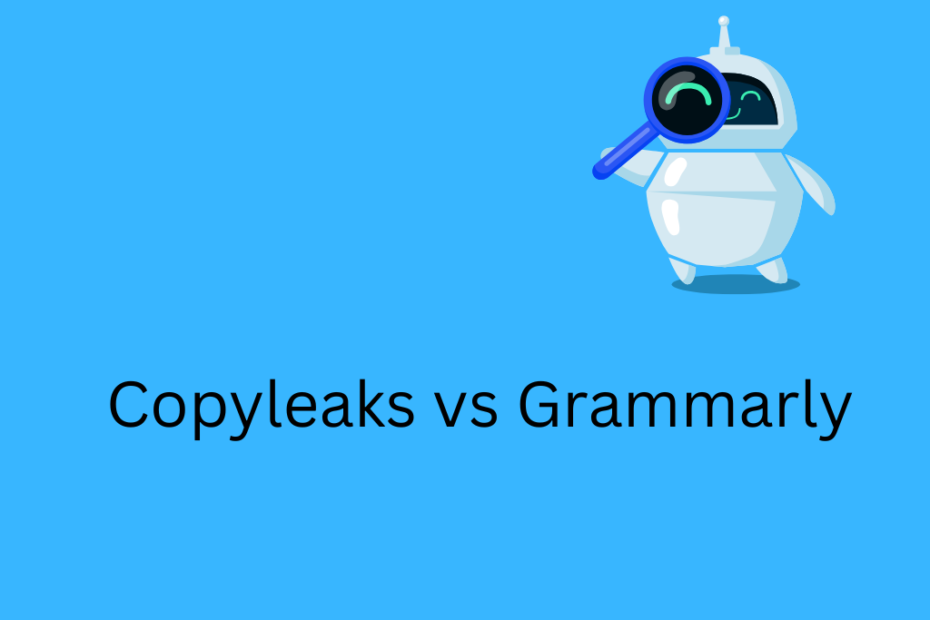In today’s digital world, everyone’s scrambling for better AI detection and writing tools. It’s not just a trend—businesses and schools really do need these platforms.
Copyleaks and Grammarly stand out as top choices. People rely on them to polish their writing, follow copyright rules, and just make sure their stuff reads well.
Let’s take a look at how Copyleaks stacks up against Grammarly. I’ll dig into features, how well they spot AI, what they cost, how easy they are to use, and where they might fall short. It’s also worth asking: which one actually fits your needs best?
Similarweb vs Semrush: Which SEO Tool Is Better?
What are the Key Features of Copyleaks vs Grammarly?
How does Copyleaks detect plagiarism?
Copyleaks uses a smart plagiarism detection algorithm that scans and analyzes text documents. It aims to make sure your work is original and authentic.
With advanced AI, Copyleaks spots similarities between what you write and what’s already out there on the web. You’ll get a detailed plagiarism report, not just for exact matches but also for paraphrased content.
You can even check for plagiarism in several languages, which is pretty handy if you’re working with global teams. Businesses that care about compliance and originality will find this transparency especially useful.
What AI tools does Grammarly offer for editors?
Grammarly stands out as a top writing tool, mostly because of its AI-powered features. It helps make editing way smoother.
The platform checks grammar and spelling in real time. So, you catch mistakes as you type, which is honestly a relief.
Grammarly also gives suggestions to improve clarity, tone, and even your word choices. It feels like having an editor right there with you.
If you use Grammarly Business, you’ll get extra perks like advanced style guides. There are also team performance insights, which can be a big deal for companies trying to keep everyone on the same page.
The platform can even spot AI-generated content. That little touch helps you keep your work feeling genuine.
How do the features of Copyleaks vs Grammarly compare?
When you look at Copyleaks and Grammarly, you notice they each have their own thing going on, but there’s some overlap too.
Copyleaks mainly zeroes in on plagiarism detection and helps people stick to copyright rules.
Grammarly, on the other hand, shines when it comes to polishing your writing with its editing tools.
Both rely on AI, but they put it to work in different ways.
Copyleaks keeps your text original, especially in academic and professional settings.
Grammarly steps in to make your writing clearer and more correct.
Honestly, using both together? That could be the sweet spot, since each one tackles a different part of content creation.
How Effective are Grammarly and Copyleaks in AI Detection?
What AI detection capabilities does Grammarly provide?
Grammarly’s AI detection goes way beyond just fixing grammar and spelling. It even spots possible plagiarism and checks how original your content really is.
The platform uses machine learning algorithms to look over your text and share insights about writing quality. You’ll get detailed reports on grammar issues, tone, and clarity.
With these tools, Grammarly helps users sharpen their writing and keep things authentic. It’s not just a writing tool—it’s more like a sidekick for editors and writers who want to take their work up a notch.
How does Copyleaks ensure originality and compliance?
Copyleaks puts originality and compliance front and center with its strong plagiarism detection tools. Its AI checks your text against a huge pool of online content, flagging anything that looks suspicious.
You get detailed reports that point out possible problems, so you can fix things before turning in your work. Copyleaks also works smoothly with lots of educational and business systems.
That makes it pretty handy for organizations that need to stick to academic integrity and copyright rules. I’d say this focus on responsible AI is especially useful for schools and companies that care about original work.
Can both tools detect AI-generated content?
Both Copyleaks and Grammarly have stepped up their game when it comes to spotting AI-generated content. It’s kind of a big deal these days, honestly.
Grammarly can even flag writing that looks like it came from models such as GPT-3. It’ll toss out suggestions to help your work sound clearer and a bit more engaging.
Copyleaks, on the other hand, has rolled out features built to catch AI text and keep things feeling genuinely human. If you care about originality, these tools are worth a look.
I mean, who doesn’t want their writing to sound authentic?
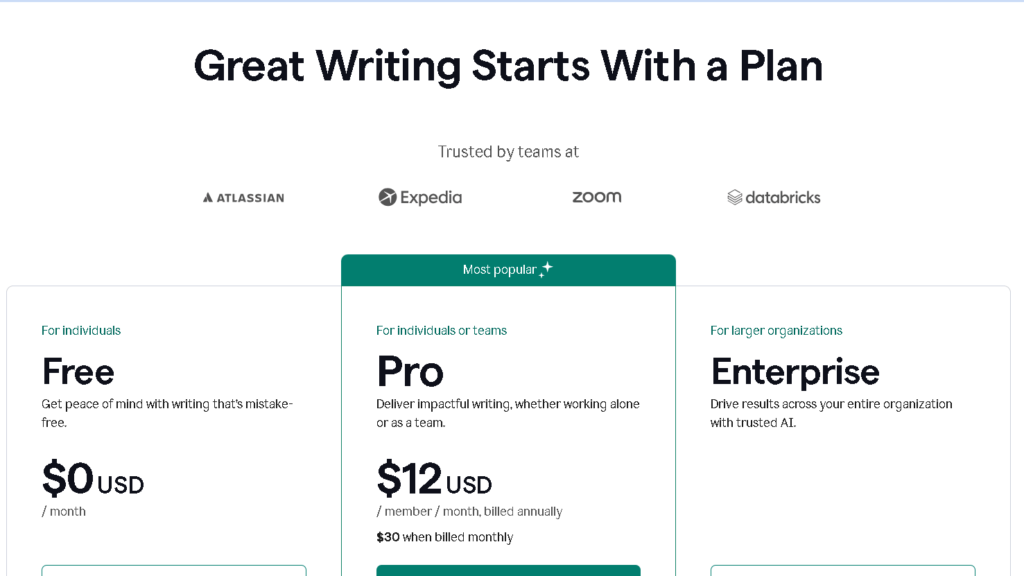
What is the Pricing Structure for Grammarly Business and Copyleaks?
EssayDone AI :Reviews, Features, Pricing, Pros & Cons
What are the subscription costs for Grammarly Business?
Grammarly Business runs on a subscription model. They offer different pricing tiers, each designed for what organizations actually need.
With the premium subscription, you get advanced features like style suggestions. There are also team management tools, which come in pretty handy.
Bulk pricing options make it more affordable if you’ve got a lot of users. It’s a practical way for businesses to boost writing skills across the board.
Investing in Grammarly Business can help teams write better and keep things consistent. That’s got to be good for any company’s communication, right?
How does Copyleaks pricing compare to Grammarly?
Copyleaks has a pretty flexible pricing setup for both individuals and organizations. You pay based on the number of pages or words you want checked.
For folks mainly interested in plagiarism detection, Copyleaks might seem like a more affordable option than Grammarly. Still, it’s worth thinking about your own needs when comparing Copyleaks vs Grammarly—what’s best really depends on what you’re after.
Are there any free trials or discounts available?
Both Copyleaks and Grammarly give you free trials, so you can poke around before you decide on a subscription.
Grammarly’s free version covers the basics—grammar and spelling checks. If you want more, you can always upgrade for the premium features.
Copyleaks lets you try out its plagiarism detection with a limited trial. That way, organizations can see if it actually fits their compliance needs.
Discounts pop up pretty often for schools and non-profits, which makes both platforms a bit more reachable if you’re after stronger writing or detection tools.
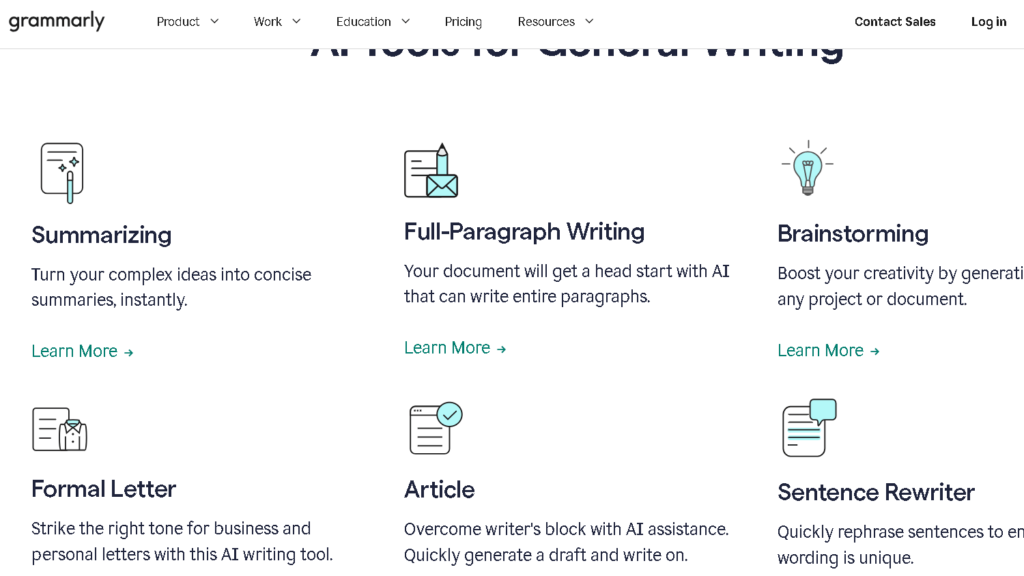
How User-Friendly are Copyleaks and Grammarly?
Which tool offers better ease of use for new users?
Grammarly stands out as one of the most user-friendly writing tools around. The interface feels intuitive, so even new users can find their way without much fuss.
You get real-time suggestions and corrections as you edit, which is honestly pretty handy. Copyleaks feels user-friendly too, but there’s a bit of a learning curve if you haven’t used plagiarism detection tools before.
Once you get the hang of Copyleaks, its features really help you keep your writing original. Still, Grammarly’s focus on simplicity usually gives it a slight edge in user ratings for ease of use.
What is the integration process for both platforms?
Both Copyleaks and Grammarly work well with popular writing platforms and apps. This integration really boosts their usefulness for all kinds of users.
Grammarly slips right into word processors, email clients, and web browsers. You can pretty much use it anywhere you write.
Copyleaks takes a different approach. It offers API access and integration options, especially for businesses and schools.
You can embed Copyleaks’ plagiarism detection into existing systems. That’s pretty handy if you want to keep everything under one roof.
Honestly, this flexibility makes both tools attractive to anyone who wants to make writing easier and keep things original.
How do users rate customer support for each tool?
User reviews show that Grammarly usually gets high marks for customer support. People seem to like the quick and helpful replies from the support team.
The platform also has a bunch of resources—FAQs, tutorials, all that—which make things easier for users.
Copyleaks offers solid customer support too. Users mention the team is helpful when it comes to sorting out plagiarism detection issues.
That said, the rating for Copyleaks can change depending on who you ask.
What Are the Limitations of Copyleaks and Grammarly?
What are the common criticisms of Grammarly?
Despite its strengths, Grammarly isn’t perfect. Some folks have noticed it gets grammar suggestions wrong, especially with unusual phrases or unique writing styles.
Others wonder if the premium subscription is really worth the price, particularly if they don’t use every feature. There’s also a bit of worry about the platform leaning so much on AI—can it really catch all the little quirks that make writing feel human?
It’s probably smart for users to trust their own judgment before accepting every suggestion the tool throws at them.
Are there any drawbacks to using Copyleaks?
While Copyleaks does a great job with plagiarism detection, it doesn’t really match Grammarly when it comes to advanced writing enhancement features.
If you’re after a full-featured writing tool, Copyleaks might feel a bit limited for grammar and style improvement.
The platform mainly focuses on similarity detection, which sometimes leads to false positives—original work might get flagged as problematic. That’s a real headache, especially if you care a lot about authentic writing.
How do these limitations affect business use cases?
The limitations of both Copyleaks and Grammarly can really affect how businesses use them.
If your organization needs tough plagiarism checks, Copyleaks is a solid pick, even though it doesn’t offer much for editing.
On the other hand, if your team cares more about crafting high-quality, engaging content, Grammarly’s writing tools might feel more useful.
It’s honestly important for any business to pause and ask what matters most, then pick the tool that fits those needs.
Knowing these tools’ weak spots helps teams plan for mistakes in AI suggestions or plagiarism checks, so their content stays original and polished.
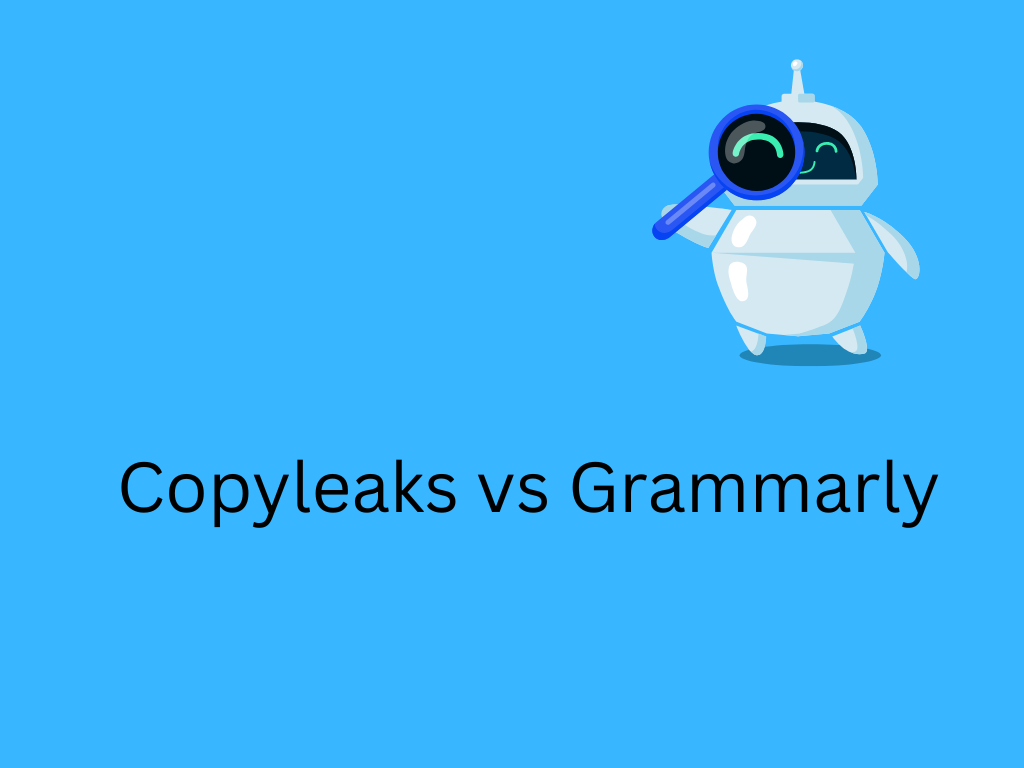
Q: What are the main differences between Copyleaks and Grammarly regarding AI detection?
Copyleaks has a pretty solid AI detector. It’s built to check if text is authentic and original.
Grammarly, on the other hand, really aims to help with grammar and writing style. It doesn’t put much focus on AI detection.
Q: How does Copyleaks’ ai detection technology work?
Copyleaks leans on advanced algorithms and machine learning to analyze text. It compares your writing against a huge database, searching for possible plagiarism.
The platform checks for originality, flagging anything that might look suspicious. It’s pretty thorough, though sometimes you wonder if it catches everything.
Q: Can Grammarly be used as an ai-driven text analysis platform?
Yeah, Grammarly works as an AI-driven platform. It helps people improve their writing by suggesting corrections and tweaks.
But it isn’t really built for AI text analysis the way Copyleaks is.
Q: Is Copyleaks suitable for businesses looking for copyright compliance?
Absolutely. Copyleaks helps businesses and schools make sure their content follows copyright rules.
It does this with its plagiarism detection tools, which are honestly pretty useful.
Q: What new features does Copyleaks offer for users?
Copyleaks often rolls out new features. Lately, they’ve focused on better AI detection tools and smoother integration options.
These updates help users check content authenticity with less hassle. It’s honestly a welcome change—who doesn’t want things to work more easily?
Q: How can I use Grammarly to improve my essays?
A: You can use Grammarly’s features to check for correct grammar, enhance clarity, and strengthen your writing style, making it an invaluable tool for crafting essays that are polished and professional.
Q: What makes Copyleaks an easy-to-use app for text analysis?
Copyleaks puts user-friendliness front and center. Its interface feels intuitive, so you won’t waste time figuring things out.
Just upload your document, and in no time, you’ll get a detailed report on text originality and possible plagiarism.
Q: How does the integration of GenAI enhance Copyleaks’ capabilities?
GenAI’s integration helps Copyleaks catch plagiarism with more accuracy. It doesn’t just look for copied text—it tries to understand the context, too.
That makes Copyleaks a stronger AI text analysis platform. Users get results they can actually trust, which is honestly what you want from a tool like this.
Q: Can I use QuillBot in conjunction with Grammarly for better writing results?
Yes, you can totally use QuillBot with Grammarly. QuillBot helps you paraphrase and rephrase text.
Grammarly checks to make sure your new content sticks to solid grammar and strong writing standards. It’s actually a pretty useful combo.