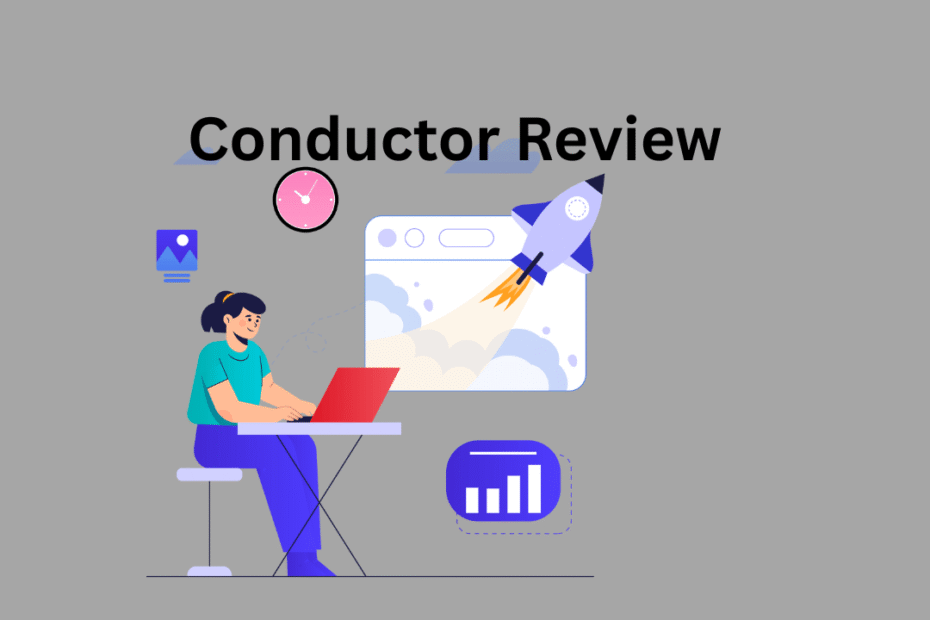Conductor is an enterprise SEO platform built for large digital marketing teams. It aims to boost a website’s search performance with a mix of AI tools and hands-on consulting. Read more in this Conductor review.
You get keyword research, competitor analysis, content creation, and site monitoring all bundled into one spot. For organizations chasing organic growth, Conductor brings a data-driven approach to SEO strategies.
It’s a good fit for teams handling complex websites in industries like retail, technology, healthcare, or finance. The features pack a punch, but honestly, the interface can feel a bit overwhelming.
Pricing also skews high, so it’s probably not the first pick for smaller businesses or solo marketers. Still, if you’re in a larger team, you’ll find real-time insights, workflow management, and detailed competitor tracking pretty useful.
These tools help you spot SEO opportunities fast. Let’s take a closer look at Conductor’s main features, some strengths, and a few drawbacks so you can figure out if it’s the right fit.
Similarweb vs Semrush: Which SEO Tool Is Better?

What Is Conductor?
Conductor is an SEO platform that helps businesses boost their online visibility. It leans on detailed data and insights you can actually use.
You get real-time keyword tracking, content guidance, and tools for checking your website’s health. The interface feels user-friendly, so marketing teams and SEO specialists can get the hang of it pretty quickly.
Everything comes together in a way that supports the folks working behind the scenes on digital strategy.
Review of the Conductor Platform
Conductor pulls together all the big SEO tasks into one place. The dashboard feels clean, showing live updates on keyword rankings and how your site’s doing.
You can spot trends fast thanks to color-coded charts and some pretty intuitive icons.
Technical audits highlight SEO problems, like broken links or sluggish pages. It hooks right into Google Analytics, Search Console, and a bunch of other marketing tools, so you get a full view of your website’s health.
The interface? It’s built for clarity and simplicity. You won’t waste time searching for core SEO features.
What is Conductor and How Does It Compare to Other SEO Tools?
Understanding Conductor’s Core Features
The platform’s main functions cover real-time keyword tracking, content optimization suggestions, and technical SEO audits.
Keyword tracking updates instantly. This lets teams react fast to shifts in search rankings.
Content guidance gives practical tips for improving page text and meta tags. It also points out better ways to use keywords.
This feature really helps teams that might be newer to SEO. It takes the guesswork out of editing content.
Technical audits scan websites and pick up errors that could hurt search performance.
The platform generates visual reports to track progress. These reports make it easier to show SEO results to stakeholders—always a plus when you need to prove your efforts are working.
How Conductor Stands Out Among SEO Platforms
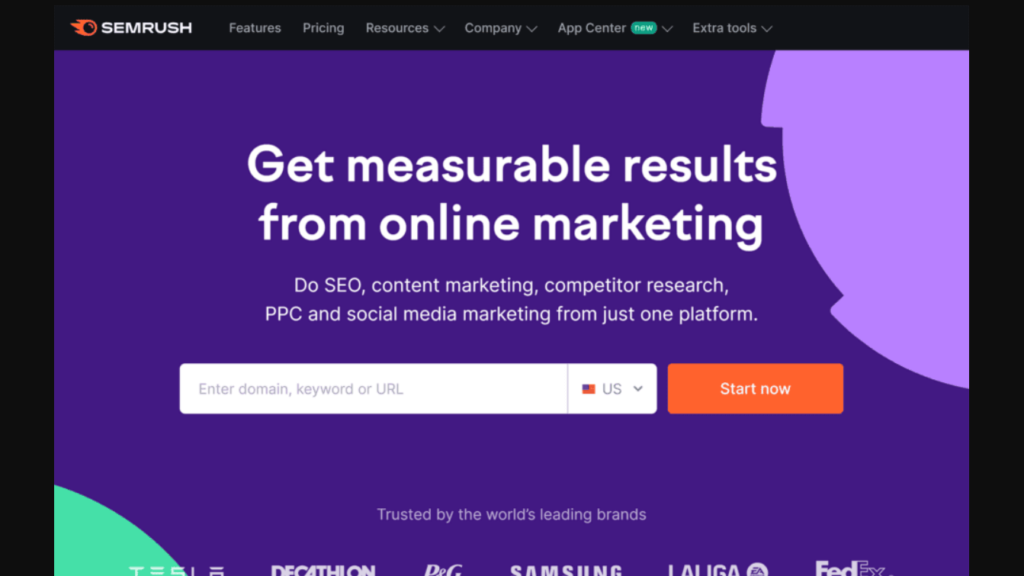
Conductor stands apart from other popular SEO tools like Ahrefs and SEMrush. Let’s take a look at how their strengths and weaknesses stack up.
Ahrefs shines when it comes to backlink analysis. It’s a favorite for folks who love link building.
SEMrush, on the other hand, throws a lot at you—SEO, PPC, and social media marketing tools. But honestly, it can feel a bit much if you’re not looking for that.
Conductor really nails keyword research and organic search insights. If you’re after those, it’s hard to beat.
If your business cares a lot about content optimization and user experience, Conductor feels like the right fit. Ahrefs and SEMrush have solid features, but sometimes you need a tool that just gets what you’re trying to do with your content.
Comparison with Ahrefs , SEMrush and Moz
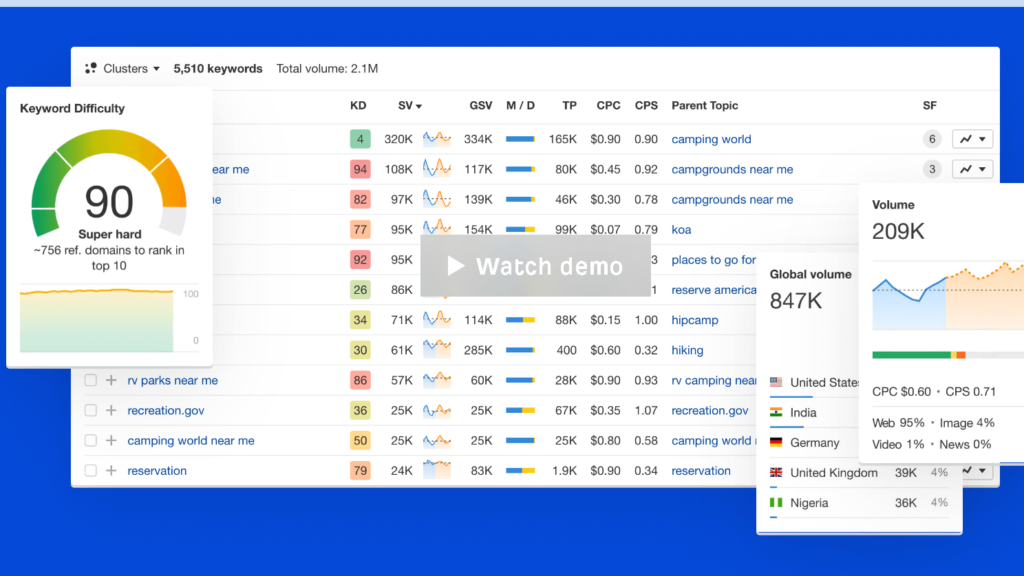
Conductor stands apart from other popular SEO tools like Ahrefs and SEMrush. It’s got its own set of strengths and weaknesses when you stack it up against them.
Ahrefs shines with its backlink analysis features. It’s a go-to for folks who are really into link building.
SEMrush, on the other hand, focuses on a broad suite of SEO, PPC, and social media marketing tools. But there’s something about Conductor’s approach to keyword research and organic search insights that just feels a bit more focused.
If you’re a business that really cares about content optimization and user experience, Conductor’s probably worth a look. It doesn’t try to do everything, but what it does, it does well.
| Feature | Conductor | SEMrush | Ahrefs | Moz |
|---|---|---|---|---|
| Real-Time Keyword Tracking | Yes | Yes | Yes | No |
| Content Guidance | Yes | Limited | No | Yes |
| Backlink Analysis | Basic | Advanced | Advanced | Moderate |
| Domain Authority Metrics | Limited | Available | Available | Available |
| Visual Reporting & Sharing | Strong, emoji-driven | Strong | Moderate | Limited |
| Pricing Transparency | Custom quotes only | Transparent | Transparent | Transparent |
Conductor’s pricing usually runs higher and feels less transparent. The platform seems to aim for mid-to-large businesses, while SEMrush and Ahrefs cast a wider net.
The interface looks cleaner, sure, but you’ll notice it doesn’t let you customize reports as much as some of its competitors.

Conductor Review of Key Features and Capabilities
Conductor brings a bunch of tools aimed at boosting SEO for big websites and enterprises. You’ll find features for tracking keyword rankings and shaping your content strategy.
It also lets you keep an eye on technical site health. Plus, there are detailed reports to dig into.
All these tools come together to help you manage SEO and grow your organic traffic, though it’s not always a simple journey.
Keyword Tracking and Rankings
Conductor offers detailed keyword tracking, so you can keep an eye on rankings across different search engines and locations. It grabs weekly snapshots of how your keywords perform, letting you see shifts in position and visibility as time goes by.
The tool tracks search market share and lets you compare keyword ranks with your competitors. You can dig into keyword data by device type and region, which is honestly pretty handy if you’re aiming at certain audiences.
It also points out keyword cannibalization and strategy gaps, so your team can spot new opportunities. Rankings update on a regular schedule instead of in real-time, but for most businesses, that’s more than enough.
Content Guidance and Optimization
Content guidance in Conductor comes with AI-powered tools for keyword research and content creation. Its Writing Assistant helps you generate content that matches user intent and keeps your brand voice consistent.
The platform uses AI Topic Maps to group related content together. This clustering highlights gaps and shows you where you might expand your site’s authority.
You’ll find a Content Score feature that checks topical coverage, intent alignment, and AI-readiness. It offers suggestions to improve quality before you hit publish.
Content briefs work well with task management tools. This setup makes it easier for SEO professionals and writers to collaborate.
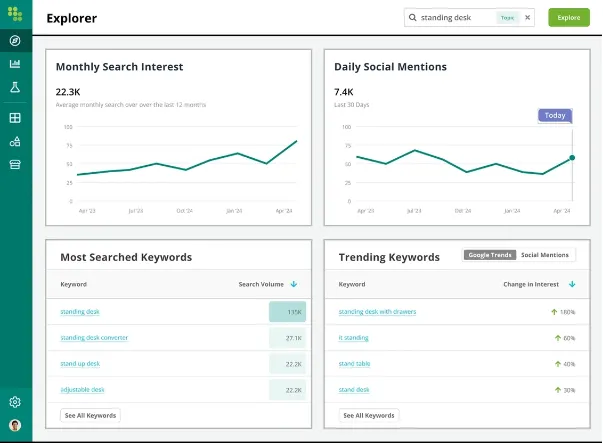
Technical SEO and Site Monitoring
Conductor’s technical SEO tools come packed with automated site audits and monitoring features. It checks for broken links, tracks load times, and keeps an eye on custom page elements to help maintain site health.
Real-time monitoring sends alerts when something goes wrong—like out-of-stock products or tricky compliance risks. That’s a big deal if you’re trying to protect your revenue.
The Insight Stream delivers personalized updates and highlights important technical alerts or SEO metric changes. Conductor even offers role-based views, so teams can zero in on the tasks that matter most.
Reporting and Analytics
Reporting tools in Conductor offer flexible dashboards that highlight SEO metrics and organic traffic trends. You can customize these dashboards to fit your needs.
Workspaces let users build tailored reports for different teams or stakeholders. It’s handy for mixing keyword data, content performance, and even peeking at what competitors are up to.
Automated report distribution saves everyone time by sending updates straight to team members and execs. The platform also tracks engagement trends and weighted market share, so you get a pretty solid view of SEO ROI.
Some folks wish they could tweak the reports even more. Still, the analytics make it a lot easier to make clear decisions.
Ahrefs vs Google Keyword Planner: Features,Pros and Cons
Competitive Analysis and Comparison
This section dives into the tools Conductor offers for competitor analysis. It points out where Conductor stands apart from other big SEO platforms.
You’ll see how Conductor helps you dig into competitors’ keywords and content strategies. It also gives a look at site performance.
After that, there’s a direct comparison with SEMrush, Ahrefs, and Moz.
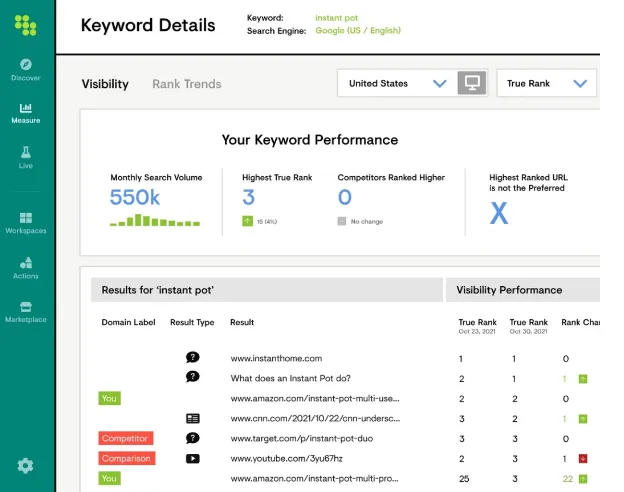
Competitive Analysis Tools
Conductor brings a solid lineup of competitive analysis tools aimed at enterprise users. It tracks market share by category, rank position, device type, and location.
You get detailed insights into both direct and indirect competitors. The dashboard uses color-coded signals and emoji markers, so you can spot rising keywords or slipping pages at a glance.
Within a single interface, you can compare keyword rankings, flag content gaps, and check out backlink analysis. Marketers can spot opportunities and tweak their content strategies by watching how competitors perform in real time.
The platform gives you a visual, straightforward competitor overview. It doesn’t bury you in endless data points, which honestly feels like a relief.
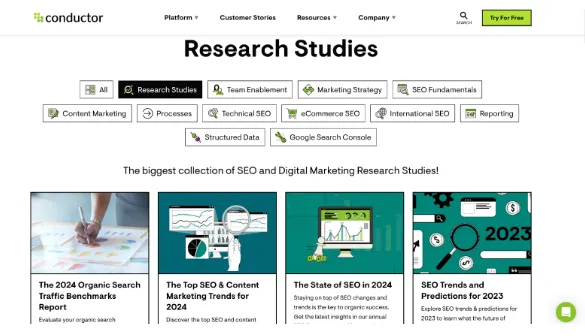
User Experience and Ease of Use
Conductor’s interface feels tidy and well-organized. It helps users manage SEO tasks without getting lost in the weeds.
You get quick access to important data, which is honestly pretty handy. Updates roll in right when you need them, and the tool connections just work—no fuss.
Dashboard and Navigation
The dashboard lays out essential SEO metrics in a way that’s hard to miss. Keyword rankings, site health, and competitor data show up in bright, colorful charts.
You can spot trends almost instantly. Menus and icons sit where you’d expect, so navigation feels pretty natural.
Even the more advanced features come with tooltips and handy checklists. These little guides help you figure things out without digging around for ages.
Teams new to SEO get a bit of a boost here. The interface highlights important tasks, so you know what to tackle first.
Training doesn’t feel like a mountain to climb. Simple menus and clear labels keep things from getting overwhelming.
Real-Time Data Accessibility
Conductor updates keyword rankings and site metrics instantly. That’s a big deal for anyone who needs to make decisions on the fly.
Users get live data instead of waiting around for delayed reports.
Tools like the URL health checker flag technical SEO issues right away. Clear warning icons pop up, so you know exactly what needs fixing.
You can deal with problems fast and keep your site running smoothly.
Real-time content guidance helps you quickly improve page quality. Suggestions for keywords and meta tags show up as you edit, so optimization feels a lot less like guesswork.
Integrations with Other Tools
Conductor connects easily with popular platforms like Google Analytics and Search Console. It also works with project management tools like Asana and Jira.
These integrations cut down on tab-switching and save time. You won’t have to duplicate your work as much.
For content teams, it syncs up with common content management systems. This makes updates and monitoring a lot smoother.
The platform has live chat support from real SEO experts. You can get help right inside the dashboard, which is honestly pretty handy.
Single Sign-On (SSO) support makes logging in easier for big teams. It also bumps up security and keeps access under control.
Pros
Businesses hoping to boost their online presence might want to check out Conductor’s analytics. It’s got a user-friendly interface, plus it connects smoothly with other marketing tools.
Honestly, it’s pretty easy to use. What really stands out is how it gives you real-time data on how your content performs.
SEO teams who care about making data-driven decisions will probably appreciate that. I’ve seen people mention the customer service too—apparently, they’re helpful and actually pay attention.
Conductor also offers solid keyword research, competition analysis, and reporting tools. These features help users spot what’s working and where they could do better.
| PROS | CONS |
| ease of use | LEARNING CURVE |
| keyword tracking and reporting | HIGH COST |
| comprehensive auditing and optimization tools | LIMITED FEATURES |
| customer-centric approach | |
| user-friendly interface |
Cons
One of Conductor’s main drawbacks is the price. It can get expensive, which might shut out smaller companies or solo users.
Even though Conductor packs a ton of features, the sheer number can trip up beginners or small teams who don’t have much SEO experience.
Some folks say there are just too many features. It can feel overwhelming, honestly.
People have also mentioned slowness and speed hiccups on the platform, especially when they’re handling big data sets.
Onboarding, Support, and Learning Resources
Conductor gives you a solid starting point, so you’re not left wondering what to do next. They really try to make things simple from the get-go.
If you run into trouble, there’s support ready to jump in through different channels. You’ll also find a bunch of educational resources—handy for brushing up on skills or figuring out the platform.
Onboarding Process and Training
Conductor offers a detailed onboarding plan called the New User Guide. This guide shows users how to set up their accounts and learn the platform’s key features.
Admin users get specific setup guides for different Conductor products. These tailored guides help make sure everything’s configured properly.
There’s also an account progress tracker. It lets users see how much of their setup they’ve finished.
Live trainings are available for hands-on learning. Users can pick up new skills in real time and start getting value from the platform right away.

Customer Support Quality
Customer support in Conductor comes through a few different channels. You can reach out by email, chat inside the platform, or send a support request right from the knowledge base page.
A lot of users mention that support feels responsive and genuinely helpful. They jump in quickly, especially if you’re just getting started or if something suddenly breaks.
The support team works closely with training and knowledge resources. That way, customers usually get solid answers about how to use the product, best practices, or even those random technical hiccups—without much waiting around.
Educational Tools and Webinars
Conductor’s got this pretty deep Learning Library built right into the platform. You’ll find step-by-step tutorials, product certification courses, and best practice guides in there.
There are also webinars and live training sessions that dig into both beginner and advanced SEO topics. It’s a solid way for teams to keep up with the latest SEO strategies and actually get the most out of Conductor’s tools.
If you poke around the in-app community, you’ll spot even more chances to learn—lots of expert content, and honestly, it never really stops growing.

Value, ROI, and Suitability
Conductor gives you tools for SEO management and content creation. The goal? Boost organic search traffic and cut down marketing costs.
You’ll find its value in the way it delivers measurable ROI. But is it right for every business? That depends on your size and what you’re after.
Users have plenty to say about its strengths. Of course, there are some limitations too—nothing’s perfect, right?
Evaluating Return on Investment
Conductor has shown strong ROI for enterprise customers. Over three years, users have seen returns of up to 571% on their investment.
This comes from increased organic search traffic—sometimes as much as 113% growth. Many also cut paid search expenses by up to 20%.
The platform focuses on measurable SEO improvements. That helps businesses justify their spend with real data.
Forrester’s independent study backs this up, highlighting organic search as the crucial marketing channel. Conductor’s analytics and reporting tools make it easier to track the financial benefits tied to SEO efforts.
Who Should Consider Using Conductor?
Conductor is best suited for mid-size to large companies and enterprises with dedicated SEO teams. Its combination of AI-powered SEO tools and expert consulting services helps complex organizations improve online visibility and content strategy.
Smaller businesses or individual marketers might find the platform too costly or complex. The interface has a learning curve, and pricing may not fit smaller budgets. However, companies focused on long-term SEO growth and willing to invest in a robust platform will find Conductor valuable.
User Feedback and Real-World Outcomes
Users often praise Conductor for its powerful data analytics. They like how it blends SEO management with content creation.
Many folks say they see better alignment between what they write and their search performance goals. Still, a few mention the platform feels pretty complex at first.
You’ll probably need some time and training to really get the hang of it. Customer support and consulting services usually help people get started.
Conductor can drive measurable SEO improvements, but you need a solid internal team to get the most out of it. Some users have noticed less PPC spend and more organic traffic, which seems to validate its value in enterprise settings.
What Are the Key Benefits of Using Conductor for Keyword Research?
How to Utilize Conductor for Effective Keyword Research
Utilizing Conductor for keyword research really changes the game for marketers. It’s a solid way to give your SEO strategy a boost.
The platform lets you dig deep into keyword analysis. You can spot keywords that actually bring in traffic and match what users are searching for.
With Conductor’s keyword research tool, businesses can uncover those long-tail keywords that people often ignore. That opens up some real chances to climb higher in search results.
Conductor gives you data-driven insights, so you can craft content that actually clicks with your audience. In the end, that means more organic traffic headed to your website.
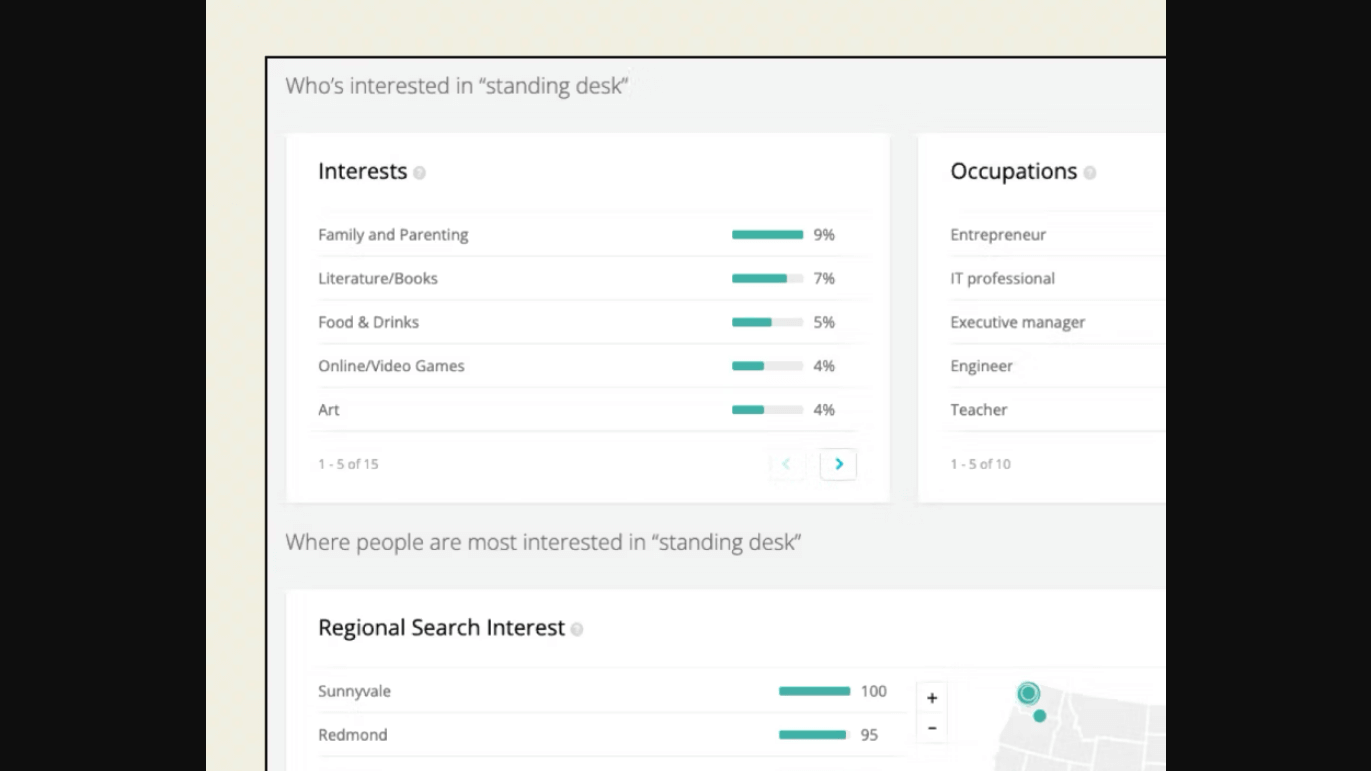
Real-Time Analytics and Its Impact on Keyword Strategy
With real-time data, users can keep an eye on their keyword rankings and tweak their tactics as needed.
This is especially handy in digital marketing, where trends seem to change overnight.
Conductor’s analytics let businesses react quickly to shifts in search behavior.
They can fine-tune their content for the right keywords and boost their search rankings.
When you can analyze performance in real time, you get to make smarter decisions that actually help your SEO.
Conductor User Reviews on Keyword Optimization
Numerous Conductor user reviews talk about success with keyword optimization.
People say they’ve seen big improvements in search rankings and visibility after using Conductor’s keyword research tools.
For example, some e-commerce sites started getting more traffic and better conversion rates once they targeted keywords that actually mattered to their customers.
Verified users often point out how Conductor’s insights helped them tweak their content marketing strategies, which led to a better return on investment.
These stories really show how Conductor can make a difference for businesses trying to boost their online presence.
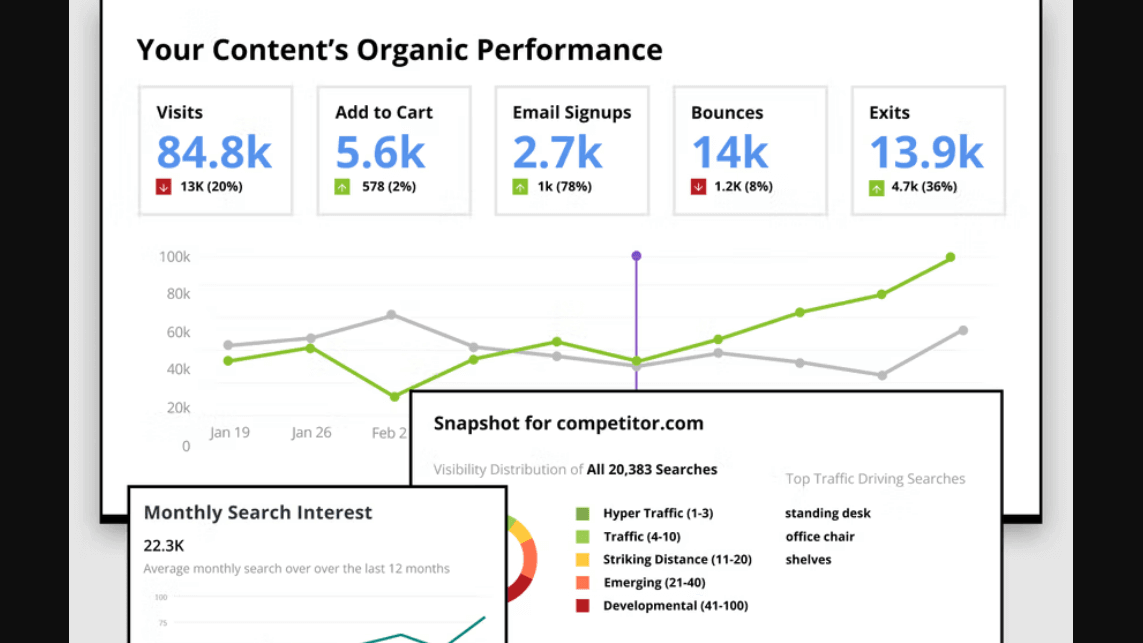
How Easy Is It to Use Conductor for Digital Marketing Campaigns?
User Experience: Is Conductor Really Easy to Use?
When you’re sizing up an SEO platform, user experience really matters. Conductor stands out here.
The interface feels friendly and straightforward. Marketers can find their way around without getting lost in a maze of features.
New folks usually get the hang of things fast. The layout just makes sense, and the resources are actually useful.
Onboarding? It’s smooth. You can dive into your SEO plans without wrestling with a confusing setup.
Plenty of user reviews mention how easy Conductor is to use. That accessibility makes it a favorite for digital marketing campaigns, no matter how tech-savvy you are.
Integrating Conductor into Your Marketing Workflow
Integrating Conductor into your current marketing workflow feels pretty simple, honestly. It’s compatible with a bunch of other tools and platforms.
If you’re already using Google Analytics, content management systems, or social media tools, you can fold Conductor right in. It fits into digital marketing strategies without much hassle.
With everything connected, marketers get to analyze data from all kinds of sources. This gives a much more complete picture of SEO performance.
That means businesses can actually lean on real data to guide their marketing moves and, hopefully, climb those search rankings.
Customer Support and Resources for New Users
Conductor wants users to get the most out of their platform, so they make sure support is easy to reach. The customer support team jumps in quickly to help with questions and usually gives pretty fast, helpful answers.
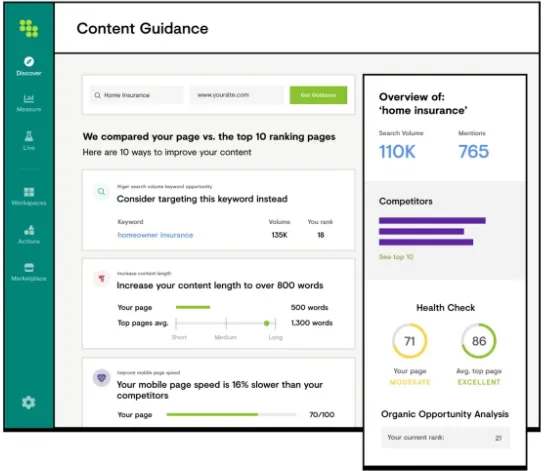
Strategies for Optimizing Content with Conductor
Optimizing content really matters if you want your website to show up and get noticed. Conductor throws a bunch of strategies your way to help with that.
With Conductor’s keyword insights, you can craft content that actually matches what people are searching for. It’s not just about keywords though—Conductor points out where your site’s missing something, so you can fill those gaps.
Marketers get a clearer sense of what their audience wants. The platform also suggests ways to tweak on-page elements, making sure your content’s set up right for search engines.
All of this nudges your site toward better organic search results. It’s a lot to juggle, but the payoff can be worth it.
Monitoring Competitors: How Conductor Provides SEO Insights
Understanding competitor strategies is essential for any successful SEO campaign. Conductor really shines here, offering valuable SEO insights that help users dig deeper.
With Conductor, you can analyze competitor keywords, content performance, and backlink profiles. This kind of info gives you a real edge in your industry.
Monitoring competitors through Conductor lets businesses spot trends and discover new opportunities. It also helps you refine your own SEO strategies along the way.
Honestly, in the fast-changing digital world, this competitive analysis can make all the difference. If you’re aiming for better search rankings, it’s tough to ignore.
Integrating Conductor with Other Keyword Research Tools
Conductor lets you hook up with all sorts of keyword research tools, which is a real win for digital marketing folks. You can blend Conductor’s insights with heavy hitters like Google Analytics or SEMrush.
When you put these tools together, you get a much fuller picture for your SEO strategy. It’s easier to track ROI this way, and you can actually see if your SEO work matches your bigger marketing plans.

Conductor Review-Final Verdict
Conductor offers a bunch of helpful tools for boosting your website’s online presence. It hands you real insights and advice on how to create content that actually climbs the search rankings.
You’ll find plenty of features in Conductor that make it genuinely useful for businesses looking to sharpen their digital strategy. If you’re hoping to step up your SEO game, Conductor could be a smart move.
Conductor Review-FAQs
What are the key features of Conductor’s SEO platform?
Conductor offers tools to create and optimize content efficiently. It tracks SEO performance and helps identify technical issues affecting website health. It includes tutorials and guides for users at all levels.
How does Conductor’s pricing model compare to other SEO tools?
Conductor’s pricing really depends on which features you want and how much you plan to use it. The model tries to work for both small businesses and bigger enterprises. They’ve got flexible plans. Still, it’s usually seen as more of a premium solution.
What metrics can be tracked using Conductor’s tools?
Users can track keyword rankings and organic traffic. They can also see how people engage with their content. The platform keeps an eye on technical health indicators like site speed. It spots crawl errors too. All these metrics help guide smarter SEO decisions, though sometimes it feels like there’s always more data than time to look at it all.
What are the benefits of using Conductor for website monitoring?
Conductor helps you spot SEO issues and improve your website’s performance.
It sends out alerts and reports, so you can keep your site healthy.
That means less downtime and, hopefully, a nice bump in search engine visibility.
How do user reviews rate Conductor’s effectiveness in SEO management?
Users usually point out its wide range of features and the depth of insights it offers. A lot of folks really like the steady updates and the support from the community. Sure, it’s not the cheapest option out there, but most people seem to think the value matches the price.
What career opportunities are available at Conductor and what is their work culture like?
Conductor hires for product development, customer support, and SEO consulting. You’ll find a big focus on learning and teamwork here. The company really encourages innovation. Professional growth? Yeah, that’s a big deal to them too.
How does Conductor help with content creation?
Conductor provides AI-powered content guidance that assists users in creating optimized content. This helps ensure that the content aligns with SEO best practices and meets the needs of the target audience.
Is there a free trial available for Conductor?
A: Yes, Conductor offers a free trial that allows users to explore its features and capabilities before committing to a subscription. This is an excellent way to evaluate the tool’s effectiveness for your specific SEO tasks.
What do the conductor reviews from verified users say about its usability?
A: Reviews from verified users highlight Conductor’s intuitive user interface and the effectiveness of its features. Many users appreciate how Conductor also helps them stay on top of their website performance and SEO efforts.
How does Conductor assist with keyword tracking?
A: Conductor offers advanced keyword tracking capabilities that enable users to monitor their rankings across multiple search engines. This helps identify opportunities for improvement and optimize content accordingly.
Can Conductor provide technical SEO insights?
A: Yes, Conductor is enabling users to gain technical SEO insights that can be used to evaluate that webpage before onboarding. This feature is essential for identifying and addressing potential SEO issues.
How does Conductor help with website monitoring?
A: Conductor includes a website monitoring plan that provides monitoring and alerting features. This functionality helps marketing and web teams stay informed about website performance and any technical SEO concerns.
What kind of customer service does Conductor offer?
A: Conductor’s customer service team is known for being responsive and helpful. They assist users with any questions or issues related to the platform, ensuring a smooth experience while using the tool.
How does Conductor enhance marketing strategies?
A: By providing AI-driven insights and content guidance, Conductor helps marketing teams stay on top of their strategies. Its features are beneficial in helping our marketing and web teams stay aligned with SEO goals and improve overall website performance.