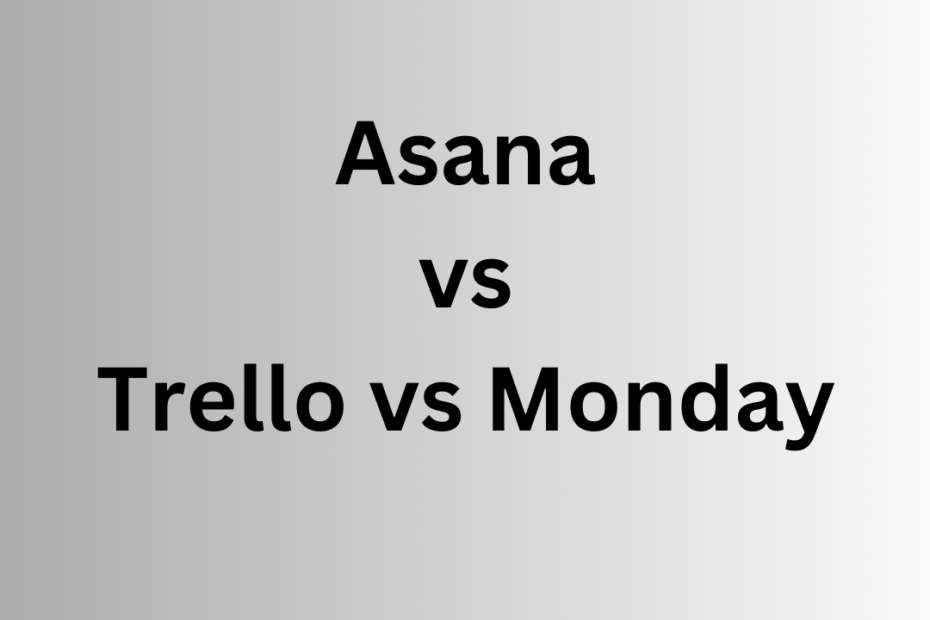Selecting the right project management tool is crucial for enhancing productivity and ensuring seamless team collaboration. With several options available, choosing the most suitable platform can be daunting. Asana, Trello, and Monday.com are three popular project management platforms that have gained significant traction among teams globally. This article explores the key differences between these platforms, helping you decide which might be the best project management tool for your team.
What are the Key Differences Between Asana vs Trello vs Monday.com?
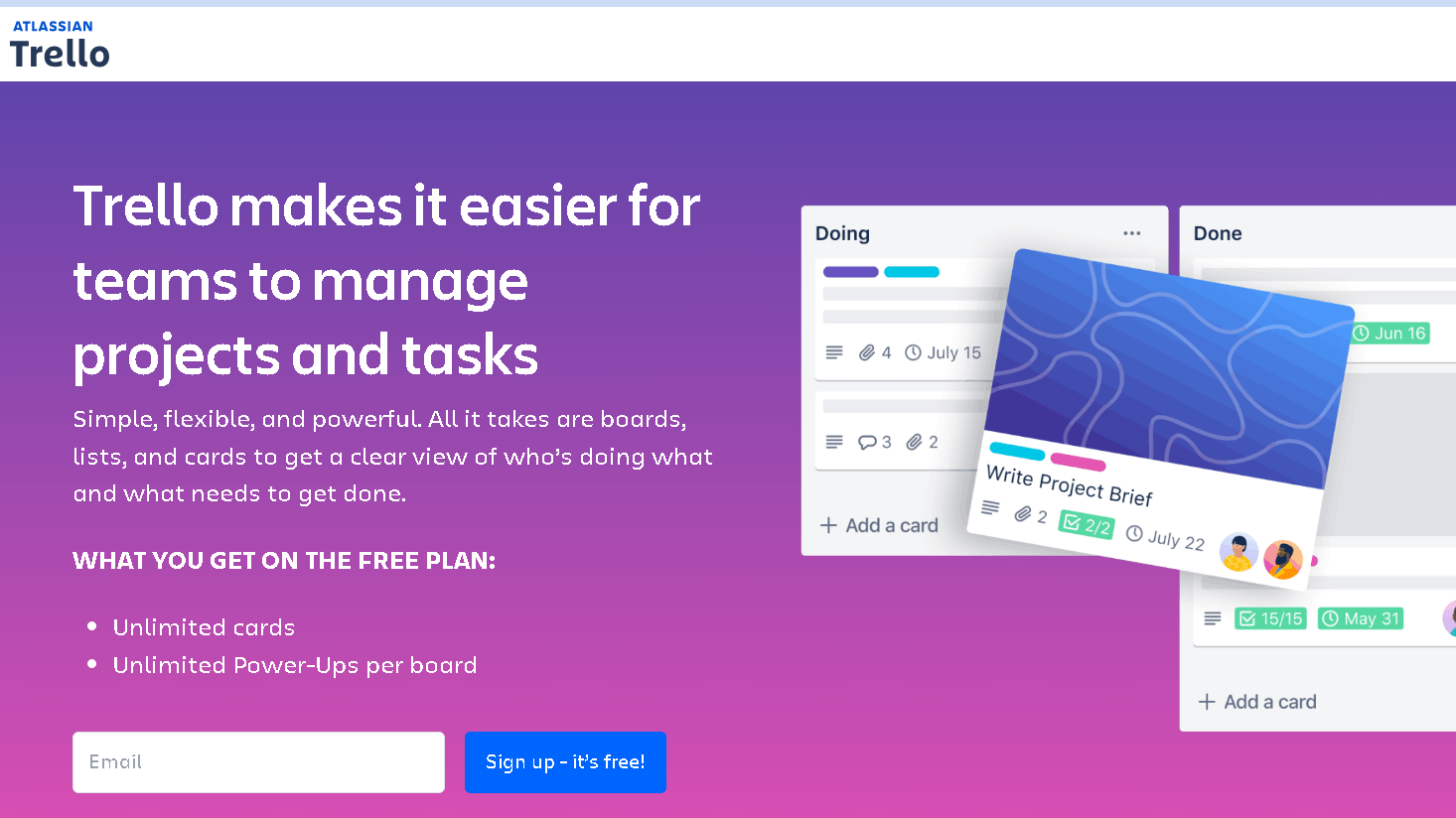
How Does Each Platform Approach Task Management?
Task management is at the core of any project management tool, and Asana, Trello, and Monday.com each have unique approaches. Asana provides a structured task management experience, allowing users to create tasks, set due dates, and assign them to team members efficiently. The platform is designed to enable users to break down projects into manageable tasks, fostering a streamlined workflow. Trello, on the other hand, utilizes a visual approach with its signature Trello board system. This system is akin to digital sticky notes, making it easy to move tasks through various stages of completion. Monday.com combines both structured and visual elements, providing users with flexibility in task management. With customizable templates, it allows teams to tailor their workflow according to specific project needs.
What are the Unique Features of Each Management Software?
Each platform offers unique features that cater to different management needs. Asana enables users to automate routine tasks, thereby saving time and reducing manual efforts. Its advanced search function allows team members to find information quickly, enhancing project efficiency. Trello is known for its simplicity and ease of use, with power-ups that expand its capabilities, such as calendars and time tracking tools. Monday.com excels in visual project management with its colorful and customizable dashboards that provide a clear overview of project progress. Monday is also a work operating system that integrates different project elements into a cohesive framework, allowing for comprehensive management of resources and tasks.
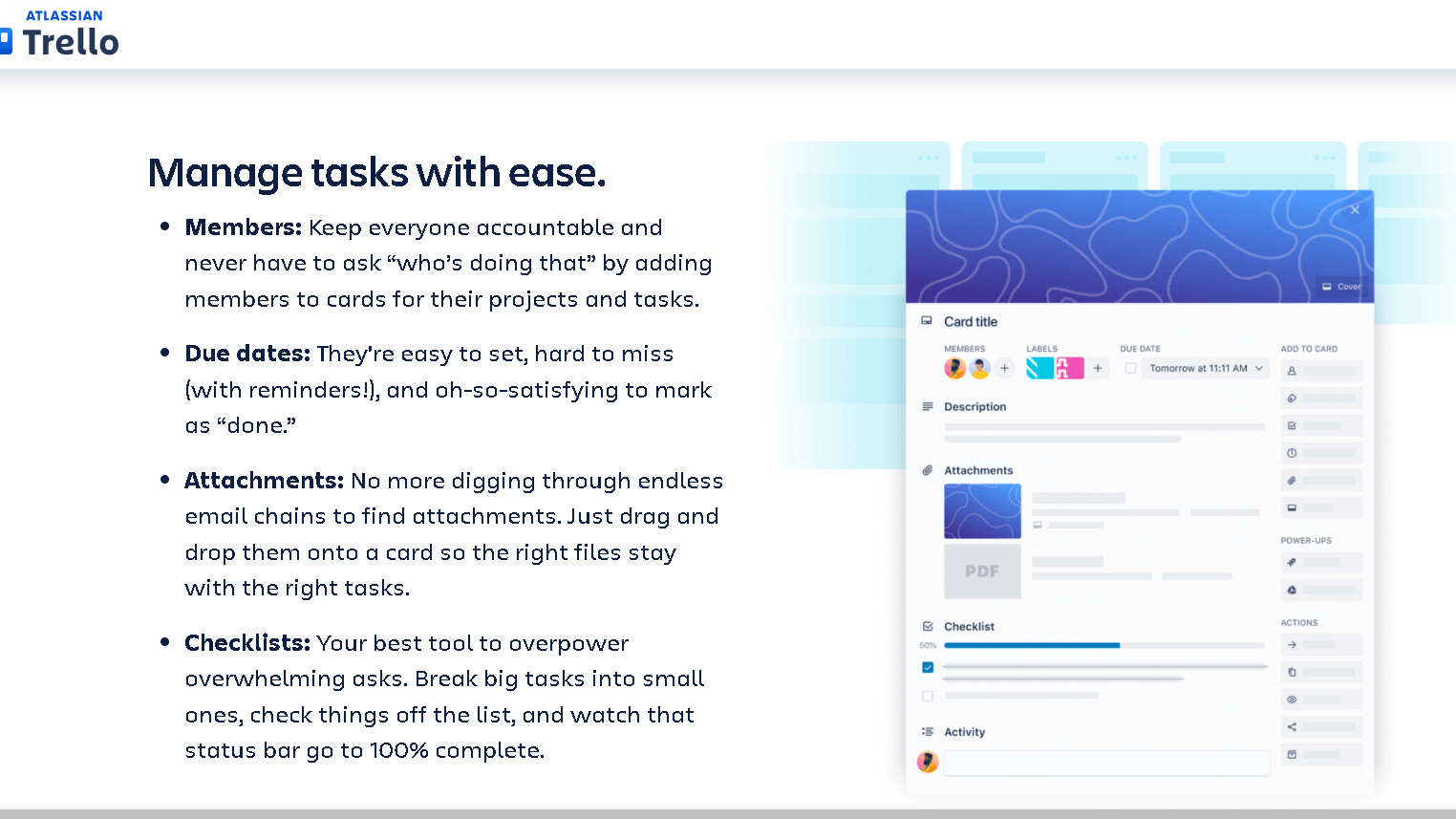
How Do Asana, Trello, and Monday.com Handle Integrations?
Integrations with other tools are essential for enhancing the functionality of project management platforms. Asana supports a wide range of integrations, including Slack, Jira, and ClickUp, allowing users to streamline communications and other project management functions. Trello also offers extensive integration options, ensuring that users can connect with essential tools like ClickUp 3.0 and Slack to maintain seamless workflows. Monday.com is known for its robust integration capabilities, supporting more than 40 integrations, including popular tools like Slack and Jira. This makes it an ideal choice for teams that rely heavily on interconnected systems to manage their projects efficiently.
How Does the Interface of Asana vs Trello vs Monday.com Compare?
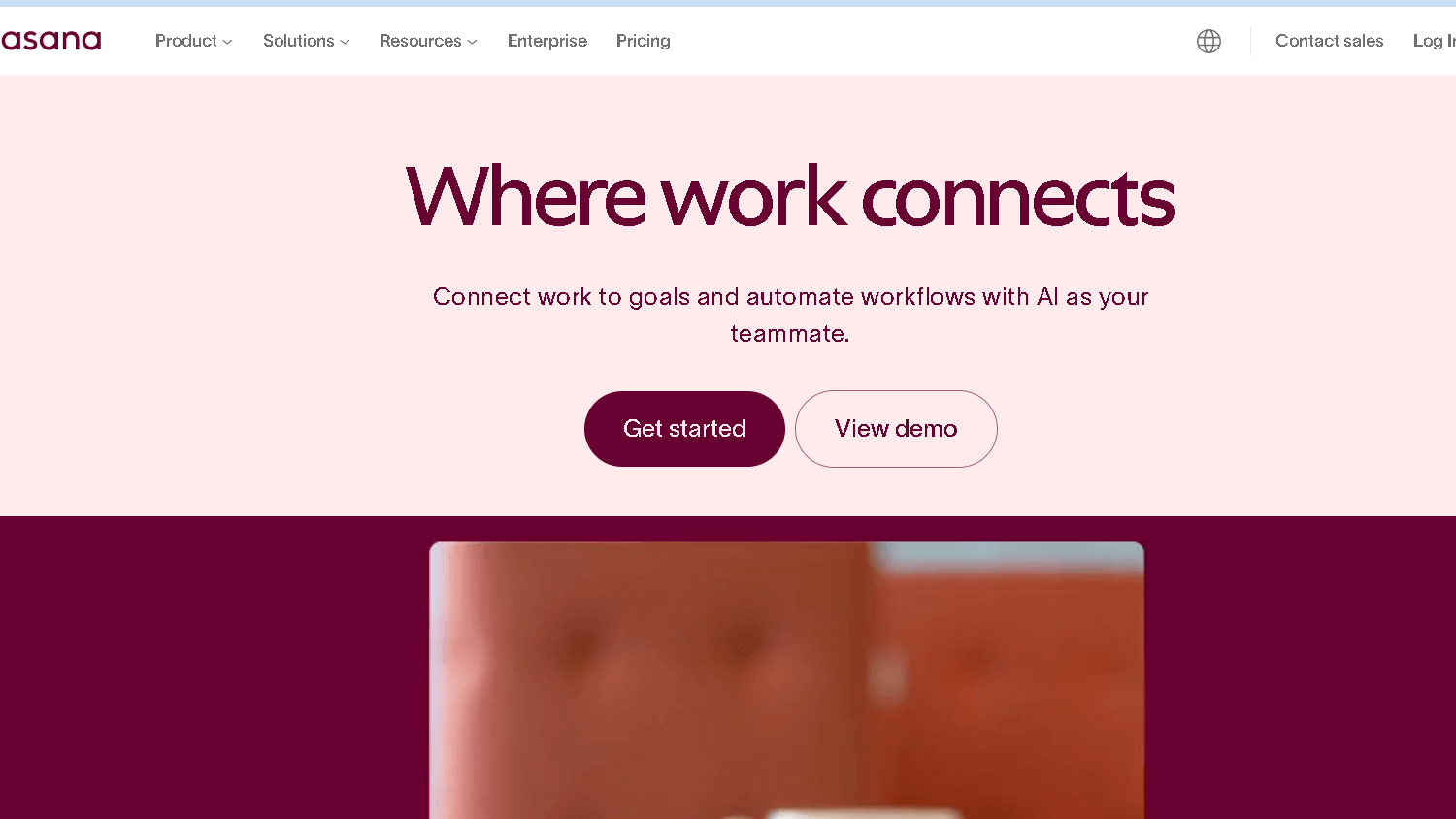
What are the User Interface Strengths of Each Platform?
When comparing the user interface of Asana, Trello, and Monday.com, each platform has distinct strengths. Asana offers a clean and intuitive interface that is easy to navigate, making it suitable for both beginners and experienced users. The platform’s interface is designed to minimize clutter, allowing users to focus on task management without distractions. Trello’s interface is visually driven, featuring boards and cards that represent tasks and projects. This visual representation appeals to users who prefer a more interactive and engaging experience. Monday.com, with its vibrant and customizable interface, stands out for its flexibility. Users can customize their dashboards to reflect the project’s unique requirements, making it highly adaptable to different project management styles.
How Easy to Use are Asana, Trello, and Monday.com?
Ease of use is a crucial factor when selecting a project management tool. Asana is renowned for its straightforward setup and user-friendly features, making it easy for teams to start managing projects without extensive training. Trello is similarly easy to use, with its drag-and-drop functionality allowing users to quickly adjust tasks and workflows. Monday.com, although slightly more complex due to its extensive features, provides a wealth of tutorials and customer support to assist users in navigating the platform. Overall, all three platforms offer user-friendly experiences, though the choice depends on the specific needs and preferences of the team.
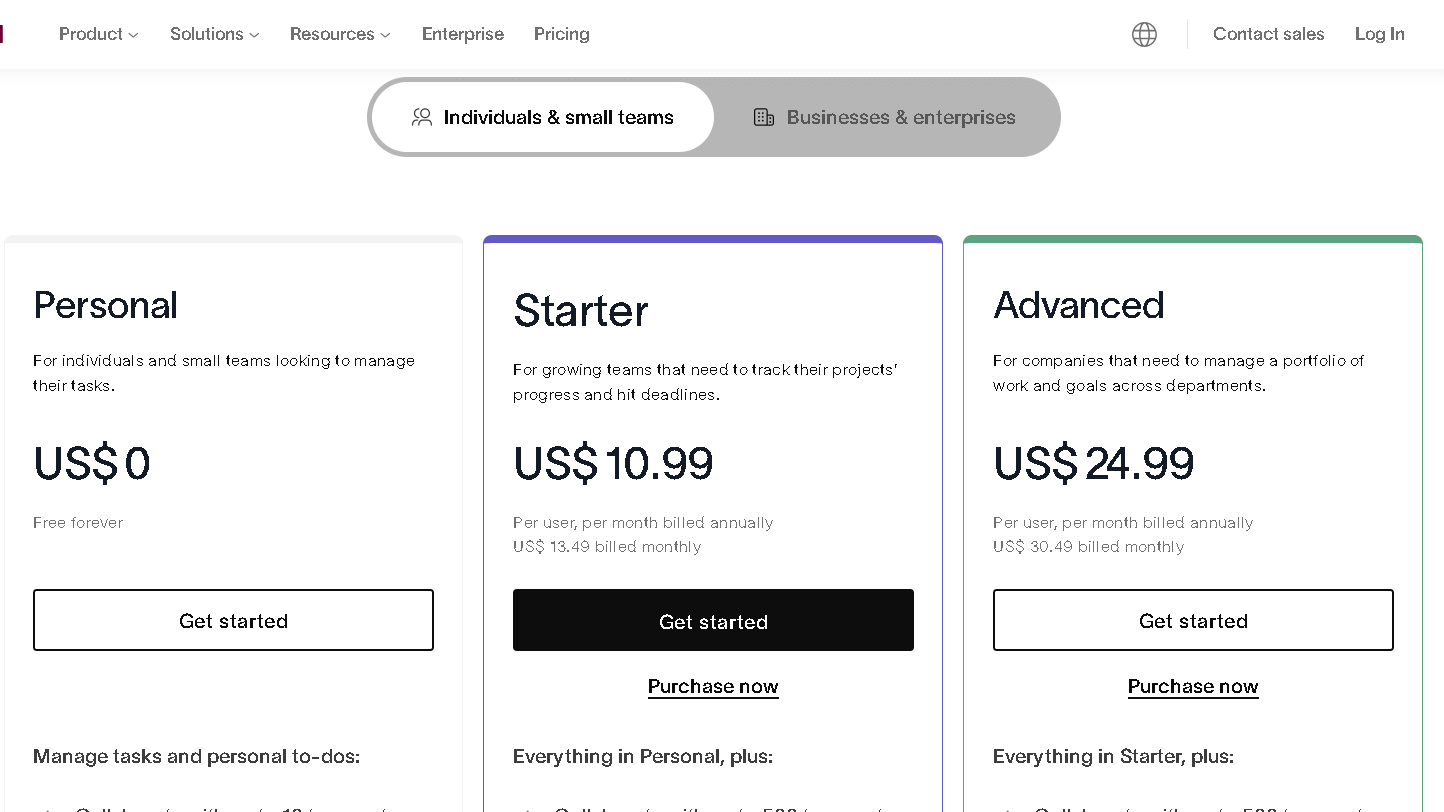
How Do These Platforms Enhance Team Collaboration?
Effective team collaboration is essential for successful project management. Asana facilitates collaboration by allowing team members to comment on tasks, share files, and receive notifications on project updates. This ensures that all team members are on the same page, reducing the chances of miscommunication. Trello enhances collaboration through its shared boards, where team members can visually track progress and contribute to task completion. Monday.com takes collaboration a step further with its ability to centralize all project communications, ensuring that discussions and updates are accessible to everyone involved. This centralization helps teams stay organized and collaborate more effectively on complex projects.
Which Platform Offers the Best Project Management Tools and Features?
How Does Each Platform Support Workflow Automation?
Workflow automation is a key feature that distinguishes top project management tools. Asana’s automation capabilities allow users to automate repetitive tasks, such as assigning tasks or updating statuses, ensuring that team members can focus on more critical aspects of the project. Trello offers automation through its Butler tool, which enables users to create rules and commands that trigger specific actions within their boards. Monday.com also supports automation with its extensive library of automation recipes, allowing users to customize triggers and actions to fit their workflow needs. Each platform provides robust automation features, making them suitable choices for teams looking to enhance efficiency and productivity.
What Time Tracking Capabilities are Available?
Time tracking is an essential feature for managing project timelines and resources. Asana integrates with several time tracking tools, allowing teams to monitor time spent on tasks and projects accurately. Trello offers time tracking integration through power-ups like Harvest, enabling users to track time directly from their Trello boards. Monday.com provides native time tracking capabilities, allowing users to log time spent on tasks and generate reports for better resource management. Each platform offers effective time tracking solutions, though the choice depends on the specific requirements of the team.
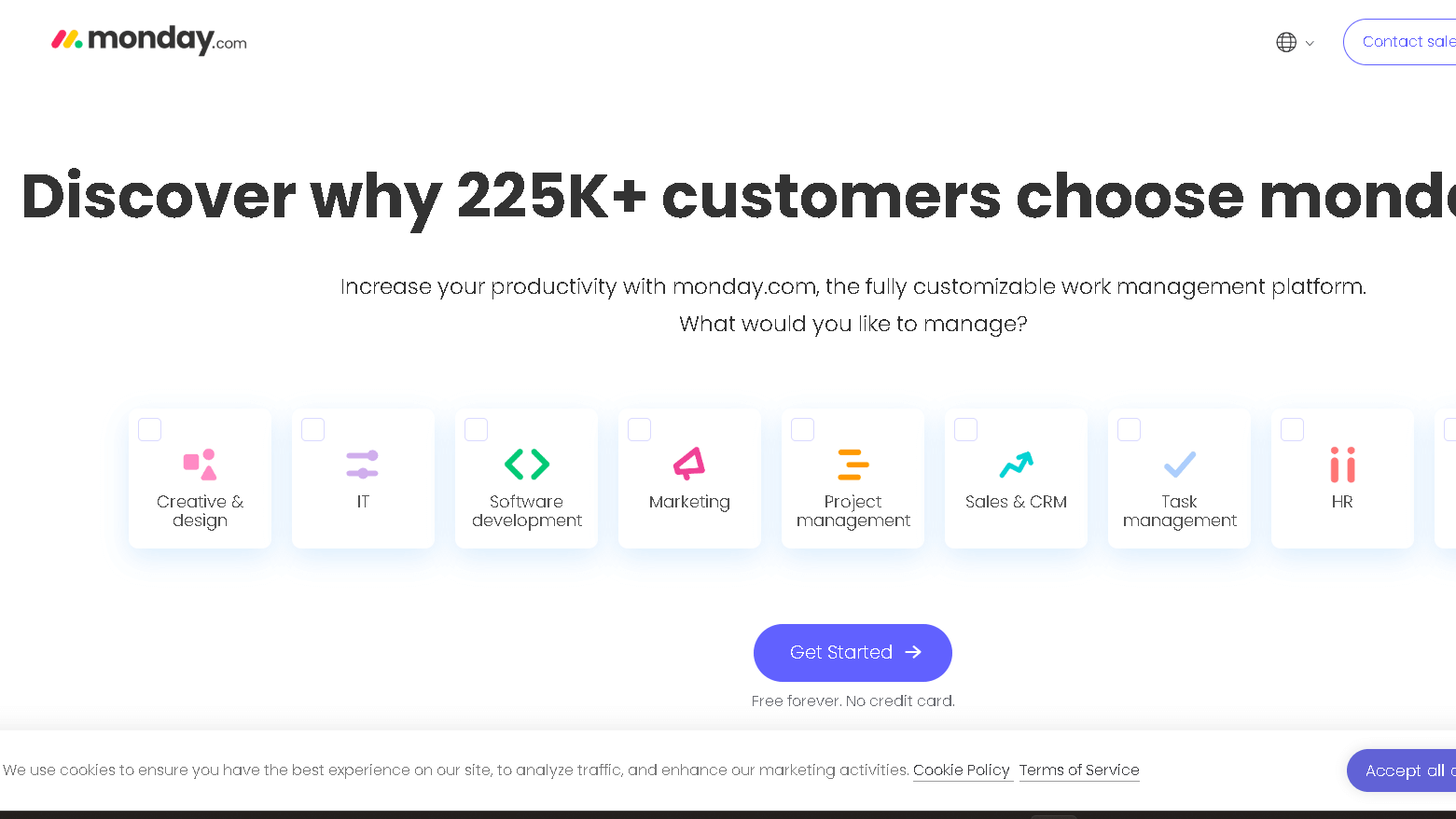
How Do Dashboard Features Differ Among Asana, Trello, and Monday.com?
Dashboards provide an overview of project progress and performance metrics, essential for effective project management. Asana’s dashboards offer customizable widgets that allow users to track key performance indicators and visualize project data. Trello’s dashboard features are more limited, focusing on visual representations of board activity and task completion. Monday.com excels in dashboard customization, providing users with a wide range of options to visualize project data in charts, graphs, and timelines. This level of customization makes Monday.com particularly appealing for teams that require detailed insights into their project performance.
How Do Asana vs Trello vs Monday.com Handle Integration with Other Tools?
What Integration Options are Available with Slack and Other Tools?
Integration with communication tools like Slack is crucial for maintaining efficient project workflows. Asana integrates seamlessly with Slack, allowing users to create tasks and receive updates directly within Slack channels. Trello also offers a Slack integration, enabling users to link boards and cards to Slack conversations for easy reference. Monday.com supports Slack integration as well, providing users with notifications and updates within their Slack workspaces. Beyond Slack, all three platforms offer extensive integration options with other essential tools, ensuring that teams can maintain a cohesive project management ecosystem.
How Seamlessly Can These Platforms Integrate with ClickUp and Jira?
ClickUp and Jira are popular project management solutions that teams often use alongside Asana, Trello, and Monday.com. Asana provides integration options with both ClickUp and Jira, facilitating data synchronization and task management across platforms. Trello supports integration with ClickUp and Jira through power-ups and third-party applications, allowing users to manage tasks and projects across different systems. Monday.com’s integration capabilities extend to both ClickUp and Jira, providing seamless data flow and task management between platforms. These integration options ensure that teams can leverage the strengths of multiple tools without losing efficiency or data consistency.
Can Automation Processes be Implemented Easily Across Platforms?
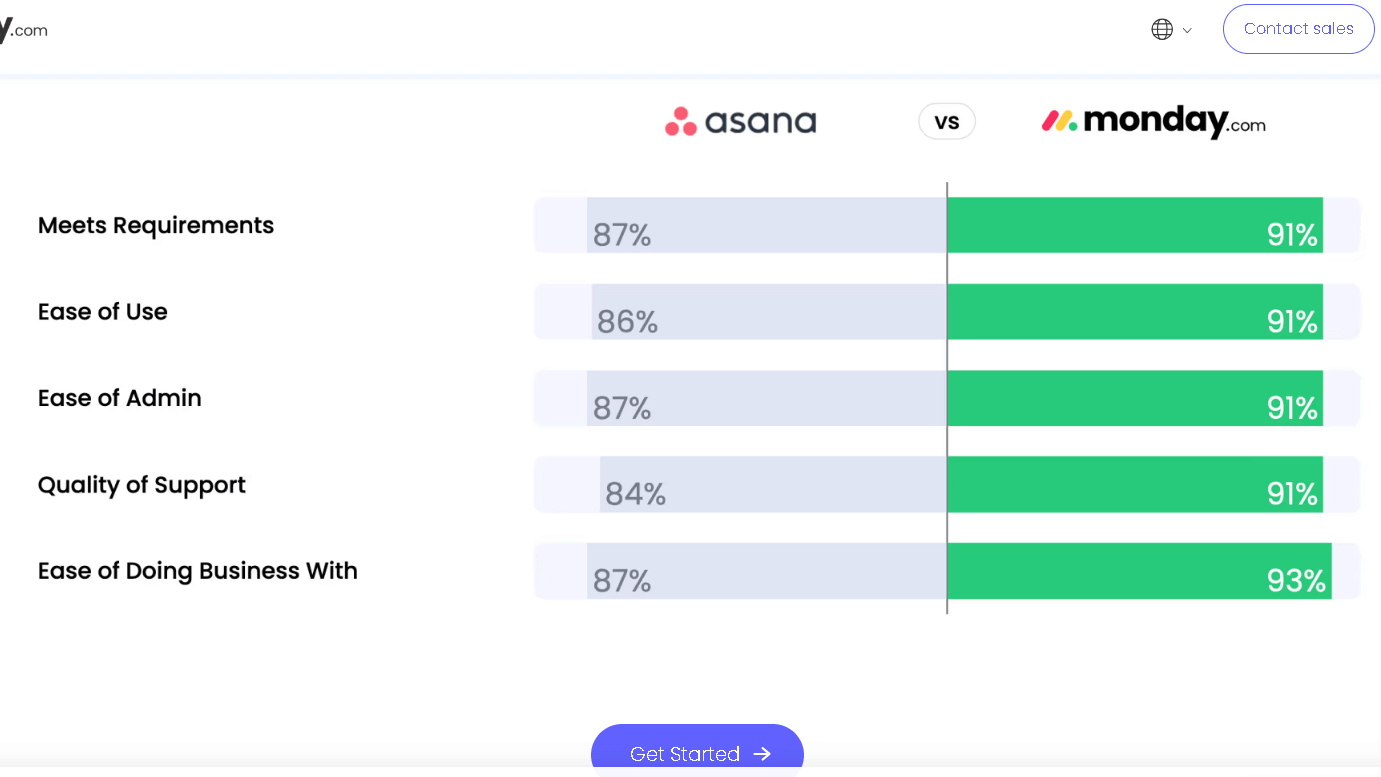
Implementing automation processes across project management platforms is key to optimizing workflows and reducing manual effort. Asana offers robust automation options with its Rules feature, enabling users to create triggers and actions that automate routine tasks. Trello’s Butler tool provides similar capabilities, allowing users to automate actions based on specific conditions. Monday.com enhances automation through its extensive library of automation recipes, enabling users to create complex automation workflows with ease. Each platform offers user-friendly automation tools, making it easy for teams to implement and benefit from automation processes.
Why is Trello so popular?
Trello is a highly popular work management solution due to its simplicity and flexibility in handling collaboration and project management. Unlike other common project management tools, Trello uses a visual board-based system that is intuitive, making it accessible for teams of all sizes. When comparing trello vs asana vs monday or asana vs clickup vs monday, Trello stands out for its straightforward usability, which is ideal for managing an entire project from a single platform. This feature makes it a preferred choice for both beginners and experienced users seeking seamless project tracking.
While clickup offers a comprehensive suite for task and financial management and forecasting, and asana makes task assignment easy, Trello’s strength lies in its adaptability. In the comparison of trello vs asana vs monday, Trello is often highlighted as the most user-friendly tool on this list. Some may argue that monday is a work powerhouse with robust features, but Trello’s simplicity keeps it competitive in the vs productive debate. For those evaluating trello vs monday or asana or monday, Trello’s ease of use often makes it the platform that is best for teams seeking a straightforward work management experience.
Is anything better than Asana?
When searching for one platform to manage projects effectively, many businesses weigh their options with tools like Asana vs Monday vs Trello vs others. Each platform offers unique features, making it essential to find the best fit for your specific needs. If you’re considering solutions for project management, you might wonder if anything is better than Asana. While Asana excels in intuitive design and robust task management, it’s not the best for everyone. Asana if you’re looking for user-friendly interfaces, but if you need more customization, Monday vs ClickUp might serve you better.
When it comes to project management, the platform is best determined by your business’s unique demands. Platforms like Trello are great for visual thinkers, while Trello vs Monday vs others like ClickUp offer comprehensive solutions. Comparing features of common project management platforms helps you choose the one that’s best for your business. Whether you’re comparing Monday vs ClickUp or Asana vs Monday vs other tools, understanding what each offers will guide you to another project management solution that aligns perfectly with your objectives.
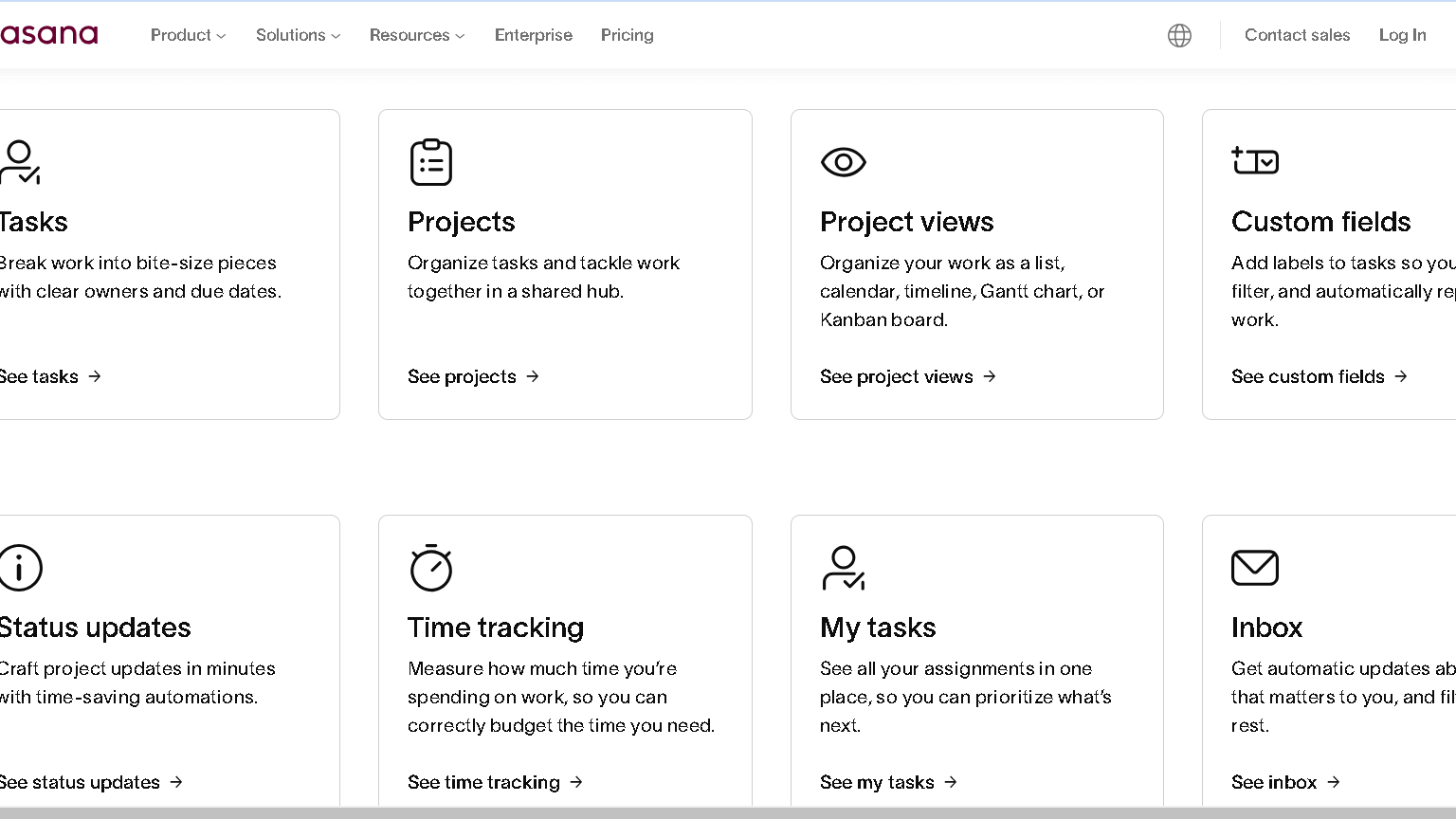
What is the market share of Asana vs monday?
In the competitive landscape of project management tools, both Asana and Monday.com have carved out significant niches. As of recent data, Asana holds a substantial market share, but Monday.com is not far behind, demonstrating impressive growth and adoption rates. When comparing Asana vs Monday, it’s clear that each platform has its own strengths and user preferences. Asana is often praised for its user-friendly interface and robust feature set, which appeals to teams that prioritize task management and collaboration. On the other hand, Monday.com has gained popularity due to its highly customizable workflows and visually appealing interface, which can be tailored to suit various business needs.
When considering vs Asana vs Trello vs Monday.com, it’s evident that these platforms cater to slightly different audiences. Trello, for example, is known for its simplicity and ease of use, often favored by smaller teams or those seeking a straightforward task management solution. Ultimately, the choice between Asana, Monday.com, and Trello largely depends on the specific requirements and preferences of the organization.
Is Monday vs Asana vs Trello the Most Productive Choice for Your Team?
How Do These Platforms Support Team Member Roles and Permissions?
Managing team member roles and permissions is critical for maintaining security and efficiency within project management platforms. Asana provides detailed role and permission settings, allowing administrators to control who can access and edit specific projects and tasks. Trello offers simple permission settings, enabling users to manage who can view, edit, or comment on boards. Monday.com provides comprehensive role management features, allowing teams to define roles and permissions at multiple levels, ensuring that sensitive information is protected while maintaining collaboration. Each platform offers robust role and permission management, allowing teams to maintain control over their project environments.
Which Platform Offers the Best Resource Management Abilities?
Resource management is a crucial aspect of project management that involves allocating and managing the resources needed to complete tasks and projects. Asana provides resource management features through its workload view, allowing teams to visualize task distribution and identify potential bottlenecks. Trello, while more limited in this area, offers power-ups and integrations that enhance resource management capabilities. Monday.com shines in resource management with its advanced features, such as capacity planning and workload allocation, making it an ideal choice for teams that require detailed resource tracking and optimization. Each platform provides valuable resource management tools, though the choice depends on the specific needs of the team.
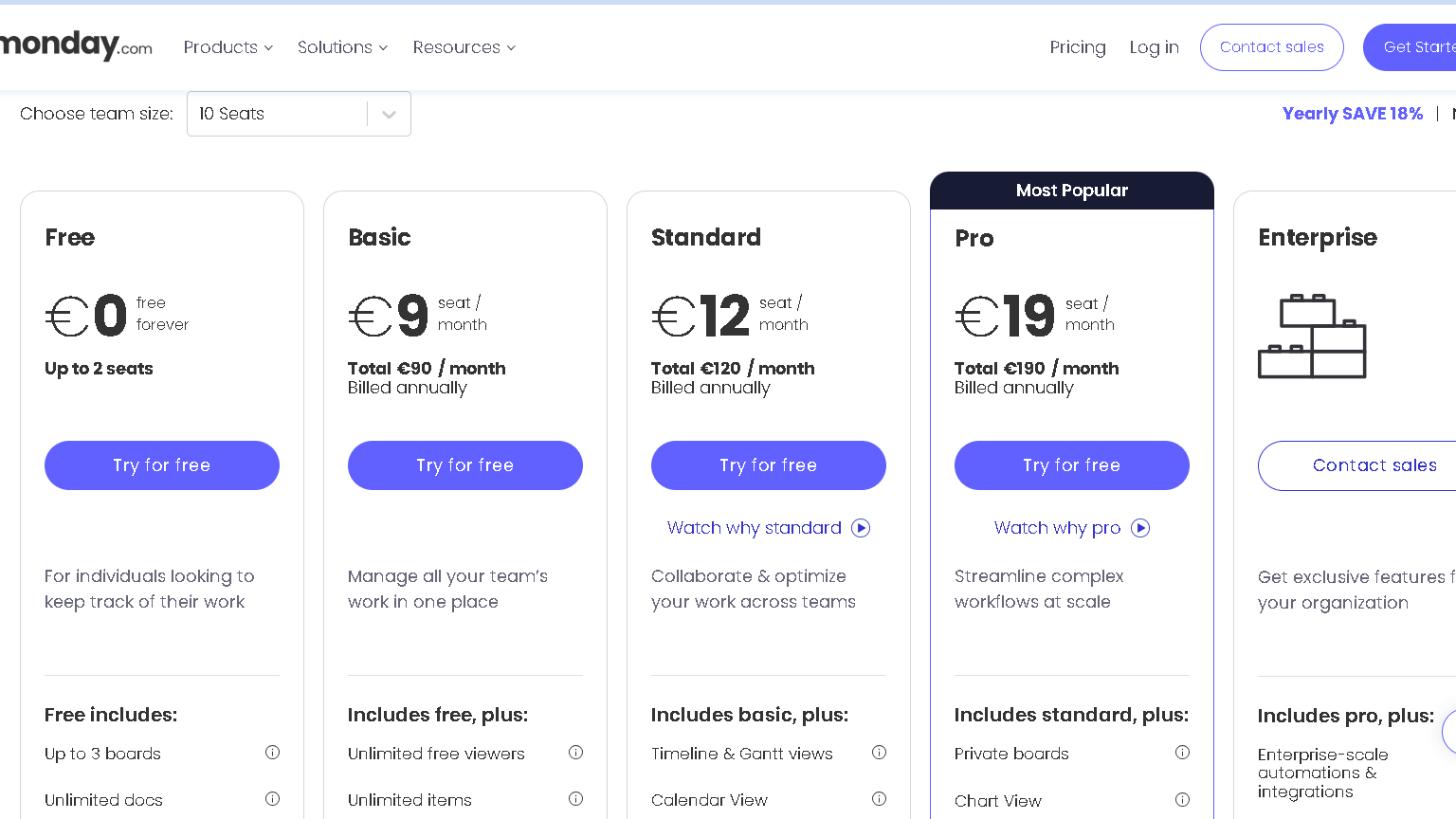
What Factors Should You Consider When Choosing the Best Project Management Platform?
Choosing the best project management platform for your team involves considering several factors. These include the specific needs of the team, the complexity of the projects, the required integrations, and the level of customization needed. Asana is ideal for teams that require a structured approach to task management and a wide range of integrations. Trello is suitable for teams looking for a simple, visual tool that is easy to use and enhances collaboration. Monday.com is best for teams that need a highly customizable platform with robust resource and project management features. Ultimately, the choice comes down to the unique requirements of your team and how each platform aligns with your project management goals.
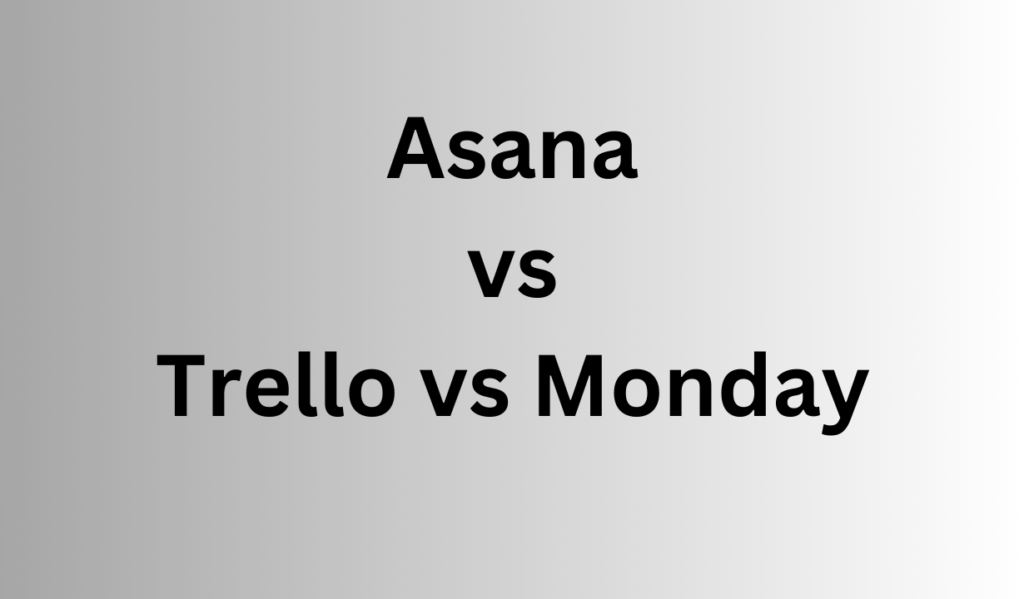
Q: How does Asana compare to Trello and Monday.com in terms of ease of use?
A: Asana and Trello are known for their user-friendly interfaces, making them suitable for beginners in project management software. Monday.com offers a more robust feature set, which might require a steeper learning curve but provides greater flexibility for complex projects.
Q: What are the key differences in collaboration features between Asana, Trello, and Monday.com?
A: Trello and Asana offer straightforward collaboration features with easy task assignments and notifications. Monday.com offers advanced collaboration tools, such as customizable workflows and real-time updates, making it ideal for larger teams needing detailed project views.
Q: How do Asana, Trello, and Monday.com support different types of projects?
A: Trello is highly flexible, suitable for visual project tracking and smaller projects. Asana provides comprehensive project management capabilities for medium-sized projects. Monday.com offers a versatile platform that can handle complex projects with its extensive customization options.
Q: What are the best use cases for Asana, Trello, and Monday.com?
A: Trello is best for teams needing a visual approach to project management. Asana is ideal for task-oriented teams requiring detailed work breakdowns. Monday.com is optimal for businesses needing extensive customization and automation within the platform.
Q: How does automation differ in Asana vs Trello vs Monday.com?
A: Monday.com offers extensive automation options, allowing users to streamline workflows efficiently. Asana provides automation for recurring tasks and integrations, while Trello relies on Power-Ups for automation capabilities, which may require additional setup.
Q: How does Monday.com compare to ClickUp and Trello in terms of project management capabilities?
A: Monday.com offers robust project management features with high customization, making it suitable for diverse business needs. ClickUp provides a comprehensive toolset for managing all aspects of a project, while Trello offers a simpler, more visual approach to task management.
Q: Which platform is the best tool for team management, Asana, Trello, or Monday.com?
A: Asana excels in team management with its ability to assign tasks and track progress. Trello is effective for visual task organization. Monday.com provides detailed team management features, allowing for comprehensive oversight of team activities and project timelines.
Q: What unique features does Monday.com offer compared to Asana and Trello?
A: Monday.com offers unique features such as timeline views, extensive integrations, and highly customizable dashboards, making it a versatile choice for managing complex projects. Asana focuses on task management, while Trello emphasizes simplicity and visual organization.
Q: How does Asana handle project views compared to Trello and Monday.com?
A: Asana provides list, board, and calendar views, offering flexibility in how projects are visualized. Trello is primarily board-based, offering a Kanban-style view. Monday.com offers multiple project views, including Gantt charts and timelines, for detailed project planning.
Q: Are Asana, Trello, and Monday.com suitable for project managers with different business needs?
A: Yes, each platform caters to various business needs. Asana is suited for detailed task management, Trello for simple visual tracking, and Monday.com for complex project management with customizable solutions, making them popular project management tools for different scenarios.