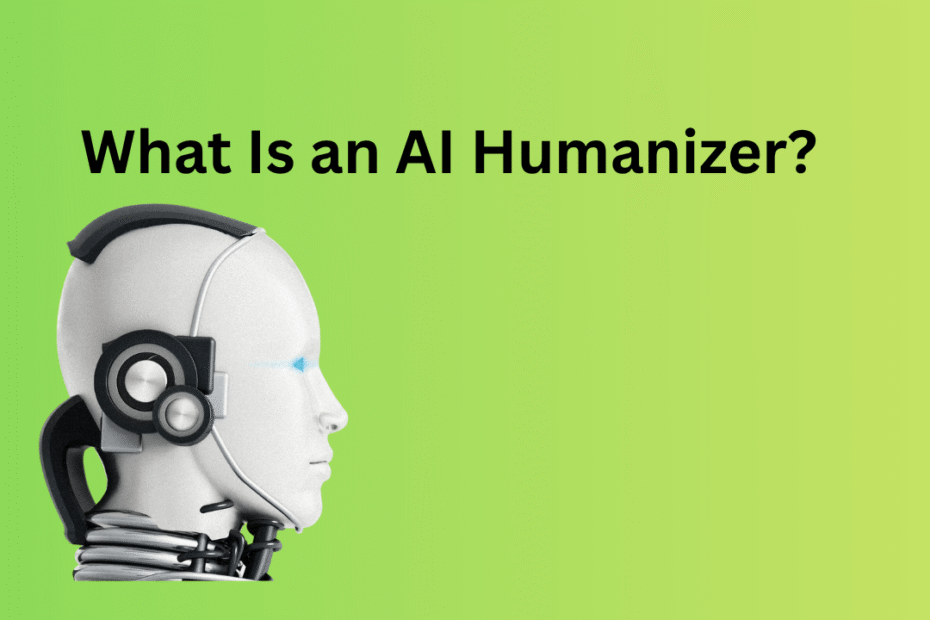What is an AI Humanizer? An AI humanizer is a tool that tweaks AI-generated text so it feels more natural and, well, human. It smooths out awkward bits, adds some flow, and mixes up the tone so the writing actually sounds like someone sat down and wrote it. This makes the content more engaging, easier to read, and less likely to get flagged by AI detection systems.
The tool scans the original AI text, hunting down repetitive structures and bland wording. Then it rewrites, swapping in synonyms, reordering sentences, and tossing in transitions where needed.
Natural language processing and machine learning power these tools, helping them grasp context and style. The end result? The meaning stays put, but the text reads way more smoothly.
Writers, marketers, students, and businesses use AI humanizers to cut down on editing time. The content connects better with readers, keeps a consistent brand voice, and even helps with SEO by making everything clearer and more relatable.
Best AI Humanizer Tools-My Ultimate List
What Is an AI Humanizer?

An AI humanizer takes AI-generated content and makes it sound natural and easy to read. It turns stiff, robotic language into smoother, more conversational text. The goal is for the writing to feel like it came from a real person, not a machine.
Key Features of AI Humanizers
AI humanizer tools tackle several things at once. They fix awkward or repetitive sentences so the text flows better. Dull, overused words get swapped for more interesting ones.
They also mix up sentence lengths, tossing in both short and long sentences to mimic how people actually write. That helps shake off the robotic vibe.
Another big thing: emotional tone. AI humanizers can add warmth or casual touches, making it easier for readers to connect. Yet they still keep the original meaning intact, which is pretty important.
How AI Humanizer Tools Differ from AI Writing Tools
AI writing tools usually generate content from a prompt, aiming for fast, accurate, and grammatically correct text. But sometimes the results sound a bit mechanical, don’t they?
AI humanizer tools come in after the draft is written. They polish the language, making it more relatable and human. They’re not here to write from scratch—just to refine and clarify what’s already there.
So, while writing tools focus on speed and facts, humanizers care more about flow, tone, and keeping the reader interested. They’re a solid last step after you’ve got your draft from an AI writer.
Why Humanizing AI Content Matters
Humanizing AI content really changes how people react to it. If text sounds robotic, it’s boring and tough to connect with. But when the writing feels natural, people stick around and actually get what you’re saying.
It also helps avoid getting flagged by AI content detectors, which matters for blogs, marketing, and education. Clear, relatable language builds trust and helps people relate to your message. That’s how AI humanizers bridge the gap between technical content and everyday readers.
How AI Humanizers Work
AI humanizers use advanced language tricks to turn AI-generated text into something that feels more lively and engaging. They rewrite sentences, keep the meaning clear, and tweak tone and structure for better flow. The result? Text that’s easier to read and less likely to trigger AI detectors.
Natural Language Processing and Semantic Rewriting
These tools dive into the text with natural language processing (NLP) to really understand what’s going on. NLP lets the tool see how words and phrases relate to each other.
Once it gets the gist, the humanizer swaps out simple or repeated words for something fresher. Awkward or stiff phrases get smoothed over. This kind of rewriting keeps the meaning but makes the text feel more natural.
Long, dull sentences might get chopped up, or short ones might get blended together for variety. All of this boosts readability and helps ditch that robotic tone.

Contextual Understanding and Meaning Preservation
One of the big challenges is keeping the original meaning intact while rewriting. AI humanizers rely on NLP models to get the context just right.
These models look at how words and sentences fit into the bigger picture, making sure the facts and main ideas don’t get lost. Even as words change or sentences get shuffled, the important stuff sticks around.
It’s a balancing act—keeping things accurate while making the text more fluid and easy to follow.
Sentence Structure and Tone Adjustment
AI humanizers also mess with sentence patterns to sound more like real people. They mix up sentence length and rhythm, creating a reading pace that’s not so predictable.
Tone matters, too. The tool can shift something that sounds robotic or too formal into a friendlier or more professional voice, depending on what you need.
With varied sentences and adjusted tone, the writing feels more engaging. It also helps the text sneak past AI detection tools since it looks less like machine output.
| Feature | Purpose | Benefit |
|---|---|---|
| Sentence Variety | Avoids repetitive structure | Feels more human and lively |
| Vocabulary Replacement | Swaps basic words with richer terms | Improves clarity and style |
| Tone Adjustment | Aligns emotional tone with purpose | Builds reader trust |
Interaction With AI Detection Tools
AI humanizers step in where AI-generated texts meet detection systems. Their job is to make the writing feel more natural while dodging some of the headaches around AI content identification and readability.
Bypassing AI Detectors
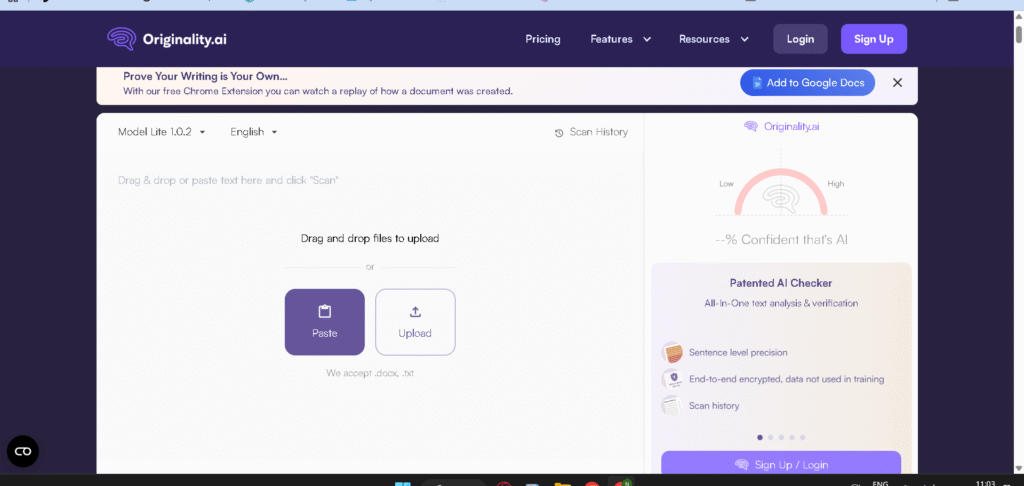
They tweak AI-generated text to lower the odds of getting flagged by detection software. Sentence structure gets reworked, vocabulary gets a boost, and the flow feels more natural. Suddenly, it’s a lot harder for tools like GPTZero, Originality.ai, or Turnitin to spot the machine behind the words.
It’s not really about tricking the system—more about making the text genuinely better. Humanizers just aim to match human writing patterns. That way, the content keeps its meaning and accuracy but flies under the radar.
Detection Tools Overview
AI detection tools scan for signs that a machine wrote the text. They look for things like repetitive phrasing, weird syntax, or a tone that’s just a bit too formal. GPTZero, for example, hunts for AI signatures, while Originality.ai checks for both plagiarism and AI signals.
Turnitin, which lots of schools use, now includes AI detection. These tools help teachers and platforms spot content with minimal human input. AI humanizers work to clean up the text so it doesn’t leave those telltale AI “fingerprints.”
Detection vs. Readability
There’s a tricky balance between slipping past AI detectors and keeping the text easy to read. Some methods for dodging detection make the writing weird or hard to follow. AI humanizers, though, actually improve readability by fixing awkward sentences and mixing up sentence lengths.
Good humanizers don’t just throw in random changes. They focus on flow and clarity, so the end result is content that’s clear for people and less likely to get flagged by AI detectors.
Benefits of AI Humanizer Tools
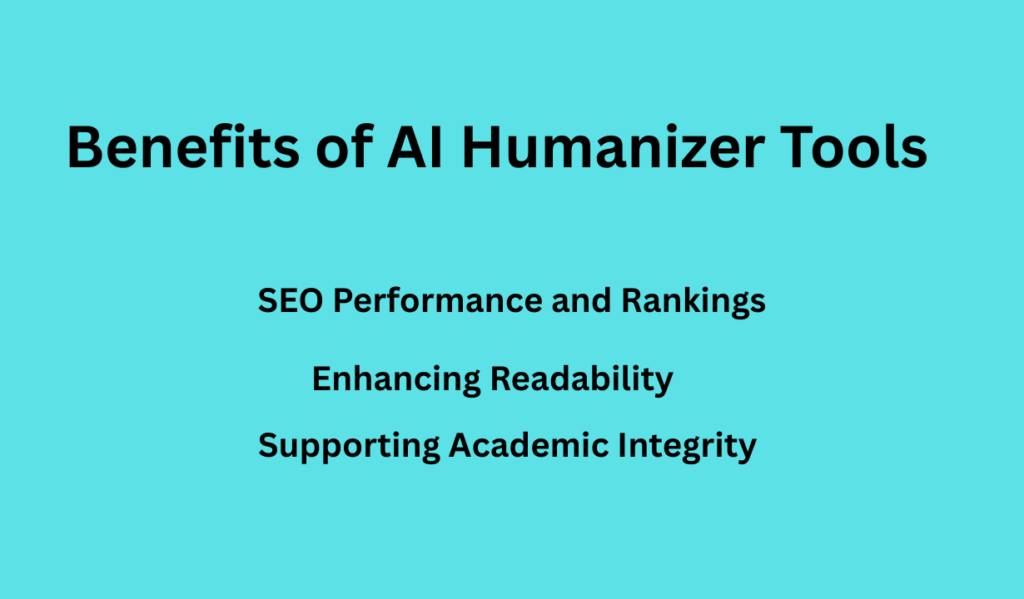
AI humanizer tools make content clearer, more natural, and better suited for specific audiences. They boost search engine performance, hold readers’ attention, and help meet academic standards. That’s how they make AI-written content more useful and trustworthy.
SEO Performance and Rankings
These tools help SEO by turning AI-generated text into something that sounds natural and engaging. Search engines like content that reads well and gives users a good experience. Swapping out robotic phrases and adding variety helps with keyword placement without overdoing it.
AI humanizers improve readability and context, which makes search engines see the value in your content. That can bump you up in Google rankings. They also help you hit SEO guidelines for length, tone, and structure.
For marketers, fresher content keeps people on the page longer and reduces bounce rates. That’s a good sign for SEO metrics. In the end, AI humanizers make online content stronger and more visible.
Enhancing Readability and Engagement
AI humanizers take stiff, awkward AI text and turn it into smooth, conversational language. That makes reading easier and more enjoyable for everyone. Natural flow and clear sentences keep people interested.
They tweak tone and rhythm, making the writing feel more like it came from a real person. That emotional connection is huge for blogs, ads, and social posts. Using synonyms and everyday phrases helps avoid repetition, so content always feels fresh.
With better clarity, readers don’t have to puzzle over what you mean. It just makes communication smoother and your ideas more accessible.
Supporting Academic Integrity
Students using AI tools need their work to sound human, not machine-made, to avoid plagiarism problems. AI humanizers help by refining style and phrasing, making the writing feel more authentic.
They encourage original expression and cut down on those telltale AI patterns. That means better-quality work that fits school standards.
By making AI-assisted assignments sound real, these tools help students steer clear of penalties for improper AI use.
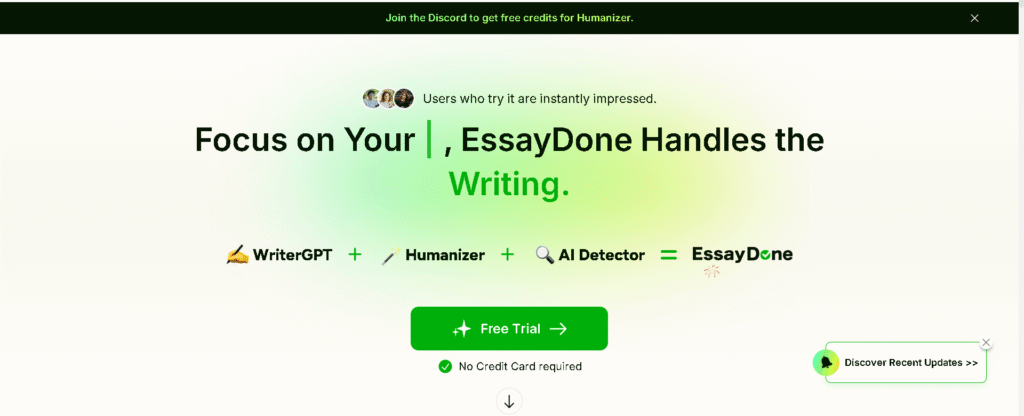
Use Cases and Target Users
AI humanizers help all kinds of people—writers, marketers, students—by making AI-generated text clearer, more engaging, and better suited to their goals. They save editing time and keep voice consistent across different types of work.
Marketers and Content Creators
Marketers use AI humanizers to polish up AI content before it goes live. The tool tweaks the tone, making messages more relatable and emotional. It’s great for ad copy, blog posts, and social updates that need to connect with real people.
Content creators—bloggers, freelancers—get a boost by turning robotic drafts into lively, conversational writing. That keeps readers engaged and coming back for more.
With a consistent brand voice and better readability, marketing teams and creators can push out high-quality content faster, without getting bogged down in edits.
Academic and Educational Use
Students and teachers use AI humanizers to refine essays and reports that started out as AI drafts. The tool rewrites the text to dodge AI detection systems while keeping the meaning intact.
This helps keep academic integrity by making the work unique and human-like, so it can pass plagiarism checks. It also makes ideas clearer by improving sentence structure and flow.
In schools, AI humanizers help with assignments and research papers, saving time and making sure everything meets the standards.
Workflow Integration
AI humanizers fit into all kinds of writing tools and content workflows. They automate revisions, turning rough AI drafts into polished pieces ready for review or publishing.
That means less time spent editing and more time for strategy or creativity. With API or web access, users can even add humanizing features right into their content management systems.
All this adds up to faster content creation and steady quality, no matter how many documents or projects you’re juggling.
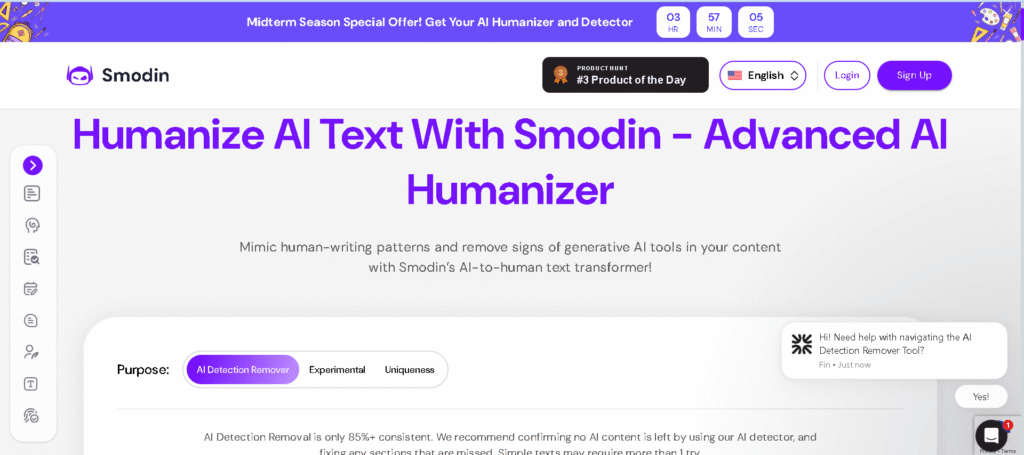
Choosing and Comparing AI Humanizer Tools
Picking the right AI humanizer? It comes down to features like bypass rates, ease of use, and customization. Each tool has its own strengths—maybe it’s fast, maybe it lets you control tone, or maybe it handles all sorts of file types. The key is finding one that balances natural-sounding output with dodging AI detection.
Evaluation Criteria
You want a tool that rewrites text so it sounds natural and slips past AI detectors. A good AI humanizer keeps your meaning, adapts tone and style, and doesn’t introduce weird errors.
Other stuff to consider:
- Speed: Can it handle big documents fast?
- Customization: Options for tone, formality, and creativity are always nice.
- File support: Uploading Word or PDF files can save a ton of hassle.
- User interface: If it’s not easy to use, you probably won’t use it.
- Pricing and limits: Free plans and subscriptions vary a lot.
It’s also smart to check security and privacy policies. Some tools save your transformation history, so keep that in mind.
Popular AI Humanizer Tools
Some AI humanizer tools really stand out in 2025, each with its own quirks and strengths:
- GPTHumanizer.io has a high bypass rate and lets you upload documents, tweak the tone, and get results fast.
- StealthGPT is all about flying under the radar and speed. It usually slips past AI detectors, though you might spot the occasional grammar hiccup.
- Humanize AI keeps things simple for beginners, making tone tweaks easy and offering prompts that lean into SEO.
- Quillbot handles several languages and changes up phrasing styles, but it’s more of a paraphrasing tool than a true humanizer.
- Writesonic gives you free short rewrites with a no-fuss interface, but it doesn’t really dig deep on AI detection.
Then there’s Hix Bypass, which goes all-in on stealth, and Undetectable AI, which tries to keep things readable while dodging detectors. Honestly, picking the right one comes down to what you need—maybe it’s language support, maybe it’s volume, or just how sneaky you need to be.
Frequently Asked Questions
AI humanizers help AI writing sound more natural by tweaking word choice, smoothing out sentence flow, and adjusting tone. They rely on rules and clever algorithms to mimic how people actually write, steering clear of that stiff, robotic vibe.
Different tools bring their own features and work better on some platforms than others. There’s always a bit of ethical gray area too—especially around honesty and authenticity when using these tools.
How does an AI humanizer improve the interaction between humans and machines?
It takes machine-generated text and reshapes it to sound more like something a real person would say. By fixing awkward phrasing and mixing up sentence lengths, the end result reads smoother, and it’s just more pleasant to follow.
Readers can connect with the writing more easily, and the AI feels a bit less, well, alien.
What are the mechanisms behind humanizing AI to make it undetectable?
AI humanizers swap out common words for better-fitting synonyms and nudge sentence structures to match real human habits.
These tweaks help the text slide past AI detectors, but you still get the same message in the end.
What features distinguish the best AI humanizers available in the market?
The best ones rewrite quickly and swap in fresh vocabulary. They juggle sentence length and tone so nothing feels stiff or repetitive.
Some tools go further, offering built-in AI detection bypass and SEO boosts. If the interface is easy and you can plug it into your workflow, that’s a win.
In what ways can AI be humanized for writing applications?
Humanizing AI means smoothing out the tone, making the flow less robotic, and ditching those repetitive phrases. You can make content sound chatty or buttoned-up, depending on what you’re after.
It’s all about making AI writing feel like it came from a real person, but without twisting the facts.
What are the ethical implications of using AI humanizers in digital communication?
There’s definitely a risk of misleading people if you hide the fact that a machine wrote the text. Being upfront about AI use matters for trust.
If folks use these tools to deceive—especially in school or work settings—that’s a real problem.
Can AI humanizers be integrated seamlessly across different AI platforms to enhance user experience?
Plenty of humanizers let you copy AI-generated text in from all sorts of tools, then polish it up. Some even plug right in, which really helps with workflow—no more hopping between tabs.
When tools work across platforms, you can keep tone and quality pretty steady no matter where the content comes from.