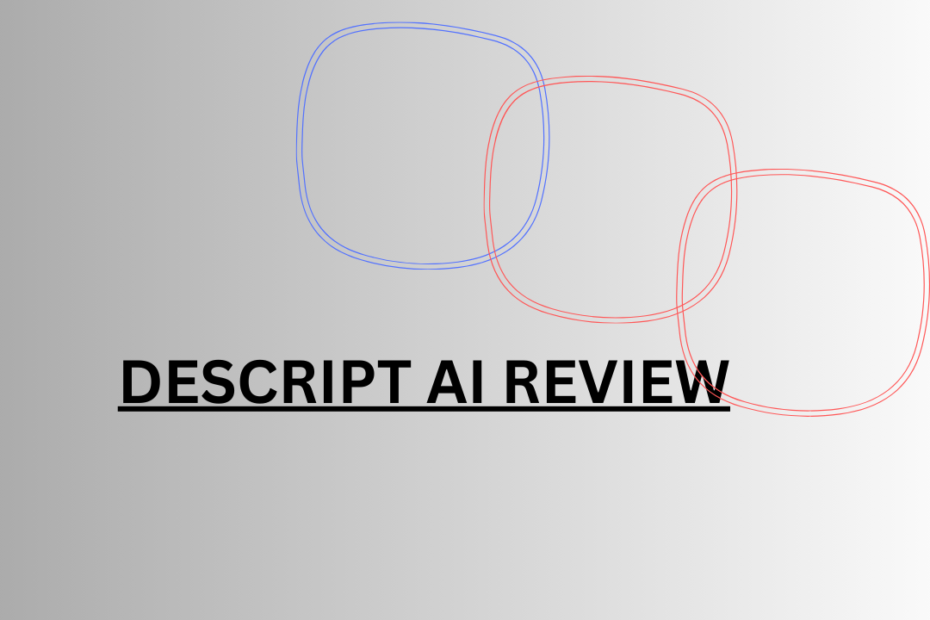Do you want something that is truly going to save you time and keep your audio or video sounding clean?
This Descript AI Review is on how Descript’s AI capabilities, recording flows, and pricing can be relevant to your projects.
I’ll note things like editing speed, voice cloning oddities, and whether Descript feels like a tool for a single creator or a full team.
What Is Descript?
Descript is an audio and video editor product that transcribes spoken language into an editable text.
You have the power to alter your media simply by editing that text.
This includes transcription, AI voice generation, noise removal, and some simple video effects all in one interface.
Core Platform Overview
Descript combines a text editor with a timeline. You feed it your audio or video and it produces a transcription for you .
Edit the transcript and media is updated immediately.
The word-based workflow also made for a strangely efficient and exact process of cutting, cutting, cutting and cutting again .
This is what you receive:
Transcription with speaker labels.
Overdub for voice cloning and fast voice edits.
Studio Sound for one-click noise cleaning.
Green screen and Eye Contact tweaking video tools.
Your documents reside in the cloud, tracking history of project sharing.
Export to MP3, WAV, MP4 or integrate via integrations or API.
Typical Use Cases
Descript is ideal for podcasting, short-form video, and rapid social edits.
Podcasters cut out filler words, correct slip-ups, and make show notes from transcripts.
Video folks do text edits when they need to quickly trim a video or add captions.
Similarly, people also use it in other ways:
Support for 4K recording, along with training videos and screencasts.
Segmenting long audio through AI Actions.
Overdub voiceover repairs when you can’t simply re-record.
Labor teams share segmented and role specific seats.
Besides, the app is designed to take the pain out of these repetitive functions, so that you can spend less time editing and more time authoring new code.
Supported Devices and Accessibility
Descript windows and Mac desktop apps.
They even offer an editor you can access online if you can’t download software.
Mobile access has been problematic – you can view files in the browser, but true editing is most successful on a desktop.
It has searchable transcripts for navigation and keyboard shortcuts for faster editing.
The UI has simple text-based interface and has no complex timelines.
The Quick Recorder within Descript can also manage multi-guest sessions and be uploaded directly into your project for recording remotely .
If you want the nitty-gritty in terms of system requirements or plan limitations, Descript’s official plan pages are out there.
You will find transcription hours, export options, etc. there.
Descript AI-Powered Editing Features
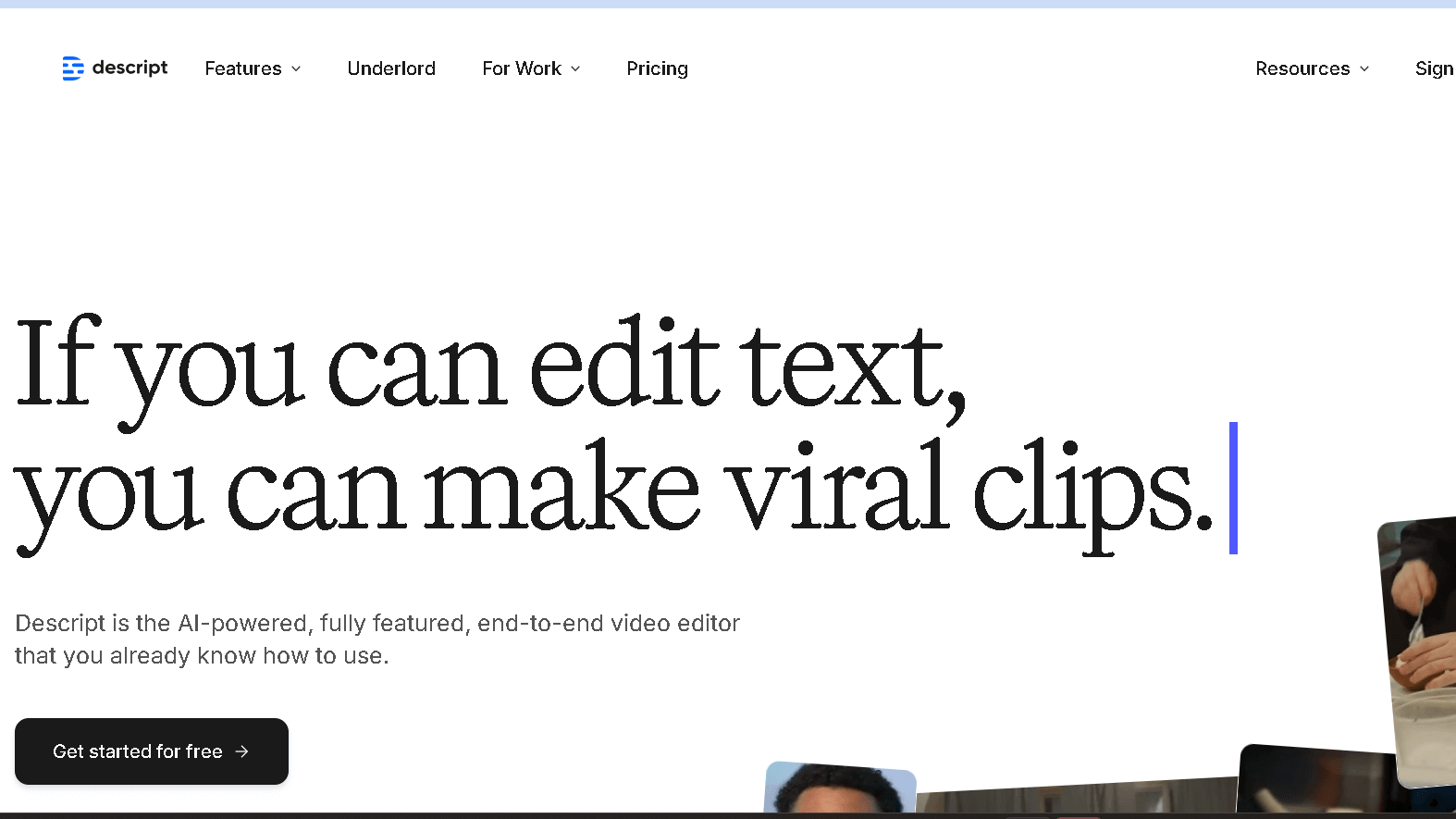
They have editing tools that allow you to edit video as if you are editing a doc, clean up dialogue without having to re-record and polish audio with a simple click.
When you do this, you control the words, the cadence, and the sound so, your final “product” sounds better and often looks better that you would expect.
Text-Based Video Editing Explained
Edit your video simply by altering the transcript.
Descript is actually a time-aligned transcript, meaning that if you delete or move words in the text, it will cut or trim the video and audio for you.
This is fine for basic trims and sentence reordering along the timeline.
If you need frame-level control, that’s when you can jump to the multi-track timeline.
The text view accelerates regular edits – you can ostensibly just delete a sentence and the video snips that part out.
On top of that you are able to search the transcript to identify timecodes, add captions and export subtitles without having to manually enter timecodes.
A few useful tips:
Edit video clips by cutting, copy and pasting text.
Search and replace for repeated phrases.
Export captions or SRT from the transcript.
This is a major time-saver, mostly with interviews and long takes.
But, standard trimming tools for more precise editing, can still be accessed.
Filler Word Removal Capabilities
Filler words like “um,” “uh,” and “you know” don’t slip by Descript and can be automatically deleted or quickly reviewed and deleted.
You can choose to “Edit deletions” one by one or in bulk and it can show you each filler.
Tries to keep that natural by leaving a little space where appropriate.
It even displays common speech disfluencies within the transcript.
Should an X coincide with meaningful audio – such as a laugh or a cue, you can choose to either simply keep the original or to ‘undo’ the cut. If you must smooth out a transition but don’t want to re-record, Overdub does help fill small gaps.
These are controlled by:
Auto-remove mode allows for fast cleanups.
Manual reviewing of each remove to accept or discard it.
Controls for shorter pauses so doesn’t sound too choppy.
Studio Sound for Audio Enhancement
Studio Sound is a “one-click fix” that eliminates background noise, adjusts levels, and enhances clarity.
It leverages machine learning to strip voice out of background noise, subsequently applying EQ and compression to yield a cleaner track.
Studio Sound can either be done for the entire project or for selected clips only . In interviews, it also helps to even out differences in volume.
For solo narration it eliminates the hiss and sharpens the consonants.
Activate and deactivate the effect to compare, tweak gain or EQ if the auto result is not perfect.
The workflow is straightforward:
Choose clip(s), set Studio Sound, preview and export.
Bypass to verify original audio.
If you want you can also add some manual EQ for that extra polish.
For those who do not have a treated room or pro mic, Studio Sound is super useful for maintaining control over your final sound.
Overdub and AI Voice Tools in Descript
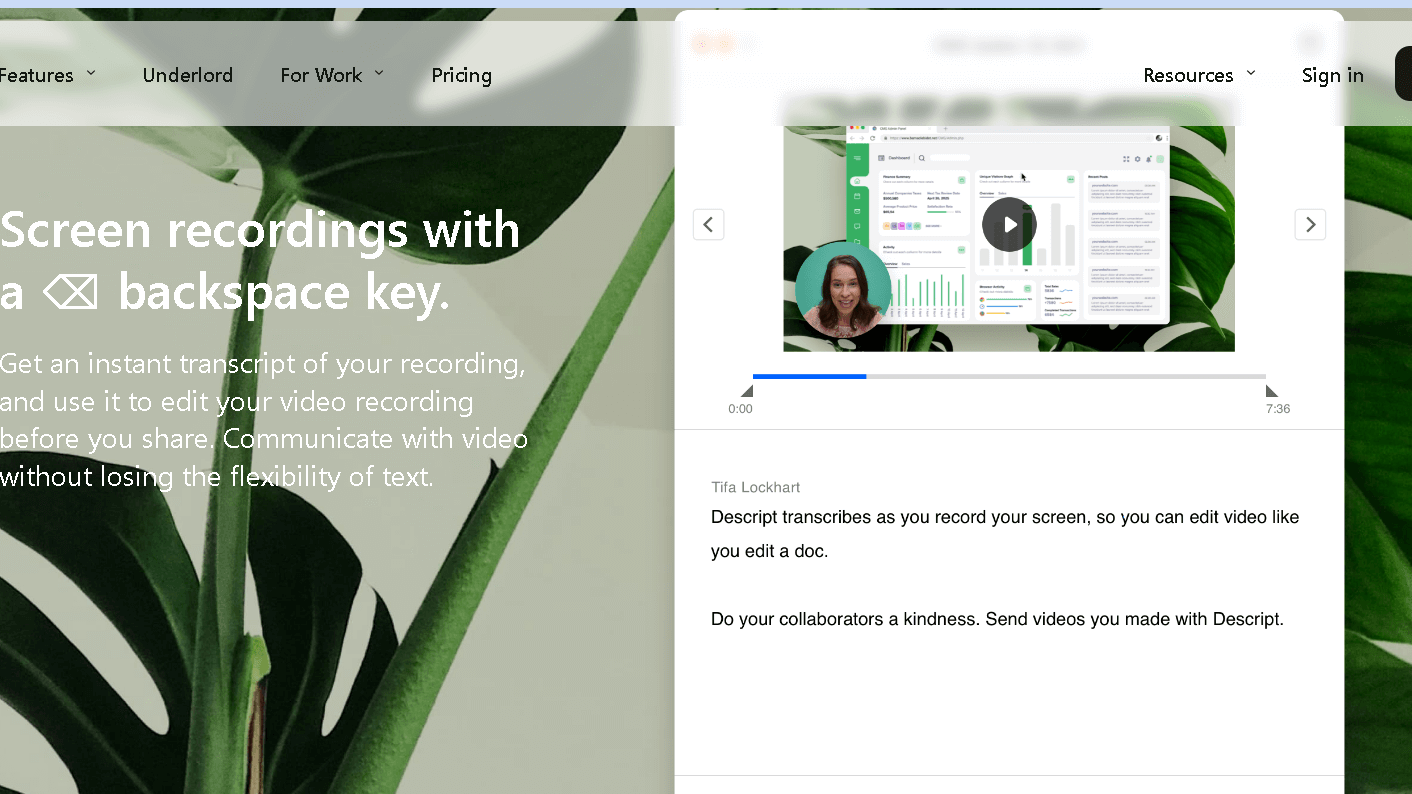
Descript allows you to edit or generate speech without having to re-record .
You can clone a voice, type out new lines, and paste AI generated sound directly into your project.
It really is crazy to try the first time.
How Overdub Voice Cloning Works
You teach Overdub by inputting samples of your voice and verifying you have authorization.
In order for Descript to create your voice model, you will need to have clear recordings and a brief training script.
After you train it, you just type the text and it generates the audio to go behind it, with your voice in the correct pitch and cadence.
The software is cloud-based and integrates directly with the transcript editor – as you make text corrections they will make audio corrections that are sync’d .
You can manage the voice models in your account, and via clone control, what projects can use the clone.
AI Voice Cloning Applications
Overdub lets you undo flubs, repeat dialogue or offer alternate takes – without having to book more time in the studio.
Filler words are changed for new lines by typing over typos and filler words.
Descript’s timeline editor lets you maintain lip-sync so the video people can update voiceovers and cut after you do.
It’s fast: minor changes to script don’t require complete re-recording.
It helps maintain continuity of the brand voice when writing customer testimonials.
The clips you generate can be exported as either WAV or MP3 audio files.
Limitations and Ethical Considerations
Voice cloning requires high- quality source audio; noisy or quiet recordings will simply not sound natural.
It can be a little robotic sounding in a few phrases, and it does have difficulty with emotion, uncommon sounds, or heavy accents, but overall Overdub is quite good.
Listen to all produced audio many weird timing or mispronunciations.
From an ethical perspective you need a clear cut consent in order to clone someone’s voice. Abuse can become quite severe.
Descript has controls and safety measures, but you should tag any AI speech and retain those permissions.
Recording and Multitrack Editing Workflows
Descript provides robust recording and multitrack editing options that enable you to keep your takes, screen captures, and audio tracks organized.
You can record locally or Skype in a guest and then place sound clips on separate tracks for editing and mixing down.
Screen Recording Functionalities
You can record your entire screen, a window, or a custom region, alongside system audio and mic input.
The recorder also catches optional track of cursor movements and keystrokes highlights, useful for tutorials and demos.
Importing recordings will take recorded files directly into Descript as clips of editable, automatically transcribed audio.
This means that pauses or stutters can be eliminated, simply by working with the transcript.
It also offers picture in picture and video cropping post capture.
Options for export are MP4 and GIF, with/ without captions. To avoid the limits and have multitrack integration you can also use a screen recorder in the Pro plan.
Multitrack Editing for Audio and Video
Work on individual tracks for each speaker, music, and video layer.
The rest of mixing consists of dragging clips between channels, trimming fades, and muting or locking channels to check out mixes.
Recordings of interviews via Zoom or local files are synced in multitrack timelines.
Change the transcript for either speaker and Descript will slice the synced audio/video clip that corresponds to that track.
To fine tune, jump to the timeline and nudge cuts by frames or adjust crossfades and gain.
Include environmental sound, mix down vocals and export stems.
You can drop B-roll or overlays on higher tracks for video, with simple animated titles and lower-thirds all able to reside in the same project.
Editing Collaboration and Team Features
Share a project with the review link so that they can comment on specific timestamps or lines from the transcript.
The comments appear right along side of the transcript so that feedback is easy to act on.
Team workspaces where you can define roles and ownership of projects.
Revisions allow you to see what was cut, or who cut what.
This is massive if many people are collaborating on a long podcast series or training materials.
Export and publishing capabilities enable you to publish completed episodes to Youtube or a cloud server from the same location.
It integrates with Zoom and Slack supporting the ability to pull source files into a team chat and send review notes in.
Descript Pricing and Plans
Descript has a free base plan, with other paid options providing more media hours, AI credits, additional tools and team capabilities.
Prices increase as you raise the media minutes, AI credits, and collaboration tools.
Free vs Paid Options
Begin with Descript’s Free plan to record, transcribe, and experiment with barebones text-based editing.
The free tier restricts media minutes and occasionally will slap a watermark on or cap the export resolution, but you will receive a sample of Studio Sound, basic captions and the text editor.
Free plans are slightly limited; but with the use of AI the plans can be used more generously.
Hobbyist/Creator tiers increase the monthly media hours (from around 60 to a few hundred) and include AI credits for projects like Underlord, Studio Sound, and Green Screen.
Brand studio, support, team seats, and media hours are all products of business plans.
Enterprise also includes SSO/SCIM, Security, Custom Invoicing, and Custom Limits.
Comparison of Plan Features
The most substantive differences are in media minutes, AI credits, and team tools.
The Hobbyist/Creator plans come with higher export resolution, additional hours and a fixed AI/month credit amount.
Enterprise provides extra media hours per editor, larger AI credit bundles, and Brand Studio team branding.
Go to the specifics: the translation/dubbing process is included at several of the paid levels and also has a proofing option.
Voice Cloning custom and a more lifelike AI voices are available on paid plans w/ limits by tier.
They provide live chat support as a standard, and also have priority support for Business and Enterprise.
If you require multiple cameras, rooms, or backup recording, Business and Enterprise provide you with additional hours and producer controls.
Overall Value and Return on Investment
Choose a plan according to how much media you consume and which particular AI tools you engage with.
If you release short videos and or podcasts now and then, the Free or Hobbyist plan should be sufficient for your needs and save you money.
If you produce long-form content, dub in alternative languages, or require team branding, then the Creator or Business plan will generally provide a return on the investment, as you will be able to save considerable time on editing and automation.
Don’t forget hidden expenses like media minute top-ups, or AI credits for example.
Before signing up, go to Descript’s pricing page to get the latest rates and exact limitations.
Frequently Asked Questions
This section covers practical questions about Descript AI’s audio tools, pricing, 2025 updates, user feedback, and how it stacks up against other editors. Skim through for features, costs, and recent changes you might care about.
How does Descript AI enhance audio editing capabilities?
Descript converts speech to text so you edit audio by editing the transcript. Delete words or move phrases in the text, and the audio updates right along with it.
You get Studio Sound to cut background noise and boost voice clarity with just one click. Overdub lets you generate or fix short lines in your own voice by typing text—if you’ve got a trained voice model.
Automatic filler-word removal catches “um” and “like” to tighten up pacing. The editor supports multi-track timelines for more complex mixes and standard export formats for publishing.
What are users saying about Descript on platforms like Trustpilot?
People often praise the transcript-driven workflow and the time saved on editing. Loads of creators say they edit podcasts and interviews much faster than with old-school tools.
Some users mention limits or glitches with AI features and wish for more storage on cheaper plans. Overdub and Studio Sound get shoutouts as the most valuable paid features.
Can you access Descript AI for free or is there a cost involved?
Descript has a free tier that gives you basic editing, one seat, and limited AI use. It’s good for trying out text-based editing and basic exports.
Paid plans unlock extra transcription hours, higher-res exports, and advanced AI features. Check Descript’s pricing page or reviews like the pricing breakdown at ToolsForHumans.ai for the latest on plan details and limits.
What improvements have been made to Descript in the year 2025?
Descript added new stock AI voices and expanded its voice library for more tonal options. AI Actions now help you turn audio into blog posts, social clips, and summaries.
Quick Recorder got better for remote recording with multiple guests, and noise reduction and eye-contact correction improved. They also launched Descript Labs—a beta program where you can test out new tools early.
How does Descript AI compare to other video editing tools like CapCut?
Descript focuses on transcript-driven editing and voice tools like Overdub, making it a good fit for interviews, podcasts, and tutorials. CapCut leans into timeline-based visual effects and quick social clips, often with more motion and visual filters.
If your projects revolve around spoken-word editing and fast transcript tweaks, Descript speeds things up. But if you need heavy motion graphics or advanced color grading, CapCut or Premiere probably offer more visual punch.
What additional features do paid versions of Descript offer beyond the free version?
Paid plans bump up your transcription hours. They also get rid of watermarks.
If you’re on a higher tier, you can export in 4K. There’s unlimited or expanded access to Overdub, Studio Sound, and AI Actions.
Features like eye-contact and green-screen effects come unlocked, too. Team and Pro tiers throw in extra collaboration seats and more cloud storage.
You’ll notice faster processing for big projects. Priority support is there if you need it, and there are usually more export options to pick from.