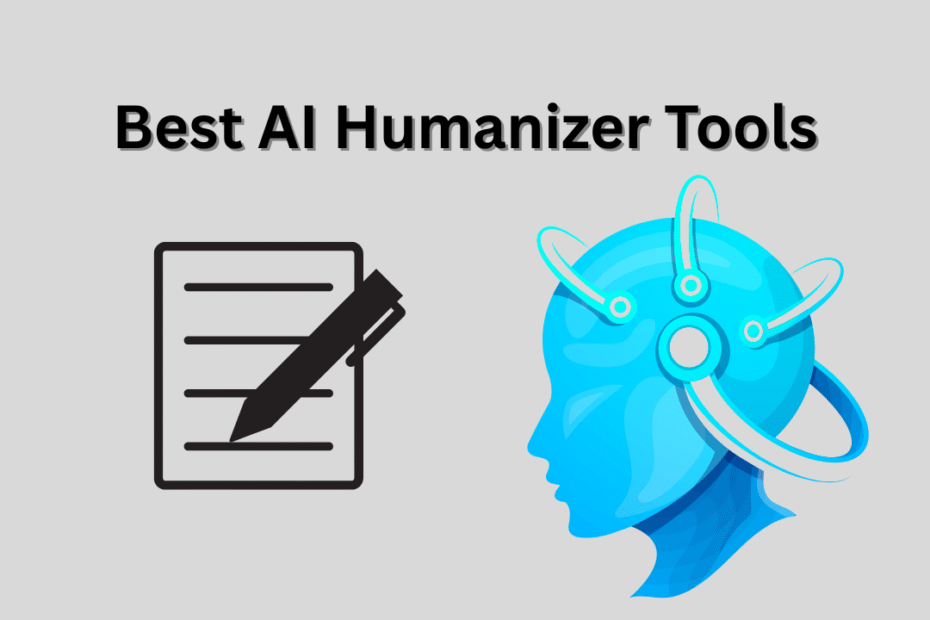The battle of content marketing becomes more fierce with the invasion of ai content these days. Content that sounds like the real human writings gains extra mile in the hunt for eyeballs. An AI humanizer tool can efficiently bridge that yawning gap between machine-like output and relatable human expression. Have you ever taken a walk on the wild side of the best AI humanizer? If you have, then you probably have a clue on how to make AI text human. If not, then there’s no better time than the present to start.
I tested over 30 AI humanizers. In this article, I provide you with information about how successful some of them are. You will get reliable data about the quality and reliability of each of these tools.
Best AI Humanizer Tools Quick Overview
| Humanizer | GPTZero Score | Originality Score | Winston AI Score | Readability Score |
|---|---|---|---|---|
| GPTHuman | 8% | 90% | 0% | 25/100 |
| HumanizerPro | 100% | 100% | 1% | 47/100 |
| BypassGPT | 100% | 11% | 0% | 19/100 |
| Hix AI | 100% | 99% | 0% | 10/100 |
| EssayDone AI | 100% | 0% | 0% | 16/100 |
| Humanize AI | 100% | 100% | 88% | 3/100 |
How I Tested these AI Humanizer Tools?
1.I created a test paragraphs with ChatGPT on Data Science
2. This is the text I will use in my testing.
“Data science in 2025 continues to be a driving force behind innovation, decision-making, and digital transformation across industries. It combines statistical analysis, machine learning, and big data technologies to extract meaningful insights from massive data sets. According to recent insights from Gartner and Analytics Insight, the field is evolving toward greater automation, ethical governance, and real-time analytics. One of the most prominent trends is the rise of augmented analytics, where AI assists data scientists in cleaning, visualizing, and interpreting data more efficiently. Generative AI is also reshaping the landscape by enabling automated model generation and synthetic data creation for training purposes. Moreover, data democratization—making data tools accessible to non-technical users—is empowering organizations to become more data-driven at every level. As businesses increasingly rely on predictive and prescriptive analytics, the demand for skilled data professionals continues to surge.
Ethical data handling and privacy protection have also become central concerns, leading to stronger data governance frameworks. In essence, data science in 2025 is not just about analyzing numbers but about creating intelligent, transparent systems that drive innovation, efficiency, and trust in a data-centric world.”
3. I will copy-paste this text to Ai Humanizer
4. Run “humanize” feature
5. Then I will test humanized text with:
GPTZero AI Detector
Originality AI
Winston AI Detector
6. I will check readability score
What is an AI Humanizer?
AI generated text may need an ai humaniser. To humanise AI generated text, you would actually use an ai humaniser. It is a very advanced software tool or artificial intelligence program, that we are going to talk about. It dives straight into the bowels of the AI generated text, analyses the inner-workings, its tone, and its writing style, to figure out what’s what.
The writing coming out of some of the world’s most well-known AIs, like ChatGPT for instance, can sound quite mechanical, but the good thing about an ai humaniser, is that it puts a stop to this. It smooths out the rough edges, adds some personality and emotional intelligence, and makes the whole thing into something which is much more similar to text that a human would have written, rather than a machine. Not only this, but the end-result is engaging, and is much more in-tune with what your reader cares about.
Best AI Humanizer Tools- Review and Testing
1.GPTHuman
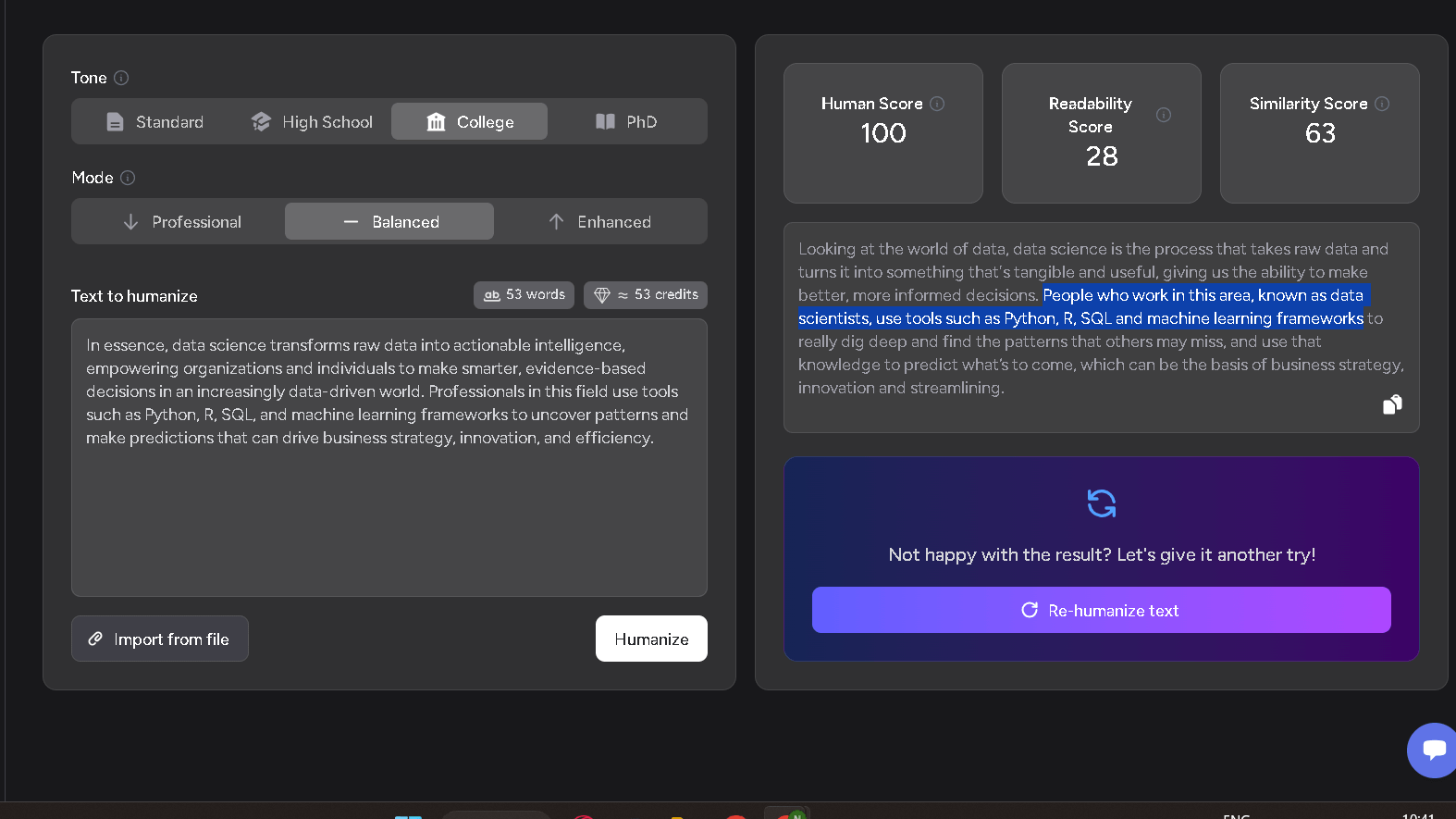
This Humanizer is a sophisticated AI-powered tool that transforms machine-generated text into natural, authentic, and human-like writing. It rebalances robotic or formulaic content by modifying tone, sentence structure, and vocabulary but still maintaining original meaning.
Pros and Cons
✅ Pros of GPTHuman Humanizer
Customizable Writing Modes-You can pick from several tones and styles, like professional, academic, or casual. That way, the text matches your audience or whatever purpose you’ve got in mind.
Fast and Easy to Use-The interface stays simple. You can humanize big chunks of text in just seconds.
Privacy-Focused-They say they don’t store or reuse your data. That’s a relief for anyone working with sensitive stuff.
High AI Detection Bypass Rate-It passes major AI detectors
❌ Cons of GPTHuman Humanizer
Limited Free Trial-The free version limits your word count. You also can’t access advanced tone customization features.
Limited Free Trial-The free version limits your word count. You also can’t access advanced tone customization features.
GPTHuman Testing Results
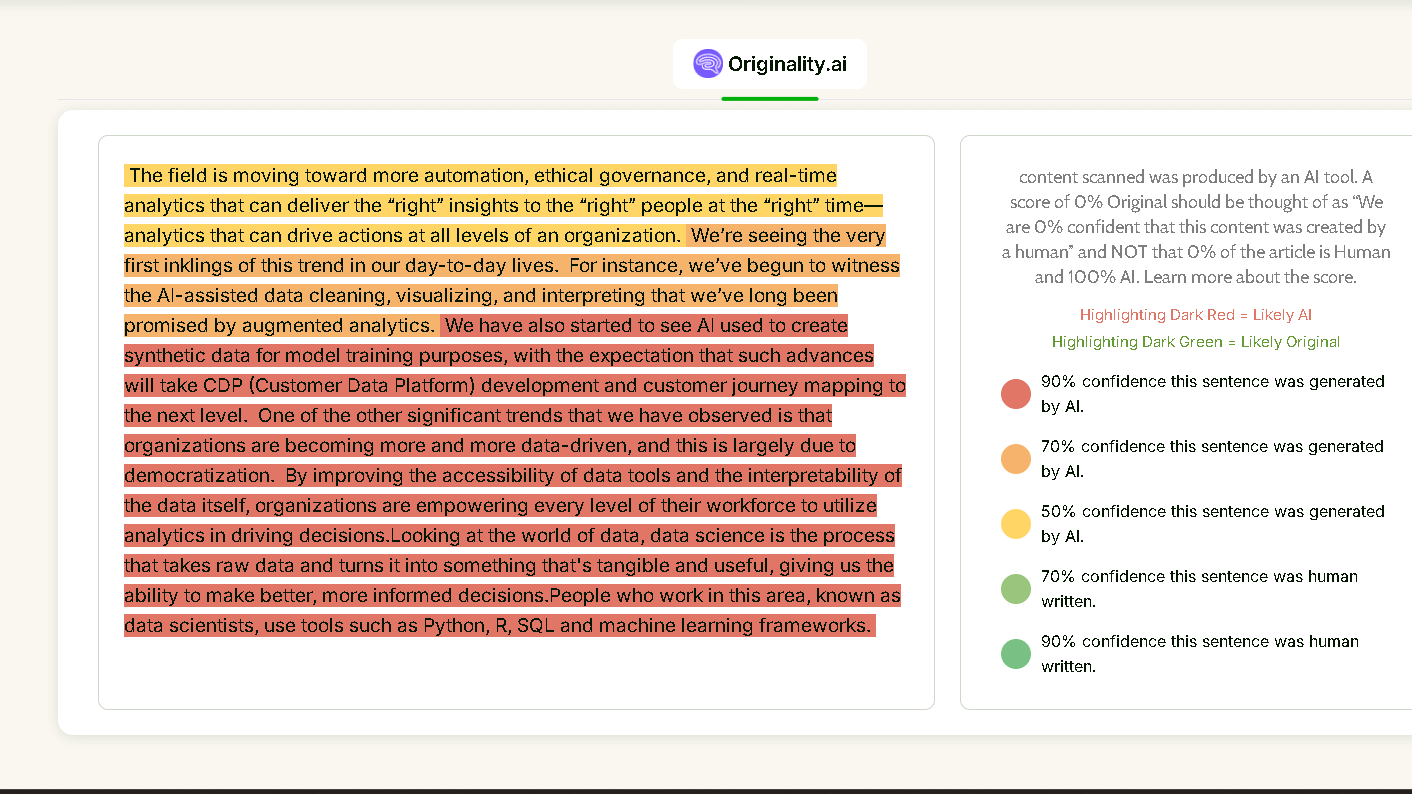
This is humanized text from GPTHuman:
“The field is moving toward more automation, ethical governance, and real-time analytics that can deliver the “right” insights to the “right” people at the “right” time—analytics that can drive actions at all levels of an organization. We’re seeing the very first inklings of this trend in our day-to-day lives. For instance, we’ve begun to witness the AI-assisted data cleaning, visualizing, and interpreting that we’ve long been promised by augmented analytics.
We have also started to see AI used to create synthetic data for model training purposes, with the expectation that such advances will take CDP (Customer Data Platform) development and customer journey mapping to the next level. One of the other significant trends that we have observed is that organizations are becoming more and more data-driven, and this is largely due to democratization. By improving the accessibility of data tools and the interpretability of the data itself, organizations are empowering every level of their workforce to utilize analytics in driving decisions.”
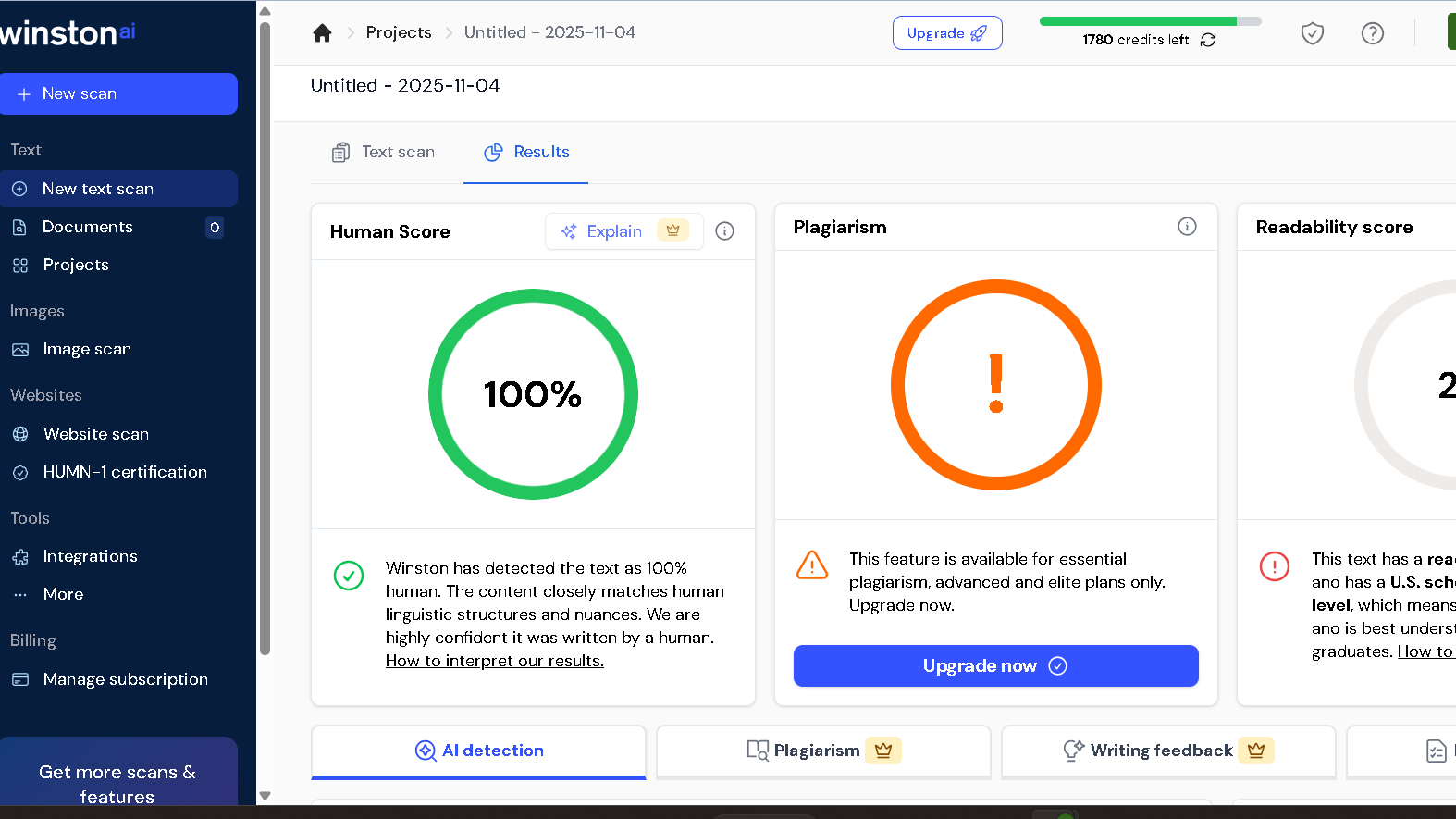
GPTZero result: 8% AI score
Originality AI: almost 90% AI
Winston AI Detector: 0% AI
Readability score: 25/100 very difficult to read
2.HumanizerPro.ai
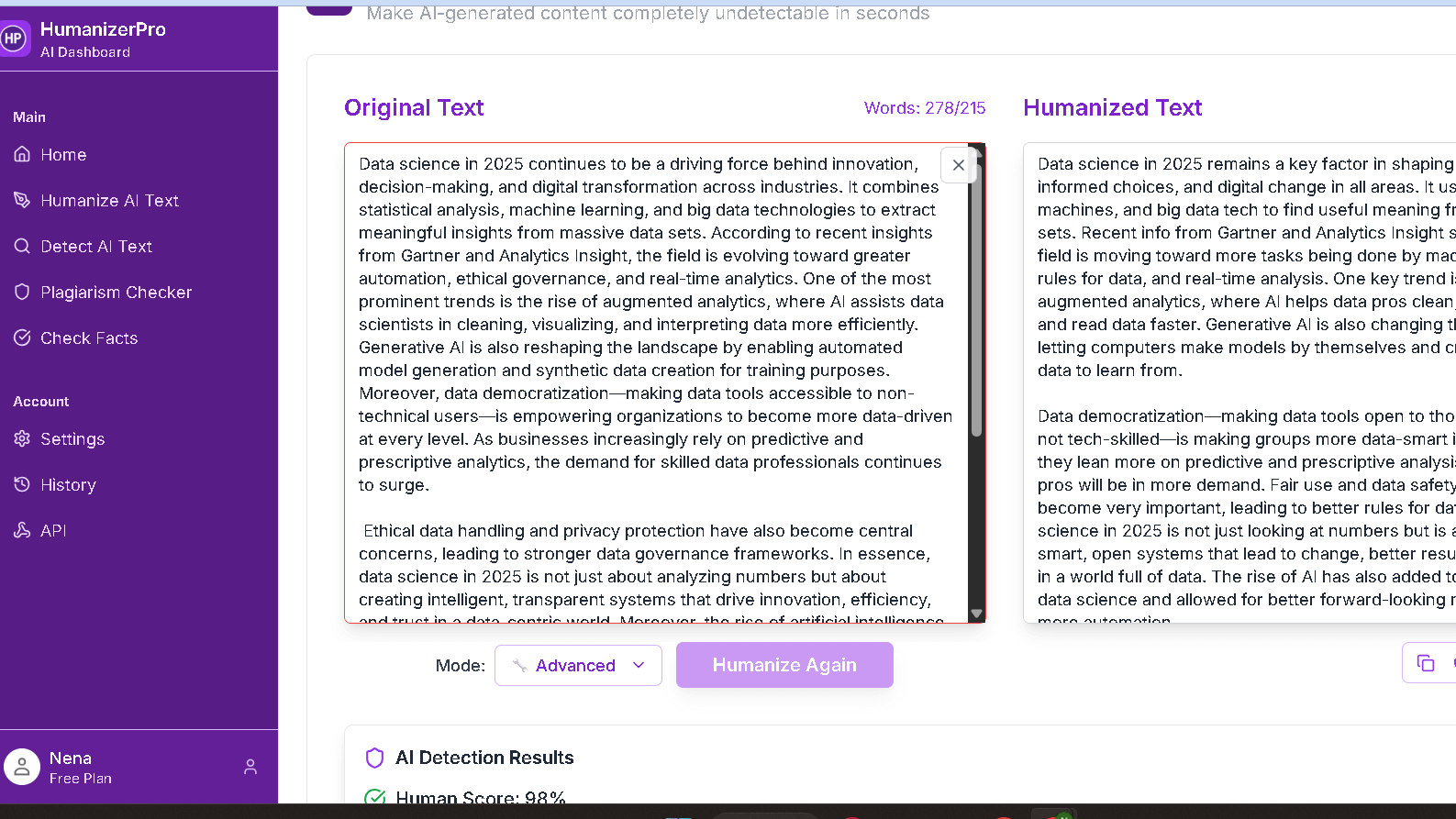
In short, you are receiving a paraphrased version of that content back but with the style of a human writer. Everything is done with just the click of a button, as the AI content goes through the Humanizer Pro. The tool is also armed with a built-in AI Detector and it claims to outsmart GPTZero, Originality.ai, Sapling and Copyleaks, in other words most of the other AI detectors out there.
Well known languages that are supported by Humanizer Pro for humanisation are French, Russian, Italian, German and more. On top of rewriting and rephrasing this tool also features an AI Rewriter and an Essay Checker. It is really simple to make fine tuning changes or completely rework your content with this tool.
Pros and Cons
✅ Pros of HumanizerPro.ai
User-Friendly Interface-The web-based design is simple. Beginners and professionals can jump in without any technical headaches.
Multiple Tone Options-You can pick from different tones—academic, professional, casual, or creative. It’s handy for all sorts of writing.
Fast Processing Speed-It rewrites big chunks of text in just a few seconds. That’s perfect if you’re editing in bulk or churning out lots of content.
❌ Cons of HumanizerPro.ai
Occasional Context Loss-Some users say the meaning can drift a bit after heavy rewriting. The tone might shift in ways you didn’t expect.
Limited Free Access-The free version puts tight limits on word count. You also won’t find advanced tone controls or bulk editing here.
HumanizerPro.ai Testing Results
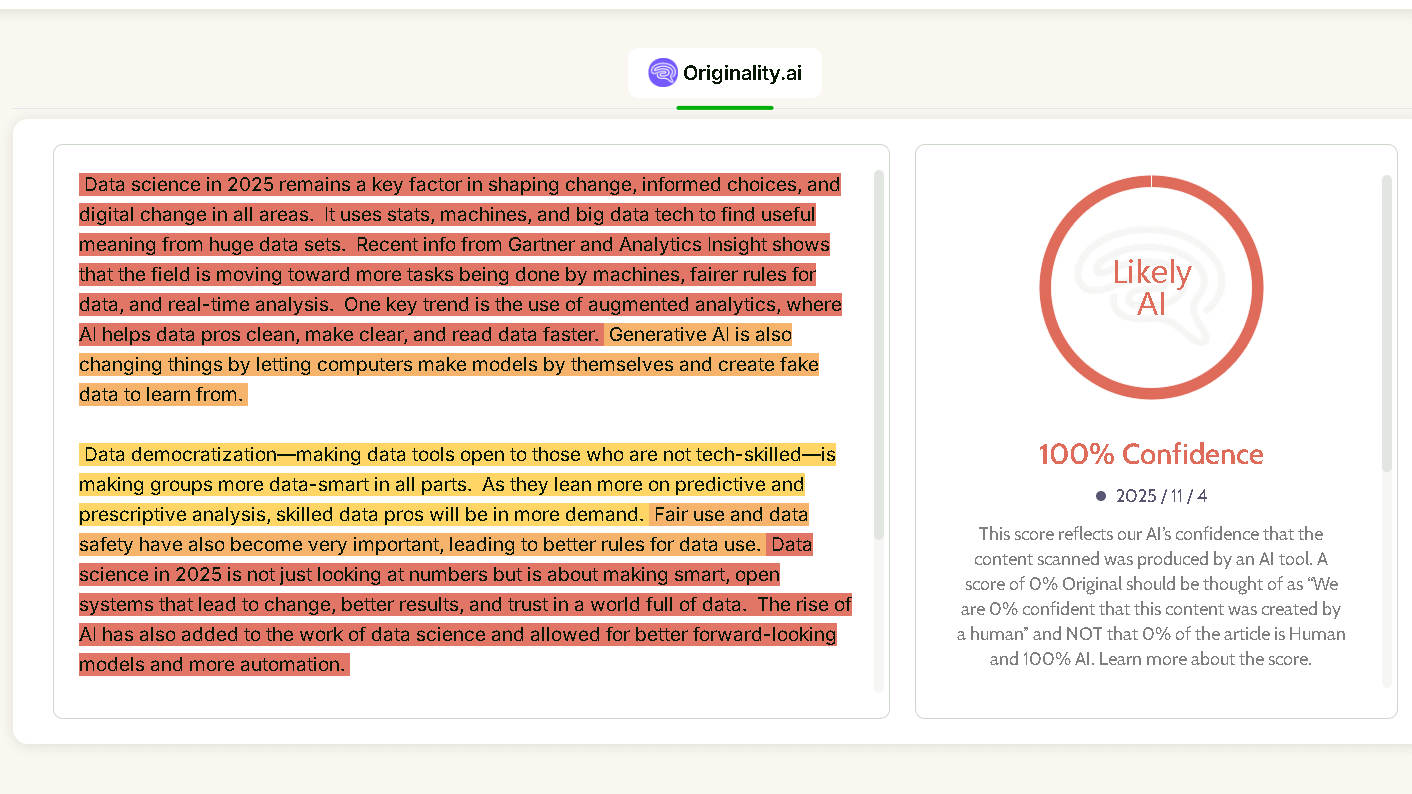
This is humanized text from HumanizerPro.ai:
“Data science in 2025 remains a key factor in shaping change, informed choices, and digital change in all areas. It uses stats, machines, and big data tech to find useful meaning from huge data sets. Recent info from Gartner and Analytics Insight shows that the field is moving toward more tasks being done by machines, fairer rules for data, and real-time analysis. One key trend is the use of augmented analytics, where AI helps data pros clean, make clear, and read data faster. Generative AI is also changing things by letting computers make models by themselves and create fake data to learn from.
Data democratization—making data tools open to those who are not tech-skilled—is making groups more data-smart in all parts. As they lean more on predictive and prescriptive analysis, skilled data pros will be in more demand. Fair use and data safety have also become very important, leading to better rules for data use. Data science in 2025 is not just looking at numbers but is about making smart, open systems that lead to change, better results, and trust in a world full of data. The rise of AI has also added to the work of data science and allowed for better forward-looking models and more automation.”
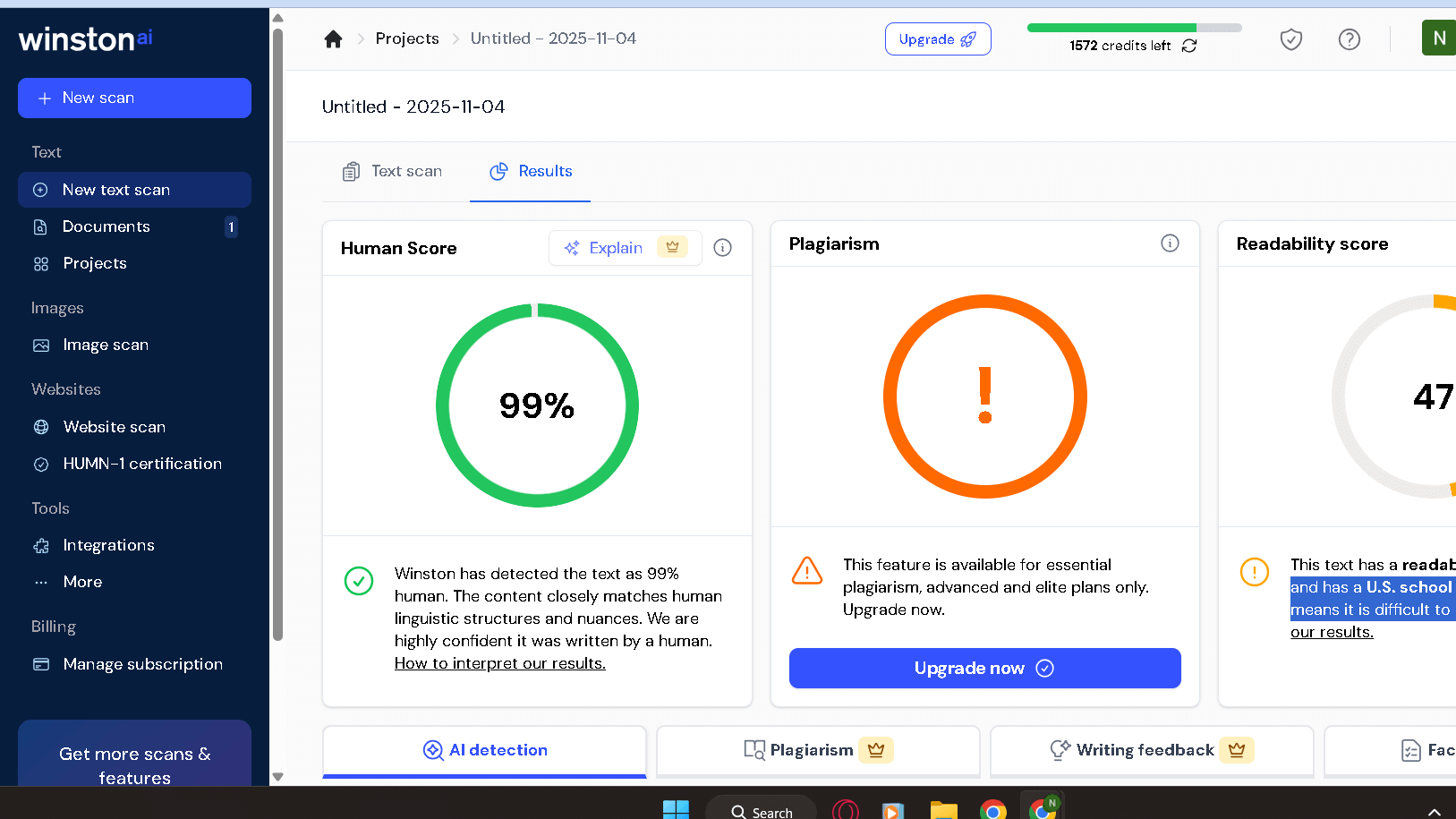
GPTZero result: 100% AI score
Originality AI: 100% AI
Winston AI Detector: 1% AI
Readability score: 47/100 and has a U.S. school College level, which means it is difficult to read.
3. BypassGPT.AI
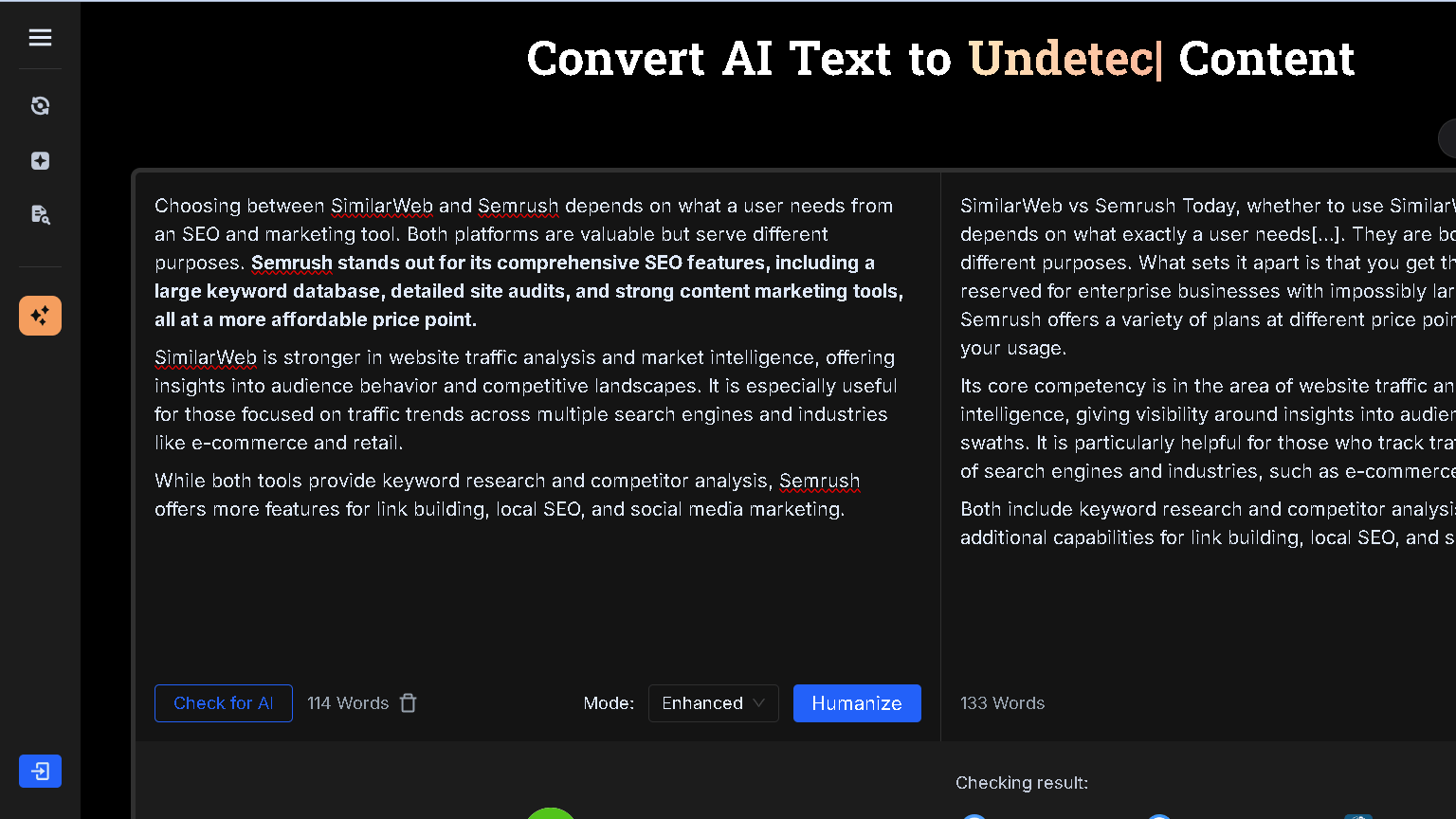
Next is BypassGPT.ai Humanizer. This tool removes awkwardness, changes tone, and the content of the quotes is more likely to “sound like the person speaking” . It could be a useful in particular for students, writers, and anyone whose professional writing needs to be informative and engaging. This humanizer can change the style, flow, and readability of writing while retaining the underlying meaning. BypassGPT.AI Humanizer makes your content more “human”, less distinguishable from genuine human text.
Its purpose is to make the content be able to go through AI detectors, like GPTZero or Turnitin’s AI detection tools, by emulating human made writing patterns. Use BypassGPT in a responsible manner. It can be a good tool to add polish but deploying it for the purpose of misrepresenting work written by AI as humanized AI text.
Pros and Cons of BypassGPT.ai
✅ Pros
Human-like writing – Makes AI text sound more natural and fluent.
Dodges AI sensors– Assists content in passing through software such as GPTZero, Turnitin
Easy to use: intuitive and no technical setup.
Free- Provides for no charge a free versions for small texts, approximately 300 words.
❌ Cons
Free version is limited – The free plan only allows for small text conversions.
Full detection bypass not guaranteed- some AI detectors may still be able to flag the content.
Quality can be inconsistent – Output may be somewhat ‘odd’ or lose nuance.
Requires editing– Even in the case where texts are humanized, there continue to be problems with proper proofreading specifically of tone and accuracy.
BypassGPT Testing Results
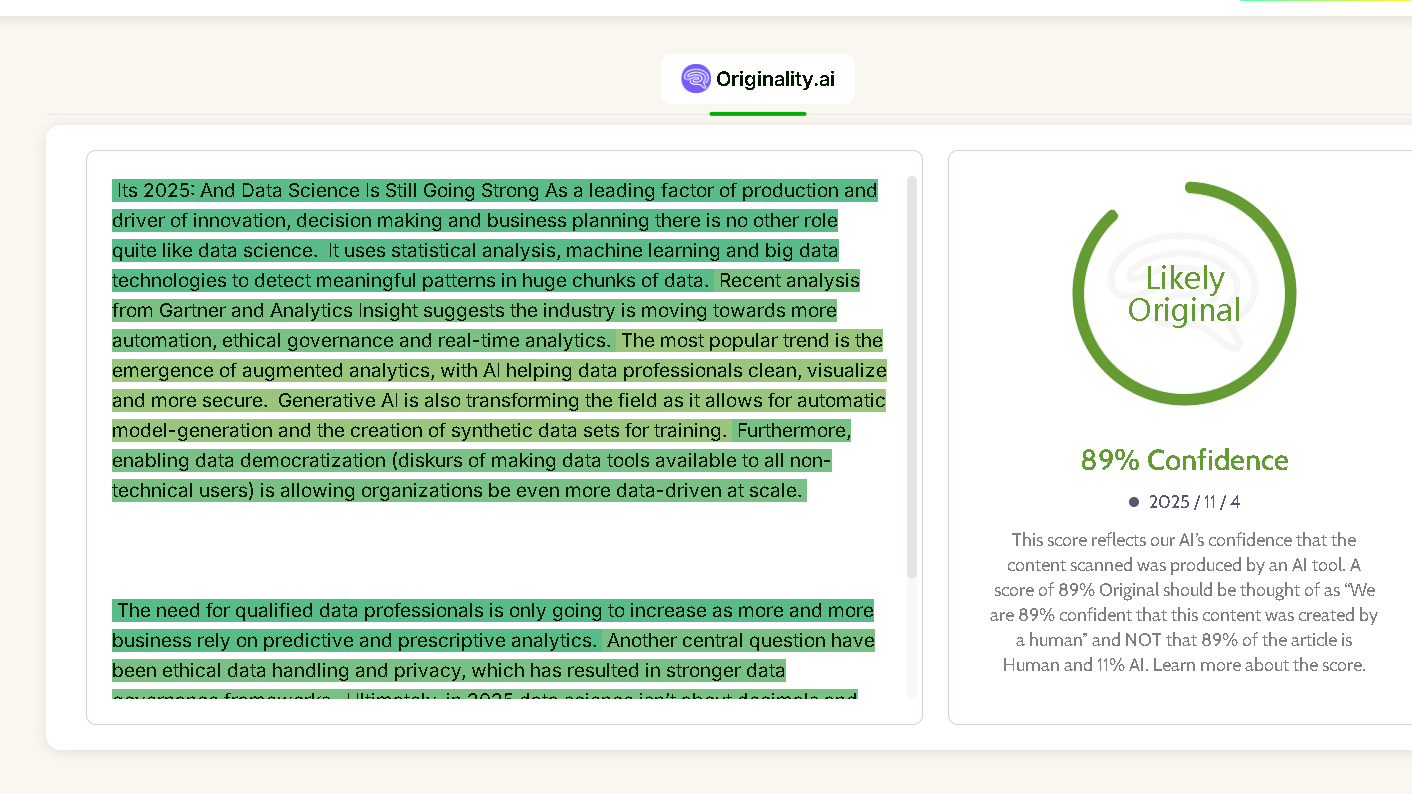
This is text humanized by BypassGPT:
” Its 2025: And Data Science Is Still Going Strong As a leading factor of production and driver of innovation, decision making and business planning there is no other role quite like data science. It uses statistical analysis, machine learning and big data technologies to detect meaningful patterns in huge chunks of data. Recent analysis from Gartner and Analytics Insight suggests the industry is moving towards more automation, ethical governance and real-time analytics. The most popular trend is the emergence of augmented analytics, with AI helping data professionals clean, visualize and more secure. Generative AI is also transforming the field as it allows for automatic model-generation and the creation of synthetic data sets for training. Furthermore, enabling data democratization (diskurs of making data tools available to all non-technical users) is allowing organizations be even more data-driven at scale.
The need for qualified data professionals is only going to increase as more and more business rely on predictive and prescriptive analytics. Another central question have been ethical data handling and privacy, which has resulted in stronger data governance frameworks. Ultimately, in 2025 data science isn’t about decimals and computer models but instead intelligent transparent systems.”
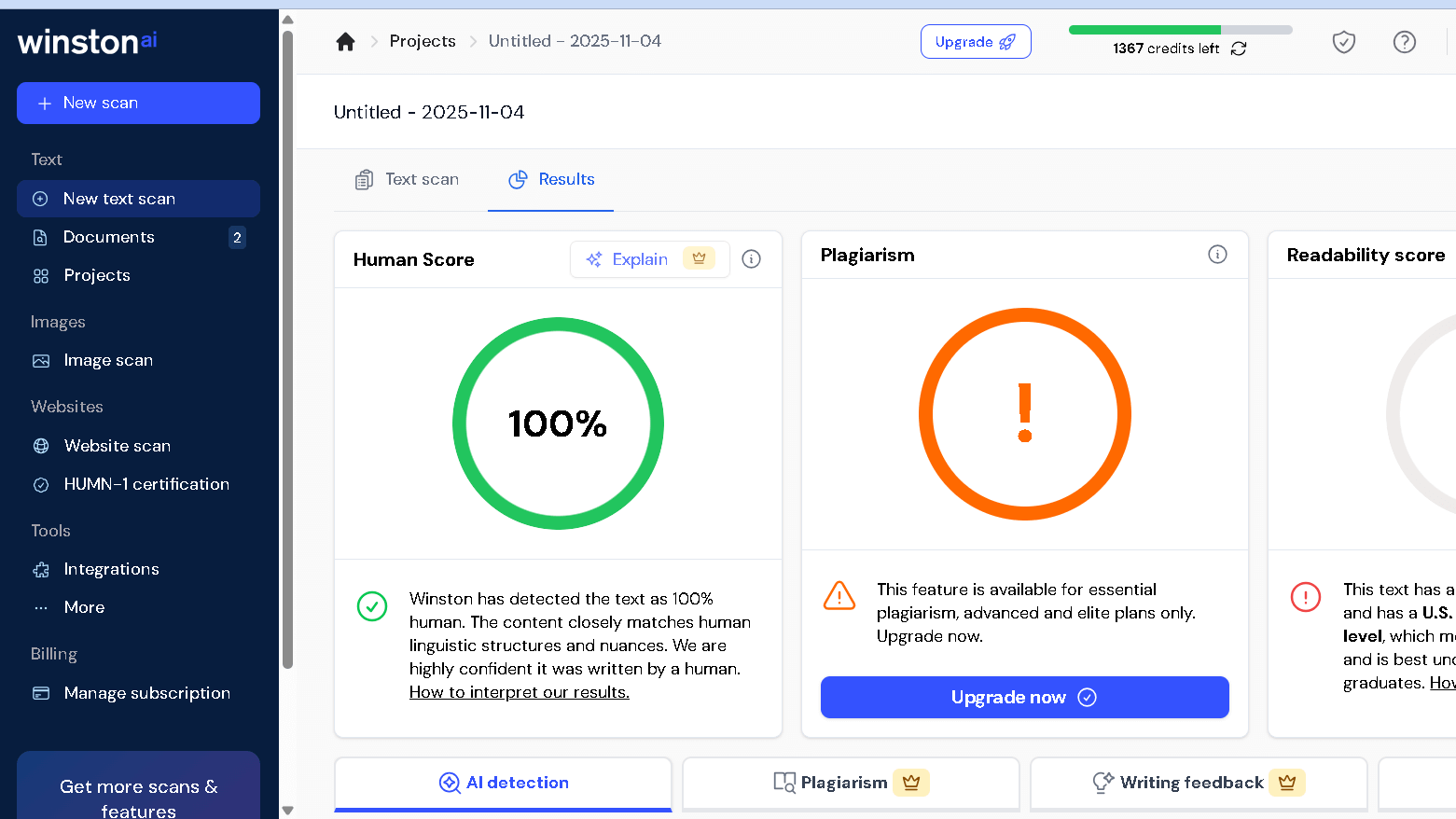
GPTZero result: 100% AI score
Originality AI: 11% AI
Winston AI Detector: 0% AI
Readability score: 19/100 which means it is very difficult to read
4.Hix AI
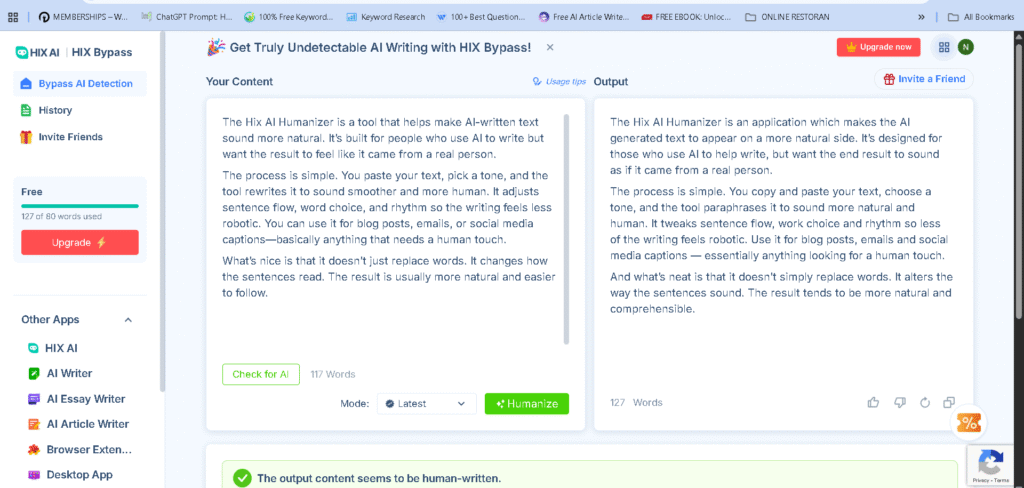
The Hix AI Humanizer is a device which “makes the AI- written text sound more natural”. It’s for people who have AI doing their writing but who want their output to sound like it’s coming from a human.
The process is not difficult. You input your text, select a tone, and the tool rewrites it to be more fluent or more human . Amongst others, it influences the flow of the sentence, the word choice and the rhythm to make the writing feel less mechanical. You can apply it to blog posts, emails, or social media captions- pretty much anything that requires a human touch.
And it’s not a one-to-one translation, which is nice. It alters the textual feel of the sentences. The outcome of these is typically more organic and flows more readily.
But, it is not without fault. Syntax in the output may also be a little off from how you speak. You may have to revise it after. The free version is limited and so if it is something you wish to use frequently then you may need to have a paid plan.
Hix ai humanizer-Pros and Cons
✅ Pros
- Increases the probability that AI text will sound natural
- Easy to use, and
- Quick Applicable across many types of writing
❌ Cons
- Can alter your tone a bit
- Free plan is cheapskate
- Requires some light editing for best results
HIX AI Testing Results
Below is text humanized by Hix AI:
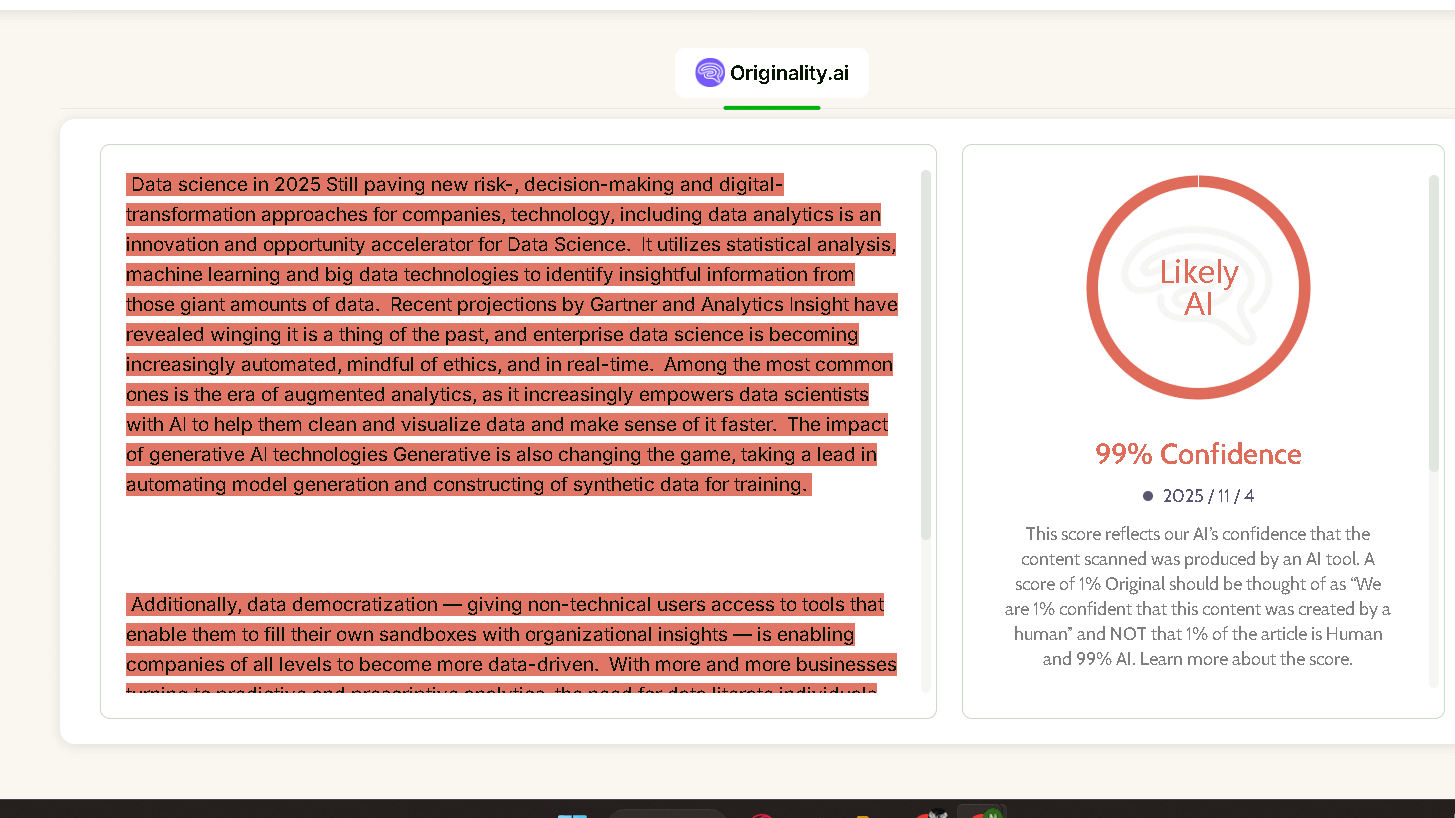
“Data science in 2025 Still paving new risk-, decision-making and digital-transformation approaches for companies, technology, including data analytics is an innovation and opportunity accelerator for Data Science. It utilizes statistical analysis, machine learning and big data technologies to identify insightful information from those giant amounts of data. Recent projections by Gartner and Analytics Insight have revealed winging it is a thing of the past, and enterprise data science is becoming increasingly automated, mindful of ethics, and in real-time. Among the most common ones is the era of augmented analytics, as it increasingly empowers data scientists with AI to help them clean and visualize data and make sense of it faster. The impact of generative AI technologies Generative is also changing the game, taking a lead in automating model generation and constructing of synthetic data for training.
Additionally, data democratization — giving non-technical users access to tools that enable them to fill their own sandboxes with organizational insights — is enabling companies of all levels to become more data-driven. With more and more businesses turning to predictive and prescriptive analytics, the need for data literate individuals has never been higher.”
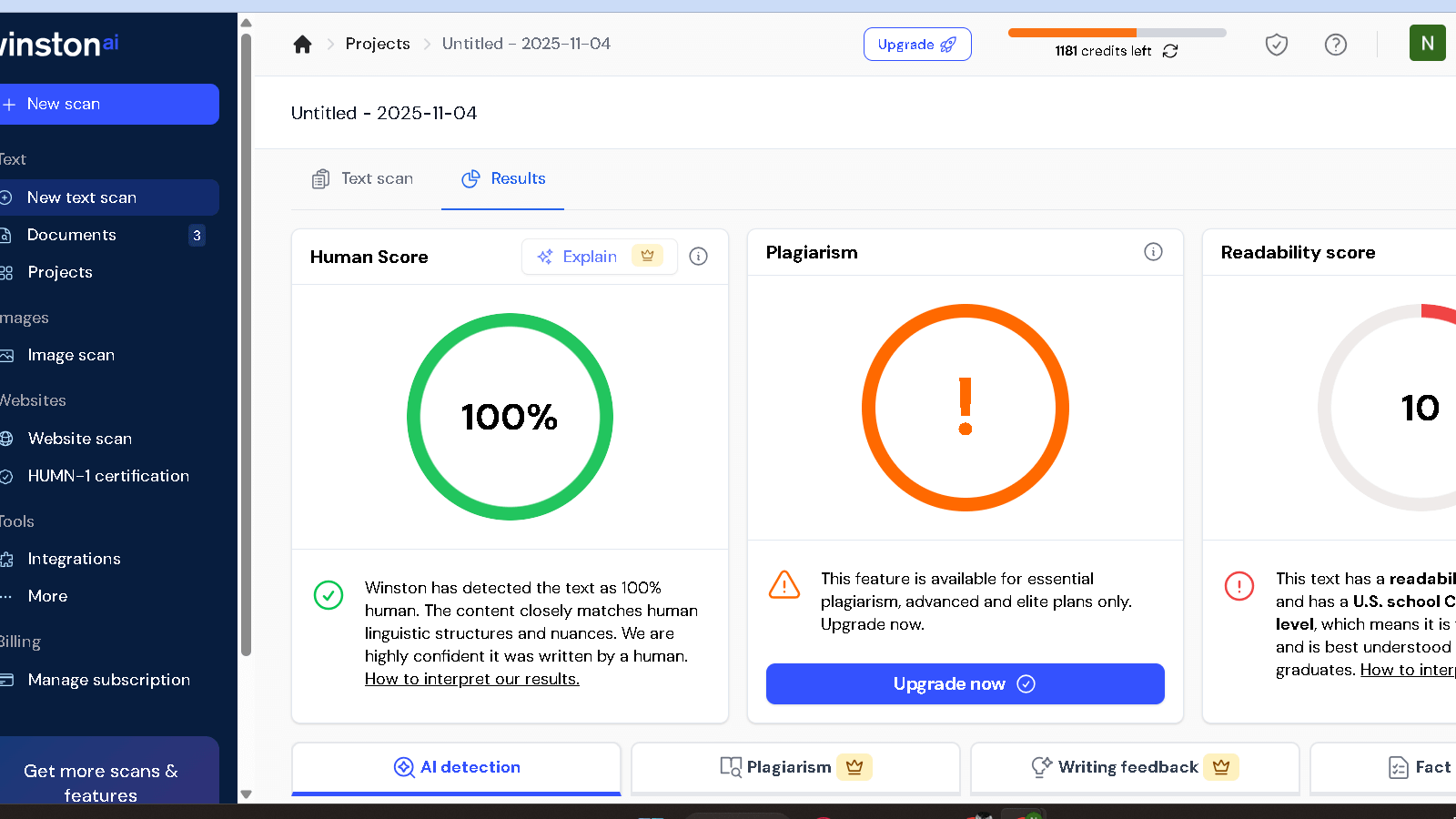
GPTZero result: 100% AI score
Originality AI: 99% AI
Winston AI Detector: 0% AI
Readability score: 10/100 and has a U.S. school College graduate level, which means it is very difficult to read
5. EssayDone AI
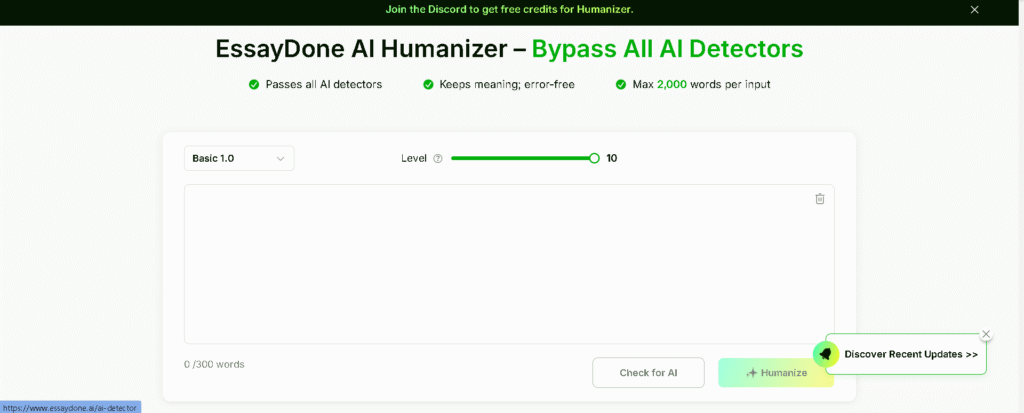
The site has a collection of simple essay-writing tools. It is easy-to-use and allows you to personalize all of the tools. Get access to a powerful platform that allows you to write text and fact-check AI-generated text with the AI detector.
EssayDone allows you to access the newly released ChatGPT, DeepSeek, Claude and Gemini models. We will get into the rest of the tools other time. Now, let’s take a look at the Humanizer. EssayDone WriterGPT offers you the power of over fifty languages. From English, German and Spanish to Chinese, Japanese, Korean, Italian, French and much more.
EssayDone AI Humanizer-Pros and Cons
✅ Pros of EssayDone AI Humanizer
Strong AI Detection Bypass Performance-Successfully paraphrases AI text to beat Turnitin, GPTZero, Originality.ai, and Winston AI.
Natural, Human-Like Output-Generates contextually appropriate, fluent, readable text that appears similar to authentic human writing.
“Humanizer” Mode for Essays and Academic Content-Specifically designed for essays, research papers, and scholarly writing – preserving structure and tone.
Preserves Original Meaning-Rephrases without altering the main ideas, arguments or formatting.
Fast and Easy to Use-Web-based interface requires users to paste text and humanize it in seconds.
Grammar and Readability Improvements-Grammatically corrects, clarifies and improves the flow of sentences.
Multi-Language Support-Available in a number of major languages, thus convenient for users abroad.
❌ Cons of EssayDone AI Humanizer
Occasional Tone Inconsistencies-Some users notice the tone can shift a bit, especially in longer or more complex academic pieces.
Limited Free Version-The free plan doesn’t give you much wiggle room—strict word limits, and it skips advanced settings for tone or bypassing detection.
Not 100% Undetectable-It’s impressively effective, but let’s be real: no AI humanizer can promise total invisibility as detection tools keep changing.
EssayDone ai Humanizer Testing Results
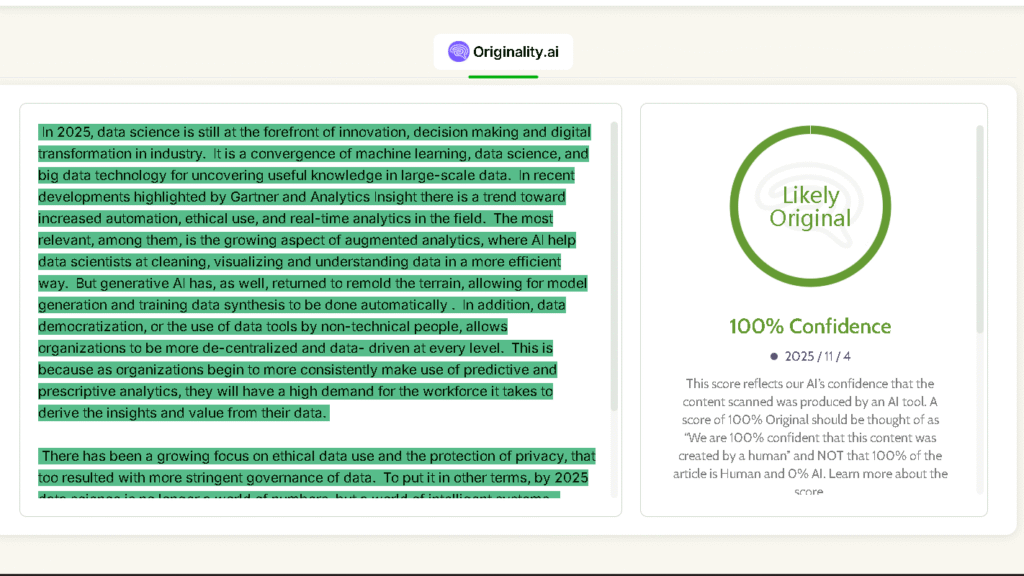
This is text humanized by EssayDone ai humanizer:
“In 2025, data science is still at the forefront of innovation, decision making and digital transformation in industry. It is a convergence of machine learning, data science, and big data technology for uncovering useful knowledge in large-scale data. In recent developments highlighted by Gartner and Analytics Insight there is a trend toward increased automation, ethical use, and real-time analytics in the field. The most relevant, among them, is the growing aspect of augmented analytics, where AI help data scientists at cleaning, visualizing and understanding data in a more efficient way. But generative AI has, as well, returned to remold the terrain, allowing for model generation and training data synthesis to be done automatically . In addition, data democratization, or the use of data tools by non-technical people, allows organizations to be more de-centralized and data- driven at every level.
This is because as organizations begin to more consistently make use of predictive and prescriptive analytics, they will have a high demand for the workforce it takes to derive the insights and value from their data. There has been a growing focus on ethical data use and the protection of privacy, that too resulted with more stringent governance of data.”
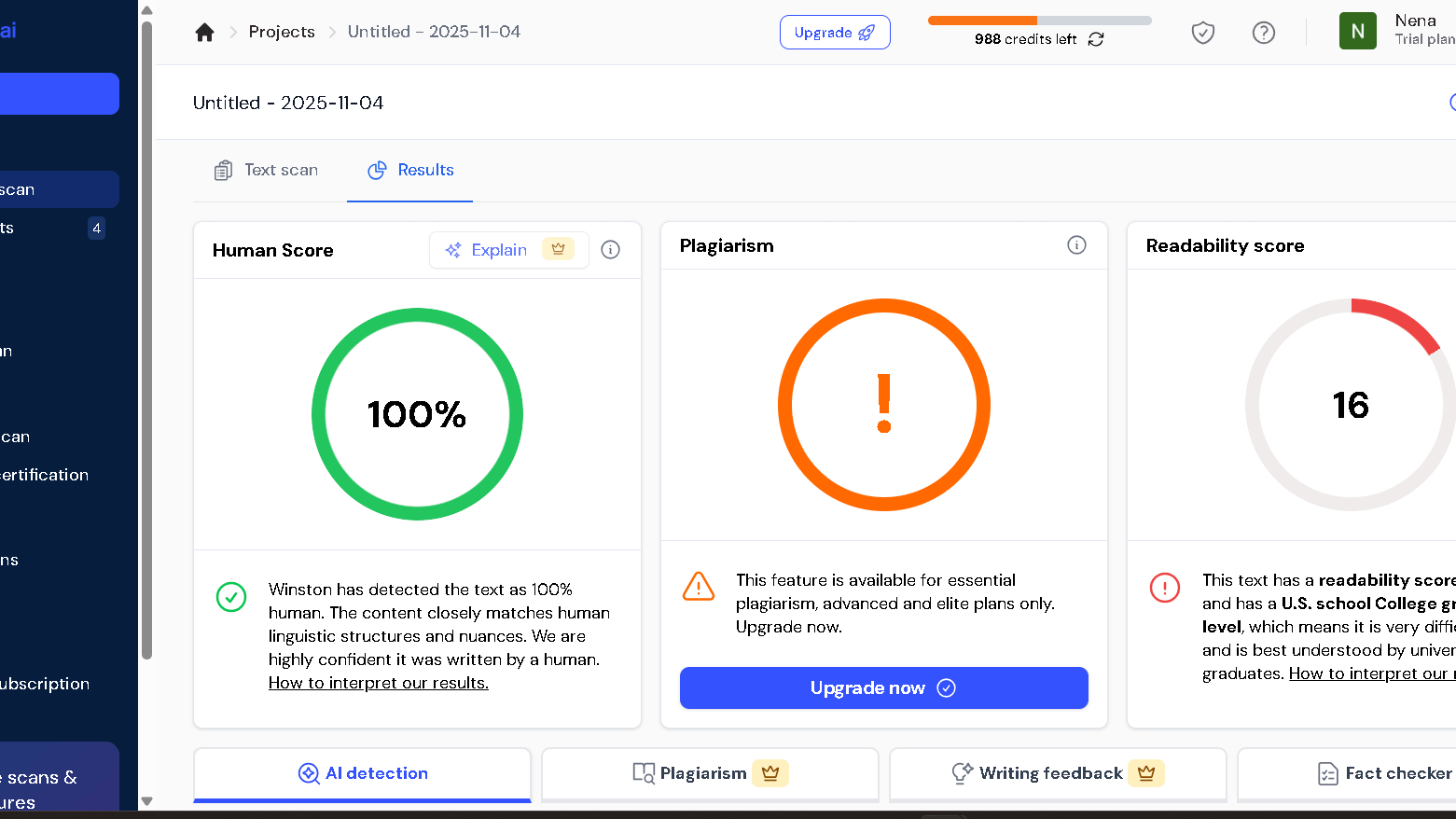
GPTZero result: 100% AI score
Originality AI: 0% AI
Winston AI Detector: 0% AI
Readability score: 16/100 and has a U.S. school College graduate level, which means it is very difficult
6.Humanize AI
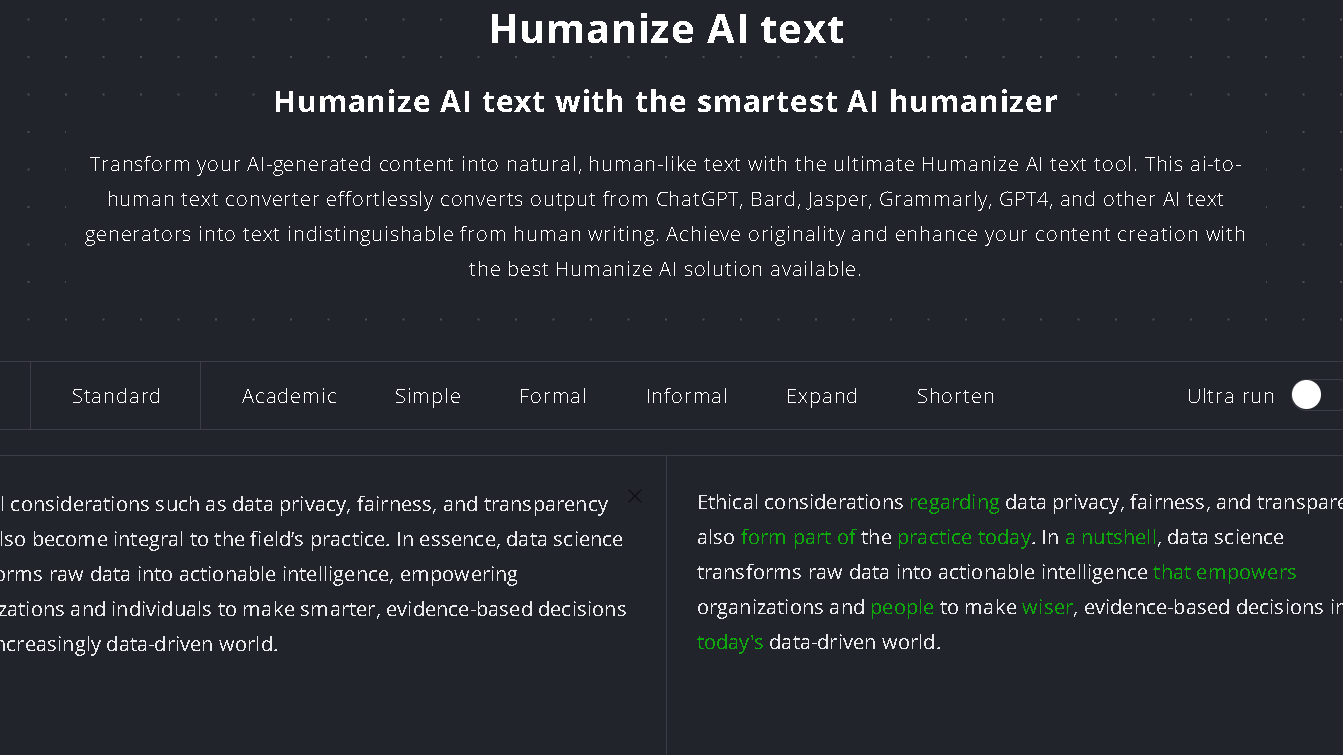
Humanize AI Pro is an online, free AI humanizer tool that humanizes Ai generated content to natural. It leverages cutting-edge proprietary algorithms to translate text from well-known AI models such as ChatGPT, Google Bard, Microsoft Bing.
This tool provides access to work that is free. It requires a very simple process of pasting AI text, completing a captcha, clicking “Humanize AI. Then you get getting the polished output for free – there is no limit. Users include individuals such as content creators, marketers, students, and business professionals.
Humanize AI Pro Pros and Cons
✅ Pros
Completely Free: No subscription fees or hidden costs for unlimited usage
No Registration Required: Can use the tool without creating an account or providing personal information
User-Friendly Interface: Simple three-step process (paste, captcha, humanize)
Universal Compatibility: Works on all browsers and devices
Multiple AI Source Support: Handles content from ChatGPT, Google Bard, Microsoft Bing, and other AI platforms
Plagiarism-Free Output: Generates original content that passes plagiarism checkers
❌ Cons of Humanize ai
Limited Advanced Features: May lack sophisticated customization options compared to paid alternatives
Captcha Requirement: Requires completing captcha verification for each use
Unknown Reliability: As a free tool, long-term availability and consistent performance may be uncertain
Humanize AI Pro Testing Results
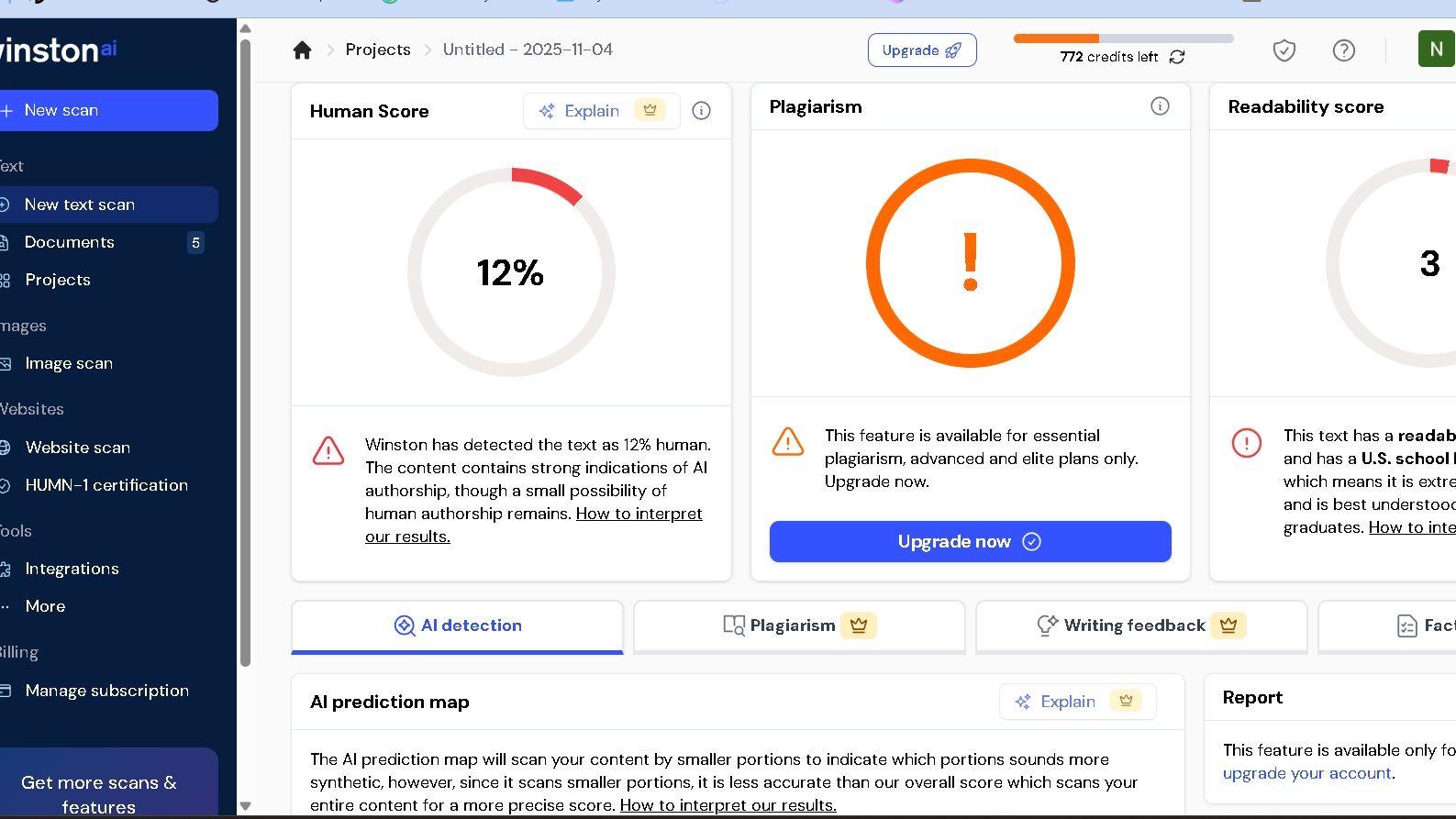
This my text humanized by Humanize AI Pro:
“Data science is one of the main drivers of innovation, decision-making, and digital transformation across industries in 2025. It applies statistical analysis, machine learning, and big data technologies to large data sets to garner insights. Recent insights from Gartner and Analytics Insight show that the field will move more toward automation, ethical governance, and real-time analytics. Augmented analytics is definitely the most important trend: AI-driven automated enhancement of data cleaning and visualization, which would permit data scientists to make quicker and deeper interpretations of the information. In addition, generative AI enables automated model generation and the creation of synthetic data for model training. Furthermore, data democratization—particularly the development of intuitive data tools targeting non-technical users—empowers organizations at every level to make a shift toward being truly data-driven. Therefore, as more and more businesses rely on predictive and prescriptive analytics, demand remains brisk for experienced data professionals.
Moreover, ethical data handling and privacy protection have become central concerns and have driven the establishment of stronger data governance frameworks.”
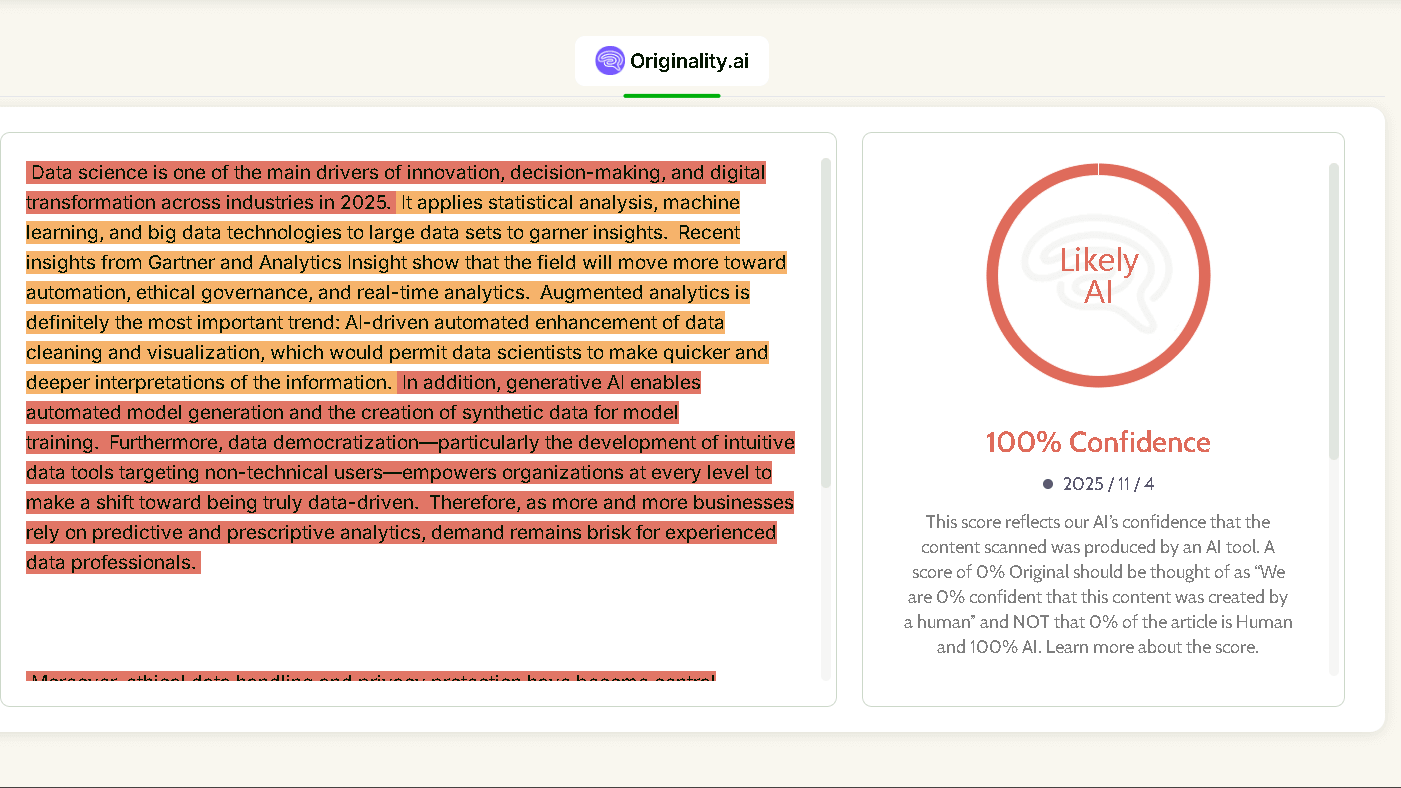
GPTZero result: 100% AI score
Originality AI: 100% AI
Winston AI Detector: 88% AI
Readability score: 3/100 and has a U.S. school Professional level, which means it is extremely difficult to read
Using an AI Humanizer Effectively
Common Mistakes to Avoid
AI humanizers allow content creators to be incredibly specific with tone and brand voice. They may achieve the best results possible, and iron out the robotic feel so often found in AI-generated content.
As some of the most well-known AI humanisers can be well outside of those on a shoestring budget. The next logical step would be to search out free AI humaniser alternatives. Also, you may utilize trial periods and test drive a few to see which one fits the bill. An AI humaniser can turbo-charge your content creation and breathe life into your writing.
Best Practices for Marketers-5 Tips
1. Choose the Right AI Platforms
2. When it comes to writing your content, take time to experiment with different humanizer tools. Identify which ones are giving you consistently good humanized text results.
3. Update Your AI Humanizer– you start generating content using the AI humanizer. Make sure to keep updating it with new examples of your brand’s style and tone.
4. Using an AI Humanizer Can Save Time As-using an AI humanizer is one of the best practices. It will help you to eliminate the bulk of the work. At the same time, it will help you to get human readable and persuasive AI generated text.
5. Keep Checking for AI Detection Regularly– you are putting out content that you believe sounds human. Itt’s important to regularly check your work for AI detection. Regular checks for AI detection and appropriate tuning will help you keep your content AI undetectable. Keep track of engagement levels AI can help you identify opportunities. Humanization can help you take advantage of those opportunities to engage with your customers.
AI Detection and Undetectable AI Text
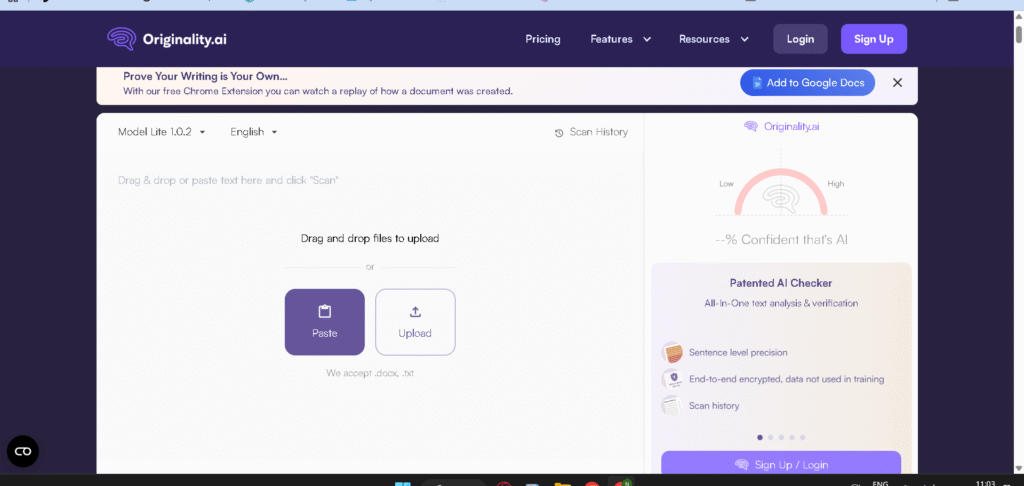
Understanding AI Detectors
It’s important to note that AI detectors, such as Turnitin, are getting smarter at recognising AI-generated content. As such, when writing with AI, it’s of the utmost importance to know how those detection tools work.
AI writer can bypass an AI detector if makes the final AI-generated content indistinguishable from naturally-written text.
But for creators to do that, they should know it won’t be easy.
The words and phrases generated by an AI tool can be missing key human features .
AI text is often dull and flat, uninteresting and lacking that human je ne sais quoi. As such, the human author behind the final work will need to add that into it.
How to Create Undetectable AI Content
To make AI text undetectable, it is essential to follow a combination of tips and techniques.
First, be mindful of how you use AI and ensure you use the best AI humanizer. This involves using humanizer tools with advanced features such as contextual analysis and stylistic refinement. The goal is to rewrite the content in a way that closely resembles human writing sound, effectively humanize AI text, and avoid a robotic or formulaic output.
Additionally, vary your sentence structure, include colloquialisms, and add personal anecdotes to make ChatGPT or ChatGPT or any other AI models sound human.
Moreover, you should consistently test your ai text with different ai detector tools to check its detectability and adjust your humanize AI text methods accordingly. The ultimate goal is to make your writing sound more natural, making your content less likely to be flagged as AI.
Evaluating the Effectiveness of AI Humanizers
When it comes to choosing the best ai humanizer tool, it is important to consider several factors. First and foremost, one needs to check how well the ai humanizer works in terms of rewriting and transforming ai-generated text in a way that it will not be detected as AI by most ai detection systems.
One way to test this is by using the Turnitin checker to see if the humanized text is flagged as AI.
The second factor to consider is the quality of the humanized text. Does it make sense? Does it sound like it was written by a human? Is the language more engaging and readable after being humanized?
User reviews on Reddit can be a great source of information to get an idea of how different humanizer tools perform in real life. Consider seeking recommendations. The best AI humanizers on Reddit will always have good AI detection evasion.

Final Verdict
A humanizer is not a magic wand that can turn AI content into real human writing. AI humanizers still need time and effort to produce quality text that can engage and influence your target audience. But with the right strategy, you can make a significant difference in your content’s tone and quality.
Yes, you can use an AI humanizer to improve the quality of your AI-generated content. An AI humanizer is a software or tool that can help you transform AI-generated text into more human-like text.
There are various free AI humanizers online that you can use to humanize your AI content. You can find these tools by searching the internet or by exploring third-party plugins that can humanize AI text. When choosing an AI humanizer, it’s essential to consider your needs and requirements.
Using the best AI writing can significantly improve the quality of your text. With the right AI humanizer, you can produce high-quality and authentic content without the risk of getting detected.
You can choose the right ai humanizer for your needs by considering your requirements and budget. The best humanizers for content are those that can humanize AI content in a fast and efficient manner without compromising the quality.
Recommendations for Content Creators
Invest time in finding the best AI humanizer that suits your content goals. Focus on ai humanizers that not only rewrite robotic text but also improve emotional tone and contextual relevance of ai content.
Regularly test your ai-generated content with different ai detector tools, such as Turnitin, to achieve undetectable AI. Don’t solely rely on ai humanizers.
Review and edit the output to maintain your unique voice and style, ensuring that you humanize your text and not blindly use AI. By combining the efficiency of AI tools with human oversight, content creators can produce high-quality and engaging content that resonates with their audience.
Future Trends in AI Humanization
In conclusion, the future of AI humanization is a field that holds a lot of promise. We can expect future ai humanizers to use more advanced natural language processing techniques to better understand and emulate human writing style. They will also be more adaptive and responsive to user feedback, continually improving their output. The goal will be to make ChatGPT and other language models sound as human as possible. Another trend to watch for is the integration of emotional intelligence into ai humanizers, allowing them to produce ai text that conveys a wider range of emotions and nuances. Developers will also work to rewrite robotic AI-generated content so that the output will not flag as AI. As AI technology continues to advance, ai humanizers will become increasingly important in bridging the gap between machine-generated content and human understanding.
By Nena Jasar Last Updated: November 4, 2025
About the Author
Writer and coffee lover Nena Jasar shares her journey to financial freedom through practical tips, honest reviews, and a love for words (and caffeine).
Best AI Humanizer FAQs
What is an AI humanizer?
An AI humanizer is a program that can humanize or rewrite text. It is usually used to make content generated by a computer sound more like something written by a human. The main function of an AI humanizer is to ensure that the text it produces is as human-like as possible. It does this by analyzing large amounts of data on how humans typically write and then using that information to rewrite the text. There are many different types of AI humanizers available, and each one has its strengths and weaknesses.
Is there a free AI humanizer?
Yes, you can use a free AI humanizer. These tools allow you to input text and get it rewritten by an AI algorithm. This can be useful if you want to create more natural-sounding text or if you need to quickly rewrite large amounts of content. Examples of free AI humanizers include: QuillBot – QuillBot is a free online tool that can help you rewrite text. It uses AI technology to suggest more natural-sounding words and phrases. DeepL Translator – DeepL Translator is a free online translation tool. It can also be used as an AI humanizer by translating your text into another language and then back into English. SmallSEOtools.ai – This is a free online tool that can help you rewrite text. It uses AI technology to provide you with more natural-sounding alternatives for your words and phrases.
Do free AI humanizers work?
Short Answer: Partially, but with significant limitations.
Can I use the same AI detector for AI-generated content?
No, you cannot use the same AI detector for all AI-generated content. There are different types of AI detectors, and each one is designed to work with specific types of data. For example, Turnitin is an AI detector that can be used to check for plagiarism in written text. Grammarly’s ai detector, on the other hand, can only be used to check for grammatical errors in text. You need to find an AI detector that is compatible with the type of data you want to analyze. There are many AI detectors available, so you should be able to find one that suits your needs. If you want to be absolutely sure that your AI generator does not detect AI text, try several detectors and compare the results.