In the world of software development, tools that enhance coding efficiency and streamline the debugging process are a developer’s best friend. One such in 2024 is CodeMate AI. This article talks about customer insights and reviews of CodeMate, exploring its features, customer feedback, pricing, and how it stacks up against other coding tools.
What are the key features of CodeMate?
How does CodeMate AI assist in code review?
CodeMate takes code review to the next level with its AI-powered features. It analyzes your codebases and identifies potential bugs, security vulnerabilities, and areas for improvement. The tool generates comprehensive reports that highlight issues and provide suggestions for refactoring code. This means developers can ensure their code is not just functional but also clean and efficient. The integration of personalized AI responses allows for real-time suggestions, making the code review process not only faster but significantly more precise. Imagine having a private AI pair programmer who understands your coding language and style—this is what CodeMate AI offers!
What debugging capabilities does CodeMate offer?
Debugging can often feel like searching for a needle in a haystack, but CodeMate transforms this daunting task into a manageable one. The tool allows developers to easily identify and fix bugs in their code. Its debugging features include generating detailed reports on errors and suggesting effective strategies to resolve them. By analyzing the flow of your code, CodeMate AI can pinpoint where things go wrong and even recommend test cases to verify the fixes. This capability not only saves a lot of time but also helps developers produce bug-free code more confidently.
Can CodeMate AI improve code quality?
One of the standout features of CodeMate is its ability to enhance overall code quality. By providing valuable insights into coding standards and best practices, it encourages developers to write cleaner, more organized code. The tool’s suggestions for refactoring code help in optimizing the development process, ensuring that every line of code contributes to the functionality of the software. Furthermore, the integration of a knowledge base allows developers to reference documentation and other resources directly, which fosters a learning environment while coding.
CodeMate Short Overview
The AI assistant is your co-developer while you code.
With just one command, you can make changes to your codebase, like CRUD operations, add documentation, or have someone else do any job for you.
Instantly fix code to get the result you want
The Debug code function looks at your code on multiple test cases based on your approach and gives you detailed fixes along with a description of the error that you might have missed otherwise. This lets you get the result you want.
Improve bad code in a matter of seconds
Remove unnecessary and error-prone code from your file by refactoring it. This will make it ready for production.
CodeMate Chat: ChatGPT that knows what’s going on around it
Connect your codebase, docs, and Git repositories, and then you can start working with them without having to move any data.
Review the code in great depth
AI can look over your code and tell you what the best methods are for software development, as if an experienced developer were sitting next to you.
What do customers say in their CodeMate reviews?
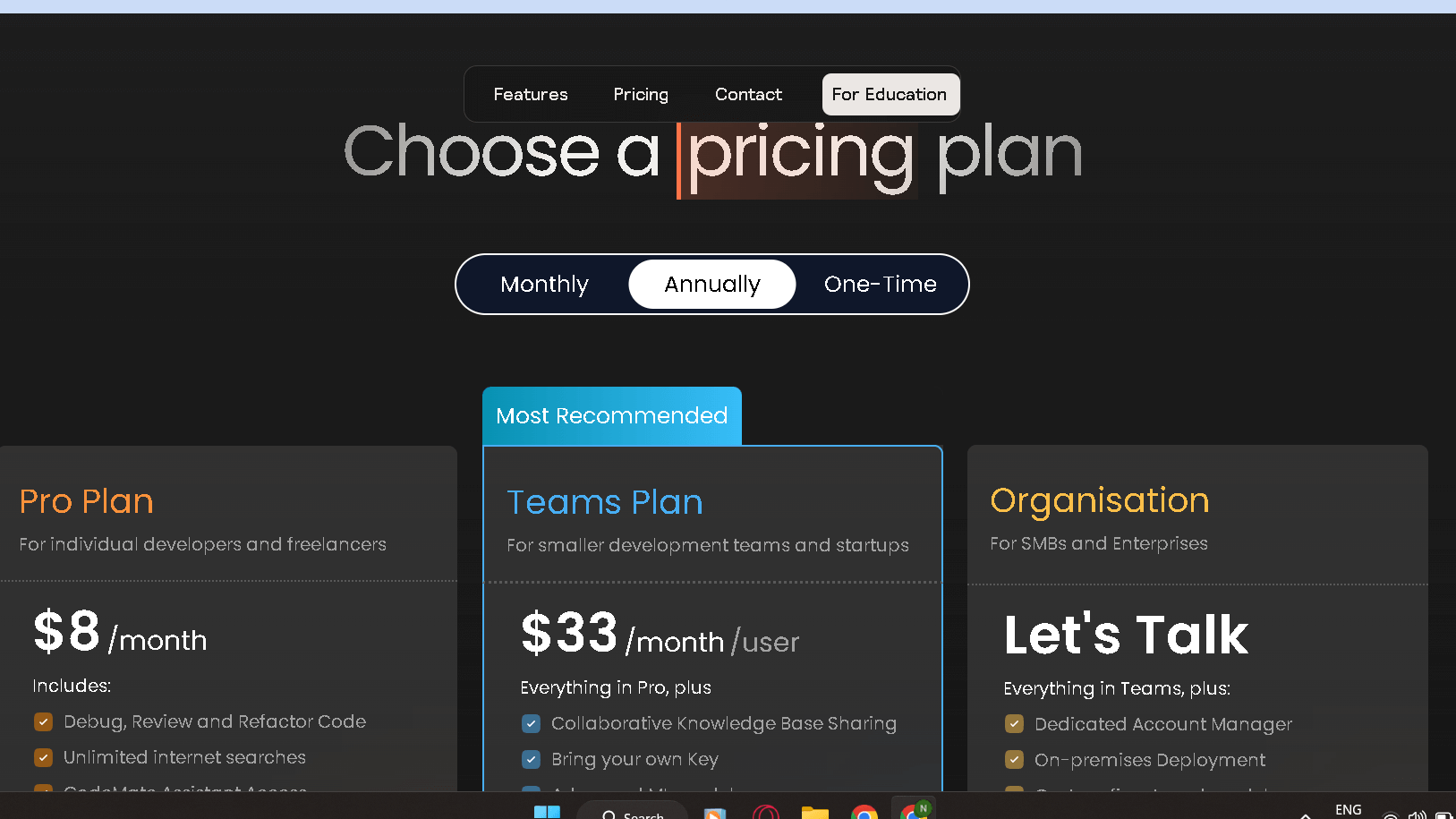
What are the pros of using CodeMate ?
When it comes to customer feedback, the pros of using CodeMate AI are hard to ignore. Many users rave about how it significantly boosts their productivity, allowing them to code faster and more efficiently. The ease of integrating CodeMate into existing workflows is another highlight; it doesn’t disrupt the developer’s routine but rather enhances it. Users have shared that the tool’s ability to provide real-time suggestions has helped them catch errors early, which is a game changer in the coding world. Additionally, the customer service associated with CodeMate AI has received high praise, with many finding the support team to be responsive and helpful.
What are the cons highlighted in CodeMate reviews?
Of course, no tool is without its drawbacks. Some customers have pointed out that while CodeMate offers a lot of features, it can sometimes be overwhelming for new users. The learning curve associated with fully utilizing all the functionalities might require some time and patience. Additionally, a few users noted that the tool occasionally misinterprets certain coding practices, leading to suggestions that might not align with their specific coding style. These cons are worth considering, but they don’t seem to overshadow the overall positive reception CodeMate has received.
How do users rate CodeMate AI overall?
Overall, user ratings for CodeMate AI are quite favorable. Many reviews of CodeMate reflect a high level of satisfaction, with an average rating that hovers around four to five stars. Customers appreciate the tool’s ability to streamline the coding process and its robust debugging capabilities. Many have expressed that they would recommend CodeMate to fellow developers, citing it as a valuable addition to their coding toolkit. These insights make it clear that CodeMate has carved out a solid reputation in the coding community.
Productivity Hacks I Stole From a Principal Software Engineer
In my quest for increased productivity, I stumbled upon some invaluable hacks from that transformed my workflow. Codemate assists developers in navigating their entire codebase with ease. This tool integrates with VS Code through a Codemate vs Code extension, allowing for seamless debugging and code review processes. Instead of spending hours searching for web URLs or digging through current codebase files, I now expedite my tasks and focus on writing bug-free code and giving personalized solutions to customers.
Another hack involves leveraging natural language within code comments to make my thoughts clearer, which is especially useful during milestone meetings. This methodology has helped me avoid the phrase “I might as well rename” when discussing features, as clarity is paramount. With the rise of cutting-edge technologies in the ecosystem, I’ve also embraced no-code platforms and TypeScript to streamline my development tasks. By adopting these strategies, I’ve seen my productivity significantly emerge from the chaos of complex runtime issues.
CodeMate AI is precise personalized and private AI pair programmer
CodeMate is an AI pair programmer that offers precise, personalized, and private assistance to developers. Utilizing advanced LLMs, it can analyze and understand your coding style, allowing it to give you personalized suggestions tailored specifically to your needs. Gone are the days of frustration as you navigate complex codebases, wishing there was a tool that could help you whip up bug-free code. With CodeMate, you can seamlessly write code within your preferred SaaS environment, and even generate test cases for every line of your project, ensuring your code is robust and reliable.
Imagine a scenario where you’re stuck trying to search through complex codebases and then refactor them. Instead of thinking, “I might as well rename my variables ‘hopethisworks’,” you can simply ask CodeMate for help. It provides quick and accurate responses to all your queries, making it the ultimate developer tool for anyone looking to enhance their coding experience.
Understanding LLMs from Scratch Using Middle School Math
Understanding LLMs from scratch can be simplified using middle school math concepts. By exploring various GitHub repositories, learners can quickly identify errors in seconds and fix errors efficiently. For instance, using Python or Java, students can modify existing code, turning it into a powerful coding assistant that helps you write bug-free code. Tools like Codemate and the VS Code extension streamline the programming process, allowing freelancers to achieve 10x productivity while programming.
With features that help you write better code, Codemate gives you personalized AI responses to queries related to your code. It enables you to write and debug code in record time, making it easier to write test cases for every function. Instead of having to search through complex codebases, you can simply utilize inline autocorrect features to enhance your coding experience. Whenever you encounter a problem, just reach out at contact@codemate.ai for assistance.
How does CodeMate compare to other coding tools?
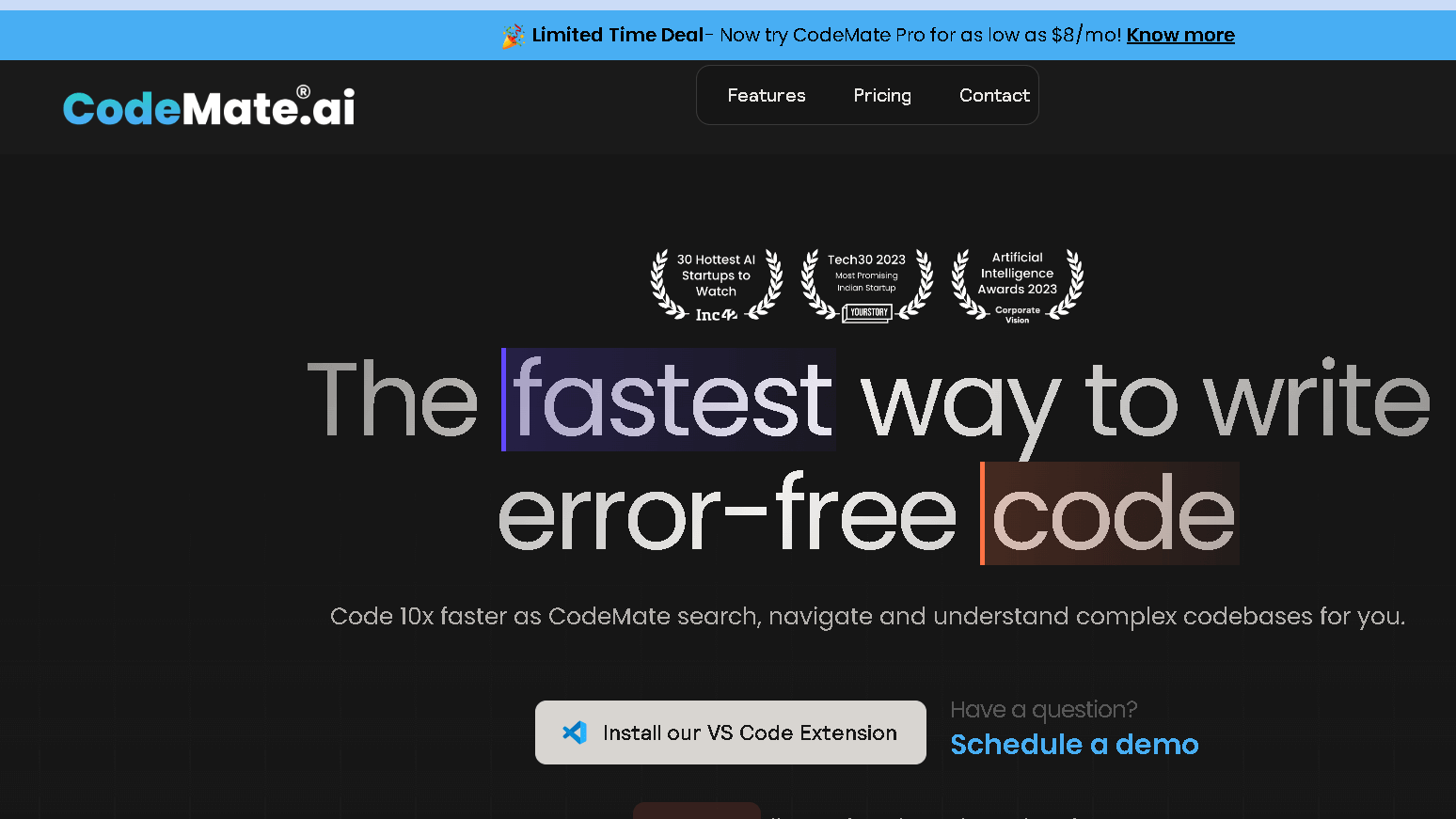
What sets CodeMate apart from traditional code editors?
When comparing CodeMate to traditional code editors, the differences are striking. Traditional editors often lack the AI-driven insights that CodeMate provides. While they may offer basic syntax highlighting and debugging features, they typically don’t assist in code review or provide real-time suggestions. CodeMate, on the other hand, combines the functionality of an editor with the intelligence of AI, offering a comprehensive coding solution that adapts to the developer’s needs.
How does CodeMate enhance developer productivity?
CodeMate enhances developer productivity in several ways. By automating parts of the coding and debugging process, it helps developers refactor code faster and focus on more complex tasks. The tool’s ability to generate personalized AI responses means that developers spend less time searching for answers and more time coding. Furthermore, by streamlining the development process, CodeMate allows teams to collaborate more efficiently, leading to faster project completion times and better overall results.
Is CodeMate worth the investment compared to competitors?
When evaluating whether CodeMate is worth the investment, it’s essential to consider its features and the value it brings compared to competitors. Many users believe that the comprehensive offering of CodeMate AI justifies its price, especially when it saves developers a lot of time and enhances code quality. While there are cheaper coding tools available, few offer the combination of features that CodeMate does. For teams looking to optimize their coding process and ensure high-quality output, investing in CodeMate can be a wise decision.
What is the pricing structure of CodeMate AI?
Are there different pricing tiers for CodeMate?
CodeMate AI offers a variety of pricing tiers to cater to different needs and budgets. From individual developers to larger organizations, there’s a plan that fits. These pricing tiers allow users to choose a level of service that matches their requirements, which is particularly useful for teams working on different projects or with varying coding needs.
What features are included in each pricing plan?
Each pricing plan for CodeMate comes with a comprehensive set of features. The basic plan typically includes essential AI-assisted coding capabilities, while higher tiers unlock advanced features such as enhanced debugging tools, detailed documentation capabilities, and priority customer support. This tiered structure ensures that users can customize their experience based on their specific needs, making it a flexible option for all developers.
Is there a free trial available for CodeMate ?
If you’re on the fence about committing to CodeMate, you’ll be pleased to know that a free trial is usually available. This allows potential users to explore the tool’s functionalities without any financial commitment. The trial period gives developers the opportunity to experience firsthand how CodeMate AI can optimize their coding and debugging processes. Many have reported that the trial significantly influenced their decision to invest in the tool, as they could see the value it brought to their projects.
How can developers maximize the benefits of CodeMate AI?
What are best practices for using CodeMate effectively?
To get the most out of this tool, it’s important to follow some best practices. First and foremost, developers should take the time to familiarize themselves with the tool’s features. Understanding how to use the documentation and suggestions can greatly enhance the coding experience. Additionally, regularly updating the codebases and collaborating with team members through CodeMate can lead to better results. Engaging with the community and sharing insights can also provide valuable tips on how to leverage the tool effectively.
How can CodeMate be integrated into existing workflows?
Integrating CodeMate AI into existing workflows is relatively straightforward. Developers can start by incorporating the tool into their coding sessions, using it for real-time suggestions and code reviews. Gradually, teams can adopt CodeMate AI for collaborative projects and utilize its debugging capabilities for joint codebases. This seamless integration allows users to maintain their preferred coding practices while benefiting from the advanced features CodeMate AI offers.
What types of projects benefit the most from CodeMate AI?
CodeMate AI is particularly beneficial for projects that involve complex codebases or require high levels of collaboration among developers. Whether it’s web development, software engineering, or working on large repositories, the tool’s capabilities to verify code quality and suggest improvements can significantly enhance the overall outcome. Additionally, projects that emphasize security and performance can greatly benefit from CodeMate AI’s ability to identify vulnerabilities and optimize code functionality.
Q: What is CodeMate AI and how does it support development?
A: CodeMate AI is a private AI pair programmer that helps developers streamline their coding and debugging process. It uses natural language processing to understand your requests and generates code snippets or debugging tips based on your input.
Q: What are the main features offered by CodeMate AI?
A: CodeMate AI offers features like chat functionality, support for different programming languages, and integration with popular platforms like GitHub and Google. It can analyze your codebase and provide recommendations for improvements or debugging solutions.
Q: How does CodeMate AI handle excessive coding limits?
A: CodeMate AI typically has a limit on the number of requests you can make in a given time, but it allows for efficient coding sessions without overwhelming the system. If you find yourself hitting limits, consider breaking down your requests into smaller tasks.
Q: Can I read customer reviews for CodeMate AI?
A: Absolutely! You can refer to various review reports and customer insights on platforms like AppSumo or Google to get a better understanding of its performance and user satisfaction.
Q: How precise is the code generated by CodeMate AI?
A: The precision of the code generated by CodeMate AI largely depends on how well you phrase your requests. The clearer and more detailed your input, the more precise the output will be. It’s like having a smart buddy that gets better the more you chat with it!
Q: Is Code AI suitable for different sectors in software development?
A: Yes, CodeMate AI is versatile and can cater to various sectors within software development. Whether you’re in web development, mobile apps, or data science, it can adapt to your specific needs.
Q: How can I contact Code AI for support?
A: You can usually find support contact options on their official website. They might have a chat option or a dedicated support email for any inquiries or issues you might encounter.
Q: What’s the overall rating of Code AI based on customer feedback?
A: The overall rating of CodeMate AI varies among users, but many have praised its functionality and user-friendly interface. Checking online review platforms can give you a comprehensive view of what users think!
Q: Can CodeMate AI work with my existing files and codebases?
A: Yes! CodeMate AI can integrate with your existing files and codebases, making it easier to debug or enhance your projects without starting from scratch. Just upload your files, and let the AI do its magic!




